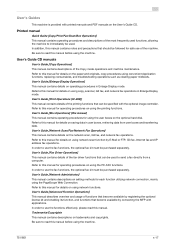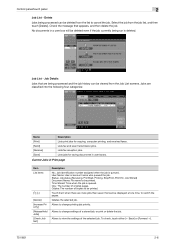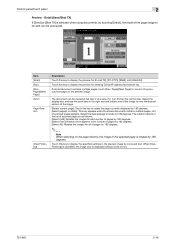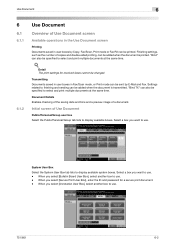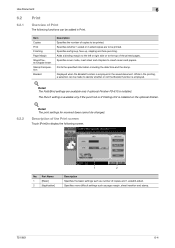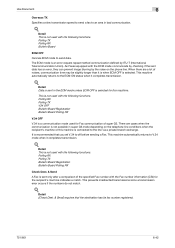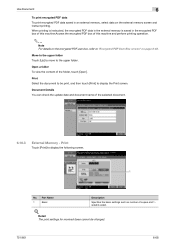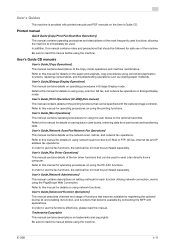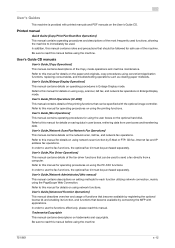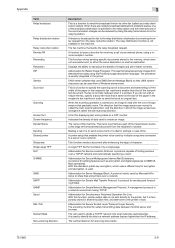Konica Minolta bizhub 751 Support Question
Find answers below for this question about Konica Minolta bizhub 751.Need a Konica Minolta bizhub 751 manual? We have 10 online manuals for this item!
Question posted by kerrydouglas42 on April 8th, 2013
Troubleshooting For Paper Jam
Current Answers
Answer #1: Posted by tintinb on April 8th, 2013 8:45 AM
http://www.youtube.com/watch?v=cyKO86B7hjo
If you have more questions, please don't hesitate to ask here at HelpOwl. Experts here are always willing to answer your questions to the best of our knowledge and expertise.
Regards,
Tintin
Related Konica Minolta bizhub 751 Manual Pages
Similar Questions
my bizhub 751 is printing a white horizontal line (fades towards the center of paper) on paper
sheets of paper: