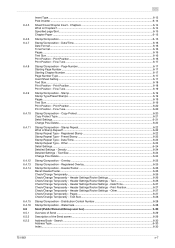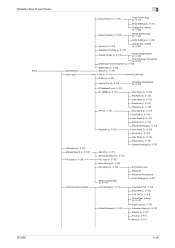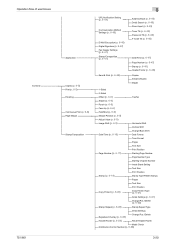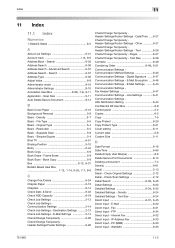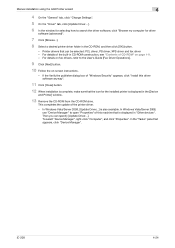Konica Minolta bizhub 751 Support Question
Find answers below for this question about Konica Minolta bizhub 751.Need a Konica Minolta bizhub 751 manual? We have 10 online manuals for this item!
Question posted by stephenratuwongo on December 26th, 2019
Paperjam
Hi, I have a troubleshooting with my machine (BZ751). Always jamming after 20 copies or more. Is that something happen with the software or maybe should I replace the hardware? Thank you in advance.
Supporting Image
You can click the image below to enlargeCurrent Answers
Answer #1: Posted by Odin on December 26th, 2019 6:49 AM
Your printer may have a hardware problem that is causing the issues. A malfunctioning roller or parts in the paper feed mechanism can make a printer think it has a paper jam. In the case of a hardware problem, it may be possible to have the printer repaired. However, it is often cheaper to buy a new printer instead of having a printer repaired.
(Paper jams are often elusive. See the tips at http://www.computerhope.com/issues/ch000980.htm. Note that you may need to remove the toner cartridge before you can get full access to the paper.)
(Paper jams are often elusive. See the tips at http://www.computerhope.com/issues/ch000980.htm. Note that you may need to remove the toner cartridge before you can get full access to the paper.)
Hope this is useful. Please don't forget to click the Accept This Answer button if you do accept it. My aim is to provide reliable helpful answers, not just a lot of them. See https://www.helpowl.com/profile/Odin.
Related Konica Minolta bizhub 751 Manual Pages
Similar Questions
My Bizhub 751 Is Printing A White Horizontal Line On Paper
my bizhub 751 is printing a white horizontal line (fades towards the center of paper) on paper
my bizhub 751 is printing a white horizontal line (fades towards the center of paper) on paper
(Posted by madamilla 2 years ago)
What Is The Default Administrator Password Of Konica Minolta Bizhub 751?
what is the default administrator password of Konica Minolta bizhub 751?
what is the default administrator password of Konica Minolta bizhub 751?
(Posted by engmshahreh 8 years ago)
How To Scan From Konica Minolta Bizhub 751 To Usb Device
(Posted by YOJEda 10 years ago)
Bizhub C220 How To Make A Double Sided Copy
(Posted by slJoetec 10 years ago)
How To Update A Ip Address On A Bizhub 421 Konica Minolta Machine
(Posted by lal0uRicky 10 years ago)