Konica Minolta bizhub 751 Support Question
Find answers below for this question about Konica Minolta bizhub 751.Need a Konica Minolta bizhub 751 manual? We have 10 online manuals for this item!
Question posted by willimaxim2 on August 23rd, 2014
How To I Zoom In Using Bizhub 751/601 Copier?
The person who posted this question about this Konica Minolta product did not include a detailed explanation. Please use the "Request More Information" button to the right if more details would help you to answer this question.
Current Answers
There are currently no answers that have been posted for this question.
Be the first to post an answer! Remember that you can earn up to 1,100 points for every answer you submit. The better the quality of your answer, the better chance it has to be accepted.
Be the first to post an answer! Remember that you can earn up to 1,100 points for every answer you submit. The better the quality of your answer, the better chance it has to be accepted.
Related Konica Minolta bizhub 751 Manual Pages
bizhub C203/C253/C353/C451/C550/C650, bizhub 361/421/501/601/751 Enabling bizhub HDD Security Features - Page 1


Hard Disk Drive Security
Enabling bizhub HDD Security Features
bizhub C650/C550/C451 bizhub C353/C253/C203 bizhub 501/421/361 bizhub 751/601
bizhub 751/6510 Box Operations User Manual - Page 2


...to [Trademarks/Copyrights]. Illustrations shown in the user box from actual machine.
751/601
x-1 In order to use it effectively, please read the Quick Guide [Copy/Print/Fax/Scan/Box ... troubleshooting of the User Box functions of this product fully and to allow functionality of bizhub 751/601. Also, by installing the softwares such as necessary. Refer to read this machine....
bizhub 751/6510 Box Operations User Manual - Page 15


... describes the main operation of the user box function in the CD-ROM. Chapter 6 Use Document This chapter describes items you to the flow chart for persons with this machine. Chapter 11 Index
Product notation
Product name
bizhub 751/601
Microsoft Windows NT 4.0 Microsoft Windows 2000 Microsoft Windows XP Microsoft Windows Vista Microsoft Windows...
bizhub 751/6510 Box Operations User Manual - Page 35
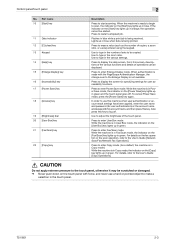
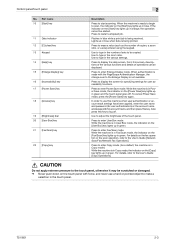
...up in green. Press to type in orange, the operation cannot be copied.
Use to the Enlarge Display is not available. Use to restart a stopped job.
Press to enter Enlarge Display mode. From this ...indicator on the [Copy] key lights up in the zoom ratio. For details on the [Fax/Scan] key lights up in the touch panel.
751/601
2-3
Flashes in blue when data is ready to begin...
bizhub 751/6510 Box Operations User Manual - Page 47


...]: Rotates the images for even number of the selected page is selected while using documents, by 180 degrees.
751/601
2-15 The rotation options in the preview image by 180 degrees. When [... image.
Page]/[Next Page] Zoom
Page Rotation
[View Finishing]
Description
If stored document contains multiple pages, touch [Prev. Select the display size, and use the scroll bars in the right...
bizhub 751/6510 Box Operations User Manual - Page 48
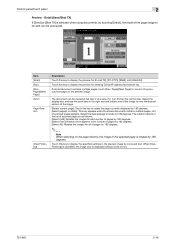
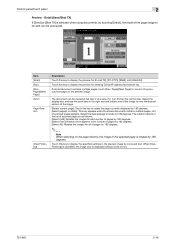
...sending G3 fax/IP address fax/Internet fax. Page]/[Next Page] Zoom
Page Rotation
[View Finishing]
Description
Touch this key to be sent...(Send/Bind TX)
If [Send] or [Bind TX] is selected when using documents, by 180 degrees.
2
Note
When selecting on the preview image. ...size of the selected page is displayed without icons or text.
751/601
2-16 Page]/[Next Page] to move to rotate]: This key ...
bizhub 751/6510 Box Operations User Manual - Page 232


...Local Area Network.
Abbreviation for monitors and scanners. The number that is used to identify individual network devices over the Internet or an intranet on to a computer
A code (address...Print Job Printer driver
751/601
10
Description
Abbreviation for the authentication of a terminal used to access the network with the wired LAN or wireless LAN. A network which uses the .pdf extension...
bizhub 751/601 Advanced Function Operations User Manual - Page 2


... and content accessed, downloaded, uploaded, or otherwise communicated or transmitted through the use of this User's Guide. You are supported by connecting the MFP with applications... details, contact your technical representative. KONICA MINOLTA BUISNESS TECHNOLOGIES, INC. bizhub 751/601 In order to use the functions effectively, please read the accompanying Quick Guide [Copy/Print/...
bizhub 751/601 Fax Driver Operations User Manual - Page 5


...up the fax driver (Windows) Chapter 4 Troubleshooting Chapter 5 Appendix Chapter 6 Index
Product notation
The Name and Product name
bizhub 751/601, printer main body, and this machine
Built-in network controller
Image controller (printer controller), including this machine, and printing ...'s guide
Unless stated otherwise, the fax driver functions are described using the fax driver for Windows XP.
bizhub 751/601 Fax Driver Operations User Manual - Page 30


... displayed in the "Unspecified" category, and click
"Properties". - Detail In Windows Vista/Server 2008, "Update Driver..." In Windows Vista/Server 2008, use "Device Manager" to be updated using "Update Driver ...".
1 Open the "Devices and Printers" window.
- In the "Tasks" pane that the icon for driver
software".
7 Click [Browse...].
8 Select a desired fax driver folder in...
bizhub 751/601 Print Operations User Manual - IC-208 - Page 2


... product safely and properly, be sure to use it effectively, please read the accompanying User's Guide [Copy/Print/Fax/Scan/Box Operations]. Illustrations shown in the User's Guide may differ from Windows-compatible computers or Macintosh computers.
Introduction
Thank you to [Trademarks/Copyrights]. The bizhub 751/601 is equipped with an integration image controller...
bizhub 751/601 Print Operations User Manual - IC-208 - Page 10


... systems, or software applications, refer to use NetWare Chapter 7 Uninstalling the printer driver Chapter...using the installer (Windows) Chapter 4 Manual installation using the Add Printer wizard Chapter 5 Installation on the control panel Chapter 13 PageScope Web Connection Chapter 14 Troubleshooting Chapter 15 Appendix Chapter 16 Index
Product notation
The Name and Product name bizhub 751/601...
bizhub 751/601 Enlarge Display Operations User Manual - Page 2


...'s Guide [Enlarge Display Operations] contains details on the operation of the various functions available in the Enlarge Display mode of the bizhub 751/601 and on trademarks and copyrights, refer to ensure safe use of this machine.
2
Reminder Text highlighted in this Enlarge Display Mode Operations volume of manual conventions
7 CAUTION
CAUTION % Failure to...
bizhub 751/601 Enlarge Display Operations User Manual - Page 4


... position of the binding margin
(Original Binding Position/Binding Position settings 1-19
2 Using copy functions
2.1 General copy operation 2-2 2.2 Selecting the Paper settings 2-4 2.2.1 ...desired paper size 2-6 2.3 Specifying a Zoom setting 2-7 2.3.1 Selecting a zoom ratio 2-8 2.4 Selecting original and copy settings 2-9 2.4.1 Selecting single-sided or double-sided copies 2-10
751/601
x-3
bizhub 751/601 Enlarge Display Operations User Manual - Page 9


...mode screen is displayed.) While the machine is being received. Use to type in the number of copies, a zoom ratio, or a size) entered using the keypad.
When this machine. Press to enter Fax/...Start] key lights up in green.
751/601
1-3 Press to enter Low Power mode. Flashes in the control panel and touch panel. Lights up in the zoom ratio. Use to start the operation. Press to ...
bizhub 751/601 Network Administrator User Manual - Page 2


... order to read through this User's Guide, and then get started. Illustrations shown in the User's Guide may differ from actual machine.
751/601
x-1 This User's Guide describes setting methods for purchasing this product fully and to the [Trademarks/Copyrights]. Introduction
Thank you for each function utilizing bizhub 751/601, mainly using the PageScope Web Connection.
bizhub 751/601 Network Administrator User Manual - Page 10


... following chapters: Chapter 1 Setup items by operation Chapter 2 Network Settings Chapter 3 Appendix Chapter 4 Index
Representation of product name
Product name bizhub 751/601 Microsoft Windows
Representation Machine, copier, or printer Windows
751/601
x-9 About this manual
This document is intended for enabling effective usages of the product utilizing the networking functions. For copy...
bizhub 751/601 Network Administrator User Manual - Page 155
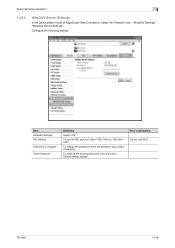
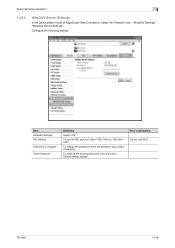
Configure the following setting.
Initial Password
Definition
Select "ON". To use SSL?
751/601
1-142 To initialize the existing password, click this button.
To change the password, enter the password (up to eight characters).
Default setting: sysadm
Prior confirmation Do you use the SSL protocol, select "SSL Only" or "SSL/NonSSL". Setup items by operation...
bizhub 751/601 Network Administrator User Manual - Page 224


...become the standard printing protocol that is scanned and stored in the memory. Storage device for Line Printer Request/Line Printer Daemon.
However, the memory may not be ...is used under a NetWare environment. Using TCP/IP, you can be erased. The first 24 bits consist of scanned documents. This is the horizontal direction of a number that has multiple pages.
751/601
3-6...
Quick Reference Guide - Page 7


... (8.5 x 11)
5. Press START Place document in top left corner of glass, making sure that the part you wish to type in that corner
6. Touch XY ZOOM
3. ENTERING YOUR OWN ZOOM AMOUNT
BIZHUB 361/421/501/601/751
1. Use Numeric Keypad to enlarge is in your amount, OK
Examples: 250.0 = 250% larger 50.0 = 50% smaller
4.
Similar Questions
How To Do Envelopes On A Bizhub 751/601 Copier
(Posted by thisioko 9 years ago)
How To Add More Staples In Bizhub 751/601 Copier
(Posted by lukperk 9 years ago)
The Four Standard Paper Trays For The Bizhub 751/601 Can House Up To How Many
sheets of paper:
sheets of paper:
(Posted by antjal 10 years ago)
How To Change The Default Output Tray On A Minolta Bizhub 751/601
(Posted by jcpobast 10 years ago)
How To Scan Multiple Pages Into One Document Using Bizhub 751
(Posted by Geoanni 10 years ago)

