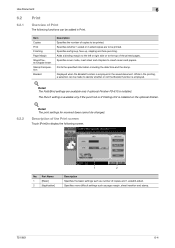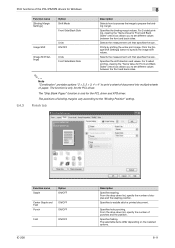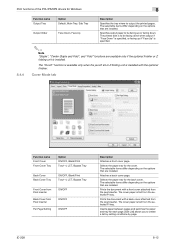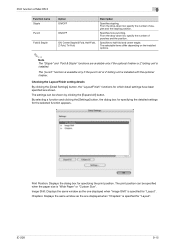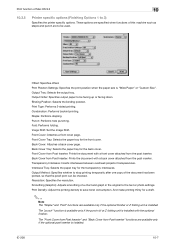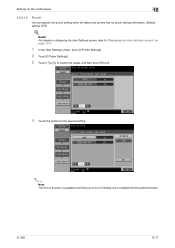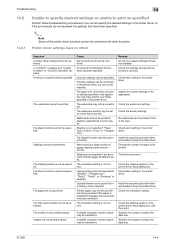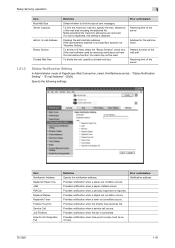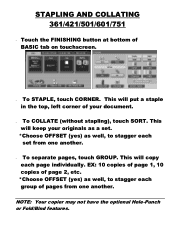Konica Minolta bizhub 751 Support Question
Find answers below for this question about Konica Minolta bizhub 751.Need a Konica Minolta bizhub 751 manual? We have 10 online manuals for this item!
Question posted by terrysnowW on December 27th, 2013
I Cannot Find Hole Punch Function In Bizhub 751
The person who posted this question about this Konica Minolta product did not include a detailed explanation. Please use the "Request More Information" button to the right if more details would help you to answer this question.
Current Answers
Related Konica Minolta bizhub 751 Manual Pages
Similar Questions
2-hole Punch, How?
How do I set up the Konica bizhub 501 to perform 2-hole punch on top of a standard 8 1/2 x 11 paper?...
How do I set up the Konica bizhub 501 to perform 2-hole punch on top of a standard 8 1/2 x 11 paper?...
(Posted by bizhelp1 10 years ago)
I Cannot Find Hole Punch Function On Screen.i Attached Fs 610 Finisher
I attached FS 610 finisher with hole punch unit to Bizhub 751 copier. I don't see hole punch screen ...
I attached FS 610 finisher with hole punch unit to Bizhub 751 copier. I don't see hole punch screen ...
(Posted by daeseonhong 11 years ago)