Konica Minolta bizhub 751 Support Question
Find answers below for this question about Konica Minolta bizhub 751.Need a Konica Minolta bizhub 751 manual? We have 10 online manuals for this item!
Question posted by kobi8pirate on January 10th, 2014
How To Add A User To A Konica Bizhub 751
The person who posted this question about this Konica Minolta product did not include a detailed explanation. Please use the "Request More Information" button to the right if more details would help you to answer this question.
Current Answers
There are currently no answers that have been posted for this question.
Be the first to post an answer! Remember that you can earn up to 1,100 points for every answer you submit. The better the quality of your answer, the better chance it has to be accepted.
Be the first to post an answer! Remember that you can earn up to 1,100 points for every answer you submit. The better the quality of your answer, the better chance it has to be accepted.
Related Konica Minolta bizhub 751 Manual Pages
bizhub C203/C253/C353/C451/C550/C650, bizhub 361/421/501/601/751 Enabling bizhub HDD Security Features - Page 1


Hard Disk Drive Security
Enabling bizhub HDD Security Features
bizhub C650/C550/C451 bizhub C353/C253/C203 bizhub 501/421/361 bizhub 751/601
bizhub C203/C253/C353/C451/C550/C650, bizhub 361/421/501/601/751 Enabling bizhub HDD Security Features - Page 2


...Password is very critical that the user not forget any number that can easily be set any of the passwords created using the Konica Minolta HDD Backup Utility application....the Administrator Settings. Some of a typical bizhub MFP are enabled and functioning. See Section 2 • Enable Overwrite Temporary Data. See Section 4 • Enable User Box/Secure Box Auto Deletion Settings. See ...
AU-211P CAC/PIV Solution User Guide - Page 43
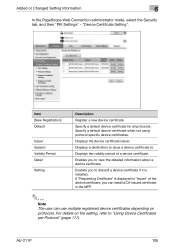
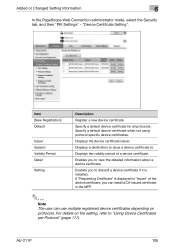
... if it is displayed in "Issuer" of a device certificate. Specify a default device certificate when not using protocol specific device certificates. Displays the validity period of the device certificate, you can install a CA-issued certificate in the MFP.
2
Note The user can use multiple registered device certificates depending on the setting, refer to view the detailed information...
bizhub 751/6510 Box Operations User Manual - Page 2


... descriptions on the software. Also, by installing the softwares such as necessary. Refer to allow functionality of bizhub 751/601. This User's Guide describes the operating instructions, precautions for purchasing this product fully and to read this User's Guide as HDDTWAIN, and PageScope Box Operator, you for proper operation, and simple troubleshooting of the...
bizhub 751/6510 Box Operations User Manual - Page 15


... manual in the CD-ROM. Also, the software related to use the user box function.Clicking the link of bizhub 751/601. For details on the User Box functions of the menu tree displays the page that describes the Utility mode. Chapter 8 User box setting This chapter describes items of the Utility mode related to...
bizhub 751/6510 Box Operations User Manual - Page 66
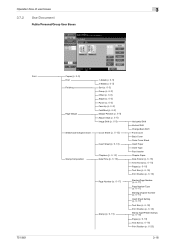
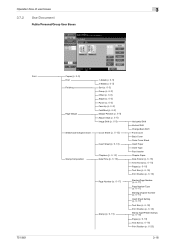
... boxes
3
3.7.2
Use Document
Public/Personal/Group User Boxes
Print
751/601
Copies (p. 6-5)
Print Finishing
Page Margin
1-Sided (p. 6-5) 2-Sided (p. 6-5) Sort (p. 6-5) Group (p. 6-5) Offset (p. 6-6) Staple (p. 6-6) Punch (p. 6-6) Face Up (p. 6-6) Fold/Bind (p. 6-6) Margin Position (p. 6-9) Adjust Value (p. 6-9) Image Shift (p. 6-9)
Sheet/Cover/...
bizhub 751/6510 Box Operations User Manual - Page 68
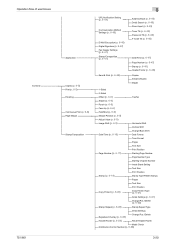
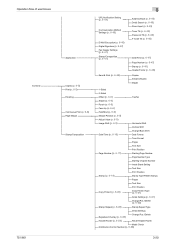
Operation flow of user boxes
Combine
751/601
Application
Copies (p. 6-5) Print (p. 6-5)
Finishing
Continuous Print (p. 6-8)
Page Margin
Stamp/Composition
3
URL Notification Setting
(p. 6-44)
Communication Method
Settings (p. 6-45)
E-Mail Encryption (p. 6-46) Digital Signature (p. 6-47)
...
bizhub 751/6510 Box Operations User Manual - Page 236
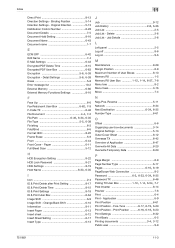
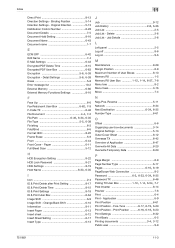
... Image Shift - Delete 2-6 Job List - Application 6-9 Print Position 6-61
Print Position - Print Position ...........6-16, 6-18, 6-20
Print Settings 9-32 Print-Basic 6-5
Printing documents 3-4, 3-12
Public user 9-9
751/601
11-3 Detail Settings 5-6, 6-39
Erase 5-8 Error message list 10-2 External Memory 6-66 External Memory Functions Settings 8-16
F
Face Up 6-6
Fax Retransmit...
bizhub 751/601 Advanced Function Operations User Manual - Page 2


... for , your use of this User's Guide. bizhub 751/601 In order to access the ...public Internet from actual machine. Introduction
Thank you to operate the machine safely and properly, be available depending on trademarks and copyrights, refer to use of the Internet. Illustrations shown in the User's Guide may not be sure to all KONICA...
bizhub 751/601 Fax Driver Operations User Manual - Page 5


Introduction
About this user's guide
Unless stated otherwise, the fax driver functions are described using the fax driver for Windows XP.
Fax Driver
x-4 Chapter 1 Overview Chapter 2 Installing the fax driver Chapter 3 Setting up the fax driver (Windows) Chapter 4 Troubleshooting Chapter 5 Appendix Chapter 6 Index
Product notation
The Name and Product name
bizhub 751/601, printer...
bizhub 751/601 Print Operations User Manual - IC-208 - Page 2


... describes the printing functions of this product fully and to use it effectively, please read the accompanying User's Guide [Copy/Print/Fax/Scan/Box Operations]. The bizhub 751/601 is equipped with an integration image controller (IC-208) that allows you for proper operation. IC-208
x-1 For descriptions on trademarks and copyrights, refer...
bizhub 751/601 Print Operations User Manual - IC-208 - Page 10


...Manual installation using the Add Printer wizard Chapter 5 ...Konica Minolta image controller.
For copy, scan, box, and fax functions, refer to the corresponding manuals. This manual is the User...User's Guides. For details on the control panel Chapter 13 PageScope Web Connection Chapter 14 Troubleshooting Chapter 15 Appendix Chapter 16 Index
Product notation
The Name and Product name bizhub 751...
bizhub 751/601 Print Operations User Manual - IC-208 - Page 90


...the driver according to the "Trash" icon.
2 Drag PPD file "KONICA MINOLTA751UVxxx.ppd", which is located in "System Folder" - "KONICA MINOLTA 751.gz" - "Printers".
- This completes the printer driver uninstallation.
"....2/10.3/10.4), to the "Trash" icon.
6 For OS X 10.2/10.3/10.4/10.5, drag "bizhub 751_xxx.pkg", which is located in "Library" - For Macintosh OS X
1 Open the Print &...
bizhub 751/601 Print Operations User Manual - IC-208 - Page 263


... the OpenOffice Printer Administrator tool. 3 Click the [New Printer] button. 4 In the Choose a device type dialog box, select "Add a printer", and then click the [Next] button. 5 In the Choose a driver dialog box, click the [Import] button. 6 Select "KONICA MINOLTA 751/601 PPD", and then click the[OK] button. 7 From the "Please Select a Suitable driver...
bizhub 751/601 Enlarge Display Operations User Manual - Page 2


...
x-1 In order to ensure that this manner indicates sections containing additional information. Carefully read the Enlarge Display Mode Operations volume of the User's Guide before using the machine. The bizhub 751/601 User's Guide [Enlarge Display Operations] contains details on the various operating precautions. Explanation of manual conventions
7 CAUTION
CAUTION % Failure to ensure safe...
bizhub 751/601 Enlarge Display Operations User Manual - Page 15


Paper type icons that appear
Transparency
Special Paper
Letterhead
Colored Paper
User Paper1
User Paper2
Thin Paper
Tab paper
Recycled
Labels
Thick Paper Trace User Paper3 Fine
751/601
1-9
Before use
1
1.4.3 Paper type icons
2
Note For details, refer to the User's Guide [Copy Operations].
If paper other than plain paper is specified for the selected paper...
bizhub 751/601 Network Administrator User Manual - Page 2


... to the [Trademarks/Copyrights]. This User's Guide describes setting methods for purchasing this product fully and to use it effectively, please read the Quick Guide [Copy/Print/Fax/Scan/Box Operations]. In order to allow functionality of this machine. Introduction
Thank you for each function utilizing bizhub 751/601, mainly using the PageScope...
bizhub 751/601 Network Administrator User Manual - Page 10


...: Chapter 1 Setup items by operation Chapter 2 Network Settings Chapter 3 Appendix Chapter 4 Index
Representation of product name
Product name bizhub 751/601 Microsoft Windows
Representation Machine, copier, or printer Windows
751/601
x-9
This manual is a user's guide summarizing setup procedures for persons with basic knowledge of computers and the copier. About this manual
This document...
bizhub 751/601 Network Administrator User Manual - Page 222


... If the recipient is shipped from the multifunctional product. Configured as default settings based on... by printers and scanners.
LAN transmission line standard.
751/601
3-4
Abbreviation for Dynamic Host Configuration Protocol.
A...device, such as a computer or router, used by a server through a network. Abbreviation for Domain Name System.
DNS allows the user...
bizhub 751/601 Network Administrator User Manual - Page 226


...751/601
3-8
Memory domain temporarily used for high quality printing.
A printer server module under a NetWare environment. Region for PostScript Printer Description. Specify whether or not the multifunctional...with user authentication, only information with an access permission level matching that works as the user name and password, and defines the security rules in the devices.
A...
Similar Questions
Label Printing On Konica Bizhub C284e
Trying to create Labels (100 sheets-Maco). Speed on printing (using the Konica bizhub C284e) was ver...
Trying to create Labels (100 sheets-Maco). Speed on printing (using the Konica bizhub C284e) was ver...
(Posted by eroseman 2 years ago)
Does The Konica Bizhub 751 Have A Usb Port For Printing
(Posted by rb27plank 9 years ago)
How To Install Staples On A Konica Bizhub 751
(Posted by jdpdjftj 10 years ago)
How To Add Email Address On Konica Bizhub 751
(Posted by Wamust 10 years ago)

