Konica Minolta bizhub 654e Support Question
Find answers below for this question about Konica Minolta bizhub 654e.Need a Konica Minolta bizhub 654e manual? We have 2 online manuals for this item!
Question posted by dcuadlo on August 25th, 2014
What Do I Do When Preparing Scan And Preparing Box Keeps Flashing On Screen
What do i do when the preparing scan and preparing inbox flashes on the screen and does not print any documents coming from our computers?
Current Answers
There are currently no answers that have been posted for this question.
Be the first to post an answer! Remember that you can earn up to 1,100 points for every answer you submit. The better the quality of your answer, the better chance it has to be accepted.
Be the first to post an answer! Remember that you can earn up to 1,100 points for every answer you submit. The better the quality of your answer, the better chance it has to be accepted.
Related Konica Minolta bizhub 654e Manual Pages
Quick Guide - Page 4


... a destination 3-52 Registering a group...3-53 Retrieving a registered destination 3-55 Using a USB memory device ...3-57 Printing data in a USB memory device 3-57 Saving the scanned data in the USB memory device (External memory 3-59 Using the guidance function ...3-63 Guidance screen ...3-63
4 Advanced Functions
4.1
What are advanced functions? ...4-3
4.2
Association with application...
Quick Guide - Page 7


... to use . In order to operate the machine safely and properly, be observed to the User's Guides on page 1-6 of the actual equipment and screens. bizhub 754e/654e
1-3 Please keep this manual as well as keyword search and filtering by reducing the number of such activities, the company is an ENERGY STAR® Product...
Quick Guide - Page 41


Flashes white during printing.
The Heater is handled as an optional unit depending on the sales ...Jack 3 (FAX3)
2
Telephone Jack 4 (FAX4)
3
Power Cord
4
Heater Power Switch
5
Network Connector (10Base-T/100Base-TX/1000Base-T)
bizhub 754e/654e
2-11
Flashes orange if a warning occurs. FAX Kit FK-508 and Fax Mount Kit can be used in North America. Name
7
Lower Front Door...
Quick Guide - Page 51


...mode to the normal mode, press the Power key again. The Power key flashes blue in the Administrator Settings. bizhub 754e/654e
2-21
There are received. 2.4 Power supply
2
2.4.2
Operating the Power ...In the low power or sleep mode, you can receive data or faxes, but cannot scan or print an original.
Sleep mode provides a greater power saving effect than the time required to...
Quick Guide - Page 53
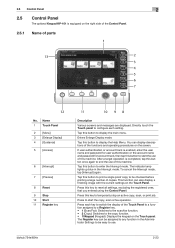
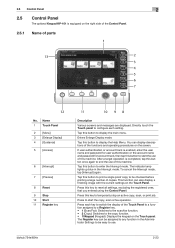
... using the Control Panel. Press this key to temporarily stop an active copy, scan, or print job. Tap this button to display the main menu.
Press each setting. Tap...
[Access]
6
[Interrupt]
7
[Preview]
8
Reset
9
Stop
10 Start
11 Register key
bizhub 754e/654e
Description
Various screens and messages are displayed. You can be assigned to any function in the Interrupt mode. To...
Quick Guide - Page 55


... the Control Panel.
bizhub 754e/654e
2-25 Name
1
[Accessibility]
[Counter] [Job List]
2
Main menu keys
[Utility]
Description
Tap this machine on a function basis. By default, the main menu shows [Copy], [Scan/Fax], [User Box], [Sound Setting], and [Utility]. Tap this button to each mode.
If necessary, you can view job logs or print a communication report...
Quick Guide - Page 56


... addition, you can specify your finger from the screen immediately.
Tap
Lightly touch the screen with your finger twice in succession.
Double-tap
Lightly touch the screen with your finger, then remove your favorite background pattern. d Reference
For details, refer to open a User Box.
2-26
bizhub 754e/654e Used to retrieve detailed information, to enlarge a thumbnail...
Quick Guide - Page 60


... the upper side of keypad is being pressed.
Touch Panel 2.6
How to close the keypad.
d Reference
For details, refer to the User's Guide DVD.
2-30
bizhub 754e/654e To display the keypad all the time
The keypad can also be displayed all the time on the copy screen, print setting screen for the Register key.
Quick Guide - Page 62


...Print Scan Fax memory TX Fax RX Sharing
Minimum number of jobs 5 10 5 50 100 56
Maximum number of jobs that can rearrange the job execution order.
12
3
4 5
6
No. d Reference
For details, refer to an operation such as printing... 156 - 2
2.7 Jobs
Jobs 2.7
2.7.1
Job screen
A job refers to the User's Guide DVD.
2-32
bizhub 754e/654e These values may vary depending on conditions. When you...
Quick Guide - Page 73


... details, refer to the network cable. bizhub 754e/654e
3-3 The network can be used with the default settings unless otherwise requested.
3 Installing the printer driver
% Install the printer driver on your computer. Operation flow
The following describes a preparation flow to page 3-4. For details, refer to print data from your computer via the network. For details, refer...
Quick Guide - Page 75


... driver.
4 Select this machine from the list.
% If multiple identical models are compatible with the procedure according to be installed. 6 Click [Install]. 7 Click [Finish]. Printing data
1 Open the data you want to check the IP address of the printer driver as the user name and
password. bizhub 754e/654e
3-5 For details on -screen instructions.
Quick Guide - Page 76
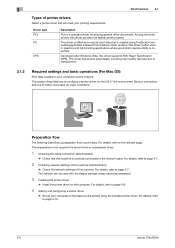
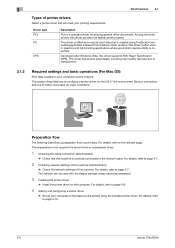
..., refer to page 3-10.
3-6
bizhub 754e/654e For details, refer to page 3-7. Among the three drivers, this driver supports XML Paper Specification (XPS). This driver is often used with the default settings unless otherwise requested.
3 Installing the printer driver
% Install the printer driver on your printing requirements. This preparation is not required the second...
Quick Guide - Page 82


... methods. Issuing a scan instruction from a computer (Web service function) - Saving data to a User Box on the network. Once settings are configured, you can be sent and saved in User Box) - 3
Scan-to-Send function 3.2
Various methods for transmitting and saving data
In addition to the above, data can send data easily.
3-12
bizhub 754e/654e Sending to...
Quick Guide - Page 83


... page 3-15.
4 Configuring your computer
% Configure settings to share a computer, or create a dedicated folder to the relevant page.
Checking the cable connection
Check that this machine. Operation flow
The following describes a preparation flow for Store Address, and fill out the checklist. For details, refer to receive files.
bizhub 754e/654e
3-13 For details, refer...
Quick Guide - Page 84


...scanned data page 3-15
User ID
User name required to log in to the computer
page 3-15
Password
Password required to log in the checklist shown below, check computer information and configure settings for preparation....
3-14
bizhub 754e/654e Checklist
While making notes in to which the scanned data is ...computer • You should not enter this machine
Tap [Utility], and select...
Quick Guide - Page 90


...computer (SMB Send)
Send scanned data to -Send function 3.2
Preparation flow
The following describes a transmission flow. For details, refer to page 3-21.
3 Checking computer information
% Check the information required for sending scanned...describes a preparation flow for Store Address, and fill out the checklist. For details, refer to scan the original.
3-20
bizhub 754e/654e For details...
Quick Guide - Page 93


... to log in to the computer
page 3-23
Password
Password required to log in the checklist shown below, check computer information and configure settings for Store Address.
bizhub 754e/654e
3-23
3.2 Scan-to-Send function
3
Checklist
While making notes in to the computer • Entering the password here is completed. The completed checklist is used for preparation.
Quick Guide - Page 98
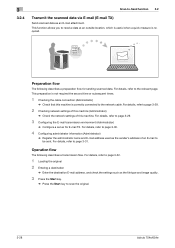
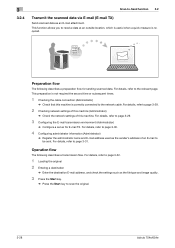
...Operation flow
The following describes a preparation flow for E-mail TX. For details, refer to page 3-29.
3 Configuring the E-mail transmission environment (Administrator)
% Configure a server for sending scanned data. For details, refer to....
3 Press the Start key.
% Press the Start key to scan the original.
3-28
bizhub 754e/654e For details, refer to page 3-31. For details, refer to...
Quick Guide - Page 109


...settings of this machine is not supported in the same manner as you print out data created on your desk - The network can send a ...computer
% Install the printer driver on your computer.
bizhub 754e/654e
3-39
3.3 Fax Function
3
5 Press the Start key.
3.3.2
Sending a fax directly from a computer. Realizing paper saving - Preparation flow
The following describes a preparation...
Quick Guide - Page 151


...to promptly prepare replacement consumables. - Replace consumables mentioned in this machine should be replaced.] appears, replace
it is displayed, it based on the maintenance contract. - bizhub 754e/654e
5-3 5.1 ... when the Slit Scan Glass is low.
Although you can still continue to be replaced. For Waste Toner Box: When the message [Waste Toner Box needs to print for a while ...
Similar Questions
How To Scan More Than 100 Pages Into One Document On A Bizhub 362
(Posted by seesa 10 years ago)
How To Scan More Than 1 Page Into A Document Konica Minolta Bizhub 423
(Posted by rapmam 10 years ago)
Scanning To A Usb Flash Drive
I am trying to scan a document to my flash drive but i keep getting an error. When I plug my flash d...
I am trying to scan a document to my flash drive but i keep getting an error. When I plug my flash d...
(Posted by rstober 11 years ago)
Screen Display Does Not Come On, Copier Works
(Posted by rdumapit 11 years ago)

