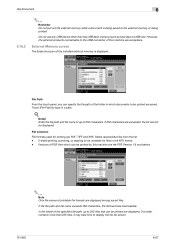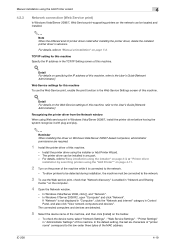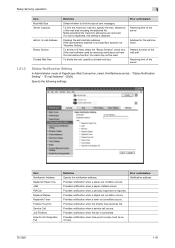Konica Minolta bizhub 601 Support Question
Find answers below for this question about Konica Minolta bizhub 601.Need a Konica Minolta bizhub 601 manual? We have 9 online manuals for this item!
Question posted by akoester on May 21st, 2014
Staple Replacement
Current Answers
Answer #1: Posted by TechSupport101 on May 21st, 2014 11:27 AM
http://www.helpowl.com/manuals/Konica%20Minolta/bizhub601/120299
Optain any necessary further assistance from here
Related Konica Minolta bizhub 601 Manual Pages
Similar Questions
Konica Minolta Bizhub 36 showing "the drum unit needs to be replaced". what should i do?
server