Konica Minolta bizhub 601 Support Question
Find answers below for this question about Konica Minolta bizhub 601.Need a Konica Minolta bizhub 601 manual? We have 9 online manuals for this item!
Question posted by rkirgdf on December 13th, 2013
How To Setup Konica Minolta Bizhub 601 To Scan
The person who posted this question about this Konica Minolta product did not include a detailed explanation. Please use the "Request More Information" button to the right if more details would help you to answer this question.
Current Answers
There are currently no answers that have been posted for this question.
Be the first to post an answer! Remember that you can earn up to 1,100 points for every answer you submit. The better the quality of your answer, the better chance it has to be accepted.
Be the first to post an answer! Remember that you can earn up to 1,100 points for every answer you submit. The better the quality of your answer, the better chance it has to be accepted.
Related Konica Minolta bizhub 601 Manual Pages
bizhub C203/C253/C353/C451/C550/C650, bizhub 361/421/501/601/751 Enabling bizhub HDD Security Features - Page 2


...End of Life HDD Sanitization. Do not set any of the passwords created using the Konica Minolta HDD Backup Utility application. End of Life HDD Sanitization. Try to a secure password, ...Encryption Key Setting. If the Administrator Password is forgotten, it is intended to assist the bizhub Multi-Function Printer (MFP) Administrator with the steps and procedures necessary to know the ...
bizhub 751/6510 Box Operations User Manual - Page 194


... Connection
9
9.1.4
Structure of pages
The pages of the page to be checked. Part Name
1
Konica Minolta logo
2
PageScope Web Connection logo
3
Logon user name
4
Status display
5
Message display
6
...[Refresh] button
10 Tabs
11 Menu 12 Information and settings
751/601
Description
Click the logo to visit the Konica Minolta Web site at the following tabs are listed.
If an error ...
bizhub 751/601 Advanced Function Operations User Manual - Page 2


bizhub 751/601...the Internet. Advanced Function
x-1
You are subject to company policies and to all KONICA MINOLTA companies disclaim, and shall have no liability for your technical representative. For details...an optional license kit and functions that become available by the following models. KONICA MINOLTA BUISNESS TECHNOLOGIES, INC.
This User's Guide describes overview and usage of ...
bizhub 751/601 Print Operations User Manual - IC-208 - Page 10


For copy, scan, box, and fax... printer driver Chapter 8 Print functions of the PCL/PS/XPS drivers for persons with the Konica Minolta image controller. About this manual
This manual is intended for Windows Chapter 9 Print function of...Appendix Chapter 16 Index
Product notation
The Name and Product name bizhub 751/601, printer main body, and this machine Built-in network controller Printing system incorporating ...
bizhub 751/601 Print Operations User Manual - IC-208 - Page 71


... the Installable Options window appears, proceed to "Initializing the printer driver" on page 9-4.
For OS X 10.4, you can also add a printer by inputting "KONICA MINOLTA" in the Printer Setup Utility window.
Specifying the AppleTalk settings Specifying the AppleTalk settings for the Macintosh computer connected to this machine, refer to the User's Guide [Network...
bizhub 751/601 Print Operations User Manual - IC-208 - Page 74
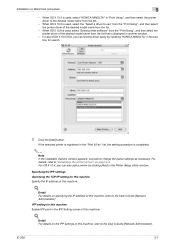
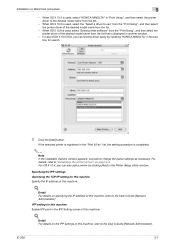
... option settings as necessary. For OS X 10.4, you can also add a printer by inputting "KONICA MINOLTA" in another window.
- Detail For details on specifying the IP address of the desired model name... select the printer driver of the desired model name from the list that is used , select "KONICA MINOLTA" in the "Print & Fax" list, the setting procedure is registered in "Print Using", and...
bizhub 751/601 Print Operations User Manual - IC-208 - Page 76


... this machine, refer to "Initializing the printer driver" on the Bonjour settings of OS X 10.5/10.6, you can also add a printer by inputting "KONICA MINOLTA" in the Printer Setup Utility window.
If available printers have already been set up, the Add Printer dialog box does not appear. If the selected printer is completed...
bizhub 751/601 Print Operations User Manual - IC-208 - Page 77


... "Printer
Setup Utility" or "Print Center" to open it on the AppleTalk settings of this machine Enable AppleTalk in "Printer Model", select the desired model from the list of the dialog box.
- Installation on again. - The connected printers are detected.
4 From the "Name" list, select the desired model name.
5 Select "KONICA MINOLTA" in...
bizhub 751/601 Print Operations User Manual - IC-208 - Page 79
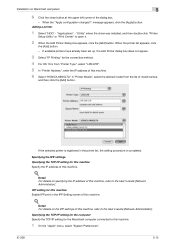
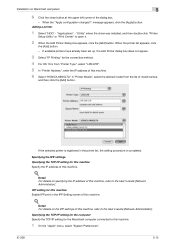
... select "System Preferences". "Utility" where the driver was installed, and then double-click "Printer
Setup Utility" or "Print Center" to the User's Guide [Network Administrator]. If the selected printer...details on the IPP settings of this machine, refer to this machine.
6 Select "KONICA MINOLTA" in the printer list, the setting procedure is completed. When the "Apply configuration ...
bizhub 751/601 Print Operations User Manual - IC-208 - Page 80


message appears, click the [Apply] button. Leave "Queue Name" blank.
6 Select "KONICA MINOLTA" in "Printer Model", select the desired model from "Printer Type", select "IPP". 5 In ...the [Add] button. -
IC-208
5-13 "Utility" where the driver was installed, and then double-click "Printer
Setup Utility" or "Print Center" to open it.
2 When the Add Printer dialog box appears, click the [Add]...
bizhub 751/601 Print Operations User Manual - IC-208 - Page 87
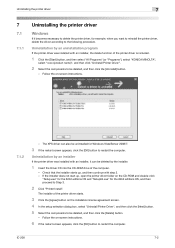
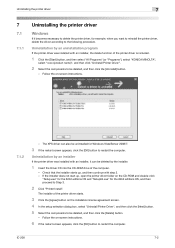
... is included.
1 Click the [Start] button, and then select "All Programs" (or "Programs"), select "KONICA MINOLTA",
select "xxxx (product name)", and then click "Uninstall Printer Driver".
2 Select the components to be uninstalled... printer driver starts.
3 Click the [Agree] button on the CD-ROM and double-click
"Setup.exe" for the 32bit editions OS and "Setup64.exe" for example, when you want to ...
bizhub 751/601 Print Operations User Manual - IC-208 - Page 88


... In Windows 7/Server 2008 R2, select other drivers are installed including the Konica Minolta driver, PostScript Konica Minolta driver and fax driver, the model information of the computer). If other ...indicates a number, and the number varies according to be deleted from the Printers window, Device and Printers window, or the Printers and Faxes window. Be sure to be overwritten. "C:...
bizhub 751/601 Print Operations User Manual - IC-208 - Page 90


... Fax (or Printer Setup Utility/Print Center) ...", to the "Trash" icon.
6 For OS X 10.2/10.3/10.4/10.5, drag "bizhub 751_xxx.pkg", which is located in "Library" -
"Printers" - "Printers".
- "... file "KONICA MINOLTA751UVxxx.ppd", which is located in "System Folder" - Open the Print & Fax window from "Library" - "Contents" - "KONICA MINOLTA 751.gz" -
"KONICA MINOLTA 601.gz"
...
bizhub 751/601 Print Operations User Manual - IC-208 - Page 142


... of this feature: - Setting up the printer driver
The following settings specified: - Konica Minolta PCL Printer Driver for Mac OS X - PostScript PPD Printer Driver for Windows - ... five printer drivers support setup of copies. Number of copies. Konica Minolta XPS Printer Driver for Windows - Output Method: "Proof Print" - IC-208
11-2 Konica Minolta PostScript Printer Driver for ...
bizhub 751/601 Print Operations User Manual - IC-208 - Page 145


...
1 Click the Basic tab. 2 Select "Secure Print" from the control panel, it is optionally required. Konica Minolta PCL Printer Driver for Windows - Konica Minolta XPS Printer Driver for outputting confidential documents.
PostScript PPD Printer Driver for Mac OS X
2
Note In order to...printing. IC-208
11-5 Print with the following four printer drivers support setup of this feature: -
bizhub 751/601 Print Operations User Manual - IC-208 - Page 153


...drivers support setup of this machine. For Windows
1 Click the Basic tab.
2 Select "Save in User Box" or "Save in the user box on the machine. Konica Minolta PCL Printer..., use the printer driver to the User's Guide [Box Operations].
Konica Minolta XPS Printer Driver for Windows -
Konica Minolta PostScript Printer Driver for document distribution. For details on the User Box...
bizhub 751/601 Print Operations User Manual - IC-208 - Page 158
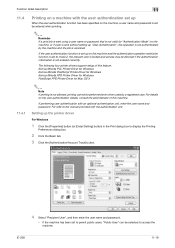
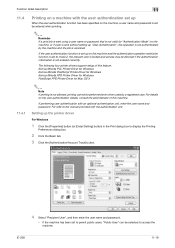
The following four printer drivers support setup of this feature: Konica Minolta PCL Printer Driver for Windows Konica Minolta PostScript Printer Driver for Windows Konica Minolta XPS Printer Driver for Windows PostScript PPD Printer Driver for "Authentication Mode" on the machine and the authentication operation restriction function is set to display ...
bizhub 751/601 Print Operations User Manual - IC-208 - Page 174


... up the printer driver
The following three printer drivers support setup of the installed printer, and then click "Properties".
2 Click the Device Information tab.
3 Select the "Encryption Passphrase" check box and enter the encryption passphrase.
- Konica Minolta PCL Printer Driver for Windows (PS driver) - Konica Minolta PostScript Printer Driver for Windows (PCL driver) - An encryption...
bizhub 751/601 Print Operations User Manual - IC-208 - Page 177
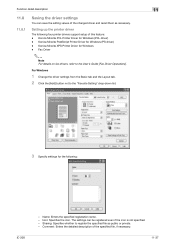
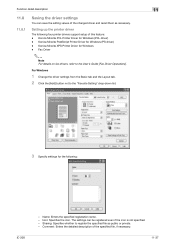
... detail description
11
11.8
11.8.1
Saving the driver settings
You can be registered even if the icon is not specified. - Konica Minolta XPS Printer Driver for the following four printer drivers support setup of the specified file, if necessary.
11-37
Icon: Specifies the icon. Setting up the printer driver
The following :
IC...
bizhub 751/601 Print Operations User Manual - IC-208 - Page 263


... the OpenOffice Printer Administrator tool. 3 Click the [New Printer] button. 4 In the Choose a device type dialog box, select "Add a printer", and then click the [Next] button. 5 In the Choose a driver dialog box, click the [Import] button. 6 Select "KONICA MINOLTA 751/601 PPD", and then click the[OK] button. 7 From the "Please Select a Suitable driver...
Similar Questions
How To Setup Scan To Email On Konica Minolta Bizhub 601
(Posted by vuvanpr 10 years ago)
Can No Longer Scan To Email On Bizhub 601
Good afternoon, I set-up three employees to scan to their email (using Outlook 2010) it worked unti...
Good afternoon, I set-up three employees to scan to their email (using Outlook 2010) it worked unti...
(Posted by whallbauer 11 years ago)

