Konica Minolta bizhub 601 Support Question
Find answers below for this question about Konica Minolta bizhub 601.Need a Konica Minolta bizhub 601 manual? We have 9 online manuals for this item!
Question posted by SMAsam on October 24th, 2013
How To Set Up Scanning To A Network Location On Bizhub 601
The person who posted this question about this Konica Minolta product did not include a detailed explanation. Please use the "Request More Information" button to the right if more details would help you to answer this question.
Current Answers
There are currently no answers that have been posted for this question.
Be the first to post an answer! Remember that you can earn up to 1,100 points for every answer you submit. The better the quality of your answer, the better chance it has to be accepted.
Be the first to post an answer! Remember that you can earn up to 1,100 points for every answer you submit. The better the quality of your answer, the better chance it has to be accepted.
Related Konica Minolta bizhub 601 Manual Pages
AU-211P CAC/PIV Solution User Guide - Page 42


...
104 Use the following flowchart to the User's Guide [Network Administrator] supplied together with PKI card authentication is different from an ordinary MFP model. Clicking a step jumps to the associated procedure.
Added or Changed Setting Information
6
6.3 Registering a Device Certificate
The user can manage multiple device certificates on the MFP that supports this system.
The...
bizhub 751/6510 Box Operations User Manual - Page 44


... either [← Back] or [Forward →]. Detail -
Check Original Settings The original settings can be checked. Settings when using documents When [Use Document] is selected, information of the selected user box is displayed.
751/601
2-12
Check Scan Settings
The basic scan setting, scan settings, and application settings can be checked. Control panel/touch panel
2
Detail -
bizhub 751/6510 Box Operations User Manual - Page 50


... user boxes
3
3 Operation flow of user boxes
3.1 Saving documents in public user boxes.
Press the [User Box] key. Touch [Save Document]. Specify document names (p. 5-3) and scan settings (p. 5-4) and original settings. (p. 5-13)
751/601
3-2
bizhub 751/6510 Box Operations User Manual - Page 58


Touch the System User Box tab, select [External Memory], and then touch [OK].
Specify document names (p. 5-3) and scan settings (p. 5-4) and original settings (p. 5-13).
751/601
3-10 Operation flow of user boxes
3
3.4 Saving documents in external memory
The following outlines are steps for saving documents in external memory. Touch [Save Document].
...
bizhub 751/6510 Box Operations User Manual - Page 136


...'s Guide [Network Administrator].
751/601
6-46 Sends data to use an F-code. Specify the time in hours and minutes. There are the following two types of special boxes. Detail The recipient needs to have the F-code function to the relay transmission box when the recipient has the relay distribution function. Communication Settings -
If...
bizhub 751/6510 Box Operations User Manual - Page 137


... 6-17.
751/601
6-47 Digital Signature
This parameter appears when "S/MIME Communication Settings" (under "E-Mail Settings" under "Network Setting" under "Administrator Setting") is set to normally sign, depending on the specified S/MIME communication settings.
2
Note For details on the S/MIME communication settings, refer to the User's Guide [Network Scan/Fax/Network Fax Operations]. For...
bizhub 751/601 Fax Driver Operations User Manual - Page 65


...pdf extension. A protocol developed by Novell. Abbreviation for Line Printer Daemon. Abbreviation for Local Area Network. Storage device for controlling the system of the user's information, as well as 192.168.1.10 using a printer...OS Outline font PDF PDL Peer-to view an image before processing a print or scan job. By simply specifying the computer name, you can be used as the ...
bizhub 751/601 Print Operations User Manual - IC-208 - Page 265


... that uses the services provided by specifying host names, instead of a device over a network. A protocol in a network environment. A gateway also changes data formats, addresses, and protocols according to the network and for DHCP clients on a TCP/IP network automatically specifies the network settings from monochrome (2 values) to access other computers over the Internet or...
bizhub 751/601 Enlarge Display Operations User Manual - Page 5
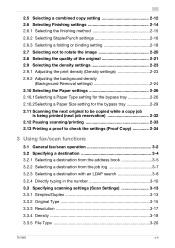
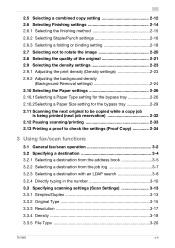
... reservation 2-32 2.12 Pausing scanning/printing 2-33 2.13 Printing a proof to check the settings (Proof Copy 2-34
3 Using fax/scan functions
3.1 General fax/scan operation 3-2 3.2 Specifying a ...an LDAP search 3-8 3.2.4 Directly typing in the number 3-10 3.3 Specifying scanning settings (Scan Settings 3-13 3.3.1 Simplex/Duplex 3-13 3.3.2 Original Type 3-15 3.3.3 Resolution 3-17...
bizhub 751/601 Enlarge Display Operations User Manual - Page 19


... and placement of the largest page.
2
Align the originals as desired. Before use
1
1.6 Specifying original settings
2
Note For details, refer to copy them as the references so that the side to be scanned
faces up.
751/601
1-13
The following describes necessary settings depending on page 3-24.
1.6.1 Copying originals of mixed sizes ("Mixed Original...
bizhub 751/601 Enlarge Display Operations User Manual - Page 64


... to page 1-11.
3 Specify the destination.
- This section contains information on performing fax and scan operations, refer to the User's Guide [Network Scan/Fax/Network Fax Operations].
!
For details on positioning the original, refer to page 3-4.
751/601
3-2 Detail Specify the fax settings and network settings and register destinations before entering Enlarge Display mode. Using fax...
bizhub 751/601 Enlarge Display Operations User Manual - Page 72


...parameter, refer to "Restrict", a fax number cannot be entered. For details on specifying the setting for the desired destination, and then touch [OK].
-
Using fax/scan functions
3
3
Specify the search conditions, and then touch [Start Search]. To cancel a....
2
Note If "Manual Destination Input" in Administrator mode is set to the User's Guide [Network Administrator].
751/601
3-10
bizhub 751/601 Enlarge Display Operations User Manual - Page 75
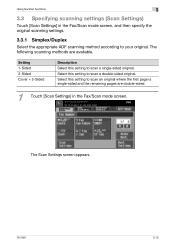
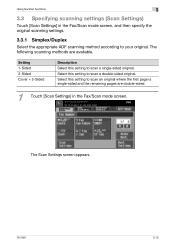
... methods are double-sided.
1
Touch [Scan Settings] in the Fax/Scan mode screen. The Scan Settings screen appears.
751/601
3-13
Select this setting to your original. Select this setting to scan a single-sided original. Using fax/scan functions
3
3.3 Specifying scanning settings (Scan Settings)
Touch [Scan Settings] in the Fax/Scan mode screen, and then specify the original...
bizhub 751/601 Network Administrator User Manual - Page 15


..." on page 2-2.
2
Reminder In order to apply all changes to the network settings, turn on again.
To use this machine in advance. When turning off the main power switch and turning it is turned on immediately after power-off .
751/601
1-2 The machine may not operate correctly if it on again, wait for...
bizhub 751/601 Network Administrator User Manual - Page 39


...Setting Scan to limit the size of the mail size including the attached file.
Specify the SMTP server address. (Format Range for the server
Receiving limit of PageScope Web Connection, select the Network...TX (SMTP) In Administrator mode of the server
751/601
1-26
Default setting: 25 Specify the port number. "E-mail Setting" - Specify the time period before the server connection ...
bizhub 751/601 Network Administrator User Manual - Page 63


...601
1-50 For details, refer to "Displaying the Network Settings screen" on page 1-2. Setup items by operation
1
1.15.1 1.15.2
TCP/IP Settings
Specify settings to use this machine in a TCP/IP network environment. Internet Fax Function
On the Administrator Settings screen of the control panel, select [Network Settings] - [Forward] - [3 Network Fax Setting] - [1 Network Fax Function Setting...
bizhub 751/601 Network Administrator User Manual - Page 72


... and an image controller.
Specify the settings according to the following setting.
2
Note For details on registering IP address fax addresses, refer to the User's Guide [Network Scan/Fax/Network Fax Operations].
In order to "Displaying the Network Settings screen" on the IP network. The IP address fax enables communication on page 2-2.
751/601
1-59 SMTP protocol is required.
bizhub 751/601 Network Administrator User Manual - Page 221


...acquiring the IP address. Macintosh network technology for specifying settings.
A transmission of a single document to the network and for automatically detecting devices connected to many recipients in ... Bulletin board
751/601
3
Description
A set as double page by consolidating the two-page document on a TCP/IP network automatically specifies the network settings from monochrome (2 ...
bizhub 751/601 Network Administrator User Manual - Page 225


...as the user access authority over the network.
Used for sending a fax directly from... the memory when requested by optically scanning it and, through comparison with the...text data by the recipient.
751/601
3-7 A device or software that allows connected devices to a computer.
Used for ... transmission is set for specifying the print image per page to the location where transmission...
bizhub 751/601 Network Administrator User Manual - Page 228


...control panel. This is printed. Abbreviation for connecting a mouse, printer, and other devices to identify respective network devices. This is opened using the setting confirmation button of computer names and IP address in an AppleTalk network. A small image that is scanned by ADF.
751/601
3-10 Abbreviation for applications, such as graphics software.
The higher the resolution...

