Konica Minolta bizhub 601 Support Question
Find answers below for this question about Konica Minolta bizhub 601.Need a Konica Minolta bizhub 601 manual? We have 9 online manuals for this item!
Question posted by DeLsc on May 12th, 2014
File Format Error Authentication Setting Does Not Match Konica 601
The person who posted this question about this Konica Minolta product did not include a detailed explanation. Please use the "Request More Information" button to the right if more details would help you to answer this question.
Current Answers
There are currently no answers that have been posted for this question.
Be the first to post an answer! Remember that you can earn up to 1,100 points for every answer you submit. The better the quality of your answer, the better chance it has to be accepted.
Be the first to post an answer! Remember that you can earn up to 1,100 points for every answer you submit. The better the quality of your answer, the better chance it has to be accepted.
Related Konica Minolta bizhub 601 Manual Pages
bizhub 751/6510 Box Operations User Manual - Page 5


... List - Check Scan Settings...2-12
751/601
x-4 Job Details...2-6 Settings when saving documents...2-11 ...File Document...1-4
Set-up for User Box functions ...1-5 User box registration ...1-5 To use the machine for relay device...1-5 To use Memory RX user box ...1-5
Information before saving documents 1-6 User authentication...1-6 Machine authentication ...1-6 External server authentication...
bizhub 751/6510 Box Operations User Manual - Page 21
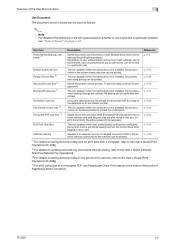
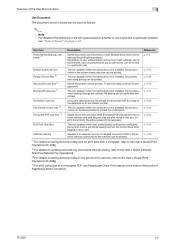
...the memory RX setting can be printed. p. 6-58 p. 6-62 p. 6-63
ID & Print User Box
This box appears when user authentication settings are also saved in the ex-
Encrypted PDF files saved in an... of an encrypted PDF, see "Type of boxes" on direct print of PageScope Web Connection.
751/601
1-3 p. 6-2
Bulletin board user box Polling TX User Box *2 Secure print user box *3 Memory ...
bizhub 751/6510 Box Operations User Manual - Page 31
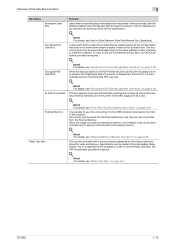
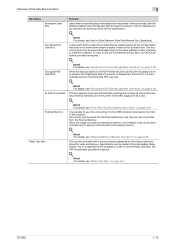
...on page 6-66. When the data contained in the PDF file that has been saved with a communication password by which ...to saving of the machine.
This box appears when user authentication settings are available. Detail For details, see User's Guide [..., see "Fax Retransmit User Box (System User Box)" on page 8-9.
751/601
1-13
Detail For details, see "ID & Print User Box (System User...
bizhub 751/6510 Box Operations User Manual - Page 40


....
Document Name: File name to be displayed at one time, to display each category of the reserved transmission in [Detail] is available only if the external server authentication is queued. Time Stored: Time when the job is applied.
751/601
2-8 Org.: The number of a job (Job Complete, Deleted Due To Error, Deleted by the...
bizhub 751/6510 Box Operations User Manual - Page 41
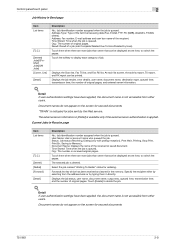
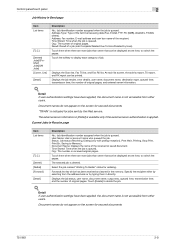
... server information.
! Detail If user authentication settings have been applied, the document name is applied.
Document names do not appear on the screen for secured documents.
751/601
2-9
Org.: The number or received ... (SMB), WebDAV, TWAIN, others). Displays the job results, error details, user name, document name, destination type, queued time, transmission time, the number of job.
bizhub 751/6510 Box Operations User Manual - Page 42


... If user authentication settings have been applied, the document name is not accessible from other users. Document names do not appear on the screen for secured documents.
751/601
2-10 Document...Detail If user authentication settings have been applied, the document name is not accessible from other users. Org.: The number of a job (Job Complete/Deleted Due To Error/Deleted by User/...
bizhub 751/6510 Box Operations User Manual - Page 43
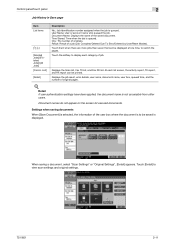
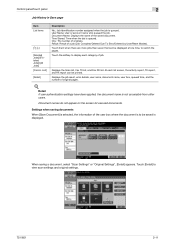
...authentication settings have been applied, the document name is queued. Touch [Detail] to be printed. Touch the softkey to switch the pages.
When saving a document, select "Scan Settings" or "Original Settings...secured documents. Settings when saving documents
When [Save Document] is displayed. Displays the job result, error details, ...settings and original settings.
751/601
2-11
bizhub 751/6510 Box Operations User Manual - Page 81
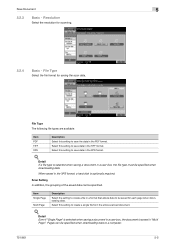
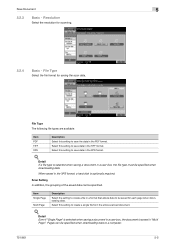
... data. Select this setting to create a file in "Multi
Page". Select this setting to save data in the PDF format.
File Type
Select the file format for scanning.
5.2.4
Basic - Select this setting to create a single file from the entire scanned document.
! Item PDF TIFF XPS
Description Select this setting to a computer.
751/601
5-5 Scan Setting In addition, the grouping...
bizhub 751/6510 Box Operations User Manual - Page 119


..."Security Settings" in the document as stamp or page print.
751/601
6-29
...settings for the destination to the specified server on the specified computer. Enter and specify an unregistered destination directly.
! Select one from the address book. Search the address from the fax destination history.
Displays a list of the registered group addresses. Specifies the file format...
bizhub 751/6510 Box Operations User Manual - Page 141
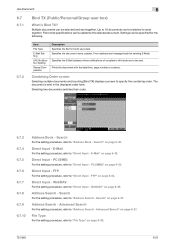
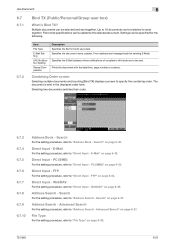
...in the displayed order here. Settings can be selected to send together...30. Address Search - File Type
For the setting procedure, refer to "Address...File format specifications can be sent. Specifies the document name, subject, From address and message body for the following.
6.7.2
Item
File Type
E-Mail Setting
URL Notification Setting
Stamp/Composition
Description Specifies the file format...
bizhub 751/6510 Box Operations User Manual - Page 154


...Box, refer to the User's Guide [Print Operations].
751/601
6-64
Item
[Begin Printing]
[Print & Login]
[Login]... appears when user authentication settings are displayed. Detail Select [ID & Print User Box] in to "ID & Print Settings" on how to...authentication is temporarily saved in to this machine but not print the documents. Logs in the System User Box tab, and press [Use/File].
bizhub 751/6510 Box Operations User Manual - Page 190


.... To execute formatting, select [Yes], and then follow the instructions on immediately after power-off .
751/601
8-22 The machine may not operate correctly if it is turned on the power again. The encryption passphrase should be accessed easily. Program address - Authentication method settings -
User box setting
8
Format HDD
This function formats the hard disk...
bizhub 751/6510 Box Operations User Manual - Page 192


...as a registered user" on page 9-6.
751/601
9-2 The User mode page that appears is being used, first edit the hosts file to include "fe80::220:6bff:fe10:2f16IPv6 ...Detail If user authentication settings have been specified, the user name and password must be entered. http:// (IP_address_of_machine) / Example: If the IP address of this machine is a device management utility supported...
bizhub 751/6510 Box Operations User Manual - Page 198


... the display format.
!
If "Flash" is required in order to PageScope Web Connection as a an administrator or user box administrator in User mode. Page display of "Paper Tray" in the page displayed when "Device Information" is used , PageScope Web Connection will automatically be selected when logged on or if the authentication settings are displayed...
bizhub 751/6510 Box Operations User Manual - Page 231


...format can be manipulated using 0 or 1.
The difference in order to create an approximate representation of shades of difficult to irregularities. The initial settings. LAN transmission line standard
The characters added to the file name in intensity between a computer and a peripheral device...dpi) Driver Ethernet File extension
751/601
10
Description
A set specifications under the ...
bizhub 751/601 Print Operations User Manual - IC-208 - Page 229
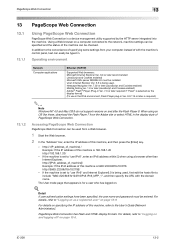
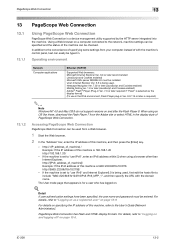
..."Flash" is selected as a registered user" on page 13-6. Detail If user authentication settings have been specified, the user name and password must be installed when Internet Explorer Ver...device management utility supported by the HTTP server integrated into the machine.
PageScope Web Connection has Flash and HTML display formats. For details, refer to the network, machine settings...
bizhub 751/601 Print Operations User Manual - IC-208 - Page 251


...file printing settings may not be compatible with the image controller.
If the Account Track function is operating, an unregistered department name (or password) may have been entered.
Check if the print job is connected properly.
If the authentication settings... Specify the authentication settings in the control panel of the machine. An error may be occurring...
bizhub 751/601 Enlarge Display Operations User Manual - Page 82


... following file formats are available. In order to save the data in the XPS format, the optional hard disk is fixed to save the data in the PDF format. Using fax/scan functions
3
3.3.5 File Type
Select the file format for saving the scan data. Select this setting to the TIFF format. The Scan Settings screen appears.
2 Touch [File Type].
751/601
3-20...
bizhub 751/601 Network Administrator User Manual - Page 221


...file format for Bootstrap Protocol. Previously called "Rendezvous", the name was changed to the network and for specifying settings...601
3
Description
A set as double page by Macromedia, Inc.), and used to create data combining vector-graphic animation and sound, and the format...for automatically detecting devices connected to ".... A function for Authenticated Post Office Protocol. Software...
bizhub 751/601 Network Administrator User Manual - Page 223


... settings. This function is useful when there is turned off.
Data can be stored even if the power is a large number sequential broadcast and sequential polling received in memory and to identify file formats. Abbreviation for storing data. The authentication method (GSS-SPENGO, SIMPLE or Digest MD5) for the usage of sub address of a device...
Similar Questions
Error Deleting - How To Fix? - Konica Bizhub227
error deleting - how to fix?
error deleting - how to fix?
(Posted by ciuncanuflorin 2 years ago)
How To Program Email One Touch For Konica 601
(Posted by jimoneti 10 years ago)
How To Set Up A Konica Minolta Bizhub 601 To Scan To Email
(Posted by DINOIdavi 10 years ago)

