Konica Minolta bizhub 601 Support Question
Find answers below for this question about Konica Minolta bizhub 601.Need a Konica Minolta bizhub 601 manual? We have 9 online manuals for this item!
Question posted by Dcgeearne on March 18th, 2014
How To Get Into Service Mode On A Minolta Bizhub 601
The person who posted this question about this Konica Minolta product did not include a detailed explanation. Please use the "Request More Information" button to the right if more details would help you to answer this question.
Current Answers
There are currently no answers that have been posted for this question.
Be the first to post an answer! Remember that you can earn up to 1,100 points for every answer you submit. The better the quality of your answer, the better chance it has to be accepted.
Be the first to post an answer! Remember that you can earn up to 1,100 points for every answer you submit. The better the quality of your answer, the better chance it has to be accepted.
Related Konica Minolta bizhub 601 Manual Pages
bizhub C203/C253/C353/C451/C550/C650, bizhub 361/421/501/601/751 Enabling bizhub HDD Security Features - Page 2


... to back up or enabling the HDD Security Functions of the passwords created using the Konica Minolta HDD Backup Utility application. See Appendix B
• Enable the Encryption Key Setting. See Section... be set any of a typical bizhub MFP are enabled and functioning. See Section 3 • Enable HDD Lock Password. Do not set again by the Service Engineer. Overview
This guide is very...
bizhub 751/6510 Box Operations User Manual - Page 15


... usage of computers and this machine. Chapter 2 Control panel/touch panel This chapter describes the function of bizhub 751/601. Chapter 6 Use Document This chapter describes items you can specify to display the User Box mode screen after turning the machine on the User Box functions of keys on the Windows or Macintosh...
bizhub 751/6510 Box Operations User Manual - Page 40


...appear on the screen for jobs sent by User, Reset Modes). Touch them when there are more jobs than seven that...Description
No.: Job identification number assigned when the job is applied.
751/601
2-8 Result: Result of copies to switch the pages. Touch them ...job (Job Complete, Deleted Due To Error, Deleted by the Web service. Time Stored: Time when the job is queued. Touch [Delete...
bizhub 751/6510 Box Operations User Manual - Page 188


...numbers. → Verifies.
751/601
8-20
Overwritten with 0x00.→ Overwritten with 0xff. → Overwritten with your service representative.
Before performing this operation ...delete method, and then touch [Delete].
The overwite method operates as follows:
Item Mode 1
Mode 2 Mode 3
Description
Overwritten with 0x00.
User box setting
8
Overwrite Temporary Data
This function...
bizhub 751/6510 Box Operations User Manual - Page 204


PageScope Web Connection
9
Item Subject Text
Description A maximum of 10 texts for sending E-Mail messages can be registered. A maximum of 10 subjects for sending E-Mail messages can be registered.
!
Detail
This may not appear depending on the Administrator mode settings.
751/601
9-14
bizhub 751/601 Advanced Function Operations User Manual - Page 2


... otherwise communicated or transmitted through the use of the Internet. KONICA MINOLTA BUISNESS TECHNOLOGIES, INC. bizhub 751/601 In order to use the functions effectively, please read the accompanying ... properly, be available depending on trademarks and copyrights, refer to all KONICA MINOLTA companies disclaim, and shall have no liability for, your technical representative.
You...
bizhub 751/601 Print Operations User Manual - IC-208 - Page 10


...function of computers and this manual
This manual is intended for persons with the Konica Minolta image controller. About this machine. For details on the control panel Chapter 13 ... Troubleshooting Chapter 15 Appendix Chapter 16 Index
Product notation
The Name and Product name bizhub 751/601, printer main body, and this machine Built-in network controller Printing system incorporating ...
bizhub 751/601 Print Operations User Manual - IC-208 - Page 90


..."PPDPlugins", to the "Trash" icon.
6 For OS X 10.2/10.3/10.4/10.5, drag "bizhub 751_xxx.pkg", which is deleted.
3 Close the Print & Fax (or Printer Setup Utility/Print...following file, which is located in "Library" -
"KONICA MINOLTA 601.gz"
5 Delete the unnecessary files from "Applications" - "KONICA MINOLTA", to the "Trash" icon.
7 Restart the computer.
...
bizhub 751/601 Print Operations User Manual - IC-208 - Page 263


... OpenOffice
1 From the [File] menu in OpenOffice, select "Print". 2 Select "KONICA MINOLTA 751/601 PPD" in the OpenOffice print dialog box. To
specify settings other than the page size,...In the Choose a device type dialog box, select "Add a printer", and then click the [Next] button. 5 In the Choose a driver dialog box, click the [Import] button. 6 Select "KONICA MINOLTA 751/601 PPD", and then ...
bizhub 751/601 Enlarge Display Operations User Manual - Page 2


....
For descriptions on trademarks and copyrights, refer to the indicated sections.
751/601
x-1 Views of the actual equipment may result in this Enlarge Display Mode Operations volume of manual conventions
7 CAUTION
CAUTION % Failure to ensure safe use of the bizhub 751/601 and on the operation of the various functions available in the Enlarge...
bizhub 751/601 Network Administrator User Manual - Page 21
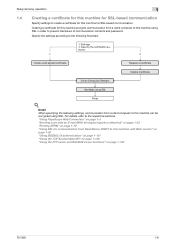
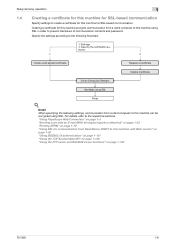
... a self-signed Certificate
Request a Certificate
Install a Certificate
Set an Encryption Strength
Set Mode using SSL
Finish
! Specify the settings according to the following settings, communication from a...this machine encrypts communication from Vista/Server 2008/7 to this machine with Web service" on page 1-83 "Using IEEE802.1X authentication" on page 1-131 ... 1-140
751/601
1-8
bizhub 751/601 Network Administrator User Manual - Page 36


Prior confirmation
Whether the IPv6 environment is available
751/601
1-23 Specify the following setting. Item Direct Hosting Setting
Definition
To use the direct hosting service, select "ON". Setup items by operation
1
1.8.3
Direct Hosting Setting
In Administrator mode of PageScope Web Connection, select the Network tab - "SMB Setting" -
To communicate with the destination using...
bizhub 751/601 Network Administrator User Manual - Page 79


...
Definition
Select "ON". Setup items by operation
1
1.20.2
Print Setting
In Administrator mode of PageScope Web Connection, select the Network tab - "SMB Setting" - Specify the print service name with uppercase letters (up to "WINS Setting" on page 1-23.
751/601
1-66
For details, refer to 15 characters).
Specify the NetBIOS name with uppercase...
bizhub 751/601 Network Administrator User Manual - Page 88
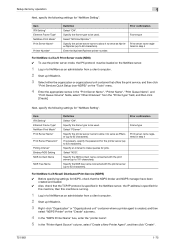
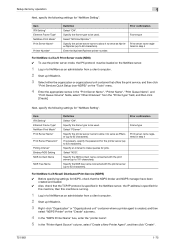
... Agent Source" column, select "Create a New Printer Agent", and then click "Create".
751/601
1-75 Select "NDS". Specify the NDS tree name connected with the print server (up to 63...Services Quick Setup (non-NDPS)" on the NetWare server.
1 Log in to NetWare as an administrator from a client computer.
2 Start up to 63 characters). Item IPX Setting* Ethernet Frame Type* NetWare Print Mode...
bizhub 751/601 Network Administrator User Manual - Page 91


Setup items by operation
1
1.26.2
Web Service Common Settings
In Administrator mode of PageScope Web Connection, select the Network tab - Specify the following setting.
"Web Service Settings" "Web Service Common Settings". Item Friendly Name
Definition Specify setting for Friendly Name (up to 63 characters). Prior confirmation
751/601
1-78
bizhub 751/601 Network Administrator User Manual - Page 92
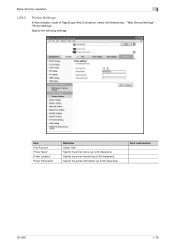
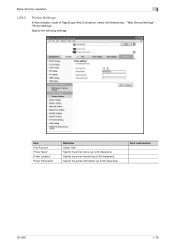
Setup items by operation
1
1.26.3
Printer Settings
In Administrator mode of PageScope Web Connection, select the Network tab -
Specify the printer information (up to 63 characters). "Web Service Settings" "Printer Settings". Item Print Function Printer Name* Printer Location* Printer Information*
Definition Select "ON". Specify the printer location (up to 63 characters).
Specify ...
bizhub 751/601 Network Administrator User Manual - Page 222


...Mode.
Error resend mode of an address and build a network easily. If the recipient is specified in intensity between a computer and a peripheral device. LAN transmission line standard.
751/601... numbers for accepting only transmissions from the multifunctional product.
The setting value specified in a...contrast. Software that uses the services provided by resending the same ...
bizhub 751/601 Network Administrator User Manual - Page 223


...printers over the Internet. A service with black and white gradation information.
The communication modes are sent and received between ...and dark levels of the OSI reference model.
751/601
3-5
Grouping of black and white dots.
Documents containing... off. Abbreviation for storing data. Large capacity storage device for File Transfer Protocol. To install hardware, operating systems...
bizhub 751/601 Network Administrator User Manual - Page 225


...you can use the appropriate driver when a peripheral device is set for Novell Directory Services.
Remote printer support module for Network Time Protocol. ... curves to text data by the recipient.
751/601
3-7 Push telephone line. The language for connecting ...This is sent with no . Specifying an overseas transmission mode ensures the fax transmission is not specified, the firewall ...
bizhub 751/601 Network Administrator User Manual - Page 228


... of 33,600 bps.
When overseas communication mode is used as a standard by ADF.
751/601
3-10 When a fax has been sent,... bps or 4800 bps. Abbreviation for Windows Internet Naming Service.
This is recommended to manually forward the received document on...can help to use a TWAIN-compliant device, the TWAIN driver is a G3 communication mode standardized by deselecting the V34.
It ...
Similar Questions
Konica Minolta Bizhub 601 Error Code 2801
Change the drum Atdc sensor change not solved 2801 steel warming up not ready to copy
Change the drum Atdc sensor change not solved 2801 steel warming up not ready to copy
(Posted by alirazaalirazagujjar72 1 year ago)
Support And Online Pdf Manuals For Konica Minolta Bizhub 601. . How Do You
delete a user from the scanner address list? . how do i draw paper from each drawer to create a pack...
delete a user from the scanner address list? . how do i draw paper from each drawer to create a pack...
(Posted by Marresi 9 years ago)
How To Enter The Service Mode In Bizhub C35?
(Posted by shankarsiddharth 11 years ago)
How To Enter Service Mode In Bizhub C224
(Posted by Anonymous-105490 11 years ago)

