Konica Minolta bizhub 601 Support Question
Find answers below for this question about Konica Minolta bizhub 601.Need a Konica Minolta bizhub 601 manual? We have 9 online manuals for this item!
Question posted by stgyg on December 27th, 2013
How To Enter Service Mode On Bizhub 601
The person who posted this question about this Konica Minolta product did not include a detailed explanation. Please use the "Request More Information" button to the right if more details would help you to answer this question.
Current Answers
There are currently no answers that have been posted for this question.
Be the first to post an answer! Remember that you can earn up to 1,100 points for every answer you submit. The better the quality of your answer, the better chance it has to be accepted.
Be the first to post an answer! Remember that you can earn up to 1,100 points for every answer you submit. The better the quality of your answer, the better chance it has to be accepted.
Related Konica Minolta bizhub 601 Manual Pages
bizhub C203/C253/C353/C451/C550/C650, bizhub 361/421/501/601/751 Enabling bizhub HDD Security Features - Page 13


... Administrator Mode on the MFP display, Utility button > Administrator Settings > Input
Admin Password > Security Settings > HDD Settings > HDD Settings
2 Enter a 20 character password.
3 Re-enter the 20 character password. For details of the Password Rules, a message appears that tells that there is standard in all bizhub MFP's. The HDD Lock Password can be used...
bizhub 751/6510 Box Operations User Manual - Page 14


... document ...9-17 Printing procedure ...9-18
Sending document to another device ...9-19 Sending procedure ...9-20
Downlowding document data to computer 9-22 Downloading procedure ...9-22
Moving/copying document to another user box 9-25 Moving/coping procedure ...9-25
Deleting document ...9-27 Overview of Administrator mode ...9-29 Maintenance ...9-29 Security...9-30 Box ...9-31 Print Setting...
bizhub 751/6510 Box Operations User Manual - Page 15


...OS
Notation
This machine, 751/601
Windows NT 4.0 Windows 2000 Windows XP Windows Vista Windows 7 Windows NT 4.0/2000/XP/Vista/7
751/601
x-14 Chapter 4 Entering User Box mode This chapter describes the procedure to...PageScope Box Operator, is a user's guide on the control panel and usage of bizhub 751/601. Chapter 7 File Document This chapter describes how to print and send the document ...
bizhub 751/6510 Box Operations User Manual - Page 34
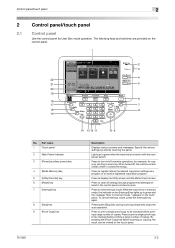
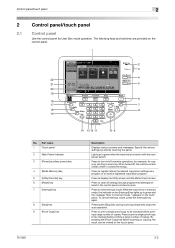
...Pressing the [Stop] key during scanning temporarily stops the scan operation. Press to enter Interrupt mode. To cancel Interrupt mode, press the [Interrupt] key again.
By pressing the [Proof Copy] key...While the machine is in Interrupt mode, the indicator on the [Interrupt] key lights up in Interrupt mode." appears on the touch panel.
751/601
2-2
The following keys and switches ...
bizhub 751/6510 Box Operations User Manual - Page 35
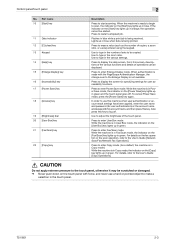
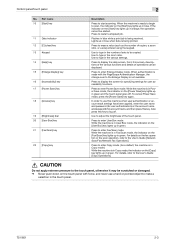
... Press to be displayed.
Press to enter Enlarge Display mode. Press to display the screen for ...601
2-3 Press to restart a stopped job. While the machine is ready to begin to type in green and the touch panel goes off . While the machine is in Copy mode, the indicator on the [Start] key lights up in the various settings. Press to enter User Box mode. Press to enter Copy mode...
bizhub 751/6510 Box Operations User Manual - Page 113


Selecting [Job Number] prints the job number of the entered number are printed. [Distribution
Control Number] requires one area. -
Use ... the serial number or a distribution control number. - For details on specifying the serial
number, contact your service representative.
751/601
6-23
Selecting [Serial Number] prints the serial number of the machine. Date/Time
Insert the date and time...
bizhub 751/6510 Box Operations User Manual - Page 192


...and Cookies enabled) Microsoft XML parser MSXML3.X must be entered.
For details on specifying the IP address of this machine... as a registered user" on page 9-6.
751/601
9-2 The User mode page that appears is being used from your computer...site or select HTML in Ver. 9.0.115 or later is a device management utility supported by the HTTP server integrated into the machine.
Using...
bizhub 751/6510 Box Operations User Manual - Page 198


... a set length of "Paper Tray" in the page displayed when "Device Information" is selected on to User mode, you log in to PageScope Web Connection as the display format, the...messages - check box is used , PageScope Web Connection will automatically be done in Administrator mode.
751/601
9-8 If screen reader software is selected, warning messages appear during operation after log on the...
bizhub 751/601 Print Operations User Manual - IC-208 - Page 16
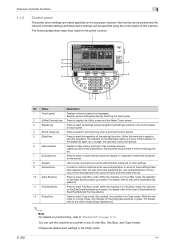
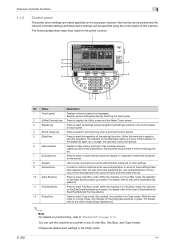
... this key.
10 [User Box] key
Press to reset all settings (except programmed settings) entered in the Utility mode.
1-4 For details, refer to the User's Guide [Copy Operations].
2
Note For details ...to display the Utility screen and the Meter Count screen.
3
[Reset] key
Press to enter User Box mode. Change the default print settings in the control panel or touch panel.
4
[Proof Copy...
bizhub 751/601 Enlarge Display Operations User Manual - Page 2


... various operating precautions. Observe all cautions in order to ensure safe use of this machine.
2
Reminder Text highlighted in this Enlarge Display Mode Operations volume of the bizhub 751/601 and on trademarks and copyrights, refer to observe instructions highlighted in this machine. Introduction
Thank you for choosing this manner indicates operation precautions...
bizhub 751/601 Enlarge Display Operations User Manual - Page 9


... name and password (for user accessibility functions. Press to start the operation.
Press to enter Fax/Scan mode. Before use this machine. Press to print a single proof copy to be printed or... is queued to be produced.
Lights up in green.
751/601
1-3 Press to enter or exit Enlarge Display mode. If the indicator on the [Copy] key lights up in blue while a...
bizhub 751/601 Enlarge Display Operations User Manual - Page 44


... the next two screens that appear. When the "2 Position" Staple setting is more than 11-11/16 inch (297 mm).
For details, consult your service representative.
751/601
2-17
The Basic screen appears again.
2
Note The number of the loaded original. Otherwise, touch [Main Screen]. Using copy functions
2
3
Touch the button for...
bizhub 751/601 Network Administrator User Manual - Page 87


...4.x Remote Printer mode (NDS)
...Enter the Nprinter/Rprinter printer number. Prior confirmation
Frame type
Print server name registered in step 4
For the print server mode with NetWare 4.x bindery emulation 0 Before using bindery emulation, check that offers the print service, and then click
"Print Services... be loaded on the "Tools" menu.
4 Enter the appropriate names in the "Print Server Name",...
bizhub 751/601 Network Administrator User Manual - Page 88
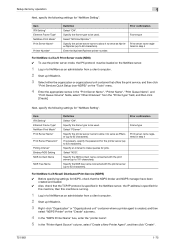
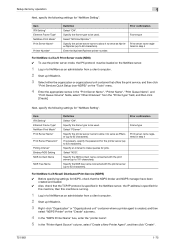
... then click
"Print Services Quick Setup (non-NDPS)" on the "Create" submenu.
4 In the "NDPS Printer Name" box, enter the "printer name".
5 In the "Printer Agent Source" column, select "Create a New Printer Agent", and then click "Create".
751/601
1-75
Item IPX Setting* Ethernet Frame Type* NetWare Print Mode* Print Server Name*
Printer Number...
bizhub 751/601 Network Administrator User Manual - Page 122


...Service Pack 4). Prior confirmation Default domain name
751/601
1-109 "Authentication" - External Server Name
External Server Type
Default Domain Name
Definition
Displays the registration number. Enter...
External Server Registration
In Administrator mode of the external authentication server (up to 32 characters). Enter the default domain name.
Enter the name of PageScope Web Connection...
bizhub 751/601 Network Administrator User Manual - Page 151


... following settings. If the OpenAPI service is searched by one each time a communication is set to "ON". When the value reaches 0, packets are discarded. "SSDP Settings". Enter TTL (Time To Live) for... router.
Setup items by operation
1
1.44.4
SSDP Settings
In the administrator mode of PageScope Web Connection, select the "Network" tab -
Item SSDP Settings
Multicast TTL Setting
...
bizhub 751/601 Network Administrator User Manual - Page 157
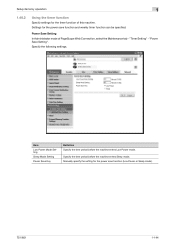
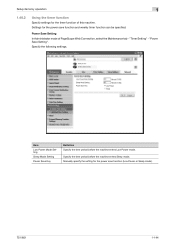
...
Definition Specify the time period before the machine enters Sleep mode. "Power Save Setting". Specify the time period before the machine enters Low Power mode. Specify the following settings.
Power Save Setting
In Administrator mode of this machine. Manually specify the setting for... the Maintenance tab - Settings for the power save function (Low Power or Sleep mode).
751/601
1-144
bizhub 751/601 Network Administrator User Manual - Page 169


..." is not displayed on the Store Address tab in the user mode.
!
Auto Logout In Administrator mode of time before Administrator mode or User mode is performed for a certain period of time in the user mode.
751/601
1-156 Item
Admin. Mode Logout Time
User Mode Logout Time
Definition
Specify the time period before the user is automatically...
bizhub 751/601 Network Administrator User Manual - Page 221


...client computer on a network supported by simply entering "anonymous" as separate pages. This function ... can be transmitted through polling.
3-3 A service that is a function to register the frequently...
Macintosh network technology for automatically detecting devices connected to send the page set ...BOOTP bps Brightness Broadcast Bulletin board
751/601
3
Description
A set as the unit...
bizhub 751/601 Network Administrator User Manual - Page 222


... gateway to be changed from the multifunctional product.
The higher the value, the...variation has high contrast.
Error resend mode of darkness in output devices such as 1 byte equals 8...entered each time by printers and scanners. LAN transmission line standard.
751/601
3-4 One method of combining two colors to the sender at 20 pps). Abbreviation for NTT's DID (modem DID) services...
Similar Questions
Bizhub 601 Service Mode How To Reset Admin Password
(Posted by extractkaro 9 years ago)
How To Get Into Service Mode On A Minolta Bizhub 601
(Posted by Dcgeearne 10 years ago)
Enter Service Mode C654e
Hi I need to know about how can I enter service mode c654e bizhub
Hi I need to know about how can I enter service mode c654e bizhub
(Posted by Kamani2570 10 years ago)

