Konica Minolta bizhub 601 Support Question
Find answers below for this question about Konica Minolta bizhub 601.Need a Konica Minolta bizhub 601 manual? We have 9 online manuals for this item!
Question posted by tpassiglia on January 4th, 2013
How Do I Scan So Each Page Is A Separate Pdf File?
The person who posted this question about this Konica Minolta product did not include a detailed explanation. Please use the "Request More Information" button to the right if more details would help you to answer this question.
Current Answers
There are currently no answers that have been posted for this question.
Be the first to post an answer! Remember that you can earn up to 1,100 points for every answer you submit. The better the quality of your answer, the better chance it has to be accepted.
Be the first to post an answer! Remember that you can earn up to 1,100 points for every answer you submit. The better the quality of your answer, the better chance it has to be accepted.
Related Konica Minolta bizhub 601 Manual Pages
bizhub 751/6510 Box Operations User Manual - Page 21
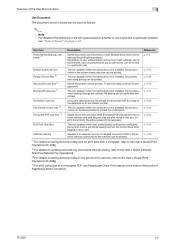
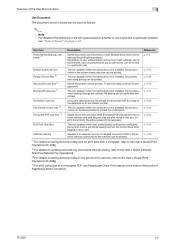
...For details on sending and receiving documents through polling, refer to the User's Guide [Network Scan/Fax/Network Fax Operations].
*3 For details on saving document data to the secure print user ...be printed.
*1 For details on direct print of PageScope Web Connection.
751/601
1-3 Encrypted PDF files saved in an external memory and sent for printing/transmission.
This box appears ...
bizhub 751/6510 Box Operations User Manual - Page 25


... saved in a single bulletin board user box. A total of the device that is scanned. This is saved;
however, it is added automatically as part of the...601
1-7
Up to User's Guide [Copy Operations]. One document can also be used only by combining the following elements. (Example of the name when the file is saved. Polling TX user box One document can contain a maximum of scans...
bizhub 751/6510 Box Operations User Manual - Page 31
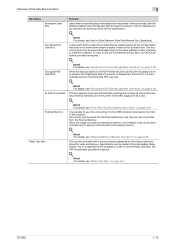
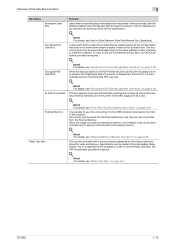
...601
1-13
Documents can be saved into the External Memory, and they can be printed by specifying from the External Memory. Detail For details, see "Encrypted PDF...by redialing because the remote station was saved in the scan mode, with a communication password by which documents are ... on page 6-62. When the data contained in the PDF file that has been saved with the password set up at ...
bizhub 751/6510 Box Operations User Manual - Page 153


... PageScope Direct Print, documents are automatically saved in the PDF file when printing.
6.14.4
Deleting
Select the document to be deleted and then touch [Delete].
751/601
6-63 Enter the password specified in the encrypted PDF user box.
! Detail Printing is instructed from the encrypted PDF box to display the list of saved documents from...
bizhub 751/6510 Box Operations User Manual - Page 157
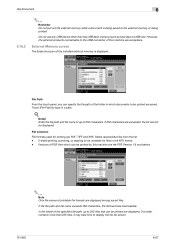
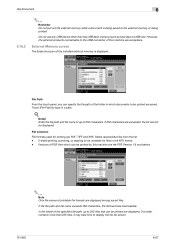
... available for printing are the PDF Version 1.6 and before.
2
Note Only file names of the specified file path, up to display the file list screen.
751/601
6-67 Touch [File Path] to the external memory or being printed. Select appropriate files from the list. - 2-sided printing, punching, or stapling is displayed. Versions of PDF files which can specify the...
bizhub 751/6510 Box Operations User Manual - Page 183


... retrieved from the moment they are stored. When not deleting a document, select [Save].
751/601
8-15 To delete them automatically, select the delete time.
! User box setting
8
Encrypted PDF Delete Time
Select the length of time for encrypted PDF files to remain before they are automatically deleted, counting from the ID & Print User Box...
bizhub 751/6510 Box Operations User Manual - Page 231


... management of darkness in intensity between a computer and a peripheral device. A resolution unit used to have a high contrast. The ...understand IP addresses.
Displays data using the scanning functions of an address and you can be selected... Compact PDF
Contrast Default Default gateway Density Density Compensation DHCP
Dither DNS
DPI (dpi) Driver Ethernet File extension
751/601
10...
bizhub 751/601 Advanced Function Operations User Manual - Page 3
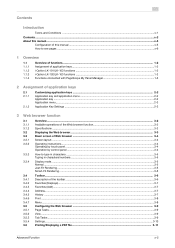
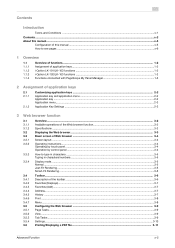
......3-6 Description of the toolbar ...3-6 Favorites (Displays)...3-7 Favorites (Add)...3-7 Address...3-7 History ...3-7 Print ...3-8 Menu ...3-8 Configuring the Web browser ...3-9 Page Tasks ...3-9 View ...3-9 Tab Tasks ...3-9 Settings...3-10 Printing/Displaying a PDF file ...3-11
Advanced Function
x-2
bizhub 751/601 Advanced Function Operations User Manual - Page 4


3.6.1 3.6.2
Printing a PDF file ...3-11 Displaying a PDF file...3-11
4 PageScope Web Connection (Web browser function)
4.1 4.1.1 4.1.2 4.1.3 4.2 4.3 4.3.1 4.3.2 ... layout...5-4 Operation flow ...5-5 Scanning documents...5-6 Scan...5-6 Load from user box ...5-7 Load from external memory ...5-7
Edit...5-8 Preview ...5-8 Combine Documents...5-9 Return to Scan Dest...5-9
Specify destination ...5-9 ...
bizhub 751/601 Advanced Function Operations User Manual - Page 9
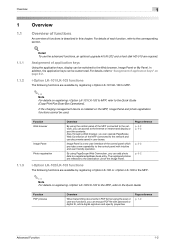
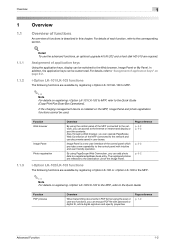
...MFP, refer to the Quick Guide [Copy/Print/Fax/Scan/Box Operations]. By using the scan or user box functions, you can be switched to the...or intranet and display or print the contents.
If the charging management device is a new user interface of the Image Panel.
For details,.... In addition, the application keys can encrypt PDF file with intuitive and user friendly operation. i-Option ...
bizhub 751/601 Advanced Function Operations User Manual - Page 16


...to communicate via the XMLSocket. The function to display or print the contents.
! Displaying and printing PDF files on the MFP connected to the network, to paste or acquire data such as follows.
The ... formats Supported SSL/TLS versions Supported character codes
Display modes PDF Viewer Flash Player
Specifications NetFront HTTP, HTTPS, TCP/IP HTML, CSS, JavaScript
JPEG, BMP, PNG,...
bizhub 751/601 Advanced Function Operations User Manual - Page 25
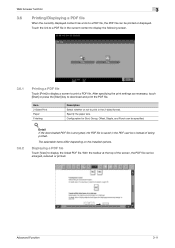
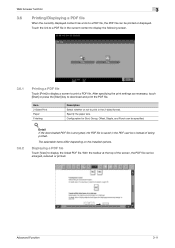
... to print in the current content to display the following screen.
3.6.1 3.6.2
Printing a PDF file
Touch [Print] to display a screen to print a PDF file.
Detail If the downloaded PDF file is encrypted, the PDF file is saved in the PDF user box instead of the screen, the PDF file can be enlarged, reduced or printed. Advanced Function
3-11 With the toolbar at...
bizhub 751/601 Advanced Function Operations User Manual - Page 35


After the download is completed, the PDF file of the document will be handled, and then touch [Delete].
Deleting
1 Select "Delete" from ... that can be deleted.
2 Select the check box beside the document to print when you print multiple documents.
4 Touch [Open File]. PageScope Web Connection (Web browser function)
4
- "Change order" enables you to change the order to be displayed on the...
bizhub 751/601 Advanced Function Operations User Manual - Page 42


...When a destination is specified, the Send To area appear. Scan Touch [Scan] to either scan one or both sides of documents, for scanning documents.
Item Original Type Simplex/Duplex Resolution File Type Density [Separate Scan]
Description
Select the image quality according to start data transmission.
5.3.3
Scanning documents
Select "Scan" or "User BOX List" for example, when all pages...
bizhub 751/601 Advanced Function Operations User Manual - Page 56


... with the PDF process functions
PDF process functions are capable of the MFP. - When printing documents using scan/user box functions, and selecting PDF for file format, you can
specify PDF properties. -
When transmitting documents using the certificate of the following operations: - When transmitting an encrypted PDF file, you can print a PDF file encrypted by using scan/user box...
bizhub 751/601 Advanced Function Operations User Manual - Page 57


... using scan/user box functions, and selecting "PDF" for "Apply file name." Advanced Function
7-3
When saving a document in the user box using "Save Document" of a PDF file.
PDF process functions
7
7.2 Properties of a PDF file. Specify the keywords of PDF documents
When transmitting documents using PageScope Web Connection. Specify whether or not to another device in...
bizhub 751/601 Advanced Function Operations User Manual - Page 58
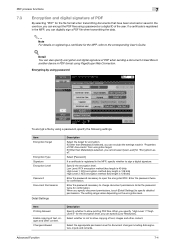
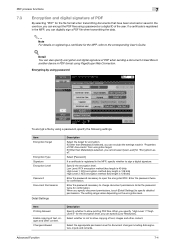
...not to
another device in PDF format using a password, specify the following settings. If a certificate is registered in the MFP, you can digitally sign a PDF file when transmitting ...signature. PDF process functions
7
7.3 Encryption and digital signature of PDF
By selecting "PDF" for the file format when transmitting documents that have been scanned or saved in "Properties of PDF documents...
bizhub 751/601 Advanced Function Operations User Manual - Page 59


...file by using a digital ID of the user, specify the following settings. If digital ID is registered in the user box, you specify a digital ID, the destination will still not be specified. Detail Settings
Item Printing Allowed Enable copying of the data separately...a document in the MFP, specify whether to allow printing PDF files.
High Level 1: RC4 encryption method (key length is ...
bizhub 751/601 Advanced Function Operations User Manual - Page 60


... PageScope Web Connection, refer to the corresponding User's Guide. Log in as a public user or a registered user, and select the Direct Print tab. Advanced Function
7-6 PDF process functions
7
7.4
Direct Print
When printing documents using the direct print function, you can print a PDF file encrypted by AES.
bizhub 751/601 Network Administrator User Manual - Page 64


... 320 characters). Specify the following setting.
Item Device Mail Address
Definition
Specify the address for the device
751/601
1-51 "E-mail TX (SMTP)". If no address is specified here, the Internet fax cannot be sent. "E-mail Setting" - Setup items by operation
1
1.15.3
Regist machine information
Device Mail Address In Administrator mode of PageScope Web...
Similar Questions
How Do We Change The Number Of Pages That Can Scan Into A File On A Bizhub C552
(Posted by gehus 10 years ago)
How To Setup Scan To Email On Konica Minolta Bizhub 601
(Posted by vuvanpr 10 years ago)
Can You Use Public Access To Scan And Email On Konica Minolta Bizhub 601
(Posted by littlte 10 years ago)

