Konica Minolta bizhub C452 Support Question
Find answers below for this question about Konica Minolta bizhub C452.Need a Konica Minolta bizhub C452 manual? We have 19 online manuals for this item!
Question posted by gehus on December 17th, 2013
How Do We Change The Number Of Pages That Can Scan Into A File On A Bizhub C552
The person who posted this question about this Konica Minolta product did not include a detailed explanation. Please use the "Request More Information" button to the right if more details would help you to answer this question.
Current Answers
There are currently no answers that have been posted for this question.
Be the first to post an answer! Remember that you can earn up to 1,100 points for every answer you submit. The better the quality of your answer, the better chance it has to be accepted.
Be the first to post an answer! Remember that you can earn up to 1,100 points for every answer you submit. The better the quality of your answer, the better chance it has to be accepted.
Related Konica Minolta bizhub C452 Manual Pages
bizhub C452/C552/C552DS/C652/C652DS Network Scan/Network Fax Operations User Guide - Page 68
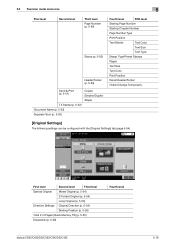
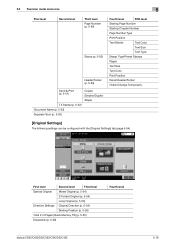
...
TX Stamp (p. 5-52)
Document Name (p. 5-53)
Separate Scan (p. 5-53)
Fourth level
Fifth level
Starting Page Number
Starting Chapter Number
Page Number Type
Print Position
Text Details
Text Color
Text Size
Text Type
Stamp Type/Preset Stamps
Pages
Text Size
Text Color
Print Position
Recall Header/Footer
Check/Change Temporarily
[Original Settings]
The following settings can be...
bizhub C452/C552/C552DS/C652/C652DS Network Scan/Network Fax Operations User Guide - Page 89


... cannot be specified.
Item Password
bizhub C652/C652DS/C552/C552DS/C452
Description Enter the password necessary to open encrypted data (up to one E-mail. Item Multi Page Page Separation Attach to E-mail
Description
Select to be saved in a file. You cannot send E-mail with [Multi Page] while Page Separation is specified. -
5.10 Scan Settings
5
Scan Setting
Data arrangement can be...
bizhub C452/C552/C552DS/C652/C652DS Network Scan/Network Fax Operations User Guide - Page 91


...as text. bizhub C652/C652DS/C552/C552DS/C452
5-41
Stamps are date/time, page number and header/footer.... - Item Image Text
Description Select to select the composition method for contents added in the Stamp/Composition setting. -
This function performs outline processing for the file type.
5.10 Scan...
bizhub C452/C552/C552DS/C652/C652DS Network Scan/Network Fax Operations User Guide - Page 279


...scanning. It is a protocol used to connect to an FTP server from a mail server.
bizhub C652/C652DS/C552/C552DS/C452... the multifunctional product ...using a file property, ...Number
Preview Printer driver Property
Protocol Proxy Server
RAW port number realm (IPP setting)
Referral setting (LDAP setting)
Resolution S/MIME
Samba Scanning
Description
The acronym for Optical Character Reader, a device...
bizhub C452/C552/C552DS/C652/C652DS Network Scan/Network Fax Operations User Guide - Page 291


... 3-2 Multi Line Settings 10-29 Multi Line Usage Settings 10-30 Multi Page 5-39
bizhub C652/C652DS/C552/C552DS/C452
14-6 14.2 Index by button
Document Name 5-53, 5-58
Document Permissions...Fax Header Settings 5-66
Fax Number 5-33, 9-9
Fax TX Settings 10-14 Fax/Scan 3-3
F-Code TX 5-65, 10-21
File After Polling TX 10-19
File Path 5-28, 5-29, 9-11, 9-13, 9-14
File Type 5-38
Fine-Tune 5-...
bizhub C452/C552/C552DS/C652/C652DS Network Administrator User Guide - Page 217
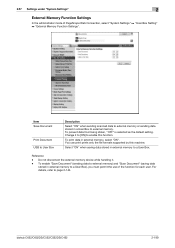
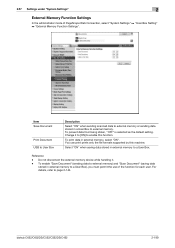
...(sending data to external memory) and "Scan Document" (saving data
stored in a User Box to external memory. bizhub C652/C652DS/C552/C552DS/C452
2-199
To prevent data from being stolen,... can print prints only the file formats supported by this function.
Reference - Do not disconnect the external memory device while handling it to [ON] to page 2-144.
Change it . -
For details,...
bizhub C452/C552/C552DS/C652/C652DS Network Administrator User Guide - Page 257


... is used. bizhub C652/C652DS/C552/C552DS/C452
2-239
To use the outline PDF function when "Compact PDF" is selected in a zigzag shape), or a long original, select whichever is saved as a book or catalog) into specified number of the E-mail message. If you select.
Select the binding position of pages for each file to 24 characters...
bizhub C452/C552/C552DS/C652/C652DS Network Administrator User Guide - Page 258


...the original.
bizhub C652/C652DS/C552/C552DS/C452
2-240 2.62 Settings under "Store Address"
2
Item Compose (Date/Time) Compose (Page)
Compose (Header/Footer)
Compose (Stamp)
Stamp Composition Limiting Access to Destinations
Description
Specify whether to use the Page Separation function, enter the number of pages when saving the data.
The file formats for each file. Select the...
bizhub C452/C552/C552DS/C652/C652DS Network Administrator User Guide - Page 259
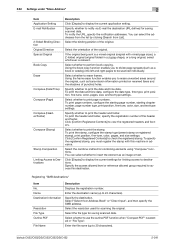
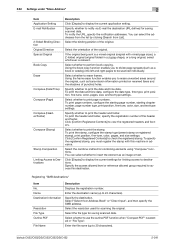
... Select the combine method for scanning the original. Name Destination Information
Resolution File Type Outline PDF
File Name
Description
Displays the registration number. Select "Select from List... number of the original.
bizhub C652/C652DS/C552/C552DS/C452
2-241
To print the date and time data, configure the date type, time type, print position, fine-tune, color, pages,...
bizhub C452/C552/C552DS/C652/C652DS Network Administrator User Guide - Page 260


...quality, such as a book or catalog) into specified number of pages for each file. To notify the URL, specify the notification addresses.
...Page)
Compose (Header/Footer)
Compose (Stamp)
Stamp Composition
Description
Select whether to save the whole scanned pages in advance.
bizhub C652/C652DS/C552/C552DS/C452
2-242 To use the Page Separation function, enter the number of pages...
bizhub C452/C552/C552DS/C652/C652DS Network Administrator User Guide - Page 262


....
Click [Confirm Registered Contents] to print page numbers. Select the combine method for saving data may be limited according to scan one side or both sides of pages when saving the data. Registering a "User Box destination"
Item No.
Select a color mode. Select the density. bizhub C652/C652DS/C552/C552DS/C452
2-244 Select whether to view the registered...
bizhub C452/C552/C552DS/C652/C652DS Network Administrator User Guide - Page 263


...left and right pages to destinations. To print page numbers, configure the starting page number, starting chapter number, page number type, print ...File Type Outline PDF
Description
Displays the registration number.
Enter the destination name (up to check the registered stamp.
Select whether to display the current settings for scanning the original. bizhub C652/C652DS/C552/C552DS/C452...
bizhub C452/C552/C552DS/C652/C652DS Network Administrator User Guide - Page 265


....
bizhub C652/C652DS/C552/C552DS/C452
2-247
Select whether to perform book copying.
Select whether to use the outline PDF function when "Compact PDF" is relevant. To print the stamp, configure the stamp type (preset stamp or registered stamp), print position, fine-tune, color, pages, and size settings. Select the combine method for saving scanned...
bizhub C452/C552/C552DS/C652/C652DS Network Administrator User Guide - Page 266


... List] to destinations.
Select whether to divide the original to print page numbers. Using the frame erase function enables you select "Not Specified", the default subject is selected in a zigzag shape), or a long original, select whichever is used. bizhub C652/C652DS/C552/C552DS/C452
2-248 Specify the boxy text of punched holes.
Select whether to...
bizhub C452/C552/C552DS/C652/C652DS Network Administrator User Guide - Page 267


... Density
Description
Displays the registration number. Select the file type for combining elements using "Compose" functions.
Enter the file name (up to print the stamp. Click [Text List] to scan. You can select whether to use the Page Separation function, enter the number of divided files. The file formats for each file. bizhub C652/C652DS/C552/C552DS/C452
2-249 To print the...
bizhub C452/C552/C552DS/C652/C652DS Network Administrator User Guide - Page 268
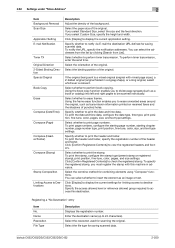
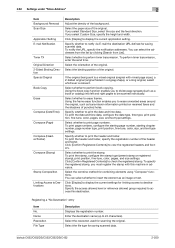
... the file type for...scanned data. Select the resolution used for limiting access to Destinations
Description
Adjust the density of punched holes. To print page numbers, configure the starting page number, starting chapter number, page number type, print position, fine-tune, color, size, and text type settings. Select whether to print page numbers. bizhub C652/C652DS/C552/C552DS/C452...
bizhub C452/C552/C552DS/C652/C652DS Network Administrator User Guide - Page 269


... URL defined for saving data may be scanned individually. bizhub C652/C652DS/C552/C552DS/C452
2-251 If the number of original pages is less than 400MB) when "Page Separation" is a mixed original (original with mixed page sizes), a Z-folded original (original folded in "File Type". If you to divide a file into left and right pages to view the content. Select a color mode...
bizhub C452/C552/C552DS/C652/C652DS Box Operations User Guide - Page 88


...page 7-96. bizhub C652/C652DS/C552/C552DS/C452
6-2 Annotation User Box
If you want to print or send a document with the date and time or filing number image, save a scanned...memory to a User Box is displayed when the external memory device has been connected to the USB connector, press [Save a... saving a document in external memory, change the setting to enable you to save a document that is...
bizhub C452/C552/C552DS/C652/C652DS Box Operations User Guide - Page 171


... be specified. bizhub C652/C652DS/C552/C552DS/C452
7-66 For details, refer to the Preview screen. For details, refer to check. Document Settings - Displaying detailed information
Select a document, and press [Document Details] to page 7-51. Item Registered Time User Name
Document Name No. Displays the number of the document.
Configure this button to change to page 7-48...
bizhub C452/C552/C552DS/C652/C652DS Box Operations User Guide - Page 223


.../C652DS/C552/C552DS/C452
8-15 When the setting for User Authentication is configured, you cannot create the password that can be registered. When registering this , be accessed by only the user in the control panel to perform Bulletin Polling TX or RX with the date/time or filing number image. When the registered User...
Similar Questions
How To Change Printing Color Defaults Apple Bizhub Konica Minolta
(Posted by samueeleph 10 years ago)
How Many Pages Can I Scan Into Bizhub C452
(Posted by AhmedLUCE 10 years ago)

