Konica Minolta bizhub 601 Support Question
Find answers below for this question about Konica Minolta bizhub 601.Need a Konica Minolta bizhub 601 manual? We have 9 online manuals for this item!
Question posted by conslericp on March 31st, 2014
How To Reset Admin Password For Konica Minolta Bizhub 601
The person who posted this question about this Konica Minolta product did not include a detailed explanation. Please use the "Request More Information" button to the right if more details would help you to answer this question.
Current Answers
There are currently no answers that have been posted for this question.
Be the first to post an answer! Remember that you can earn up to 1,100 points for every answer you submit. The better the quality of your answer, the better chance it has to be accepted.
Be the first to post an answer! Remember that you can earn up to 1,100 points for every answer you submit. The better the quality of your answer, the better chance it has to be accepted.
Related Konica Minolta bizhub 601 Manual Pages
bizhub C203/C253/C353/C451/C550/C650, bizhub 361/421/501/601/751 Enabling bizhub HDD Security Features - Page 2


... of the passwords created using the Konica Minolta HDD Backup Utility application.
If the MFP in MFP security is changing the default Administrator Password to change the Encryption Key/Passwords at regular intervals...ensure that can easily be corrected. If the Administrator Password is forgotten, it is intended to assist the bizhub Multi-Function Printer (MFP) Administrator with the steps...
bizhub C203/C253/C353/C451/C550/C650, bizhub 361/421/501/601/751 Enabling bizhub HDD Security Features - Page 3


... technician is not required. Setting the Encryption Key (Encrypting the HDD)
1 Enter the Administrator Mode on the MFP display, Utility/Counter button > Administrator
Settings > Input Admin Password > Security Settings.
2 Touch [HDD Settings].
3 Touch [HDD Encryption Setting]. This section will demonstrate the steps necessary to following the steps outlined in this section. These...
bizhub C203/C253/C353/C451/C550/C650, bizhub 361/421/501/601/751 Enabling bizhub HDD Security Features - Page 5


Turn off the sub power switch > Turn off the main power switch > Turn on the main power switch > Turn on the sub power switch
8 The following screen appears after the machine has been restarted.
9 Enter the Administrator Mode on the MFP display, Utility/Counter button > Administrator Settings
> Input Admin Password > HDD Encryption Settings.
10 Touch [HDD Format].
bizhub C203/C253/C353/C451/C550/C650, bizhub 361/421/501/601/751 Enabling bizhub HDD Security Features - Page 7


... Key from the keyboard and keypad. To prevent entry of the Password Rules, a message appears that tells that there is a mismatch in [Encryption Passphrase Confirmation].
5 ...
1 Enter the Administrator Mode on the MFP display, Utility/Counter button > Administrator
Settings > Input Admin Password > HDD Settings > HDD Encryption Settings.
2 Enter the currently registered 20-digit Encryption Key from the...
bizhub C203/C253/C353/C451/C550/C650, bizhub 361/421/501/601/751 Enabling bizhub HDD Security Features - Page 9


... between turning the main power switch off . 9 Enter the Administrator Mode on after turning it on the MFP display, Utility/Counter button > Administrator Settings
> Input Admin Password > HDD Encryption Settings.
10 Touch [HDD Format].
11 A confirmation message appears. Now, turn OFF and then turn OFF and then ON the main power
switch...
bizhub C203/C253/C353/C451/C550/C650, bizhub 361/421/501/601/751 Enabling bizhub HDD Security Features - Page 11
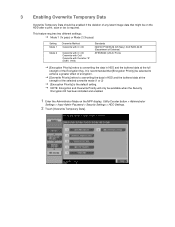
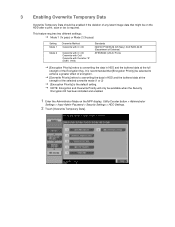
It is recommended that might be on the MFP display, Utility/Counter button > Administrator
Settings > Input Admin Password > Security Settings > HDD Settings.
2 Touch [Overwrite Temporary Data]. NOTE: Encryption and Overwrite Priority will only be available when the Security Encryption Kit has been installed ...
bizhub C203/C253/C353/C451/C550/C650, bizhub 361/421/501/601/751 Enabling bizhub HDD Security Features - Page 13


... > Input Admin Password > Security Settings > HDD Settings > HDD Lock Password
2 Enter the currently registered 20-digit password from the keyboard and keypad. 3 Select Edit to change or modify the 20-digit password. 4 Select Release to cancel or release the 20-digit password. 5 Turn MFP Off, then On as prompted. If there is a mismatch in all bizhub MFP's.
bizhub C203/C253/C353/C451/C550/C650, bizhub 361/421/501/601/751 Enabling bizhub HDD Security Features - Page 15
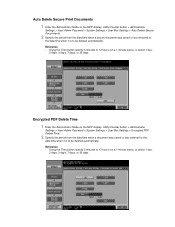
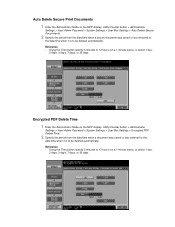
... Enter the Administrator Mode on the MFP display, Utility/Counter button > Administrator
Settings > Input Admin Password > System Settings > User Box Settings > Encrypted PDF Delete Time.
2 Specify the period ...Administrator Mode on the MFP display, Utility/Counter button > Administrator
Settings > Input Admin Password > System Settings > User Box Settings > Auto Delete Secure Documnents.
2 Specify ...
bizhub C203/C253/C353/C451/C550/C650, bizhub 361/421/501/601/751 Enabling bizhub HDD Security Features - Page 16
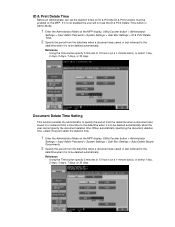
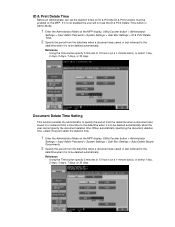
... Enter the Administrator Mode on the MFP display, Utility/Counter button > Administrator
Settings > Input Admin Password > System Settings > User Box Settings > Auto Delete Secure Documnents.
2 Specify the period from... to be enabled on the MFP display, Utility/Counter button > Administrator
Settings > Input Admin Password > System Settings > User Box Settings > ID & Print Delete Time.
2 Specify ...
bizhub C203/C253/C353/C451/C550/C650, bizhub 361/421/501/601/751 Enabling bizhub HDD Security Features - Page 17
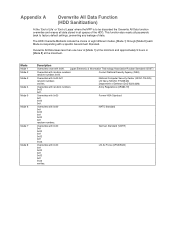
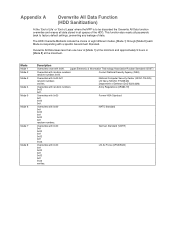
...0x00 0xff 0x00 0xff 0xaa. The HDD Overwrite Methods include the choice of data.
This function also resets all spaces of Defense (DoD 5220.22M)
Overwrites with random numbers 0x00 0xff. Mode
Mode 1 ... in [Mode 8] at the minimum and approximately 9 hours in all passwords back to factory default settings, preventing any leakage of eight different modes, [Mode 1] through...
bizhub C203/C253/C353/C451/C550/C650, bizhub 361/421/501/601/751 Enabling bizhub HDD Security Features - Page 20


... of an MFP. To gain access to [ON], the number of times in the PC being used exclusively for accessing the HDD of the Administrator Password. Appendix B Utilizing the Konica Minolta HDD Back Up Utility
The HDD Backup Utility, which authentication fails is counted.
2.1 Backup
In Backup, neither the Administrator...
bizhub 751/6510 Box Operations User Manual - Page 194


... Information and settings
751/601
Description
Click the logo to "Information" on the tab that the status can be displayed. Displays the icon of the current mode and the name of the user who is selected.
Click to go to the Change User Password page. (Refer to visit the Konica Minolta Web site at...
bizhub 751/601 Advanced Function Operations User Manual - Page 2


...the sales area.
You are solely responsible for purchasing our products. KONICA MINOLTA BUISNESS TECHNOLOGIES, INC. Advanced Function
x-1 In order to access the...differ from the machine's operation panel. bizhub 751/601 In order to operate the machine safely and properly, be available depending on trademarks and copyrights, refer to all KONICA MINOLTA companies disclaim, and shall have no ...
bizhub 751/601 Print Operations User Manual - IC-208 - Page 10


... of the PCL/PS/XPS drivers for persons with the Konica Minolta image controller. For details on the control panel Chapter 13 PageScope Web Connection Chapter 14 Troubleshooting Chapter 15 Appendix Chapter 16 Index
Product notation
The Name and Product name bizhub 751/601, printer main body, and this machine Built-in network controller...
bizhub 751/601 Print Operations User Manual - IC-208 - Page 90


"KONICA MINOLTA 601.gz"
5 Delete the unnecessary files from "Applications" - "Printers".
- "Receipts",
to the "Trash" icon. "Printer ... Macintosh OS 9.2
1 Drag the printer icon on the desktop to the "Trash" icon.
6 For OS X 10.2/10.3/10.4/10.5, drag "bizhub 751_xxx.pkg", which is located in "Library" - The related printer driver files are located in the "Apple Menu" (OS X 10.3/10.4/10...
bizhub 751/601 Print Operations User Manual - IC-208 - Page 145


...output only when the ID and password are entered from the "Output Method" drop-down list. Konica Minolta PCL Printer Driver for Windows - Konica Minolta PostScript Printer Driver for Windows - ...Print, and then use [Secure Print], a hard disk is helpful for Windows -
Konica Minolta XPS Printer Driver for outputting confidential documents. Print with the following four printer drivers ...
bizhub 751/601 Print Operations User Manual - IC-208 - Page 158
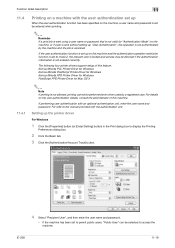
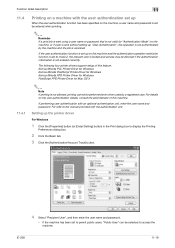
... box to the manual provided with an optional authentication unit, enter the user name and password.
The following four printer drivers support setup of this feature: Konica Minolta PCL Printer Driver for Windows Konica Minolta PostScript Printer Driver for Windows Konica Minolta XPS Printer Driver for Windows PostScript PPD Printer Driver for "Authentication Mode" on the user...
bizhub 751/601 Print Operations User Manual - IC-208 - Page 231
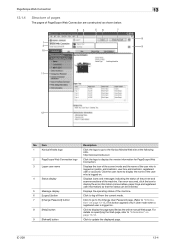
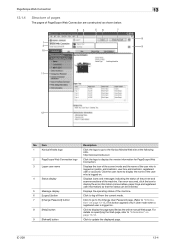
... messages indicating the status of the printer and scanner sections of the machine. Click to update the displayed page.
Item
1
Konica Minolta logo
2
PageScope Web Connection logo
3
Logon user name
4
Status display
5
Message display
6
[Logout] button
7
[Change Password] button
8
[Help] button
9
[Refresh] button
Description
Click the logo to go to the Change User...
bizhub 751/601 Print Operations User Manual - IC-208 - Page 263


... the OpenOffice Printer Administrator tool. 3 Click the [New Printer] button. 4 In the Choose a device type dialog box, select "Add a printer", and then click the [Next] button. 5 In the Choose a driver dialog box, click the [Import] button. 6 Select "KONICA MINOLTA 751/601 PPD", and then click the[OK] button. 7 From the "Please Select a Suitable driver...
bizhub 751/601 Trademarks/Copyrights User Manual - Page 2


... and Mac OS are registered trademark of Easy Software Products.
Trademarks and copyrights
1
1 Trademarks and copyrights
KONICA MINOLTA, the KONICA MINOLTA logo, and The essentials of imaging are registered trademarks or trademarks of KONICA MINOLTA BUSINESS TECHNOLOGIES INC. PageScope and bizhub are registered trademarks of Novell, Inc.
Mozilla and Firefox are registered trademarks of...
Similar Questions
Reset Admin Password In Konica Bizhub 195
Dear, I want to Reset the admin password of my konica bizhub 195 photocopy machine. how can I do it....
Dear, I want to Reset the admin password of my konica bizhub 195 photocopy machine. how can I do it....
(Posted by ashanavaz 8 years ago)
Bizhub 601 Service Mode How To Reset Admin Password
(Posted by extractkaro 9 years ago)
What Is The Konica Bizhub 601 Default Admin Password
(Posted by creeedenimk 10 years ago)
How To Factory Reset Konica Minolta Bizhub 601
(Posted by ArcheP360 10 years ago)

