Konica Minolta bizhub 601 Support Question
Find answers below for this question about Konica Minolta bizhub 601.Need a Konica Minolta bizhub 601 manual? We have 9 online manuals for this item!
Question posted by Anonymous-100888 on February 28th, 2013
How Do I Perform The Page Separation Function?
I'm copying a book and don't want to have to copy each page separately. I want to put the book on the copy plate and have the copier copy each page separately.
Current Answers
There are currently no answers that have been posted for this question.
Be the first to post an answer! Remember that you can earn up to 1,100 points for every answer you submit. The better the quality of your answer, the better chance it has to be accepted.
Be the first to post an answer! Remember that you can earn up to 1,100 points for every answer you submit. The better the quality of your answer, the better chance it has to be accepted.
Related Konica Minolta bizhub 601 Manual Pages
bizhub 751/6510 Box Operations User Manual - Page 2


Also, by installing the softwares such as necessary. Refer to allow functionality of bizhub 751/601. Available functions vary depending on trademarks and copyrights, refer to use it effectively, please read the Quick Guide [Copy/Print/Fax/Scan/Box Operations]. In order to operate the machine safely and properly, be sure to read this User's Guide...
bizhub 751/6510 Box Operations User Manual - Page 15


... chapter describes items you to check, copy and move the document saved in the user box. Chapter 11 Index
Product notation
Product name
bizhub 751/601
Microsoft Windows NT 4.0 Microsoft Windows 2000...display the User Box mode screen after turning the machine on the User Box functions of bizhub 751/601.
Chapter 4 Entering User Box mode This chapter describes the procedure to the ...
bizhub 751/6510 Box Operations User Manual - Page 23


... [Network Scan/Fax/Network Fax Operations].
751/601
1-5 To use Memory RX user box
If the optional fax kit is installed, and you do not want to use the Memory RX setting.
2
Note... method using the touch panel of the User Box functions
1
1.1.2
Set-up for relay device
If the optional fax kit is installed, and you want the documents printed upon reception, use this machine and ...
bizhub 751/6510 Box Operations User Manual - Page 68
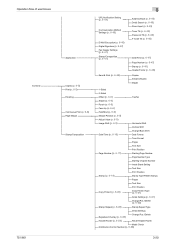
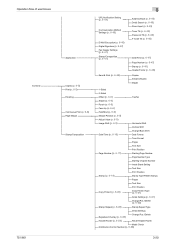
... user boxes
Combine
751/601
Application
Copies (p. 6-5) Print (p. 6-5)
Finishing
Continuous Print (p. 6-8)
Page Margin
Stamp/Composition
3
URL Notification Setting
(p. 6-44)
Communication Method
Settings (p. 6-45)
E-Mail Encryption (p. 6-46) Digital Signature (p. 6-47)
Fax Header Settings
(p. 6-47)
Stamp/Composition
(p. 6-47)
Send & Print (p. 6-48)
Address Book (p. 6-44) Detail Search (p. 6-45...
bizhub 751/6510 Box Operations User Manual - Page 178


...Public user Registered user User box administrator
Administrator
Description
When user athenitcation is installed.
751/601
8-10
Detail
To log on as the user box administrator, type "boxadmin" as...on when the Account Track function is subject to the account that any user can change or delete any user box, regardless of the password status.
! Performs device management. Personal-use this...
bizhub 751/6510 Box Operations User Manual - Page 206
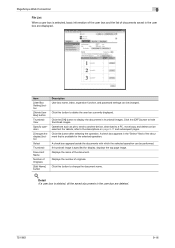
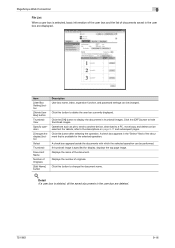
...device, download to delete the user box currently displayed. A check box appears beside the documents with which the selected operation can be selected. Detail
If a user box is deleted, all the saved documents in the user box are displayed.
Click this button to a PC, move/copy... deleted.
751/601
9-16 If ..., expansion function, and password settings can be performed.
Click ...
bizhub 751/601 Advanced Function Operations User Manual - Page 2


... of this User's Guide. For descriptions on the sales area. You are solely responsible for , your use the functions effectively, please read the accompanying Quick Guide [Copy/Print/Fax/Scan/Box Operations].
bizhub 751/601 In order to operate the machine safely and properly, be available depending on trademarks and copyrights, refer to all...
bizhub 751/601 Advanced Function Operations User Manual - Page 5


... the address book ...9-2 Public address book...9-2 My Address Book ...9-2
Flow of the My Address Book functions 9-2 Restrictions on using the My Address Book functions 9-3 Registering or editing an address...9-4 Address Book ...9-4 Group...9-5 Copying registered addresses between the address books 9-7 Copying the addresses in the public address book to My Address Book 9-7 Copying the addresses...
bizhub 751/601 Advanced Function Operations User Manual - Page 73
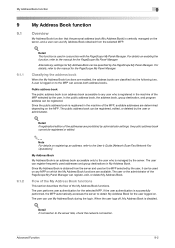
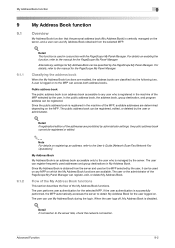
...edit, or delete My Address Book.
The user performs user authentication for the PageScope My Panel Manager. When the user logs off, My Address Book is used in conjunction with the PageScope My Panel Manager. My Address Book function
9
9
9.1
9.1.1
9.1.2
My Address Book function
Overview
My Address Book function that the personal address book (My Address Book) is centrally managed on...
bizhub 751/601 Advanced Function Operations User Manual - Page 74


... be registered) can be searched for based on the MFP in My Address Book. -
My Address Book function
9
My Address Book enabled
Server (Manages the My Address Book)
My Address Book enabled
(3) Obtains My Address Book
(2) Accesses the server
My Address Book disabled
(1) Performs authentication
9.1.3
Restrictions on which destinations are registered. - When the number of My Address...
bizhub 751/601 Advanced Function Operations User Manual - Page 79


The selected address is copied. Advanced Function
9-8 My Address Book function
9
3 Select the address to be copied, and then touch [Copy to Shared Addr.].
4 On the confirmation dialog box, select [Yes], and then touch [OK].
bizhub 751/601 Fax Driver Operations User Manual - Page 5


...'s guide
Unless stated otherwise, the fax driver functions are described using the fax driver for Windows XP. Chapter 1 Overview Chapter 2 Installing the fax driver Chapter 3 Setting up the fax driver (Windows) Chapter 4 Troubleshooting Chapter 5 Appendix Chapter 6 Index
Product notation
The Name and Product name
bizhub 751/601, printer main body, and this machine...
bizhub 751/601 Print Operations User Manual - IC-208 - Page 2


... functions of this product fully and to read this machine. Introduction
Thank you to [Trademarks/Copyrights]. The bizhub 751/601 ...functionality of the image controller, operating instructions, and precautions for purchasing this User's Guide as necessary. In order to operate the product safely and properly, be sure to use it effectively, please read the accompanying User's Guide [Copy...
bizhub 751/601 Print Operations User Manual - IC-208 - Page 10


... Chapter 15 Appendix Chapter 16 Index
Product notation
The Name and Product name bizhub 751/601, printer main body, and this machine Built-in network controller Printing system ...function of Mac OS X Chapter 10 Print function of computers and this machine Microsoft Windows
Notation Machine or printer Network controller Printing system
Windows
IC-208
x-9 For copy, scan, box, and fax functions...
bizhub 751/601 Print Operations User Manual - IC-208 - Page 14
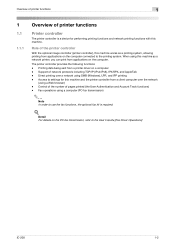
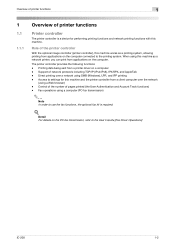
... IPX/SPX, and AppleTalk - Overview of printer functions
1
1
1.1
1.1.1
Overview of printer functions
Printer controller
The printer controller is a device for this machine and the printer controller from a...(the User Authentication and Account Track functions) - IC-208
1-2 Access to settings for performing printing functions and network printing functions with this machine as a printing ...
bizhub 751/601 Print Operations User Manual - IC-208 - Page 99
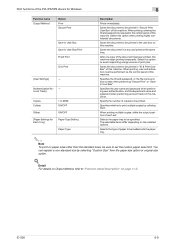
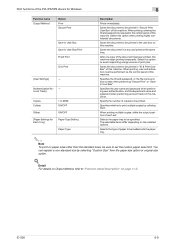
...confidential documents.
Specifies the user name and password when performing user authentication, and the department name and password when performing account track on this machine.
You can register ...
8-9 count Track]
Copies Collate
1 to be printed.
After one copy of the document has been printed, this machine. Specify the number of copies to "Function detail description" on ...
bizhub 751/601 Print Operations User Manual - IC-208 - Page 129


... the pattern to specify the display type and presence or absence of the time display. Specify the text size of Mac OS X
9
Editing the copy protect
Function name Characters
Date/Time
Serial Number Distribution Control Number Job Number Text Size
Description
Embed the selected character string in a pattern. Specify the embedding method...
bizhub 751/601 Network Administrator User Manual - Page 64


... TX (SMTP)". Prior confirmation Address for the device (up to 320 characters). If no address is specified here, the Internet fax cannot be sent. Item Device Mail Address
Definition
Specify the address for the device
751/601
1-51 Setup items by operation
1
1.15.3
Regist machine information
Device Mail Address In Administrator mode of PageScope Web...
bizhub 751/601 Network Administrator User Manual - Page 222


.... A device, such as...and phone functions separately.
Select ...function used by specific persons.
Abbreviation for accepting only transmissions from the multifunctional product.
Configured as the delimiter), can lead to remember and complicated. A function...function that is sent back to use the DID function, one must be printed when a specific operation is performed...601
3-4
bizhub 751/601 Network Administrator User Manual - Page 226


....
First, the reception operation is performed and the user is commonly used for...601
3-8
When synchronized with user authentication, only information with other computers or peripheral devices
A server that allows printing when network printing.
If there is the condition where the fax machine answers the call. Specify whether or not the multifunctional product searches this function...
Similar Questions
Bizhub 751/601-network Settings Missing
Hi, i have a machine bizhub 601 and i was planning to configure the printer but when i do the follow...
Hi, i have a machine bizhub 601 and i was planning to configure the printer but when i do the follow...
(Posted by asimqureshi44 6 years ago)
How To Setup Fax Function On Konica Bizhub C35
(Posted by deSimon 9 years ago)
Cannot Perform Service. Sub Switch Is Off Konica Bizhub 601
(Posted by billue 10 years ago)
How To Disable The Cac Card Function For A Bizhub 501 Copier
(Posted by EAPUcghe 10 years ago)
How To Change Automatic Delete Function On Bizhub 601
(Posted by scotge 10 years ago)

