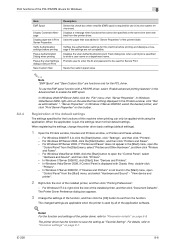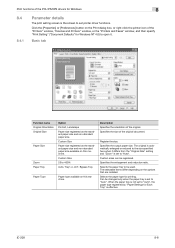Konica Minolta bizhub 601 Support Question
Find answers below for this question about Konica Minolta bizhub 601.Need a Konica Minolta bizhub 601 manual? We have 9 online manuals for this item!
Question posted by datamnot on October 8th, 2014
How To Manual Feed Bizhub 601 Printer
The person who posted this question about this Konica Minolta product did not include a detailed explanation. Please use the "Request More Information" button to the right if more details would help you to answer this question.
Current Answers
Related Konica Minolta bizhub 601 Manual Pages
Similar Questions
Printing On 81/2 X 14 Paper Manual Feed
When Trying To Print On Larger Paper Manual Feed,it Cuts Off Approximatley The First 4 Inches Of Pap...
When Trying To Print On Larger Paper Manual Feed,it Cuts Off Approximatley The First 4 Inches Of Pap...
(Posted by laurarichardson 7 years ago)
How To Setup Printing On A Bizhub 601 Printer
(Posted by baldwann 9 years ago)
How To Set Up Email Scan On Bizhub 601 Printer
(Posted by larrymun 10 years ago)
How To Print Out Configuration From A Bizhub 601 Printer
(Posted by JAIMEDa 10 years ago)
Necesito El Manual De Bizhub 363
enviarme por favor manual de bizhub 363 en español
enviarme por favor manual de bizhub 363 en español
(Posted by imty44 12 years ago)