Konica Minolta bizhub 601 Support Question
Find answers below for this question about Konica Minolta bizhub 601.Need a Konica Minolta bizhub 601 manual? We have 9 online manuals for this item!
Question posted by execcenter on April 30th, 2012
Can The Font Size Be Changed On Print Counter List
Print Counter List font is very small - can it be changed to a larger font?
Current Answers
There are currently no answers that have been posted for this question.
Be the first to post an answer! Remember that you can earn up to 1,100 points for every answer you submit. The better the quality of your answer, the better chance it has to be accepted.
Be the first to post an answer! Remember that you can earn up to 1,100 points for every answer you submit. The better the quality of your answer, the better chance it has to be accepted.
Related Konica Minolta bizhub 601 Manual Pages
AU-211P CAC/PIV Solution User Guide - Page 27


How to delete the selected data. -
A login user's print data list is displayed.
4 Select the desired data, and press [Print].
- For details on the se- Press [Document Details] to view detailed information on ID & Print, refer to the User's Guide [Printer Operations] supplied together with the MFP.
1 Press [Access], and insert the CAC/PIV card...
bizhub 751/6510 Box Operations User Manual - Page 38
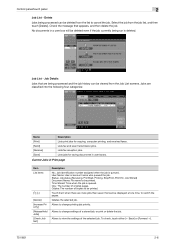
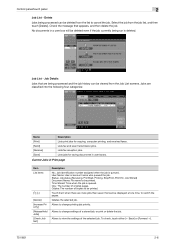
... job. To check, touch either [← Back] or [Forward →].
751/601
2-6
Lists fax reception jobs.
Status: Job status (Receiving, PrintWait, Printing, StopPrint, Print Err, Job Stored) Document Name: File name to be displayed at one time, to cancel the job. Allows to change printing job priority. Org.: The number of the selected job. Allows to...
bizhub 751/6510 Box Operations User Manual - Page 145


... User Box? Authentication procedure 1
Take an appropriate operation acccording to "Mode 1".
Touch [System User Box].
Touch [Secure Print User Box]. Type in order to the User's Guide [Print Operations (IC-208)].
Touch [Use Document].
Touch [System User Box].
751/601
6-55 A list of saving secure prints, refer to print a document. Touch [User Box]. Touch [User Box].
bizhub 751/6510 Box Operations User Manual - Page 231


...(dpi) Driver Ethernet File extension
751/601
10
Description
A set specifications under the .... Abbreviation for Bitmap. The bidirectional content can be accessed with larger font sizes. The files can be kept relatively compact, and they can ...the Web browser plug-in intensity between a computer and a peripheral device.
Commonly used by identifying the text and image regions and using ...
bizhub 751/601 Fax Driver Operations User Manual - Page 50


...for the following:
- Style: Specifies the font style. - Setting up to 20 watermarks ...printed as public or private. - Angle: Specifies the watermark print angle. - Repeat: Prints several watermarks on the first page only. - Watermark Text: Enters the text that is to 30 watermarks can be registered with the private setting. Position: Specifies the vertical and horizontal positions. Size...
bizhub 751/601 Print Operations User Manual - IC-208 - Page 7
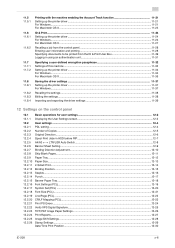
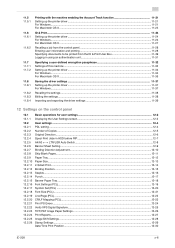
...
12.2.16 12.2.17 12.2.18 12.2.19 12.2.20 12.2.21 12.2.22
Font Settings (PCL)...12-19 Symbol Set (PCL) ...12-20 Font Size (PCL) ...12-21 Line/Page (PCL) ...12-22 CR/LF Mapping (PCL)...12-23 Print PS Errors ...12-24 Verify XPS Digital Signature...12-25
12.2.23 TIFF...
bizhub 751/601 Print Operations User Manual - IC-208 - Page 16
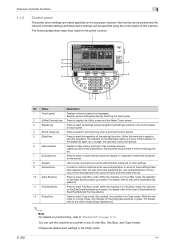
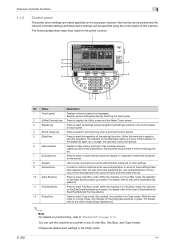
...on proof printing, refer to enter Fax/Scan mode. Specify various settings by directly touching the touch panel.
2
[Utility/Counter] key ...the computer, however, the font list can be printed and the network controller settings and default print settings can use this ...key lights up in blue. Change the default print settings in blue while a print job or fax is being printed.
7
[C] (clear) key...
bizhub 751/601 Print Operations User Manual - IC-208 - Page 74
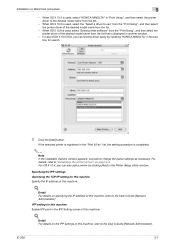
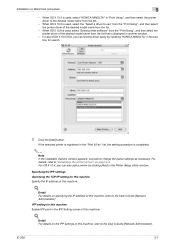
...find the driver easily by clicking [Add] in "Print Using", and then select the printer driver of this machine, refer to change the option settings as necessary. Detail For details on ... is used , select "Select printer software" from the "Print Using", and then select the printer driver of the desired model name from the list that is completed.
2
Note If the Installable Options window ...
bizhub 751/601 Print Operations User Manual - IC-208 - Page 76


...!
In case of this machine, refer to change the option settings as the printer in Printer Setup Utility or Print Center enables printing.
"Utility" where the driver was installed, and...In OS 10.2/10.3, this machine can find the driver easily by clicking [Add] in the "Print & Fax" list, the setting procedure is completed.
2
Note If the Installable Options window appears, proceed to the...
bizhub 751/601 Print Operations User Manual - IC-208 - Page 105


... only. Specifies the distribution control number conditions. Specifies the pages to Print Header Position Footer Position
Description Prints the number of copies in the dialog box. Style: Specifies the font style. Size: Specifies the size. Density: Specifies the density. Angle: Specifies the watermark print angle. Position: Specifies the vertical and horizontal positions. IC-208...
bizhub 751/601 Print Operations User Manual - IC-208 - Page 116


....6, you can be selected from the "Paper Size" list.
- Printer Margins: Specifies the paper margins.
6 For Mac OS 10.4/10.5/10.6, continue with "Paper Size" in the Print window.
Page size (paper size): Specifies the paper size. - IC-208
9-7
This saves the custom paper size, which can also select "Manage Custom Sizes" with step 7.
- For Mac OS 10.2/10...
bizhub 751/601 Print Operations User Manual - IC-208 - Page 149


The contents and a preview of the document can be printed, and then touch [Print].
- The secure print document list that match the entered ID and password appears.
5 Select the document to be checked by touching [Detail View]. IC-208
11-9
Function detail description
11
3 ...
bizhub 751/601 Print Operations User Manual - IC-208 - Page 151


... secured document, and then touch [OK].
- If "Prohibit Functions When Authentication Error" in Administrator mode is entered the specified number of the document can be printed, and then touch [Print].
The secure print document list that match the entered password appears.
6 Select the document to cancel operation restrictions.
bizhub 751/601 Print Operations User Manual - IC-208 - Page 199


...
12
5 Touch the button for the desired setting. - IC-208
12-20 You can check the selected font number and font size units.
6 Touch [OK].
12.2.17 Symbol Set (PCL)
You can specify the default font symbol set setting. (Default setting: Varies from area to switch the pages, and then touch the button for...
bizhub 751/601 Print Operations User Manual - IC-208 - Page 200


..." on the control panel
12
4 Touch the button for the desired setting.
5 Touch [OK].
12.2.18
Font Size (PCL)
You can specify the default font size setting. (Default settings: Scalable Font - 12.00 point; Bitmap Font 10.00 pitch) Scalable Font: Specifies the font size in pitches.
! IC-208
12-21 Touch [↑] or [↓] to type in the...
bizhub 751/601 Print Operations User Manual - IC-208 - Page 201


...IC-208
12-22 Detail For details on displaying the User Settings screen, refer to area)
!
The font size is set.
12.2.19 Line/Page (PCL)
You can specify the number of the allowable range is ...specified, the message "Input Error" appears.
If a value outside of lines per page when printing text. (Default setting: Varies from area to "Displaying the User Settings screen" on the control...
bizhub 751/601 Print Operations User Manual - IC-208 - Page 270
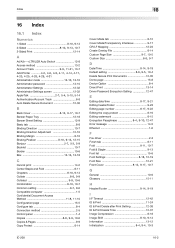
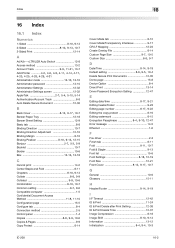
... tab 8-11
Fold 8-11, 10-7
Fold & Staple 9-13 Font list 15-6
Font Settings 8-18, 12-19
Font Size 12-21
Front Cover 8-12, 9-17, 10-7
G
General 10-6 Glossary 15-11
H Header/Footer 8-14, 9-19
I
I/F Timeout 12-42 ID & Print 11-24 ID & Print Delete after Print Setting 12-38 ID & Print Delete Time 12-37 Image Compression 8-18
Image...
bizhub 751/601 Network Administrator User Manual - Page 64


... Address In Administrator mode of PageScope Web Connection, select the Network tab -
Item Device Mail Address
Definition
Specify the address for the device
751/601
1-51 "E-mail TX (SMTP)". Prior confirmation Address for the device (up to 320 characters).
Specify the following setting. "E-mail Setting" - If no address is specified here, the Internet fax...
bizhub 751/601 Network Administrator User Manual - Page 178


....2
Specifying settings for PCL/PS/XPS print
Specify settings for PCL/PS/XPS print
PCL Settings In Administrator mode of PageScope Web Connection, select the Print Setting tab -
Specify the font size. PS Setting In Administrator mode of PageScope Web Connection, select the Print Setting tab - Specify the following settings.
751/601
1-165 "PS Setting". "PCL Setting...
bizhub 751/601 Network Administrator User Manual - Page 221


... can be used to "Bonjour" starting with larger font sizes.
A function for Bitmap. If acquisition of ...Previously called "Rendezvous", the name was changed to create data combining vector-graphic animation...Font BMP
Bonjour Book Copy BOOTP bps Brightness Broadcast Bulletin board
751/601
...Macintosh network technology for automatically detecting devices connected to be manipulated using the ...
Similar Questions
How To Change Print Output Tray For Faxing On Konica Minolta Bizhub 601
(Posted by chUJA 9 years ago)
Konica Minolta Bizhub C203 How To Print A Counter List
(Posted by newaccoal 10 years ago)
How To Print Counter List On Konica C552
(Posted by Instahome 10 years ago)
What Is The Best Document Size To Print Booklets?
(Posted by scottjocelyn 10 years ago)
Bizhub 253. I Need To Get Meter Counter List Printed Out By Dept???
(Posted by michellebakerx 12 years ago)

