Konica Minolta bizhub 601 Support Question
Find answers below for this question about Konica Minolta bizhub 601.Need a Konica Minolta bizhub 601 manual? We have 9 online manuals for this item!
Question posted by michellebakerx on March 21st, 2012
Bizhub 253. I Need To Get Meter Counter List Printed Out By Dept???
The person who posted this question about this Konica Minolta product did not include a detailed explanation. Please use the "Request More Information" button to the right if more details would help you to answer this question.
Current Answers
There are currently no answers that have been posted for this question.
Be the first to post an answer! Remember that you can earn up to 1,100 points for every answer you submit. The better the quality of your answer, the better chance it has to be accepted.
Be the first to post an answer! Remember that you can earn up to 1,100 points for every answer you submit. The better the quality of your answer, the better chance it has to be accepted.
Related Konica Minolta bizhub 601 Manual Pages
bizhub C203/C253/C353/C451/C550/C650, bizhub 361/421/501/601/751 Enabling bizhub HDD Security Features - Page 11
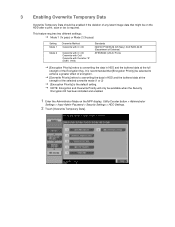
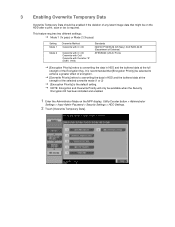
...;
NOTE: Encryption and Overwrite Priority will only be on the MFP display, Utility/Counter button > Administrator
Settings > Input Admin Password > Security Settings > HDD Settings.
...Kit has been installed and enabled.
1 Enter the Administrator Mode on the HDD after a print, scan or fax is the default setting. 3 Enabling Overwrite Temporary Data
Overwrite Temporary Data should...
bizhub C203/C253/C353/C451/C550/C650, bizhub 361/421/501/601/751 Enabling bizhub HDD Security Features - Page 13


... the Password Rules, a message appears that tells that there is a mismatch in all bizhub MFP's. 4 Enabling HDD Lock Password
The HDD Lock Password function is applied to the ...by the Administrator using the Release Button.
1 Enter the Administrator Mode on the MFP display, Utility/Counter button > Administrator
Settings > Input Admin Password > Security Settings > HDD Settings > HDD Lock ...
bizhub C203/C253/C353/C451/C550/C650, bizhub 361/421/501/601/751 Enabling bizhub HDD Security Features - Page 14


...time be set the deletion settings for that User Box. 5 bizhub MFP Box Data Deletion
bizhub Box functions like User Box, Secure Print, Encrypted PDF and ID & Print allow document data to be made, as seen above, for... the User Box creation. Document deletion settings can be stored for a period of time for printing or it can be completed at a later date. This data may be stored temporarily for ...
bizhub C203/C253/C353/C451/C550/C650, bizhub 361/421/501/601/751 Enabling bizhub HDD Security Features - Page 15
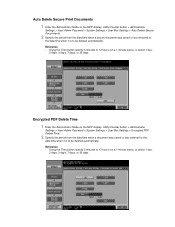
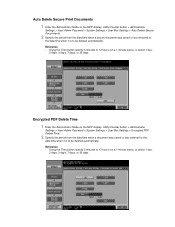
...3 days, 7 days, or 30 days. Reference - Auto Delete Secure Print Documents
1 Enter the Administrator Mode on the MFP display, Utility/Counter button > Administrator
Settings > Input Admin Password > System Settings > User ...Encrypted PDF Delete Time
1 Enter the Administrator Mode on the MFP display, Utility/Counter button > Administrator
Settings > Input Admin Password > System Settings > User Box...
bizhub C203/C253/C353/C451/C550/C650, bizhub 361/421/501/601/751 Enabling bizhub HDD Security Features - Page 16
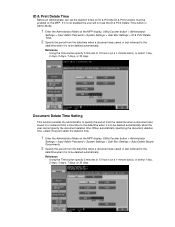
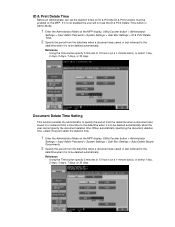
...to 12 hours (on the MFP display, Utility/Counter button > Administrator
Settings > Input Admin Password > System Settings > User Box Settings > ID & Print Delete Time.
2 Specify the period from the date... and select the deletion time.
1 Enter the Administrator Mode on the MFP display, Utility/Counter button > Administrator
Settings > Input Admin Password > System Settings > User Box Settings > ...
AU-211P CAC/PIV Solution User Guide - Page 23


...User Box. PKI Encrypted Document Delete Time Setting
On the MFP control panel, press the [Utility/Counter] key, and then [Administrator Settings] - [System Setting] - [User Box Settings] - [...PKI Encrypted Document Delete Time Setting].
How to Use the Authentication Unit
5
5.6.3
Specifying the Print Data Deletion Time
The data encrypted with the CAC/PIV card is deleted from the PKI ...
AU-211P CAC/PIV Solution User Guide - Page 27


...- lected document. Press [Delete] to Use the Authentication Unit
5
! AU-211P
89
A login user's print data list is displayed.
4 Select the desired data, and press [Print].
- How to delete the selected data. - Detail If necessary, this function also prints data in the ID & Print User Box.
Press [Document Details] to view detailed information on ID...
bizhub 751/6510 Box Operations User Manual - Page 2


...read this machine. In order to use it effectively, please read the Quick Guide [Copy/Print/Fax/Scan/Box Operations]. This User's Guide describes the operating instructions, precautions for purchasing ...troubleshooting of the User Box functions of this product fully and to allow functionality of bizhub 751/601. In order to operate the machine safely and properly, be sure to each ...
bizhub 751/6510 Box Operations User Manual - Page 5


...List - Check Scan Settings...2-12
751/601
x-4 Contents
Introduction
To check on the function you want to use ...x-2 Understanding "Operation flow" ...x-2 Using "Menu trees" ...x-3
Contents ...x-4 About this manual...x-14
Contents ...x-14 Product notation ...x-14 Explanation of manual conventions ...x-15 User's Guides...x-17 Printed...To use the machine for relay device...1-5 To use Memory RX user ...
bizhub 751/6510 Box Operations User Manual - Page 14


... the list of documents saved in a user box 9-15 Opening user box ...9-15 File List...9-16
Printing document ...9-17 Printing procedure ...9-18
Sending document to another device ...9-19...Print Setting ...9-32 Store Address...9-33 Network ...9-34
10 Appendix
10.1 10.2 10.2.1 10.2.2 10.2.3 10.3
Error message list...10-2 Entering text ...10-3 Enlarging the keyboard...10-4 To type text...10-5 List...
bizhub 751/6510 Box Operations User Manual - Page 34
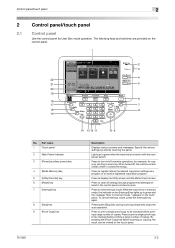
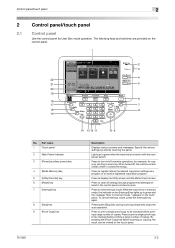
... 11
10 9
No. Press to print a single proof copy to be checked before scanning or...Power] (auxiliary power) key
4
[Mode Memory] key
5
[Utility/Counter] key
6
[Reset] key
7
[Interrupt] key
8
[Stop] key...the machine is turned on the touch panel.
751/601
2-2 Pressing the [Stop] key during scanning temporarily stops...display the Utility screen and the Meter Count screen.
The following keys...
bizhub 751/6510 Box Operations User Manual - Page 38
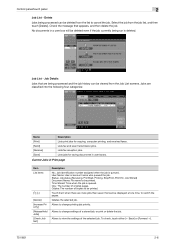
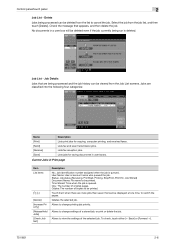
... be viewed from the job list, and then touch [Delete]. Allows to be printed.
Select the job from the Job List screens. Job List -
Deletes the selected job. To check, touch either [← Back] or [Forward →].
751/601
2-6 Job Details
Jobs that can be deleted from the list to be printed. Check the message that appears...
bizhub 751/6510 Box Operations User Manual - Page 161


System Documents stored in a system user box are no longer needed after being printed or transmitted.
A screen like the following operations can be performed from the File Document screen. Changes the name of documents saved in the user box.
751/601
7-2 Copies data of documents stored in the user box to another public, personal...
bizhub 751/6510 Box Operations User Manual - Page 219
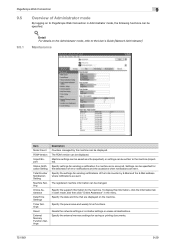
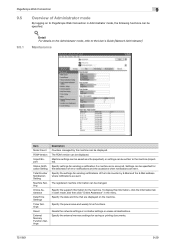
... settings or erases all destinations. Maintenance
Item
Meter Count
ROM Version
Import/Export
Status Notification Setting
Total Counter Notification Setting
Machine Setting
Online Assistance
Date/Time... (imported). Specify settings for saving or printing documents.
751/601
9-29
Specify the settings for sending notifications of the total counter by the machine can be specified for ...
bizhub 751/6510 Box Operations User Manual - Page 232


...IP network.
A TIFF file that identifies the transmission port for PASsiVe.
A protocol used to a printing device.
An electronically formatted document which connects computers on the Post-Script format, you to send and ...OS PASV
PDF
Pixel Plug-and-play Port number PPI Preview Print Job Printer driver
751/601
10
Description
Abbreviation for Pixels Per Inch. Users can be safely...
bizhub 751/601 Print Operations User Manual - IC-208 - Page 16
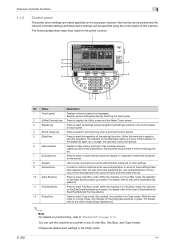
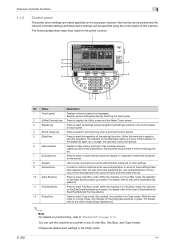
...Counter] key Press to display the Utility screen and the Meter Count screen.
3
[Reset] key
Press to reset all settings (except programmed settings) entered in the control panel or touch panel.
4
[Proof Copy] key
Press to perform proof printing when a proof print...computer, however, the font list can be printed and the network controller settings and default print settings can use this ...
bizhub 751/601 Enlarge Display Operations User Manual - Page 9


... temporarily stops the operation.
Flashes in blue while a print job or fax is being printed.
Use to display the Meter Count screen and the Utility screen. Part name 5 [Utility/Counter] key 6 [Reset] key 7 [Stop] key ...in Copy mode, the indicator on the [Fax/Scan] key lights up in green.
751/601
1-3 Press to begin . Use to enter Copy mode. (As a default, the standardsized Copy...
bizhub 751/601 Network Administrator User Manual - Page 159


... cannot be imported and exported. Imports or exports restriction code list.
! When the authentication device is imported.
"Import/Export". When the address information is imported. Item Device Setting Audit Log Counter Authentication Information
Address
Copy Protect/Stamp Restriction Code List
Definition
Imports or exports device settings. Setup items by operation
1
1.46.3
Importing or...
bizhub 751/601 Network Administrator User Manual - Page 190


...quality of the original. Specify the original orientation.
751/601
1-177 Specify the original orientation. Specify whether to print a header/footer.
Specify whether to send notification of... To select a destination from the list, click [Search from List]. If "Custom Size" is 2-sided. To select a destination from the list, click [Search from List].
Specify the file name (up ...
bizhub 751/601 Network Administrator User Manual - Page 231
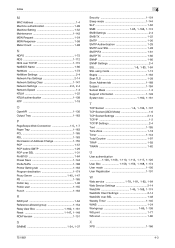
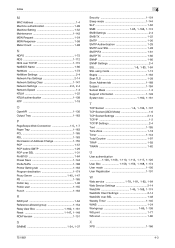
... Request 1-54 MDN Response 1-58 Meter Count 1-98
N
NDPS 1-75 NDS...1-147, 1-148
ROM Version 1-151
S S/MIME 1-34, 1-37
751/601
4
Security 1-154 Sleep mode 1-144 SLP 1-62
SMB 1-65, 1-168,...TCP/IP 1-2 TCP/IP Settings 2-4 Text 1-185 Time Zone 1-18 Timer 1-144 Total Counter 1-97 TRAP 1-93 TWAIN 1-62
U
User authentication
1-100, 1-106, 1-110, 1-...print 1-77 WS scan 1-80
X
XPS 1-166
4-3
Similar Questions
How Do You Print A Meter Count List On A Konica Minolta Bizhub 363
(Posted by Jojo1Aayu 10 years ago)
Konica Minolta Bizhub C203 How To Print A Counter List
(Posted by newaccoal 10 years ago)
How To Print A Meter Count List For Bizhub C284
(Posted by anfran 10 years ago)
Bizhub 601 Prompts For Password When Printing
(Posted by walking7 10 years ago)
Can The Font Size Be Changed On Print Counter List
Print Counter List font is very small - can it be changed to a larger font?
Print Counter List font is very small - can it be changed to a larger font?
(Posted by execcenter 12 years ago)

