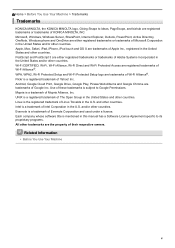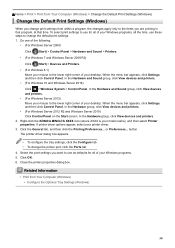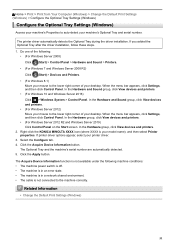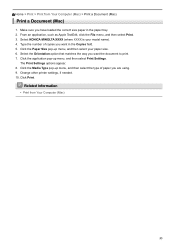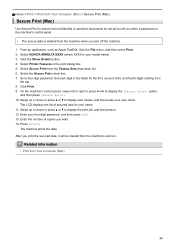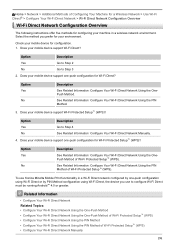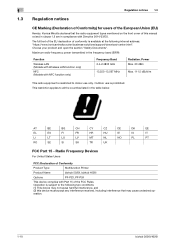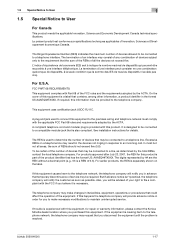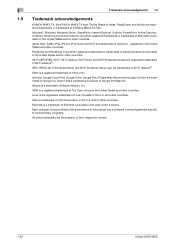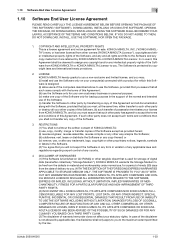Konica Minolta bizhub 5020i Support Question
Find answers below for this question about Konica Minolta bizhub 5020i.Need a Konica Minolta bizhub 5020i manual? We have 4 online manuals for this item!
Question posted by simon61373 on July 21st, 2022
Can The Konica Minolta Bizhub 5020i Print In Landscape Form?
Current Answers
Answer #1: Posted by SonuKumar on July 21st, 2022 8:13 AM
Press the [COPY] tab to display the [COPY] screen. Press [Image Rotation OFF]. The [Image Rotation OFF] key will be highlighted to indicate that this function is deactivated. Press [Image Rotation OFF].
https://community.spiceworks.com/topic/321060-default-printer-settings-for-landscape-konica-minolta
https://manuals.konicaminolta.eu/bizhub-PRO-1100/EN/contents/id04-_102140642.html
Please respond to my effort to provide you with the best possible solution by using the "Acceptable Solution" and/or the "Helpful" buttons when the answer has proven to be helpful.
Regards,
Sonu
Your search handyman for all e-support needs!!
Related Konica Minolta bizhub 5020i Manual Pages
Similar Questions
Dear assistant,I have got a big problem with my konica minolta 1380mf. It does not print.Firstly, I ...