Konica Minolta bizhub 501 Support Question
Find answers below for this question about Konica Minolta bizhub 501.Need a Konica Minolta bizhub 501 manual? We have 11 online manuals for this item!
Question posted by jdillistin on March 19th, 2012
Won't Stop Scanning
when copying from glass, after pressing start button the printer scans the document and asks user to press start again. Then 2 copies are made. How do we just get one copy?
Current Answers
There are currently no answers that have been posted for this question.
Be the first to post an answer! Remember that you can earn up to 1,100 points for every answer you submit. The better the quality of your answer, the better chance it has to be accepted.
Be the first to post an answer! Remember that you can earn up to 1,100 points for every answer you submit. The better the quality of your answer, the better chance it has to be accepted.
Related Konica Minolta bizhub 501 Manual Pages
bizhub 361/421/501 Network Scan/Fax/Network Fax Operations User Manual - Page 18


...the fax/scan functions of the machine. About this manual
This document is intended ...501/421/361
x-17 Chapter 8 User mode settings This chapter describes setting items in User mode among settings in mind before using Network Scan/Fax/Network Fax functions This chapter describes topics to be specified. Chapter 2 Control panel/touch panel This chapter describes the function of bizhub 501...
bizhub 361/421/501 Network Scan/Fax/Network Fax Operations User Manual - Page 43


... Modes).
Check Job Settings
When touch [Check Job], [Check Job Settings] appears. Scan Settings - User Name: User or account name who queued the job. Status: Job status (Receiving, Saving to check the following settings: - Document Name: Displays the name of original pages.
! Org.: Number of originals.
Touch to delete the job.
!
Touch [Delete] to...
bizhub 361/421/501 Network Scan/Fax/Network Fax Operations User Manual - Page 50
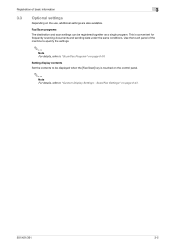
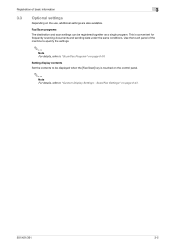
... basic information
3
3.3 Optional settings
Depending on page 8-41.
501/421/361
3-5
Registration of the machine to specify the settings.
2
Note For details, refer to "Custom Display Settings - Fax/Scan programs The destination and scan settings can be displayed when the [Fax/Scan] key is convenient for frequently scanning documents and sending data under the same conditions.
bizhub 361/421/501 Network Scan/Fax/Network Fax Operations User Manual - Page 75


...scan operations
4.4.1
Screen layout
Touching [Fax/Scan] displays the following screen.
1
2
3
4
5
6
7
8
! Detail For details on page 9-29.
501...history. Specify the type and orientation of [Address Search] varies depending on the user settings.
For details, refer to "Default Address Type" on the [Confirm ...the LDAP server memory for scanning documents. The display position of the ...
bizhub 361/421/501 Network Scan/Fax/Network Fax Operations User Manual - Page 91


...32 characters). For confirmation, enter the password twice. Encryption Level, Password, Document Permissions, and Detail Settings If the "PDF" is selected when saving a document in a format that allows data to open encrypted data (within 32 characters). Encryption - Creates a single file from the entire scanned document.
! For confirmation, enter the password twice.
501/421/361
4-38
bizhub 361/421/501 Network Scan/Fax/Network Fax Operations User Manual - Page 173
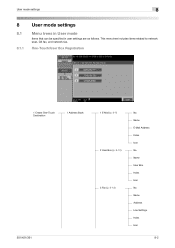
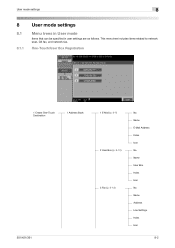
... items related to network scan, G3 fax, and network fax. One-Touch/User Box Registration
1 Create One-Touch Destination
1 Address Book
501/421/361
1 E-Mail (p. 8-7) 2 User Box (p. 8-10) 3 Fax (p. 8-12)
No. User mode settings
8
8
8.1
8.1.1
User mode settings
Menu trees in User mode
Items that can be specified in user settings are as follows. Name User Box Index Icon No...
bizhub 361/421/501 Network Scan/Fax/Network Fax Operations User Manual - Page 226


For [1 One-Touch/User Box Registration], press [1] in the Utility screen.
Registering and Changing Addresses
Specify permission or .... System Settings - Enter the password for E-mail transmission, save in user box, scan to SMB, scan to FTP, and scan to the desired button.
Restrict Access to change settings.
501/421/361
9-9 Detail In the Utility screen, you can also select ...
bizhub 361/421/501 Network Scan/Fax/Network Fax Operations User Manual - Page 313


... protocol (transmission rules) used for the transmission and reception of E-Mail.
501/421/361
12-13
A delivery confirmation message that is sent back to ...attachments over intranets (internal company networks) and the Internet.
Transmission method by which scanned documents are described below. A common transmission protocol (transmission rules) used for the transmission ...
bizhub 361/421/501 Network Scan/Fax/Network Fax Operations User Manual - Page 315


... first page of the receiving machine. By simply pressing the program key, the address is busy.
This is a function for automatically saving the received document in the transmission report. When paper is added, the document that specified for long originals.
The operation of optically scanning the document and converting it to send a fax while checking...
bizhub 361/421/501 Network Administrator User Manual - Page 115


... details on the password rules, refer to "Limiting accessible destinations by operation
1
Item Retype User Password Account Name
Specify Icon Function Permission
Max.
For details on page 1-154.
501/421/361
1-102 Specify whether to allow copy operations, scan operations, saving to be registered. Before selecting the account name, register the account.
Prior confirmation...
bizhub 361/421/501 Network Administrator User Manual - Page 120
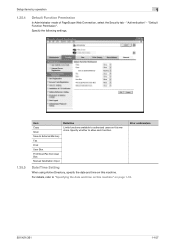
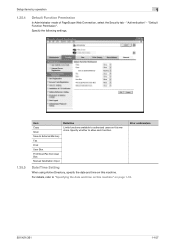
"Authentication" - Specify the following settings.
1.35.5
Item Copy Scan Save to External Memory Fax Print User Box Print Scan/Fax from User Box Manual Destination Input
Definition
Limits functions available to authorized users on page 1-18.
501/421/361
1-107 "Default Function Permission".
For details, refer to allow each function.
Specify whether to "Specifying the date and ...
bizhub 361/421/501 Network Administrator User Manual - Page 186


...destination
Register a new group destination or change group destination settings. Item Name Scan/Fax Address
User Box
[Check Destination] Specify Icon Limiting Access to Destinations
Definition Enter the group name... (up to access a destination and reference allowed level.
501/421/...
bizhub 361/421/501 Network Administrator User Manual - Page 223


... form information. of devices that use the Internet. The authentication method (GSS-SPENGO, SIMPLE or Digest MD5) for Internet Protocol version 6.
Data can be provided by which scanned documents are G3 and G4... made to check to see if the user is a function to be sent to printers in remote areas to erase the black shadow around the document and then transmit the fax, for the...
bizhub 361/421/501 Network Administrator User Manual - Page 224


....
Abbreviation for starting a fax transmission after a document is a procedure for Local Area Network.
Abbreviation for fax transmissions. The first 24 bits consist of optically scanning the document and converting it has become full if there are compressed to identify individual network devices over a network.
A printer protocol that has multiple pages.
501/421/361...
bizhub 361/421/501 Network Administrator User Manual - Page 228


... transmission terminal. A transmission route is being stopped due to be used when the fax/scan screen is been displayed, or the operation is opened ). This is opened using the setting confirmation button of 33,600 bps. This is required. In this socket to manually forward the received document on hold, by ITU-T V.34.
Abbreviation...
bizhub 361/421/501 Advanced Function Operations User Manual - Page 57
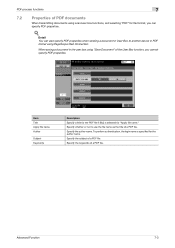
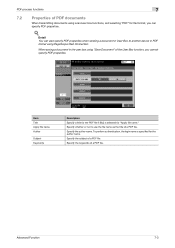
...file. Detail You can specify PDF properties.
!
When saving a document in PDF format using scan/user box functions, and selecting "PDF" for file format, you ... Advanced Function
7-3
Specify whether or not to another device in the user box using "Save Document" of PDF documents
When transmitting documents using PageScope Web Connection. To perform authentication, the ...
bizhub 361/421/501 Advanced Function Operations User Manual - Page 58
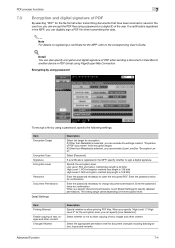
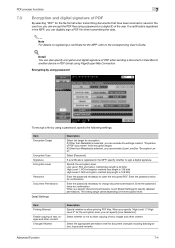
... for confirmation. Enter the password twice for confirmation. Item Printing Allowed
Enable copying of text, images and other content.
Select the appropriate permission level for ...when transmitting documents that have been scanned or saved in the user box, you can encrypt the PDF files using a password or a digital ID of PDF when sending a document in User Box to
another device in PDF...
bizhub 361/421/501 Box Operations User Manual - Page 231


... software to a printing device. Abbreviation for Portable Document Format.
The data can...to an FTP server from the printer driver when performing user authentication by only positioning the finger...scan job
Print request transmitted from being sent. Measuring unit for resolution, particularly for each user...number PPI Preview Print Job Printer driver
501/421/361
10
Description
Abbreviation...
bizhub 361/421/501 Box Operations User Manual - Page 232


... that is called the sub-scanning direction. Abbreviation for Simple Service...document file (the image displayed when the file was opened)
Abbreviation for Universal Serial Bus. In order to divide a TCP/IP network into small networks (subnetworks). A general interface standard for Server Message Block.
Abbreviation for connecting a mouse, printer, and other computers or peripheral devices...
bizhub 361/421/501 Enlarge Display Operations User Manual - Page 60


... and stop the printing operation.
1
Press the [Stop] key while an original is being scanned or a job is being printed.
- If an original is being scanned for a job, pressing the [Stop] key
temporarily stops scanning. appears.
2
To continue all temporarily stopped jobs, press the [Start] key.
- To delete a temporarily stopped job, select the job that you wish to be deleted.
501/421...
Similar Questions
Why Did My Konica Minolta Bizhub 423 Stop Scanning To Network Folder?
Device stopped scanning and I do not know why. When attempting to scan, a message on the display con...
Device stopped scanning and I do not know why. When attempting to scan, a message on the display con...
(Posted by gmegginson 4 years ago)
A Server Connection Error When Attempting To Email Scanned Document On A Konica
minolta bizhub
minolta bizhub
(Posted by avijiso 10 years ago)
How To Change Setting For Stop Scan Job On Bizhub C452
(Posted by vmvi 10 years ago)
How Do You Scan Documents Into A Copier Machine Bizhub 501 Using Usb
(Posted by boJim 10 years ago)
How To Turn Of Pop On Bizhub 501
I continue to get a server connection error when attempting to email scanned documents. I believe al...
I continue to get a server connection error when attempting to email scanned documents. I believe al...
(Posted by lavoineb 12 years ago)

