Konica Minolta bizhub 501 Support Question
Find answers below for this question about Konica Minolta bizhub 501.Need a Konica Minolta bizhub 501 manual? We have 11 online manuals for this item!
Question posted by deborahgavrun on December 18th, 2013
We Can't Close Toner Door After Replacing Tn511 Toner Cartridge!
The person who posted this question about this Konica Minolta product did not include a detailed explanation. Please use the "Request More Information" button to the right if more details would help you to answer this question.
Current Answers
There are currently no answers that have been posted for this question.
Be the first to post an answer! Remember that you can earn up to 1,100 points for every answer you submit. The better the quality of your answer, the better chance it has to be accepted.
Be the first to post an answer! Remember that you can earn up to 1,100 points for every answer you submit. The better the quality of your answer, the better chance it has to be accepted.
Related Konica Minolta bizhub 501 Manual Pages
AU-201H User Guide - Page 8


....
3.2.1
Registering from the multifunctional product
- Connecting this machine.
11 Touch [OK]. 12 Touch [Close], and then touch [Close] in the next screen ...device to a computer and registering using Data Administrator
Detail:
Registered user data is stored on the hard disk of the multifunctional product, touch [User
Authentication/Account Track] on to this device to the multifunctional...
AU-201H User Guide - Page 10


3
Using AU-201H Authentication Unit
5 Position the IC card on this device, and then touch [OK].
6 After the message "Registered" appears, touch [Close], and then touch [Close]
in the next screen that appears.
7 Type the user name and the password. 8 If desired, specify the function limitations. 9 Touch [OK]. 10 Touch [Close].
10
AU-201H
bizhub C203/C253/C353/C451/C550/C650, bizhub 361/421/501/601/751 Enabling bizhub HDD Security Features - Page 2


... created in setting up the HDD using this guide will require a service technician, replacement parts and significant cost and down time to know the Encryption Key/Passwords. The...Administrator of the MFP
Important Items to change the Encryption Key/Passwords at regular intervals. 1 Enabling bizhub HDD Security - See Section 2 • Enable Overwrite Temporary Data. See Section 5 •...
bizhub 361/421/501 Network Scan/Fax/Network Fax Operations User Manual - Page 14


... Settings - F-Code TX 9-27 Function ON/OFF Setting - Confirm Address (Register) (G3 9-29 Memory RX Setting...9-30 Closed Network RX ...9-30 Forward TX Setting ...9-31 Incomplete TX Hold ...9-31 PC-Fax RX Setting...9-32
501/421/361
x-13 Enter Power Save Mode 9-14
System Settings - Restrict Broadcasting 9-15
System Settings - Text 9-11...
bizhub 361/421/501 Network Scan/Fax/Network Fax Operations User Manual - Page 22


... sure to this manual for details on using convenient Application functions, replacing consumables, and troubleshooting operations such as clearing paper misfeeds. Refer to...fax, and network fax operations in Enlarge Display mode. In order to this manual before using the machine
501/421/361
x-21 Refer to use of the machine. In addition, this manual) This manual contains details...
bizhub 361/421/501 Network Scan/Fax/Network Fax Operations User Manual - Page 36


... regardless of various functions. If the warning screen was closed when a warning occurred, touch this button to the ...left panel" on operations.
2
Functions/settings display area Displays softkeys to be replaced or the machine requires maintenance. Control panel/touch panel
2.2
2.2.1
Touch panel
Screen... tray.
501/421/361
2-4 This area is being received by the machine, regardless of ...
bizhub 361/421/501 Network Scan/Fax/Network Fax Operations User Manual - Page 53
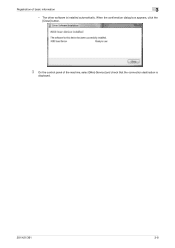
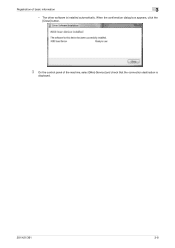
Registration of the machine, select [Web Service] and check that the connection destination is installed automatically. The driver software is
displayed.
501/421/361
3-8 When the confirmation dialog box appears, click the [Close] button.
3 On the control panel of basic information
3
-
bizhub 361/421/501 Network Scan/Fax/Network Fax Operations User Manual - Page 119
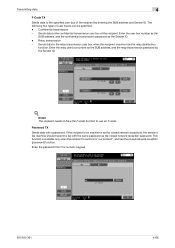
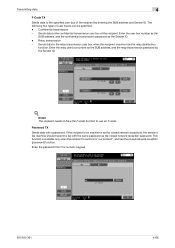
...data to use an F-code. Relay transmission -
Enter the password from the numeric keypad.
501/421/361
4-66 Detail The recipient needs to have the F-code function to the specified...can be specified. -
This function is available only when the recipient's machine is set for closed network receptions, the sender's fax machine should transmit a fax with a password. Confidential transmission...
bizhub 361/421/501 Network Scan/Fax/Network Fax Operations User Manual - Page 206


... this item is specified, after specifying the fax number in the FTP, SMB or WebDAV mode has finished, this key. After checking the settings, touch [Close].
501/421/361
8-35
Destination
When notifying that the job in [Direct Input] and touching [OK], a screen appears prompting you to "Function ON/OFF Settings - User...
bizhub 361/421/501 Network Scan/Fax/Network Fax Operations User Manual - Page 223
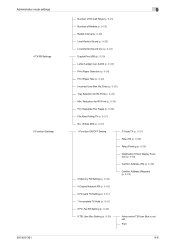
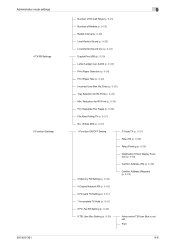
... (p. 9-24)
Incorrect User Box No. Administrator mode settings
4 TX/RX Settings 5 Function Settings
501/421/361
9
Number of RX Call Rings (p. 9-21)
Number of Sets (RX) (p. 9-...9-28)
Confirm Address (TX) (p. 9-28)
3 Memory RX Setting (p. 9-30)
Confirm Address (Register) (p. 9-29)
4 Closed Network RX (p. 9-30)
5 Forward TX Setting (p. 9-31)
7 Incomplete TX Hold (p. 9-31)
8 PC-Fax RX Setting...
bizhub 361/421/501 Network Scan/Fax/Network Fax Operations User Manual - Page 247
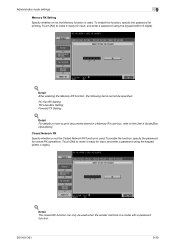
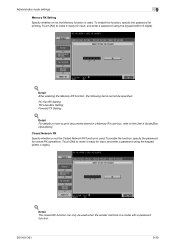
...] to make it ready for input, and enter a password using the keypad (within 4 digits).
!
Closed Network RX
Specify whether or not the Closed Network RX function is used .
PC-Fax RX Setting TSI User Box Setting Forward TX Setting
! Touch... be used when the sender machine is a model with a password
function.
501/421/361
9-30 To enable the function, specify the password for printing.
bizhub 361/421/501 Network Scan/Fax/Network Fax Operations User Manual - Page 268
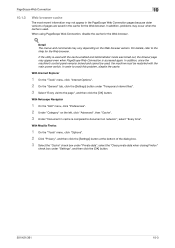
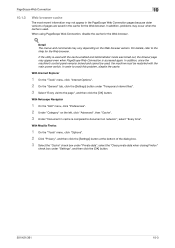
...2 On the "General" tab, click the [Settings] button under "Settings", and then click the [OK] button.
501/421/361
10-3 If the utility is used with the main power switch. In addition, since the machine's control panel... box under "Private data", select the "Clear private data when closing Firefox"
check box under "Temporary Internet files". 3 Select "Every visit to the Help for the Web browser...
bizhub 361/421/501 Network Scan/Fax/Network Fax Operations User Manual - Page 293
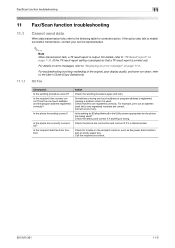
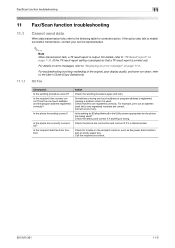
...corrective action. Action
Check the sending procedure again and retry.
Call the recipient and check.
501/421/361
11-2
Check that a TX result report is used ? Is the setting for... are registered correctly.
For troubleshooting involving misfeeding of the original, poor display quality, and toner run-down, refer to "Displaying an error message" on the recipient machine, such as...
bizhub 361/421/501 Network Scan/Fax/Network Fax Operations User Manual - Page 295
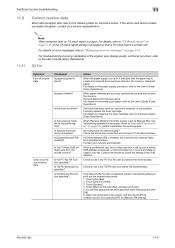
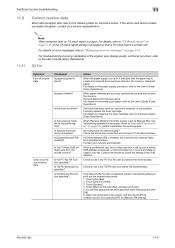
... paper. If all toner has been used up and a wrong SUB address is specified, perform the following table for [Memory RX Setting].
501/421/361
11-4
If [Closed Network RX] is ...Box], and then click [OK]. 5. Promptly replace the toner cartridge. Contact the sender to see if any TSI RX user box stores the received data.
Is [Closed Network RX] enabled? For details on error messages...
bizhub 361/421/501 Network Scan/Fax/Network Fax Operations User Manual - Page 296


...is not used. Replenish paper. For details on page 9-30.
501/421/361
11-5
For the action for replacing the toner cartridge, refer to print out the received document: 1. Check the remaining...box password has been specified, enter the password, and then click [OK]. 6. Promptly replace the toner cartridge. For the procedure for removing stuck paper, refer to the User's Guide [Copy ...
bizhub 361/421/501 Network Scan/Fax/Network Fax Operations User Manual - Page 309


...of protocols used IPv4 protocol and provides an increase in neighboring buildings.
501/421/361
12-9 Large-capacity storage device for File Transfer Protocol. A protocol used and the server settings.... addresses are connected to replace the currently used with the wired LAN or wireless LAN. A programming language developed by specifying the encryption of devices that sends and receives ...
bizhub 361/421/501 Network Scan/Fax/Network Fax Operations User Manual - Page 314


...sent, it is a function to be printed when a specific operation is set frequently used mode.
501/421/361
12-14
This is a function to set for the recipient's machine match. G3 ... Address Book Background Removal Binding Position
Book Copy bps Broadcast Bulletin Check Dest. & Send Closed Network RX Confidential communication
Default value Dialing method ECM
F-Code
File Re-TX Frame Erase ...
bizhub 361/421/501 Network Scan/Fax/Network Fax Operations User Manual - Page 315


...a lower speed. Push telephone line
A function for temporarily storing data. This is set for closed network reception password. This is sent with the total page numbers. You can be transmitted by...Overseas communication
Password TX Pause PB PC-FAX Polling Program
Receiving Redial Reference Allowed Level
501/421/361
12
Definition
Grouping of memory transmission, the total no. This is sent ...
bizhub 361/421/501 Network Administrator User Manual - Page 104


... the administrator address is disabled.
Provides notification when a service call occurs. Provides notification when the fusing unit must be replaced.
Item Notification Address Replenish Paper Tray JAM PM Call Replace Staples Replenish Toner Finisher Tray Full Service Call Job Finished Hole-Punch Scrap Box Full Fusing Unit Yield
Definition Specify the notification address...
bizhub 361/421/501 Box Operations User Manual - Page 37


... screen for specifying the settings of the machine may appear in the paper tray.
501/421/361
2-4 Part Name
1
Message display area
2
Functions/settings display area
3...2.2.1
Touch panel
Screen layout
1
4
2
3
! Softkeys to be replaced or the machine requires maintenance. If the warning screen was closed when a warning occurred, touch this icon to display the warning screen ...
Similar Questions
How Do I Replace The Waste Toner Cartridges On The Bizhub C451
(Posted by abyjh 10 years ago)
How To Replace The Toner Cartridge In Konica Minolta Bizhub 501 Video
(Posted by juneraps 10 years ago)
Is It Possible To Empty Waste Toner Cartridges Konica Minolta Bizhub C360 Empty
waste toner cartridges
waste toner cartridges
(Posted by Clevgerar 10 years ago)
How To Replace Toner Cartridge On Printer
how do i replace toner cartridge on printer
how do i replace toner cartridge on printer
(Posted by maritzaramos13civ 10 years ago)
How To Replace Toner Cartridge Bizhub 501
(Posted by jhadvisory 10 years ago)

