Konica Minolta bizhub 501 Support Question
Find answers below for this question about Konica Minolta bizhub 501.Need a Konica Minolta bizhub 501 manual? We have 11 online manuals for this item!
Question posted by Rakdm on January 9th, 2014
How To Print Out The Network Settings For A Minolta Bizhub
The person who posted this question about this Konica Minolta product did not include a detailed explanation. Please use the "Request More Information" button to the right if more details would help you to answer this question.
Current Answers
There are currently no answers that have been posted for this question.
Be the first to post an answer! Remember that you can earn up to 1,100 points for every answer you submit. The better the quality of your answer, the better chance it has to be accepted.
Be the first to post an answer! Remember that you can earn up to 1,100 points for every answer you submit. The better the quality of your answer, the better chance it has to be accepted.
Related Konica Minolta bizhub 501 Manual Pages
AU-201H User Guide - Page 5


..., touch [User Authentication/Account Track] on the Administrator Settings screen, and then touch [General Settings]. Using AU-201H Authentication Unit
3
3 Using AU-201H Authentication Unit
In order to a multifunctional product or print a print job after completing authentication. Important Do not disconnect the USB cable while this device, user IC card IDs must be registered with their...
AU-201H User Guide - Page 25


... x64
Mac OS X 10.2, Mac OS X 10.3, and Mac OS X 10.4
Detail:
To use the Touch & Print function, select "Card Authentication" under "Operation Settings" and set "Touch & Print Setting" to the User's Guide included with the Touch & Print function. Using AU-201H Authentication Unit
3
3.4 Touch & Print function
Print jobs sent from a computer are compatible with the multifunctional product.
bizhub 361/421/501 Network Scan/Fax/Network Fax Operations User Manual - Page 14


... Settings - TX/RX Settings ...9-23 Duplex Print (RX)...9-23 Letter/Ledger over A4/A3 ...9-23 Print Paper Selection ...9-24 Print Paper Size ...9-24 Incorrect User Box No. F-Code TX 9-27 Function ON/OFF Setting - Confirm Address (Register) (G3 9-29 Memory RX Setting...9-30 Closed Network RX ...9-30 Forward TX Setting ...9-31 Incomplete TX Hold ...9-31 PC-Fax RX Setting...9-32
501...
bizhub 361/421/501 Network Scan/Fax/Network Fax Operations User Manual - Page 24


... the network or telephone line. In "Network Fax Function Setting" of the following : - Precautions for 10 seconds or longer after being set to "ON".
501/421/361
1-2 The machine is set to ... This machine can be connected to this machine on network configurations.
If a digital dedicated line is caused by the multiplexed device being turned off the [main power switch] and ...
bizhub 361/421/501 Network Scan/Fax/Network Fax Operations User Manual - Page 222
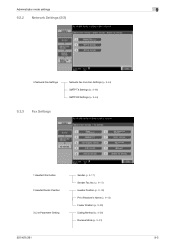
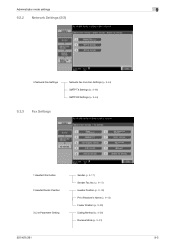
...(2/2)
3 Network Fax Settings
Network Fax Function Settings (p. 9-44) SMTP TX Settings (p. 9-44) SMTP RX Settings (p. 9-44)
9.2.3 Fax Settings
1 Header Information 2 Header/Footer Position 3 Line Parameter Setting
Sender (p. 9-17) Sender Fax No. (p. 9-17) Header Position (p. 9-18) Print Receiver's Name (p. 9-19) Footer Position (p. 9-20) Dialing Method (p. 9-20) Receive Mode (p. 9-21)
501/421...
bizhub 361/421/501 Network Scan/Fax/Network Fax Operations User Manual - Page 261


..."From" Address (EMail)" on page 9-9.
Restrict Broadcasting For the setting procedure, refer to "System Settings -
Fax TX Settings
For the setting procedure, refer to "Restrict Operation - Fax TX Settings" on page 9-16.
!
Network Settings -
Header Information
For the setting procedure, refer to "Redial Interval" on page 9-22.
501/421/361
9-44 Header Information" on page 9-15...
bizhub 361/421/501 Network Scan/Fax/Network Fax Operations User Manual - Page 279
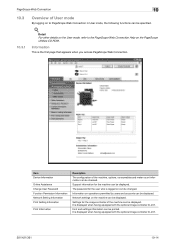
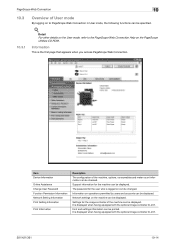
... information can be checked. Network settings on can be displayed. Item Device Information
Online Assistance Change User Password Function Permission Information Network Setting Information Print Setting Information
Print Information
Description
The configuration of the machine, options, consumables and meter count information can be printed. Support information for the image controller...
bizhub 361/421/501 Network Scan/Fax/Network Fax Operations User Manual - Page 285


Resets the network settings or controller settings or erases all destinations. A request code is displayed.
501/421/361
10-20 A license code can be registered or edited. To display this information, click the Information tab in User mode, and then click "Online Assistance" in the menu. Detail In order to print a document text from an external...
bizhub 361/421/501 Network Scan/Fax/Network Fax Operations User Manual - Page 308


....
501/421...network automatically specifies the network settings from monochrome (2 values) to "Bonjour" starting with encrypted passwords, which is acquired from the multifunctional product. Previously called "Rendezvous", the name was changed to full color (16,777,216 colors).
Unit of FTP site can be entered each time by printers and scanners.
The initial settings. A device...
bizhub 361/421/501 Network Scan/Fax/Network Fax Operations User Manual - Page 311


... of the file formats for Service Location Protocol. Abbreviation for performing security functions. Usually set to use a TWAIN-compliant device, the TWAIN driver is installed to act as encryption and digital signatures to divide a TCP/IP network into small networks (subnetworks). UNIX server software that uses SMB (Server Message Block) so that is required...
bizhub 361/421/501 Network Administrator User Manual - Page 3


... Setting...1-18 TCP/IP Settings ...1-19 Time Zone...1-19 Time Adjustment Setting ...1-19
Sending scan data to a Windows computer 1-21 TCP/IP Settings ...1-21 Client Setting ...1-22 Direct Hosting Setting ...1-23 WINS Setting ...1-24
Sending scan data by operation
1.1
Specifying general settings for TCP/IP-based communication 1-2
Network Settings ...1-2
TCP/IP Settings ...1-3
Device Setting...
bizhub 361/421/501 Network Administrator User Manual - Page 10


... consists of the following chapters: Chapter 1 Setup items by operation Chapter 2 Network Settings Chapter 3 Appendix Chapter 4 Index
Representation of computers and the copier.
This manual is a user's guide summarizing setup procedures for persons with basic knowledge of product name
Product name bizhub 501/421/361 Microsoft Windows
Representation Machine, copier, or printer Windows...
bizhub 361/421/501 Network Administrator User Manual - Page 72
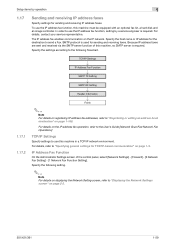
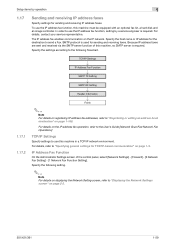
... fax enables communication on registering IP address fax addresses, refer to the User's Guide [Network Scan/Fax/Network Fax Operations].
Specify the settings according to the following setting.
2
Note For details on displaying the Network Setting screen, refer to "Displaying the Network Settings screen" on page 2-2.
501/421/361
1-59
IP Address Fax Function
On the Administrator...
bizhub 361/421/501 Network Administrator User Manual - Page 222


...settings based on to the LDAP server from the multifunctional product. The confidential document is saved in a confidential box in the recipient's machine and is not printed when it communicates by different applications. Some default settings... used values as the fax ID.
501/421/361
3-4 If the recipient is set frequently used in output devices such as a bridge between the light...
bizhub 361/421/501 Network Administrator User Manual - Page 223


...image through varying sizes of the OSI reference model.
501/421/361
3-5 The data can be provided by... print data and controls printers over a TCP/ IP network such as TIFF format E-Mail attachments over intranets (internal company networks)...device over a network. Authentication methods for transferring files over the Internet or an intranet on the server being used and the server settings...
bizhub 361/421/501 Network Administrator User Manual - Page 225


... protocol developed by IBM.
Abbreviation for Network Basic Input Output System. A device or software that allows connected devices to view documents. Transparent sheet used for Portable Document Format. Windows, MacOS, and Unix are poor, even within a firewall. If an overseas communication mode is set for specifying the print image per page to a computer. A temporary break...
bizhub 361/421/501 Network Administrator User Manual - Page 226


...print job in the region. If there is most often used in the file properties. Currently, POP3 (the third version of multiple documents, this specified LDAP server.
501...busy.
Specify whether or not the multifunctional product searches this function can check ...device that allows printing when network printing. The rules that allow computers to redial automatically the number.
Usually set...
bizhub 361/421/501 Fax Driver Operations User Manual - Page 21


...the network settings of the installed printer appears in the Printers
and Faxes window.
21 Remove the CD-ROM from the toolbar. For Windows 7/Server 2008 R2, click "View devices and ...The Add Printer window appears. For details on setting network, refer to the network, and then turn on the power. For details, refer to the User's Guide [Print Operations (IC-207)].
2.3.3
For Windows Vista/7/...
bizhub 361/421/501 Fax Driver Operations User Manual - Page 62


... host names in which a client computer on BOOTP, is an advanced protocol based on a TCP/IP network automatically specifies the network settings from monochrome (2 values) to access computers not on to white Large capacity storage device for Internet Printing Protocol. Commonly used on Windows platforms. You can be exchanged with NetWare and works at the...
bizhub 361/421/501 Box Operations User Manual - Page 200
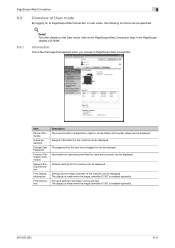
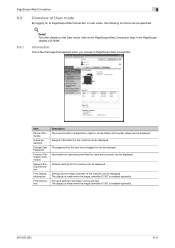
... on can be displayed. Detail For other details on to PageScope Web Connection in the PageScope Utilities CD-ROM.
Item
Device Information
Online Assistance
Change User Password
Function Permission Information
Network Setting Information
Print Setting Information
Print Information
Description The current system configuration, options, consumables and counter values can be displayed...
Similar Questions
How To Set Up Printing On Konica Minolta Bizhub 501 Step By Step
(Posted by peripasan 10 years ago)
How To Print Network Settings Report Minolta 501
(Posted by rierl 10 years ago)
Can't Print To Konica Minolta Bizhub 501 With Windows 7 64 Bit
(Posted by carspalongo 10 years ago)

