Konica Minolta bizhub 501 Support Question
Find answers below for this question about Konica Minolta bizhub 501.Need a Konica Minolta bizhub 501 manual? We have 11 online manuals for this item!
Question posted by nazagabit on May 19th, 2014
How To Print Konoica Minolta Bizhub C35 Configuration Page
The person who posted this question about this Konica Minolta product did not include a detailed explanation. Please use the "Request More Information" button to the right if more details would help you to answer this question.
Current Answers
There are currently no answers that have been posted for this question.
Be the first to post an answer! Remember that you can earn up to 1,100 points for every answer you submit. The better the quality of your answer, the better chance it has to be accepted.
Be the first to post an answer! Remember that you can earn up to 1,100 points for every answer you submit. The better the quality of your answer, the better chance it has to be accepted.
Related Konica Minolta bizhub 501 Manual Pages
bizhub 361/421/501 Network Scan/Fax/Network Fax Operations User Manual - Page 27


... the mode when the document was scanned. C: Copy S: Fax/Scan P: Print
This represents the name of the name when the file is added automatically as part of the device that it is saved.
Consider this when creating a file name so that ... This text does not appear in the Fax/Scan mode screen or the User Box screen.
501/421/361
1-5
Detail
"S" appears for the specified data format.
bizhub 361/421/501 Network Administrator User Manual - Page 178


... - Specify the following settings. Setup items by operation
1
1.49.2
Specifying settings for PCL/PS/XPS print
Specify settings for PCL/PS/XPS print
PCL Settings In Administrator mode of lines per page. Specify the following settings.
501/421/361
1-165 Specify the text data CR/LF replacement method. "PCL Setting".
Specify the font...
bizhub 361/421/501 Network Administrator User Manual - Page 222


...the DID function, one must be printed when a specific operation is ".csv... that provides numbers for Dynamic Host Configuration Protocol. An authentication method option for...that works as the fax ID.
501/421/361
3-4 It confirms whether ...the supported IP addresses from the multifunctional product. Appendix
3
Term Check...Mode.
The difference in output devices such as default settings based...
bizhub 361/421/501 Advanced Function Operations User Manual - Page 2


bizhub 501/421/361 ... to use of functions that are subject to company policies and to all KONICA MINOLTA companies disclaim, and shall have no liability for your technical representative. For descriptions on... through the use the functions effectively, please read the accompanying Quick Guide [Copy/Print/Fax/Scan/Box Operations].
You are enabled by registering an optional license kit and...
bizhub 361/421/501 Advanced Function Operations User Manual - Page 46


... from an external memory, "Destination List" cannot be specified.
! Specify a recipient
From [Destination List], select the destination to display the destinations registered in 2-sided format. Configuration for Sort, Group, Offset, Staple, Punch, Position Setting of Staple or Punch can be selected. Touch [Search] to send a document. Image Panel
5
Item...
bizhub 361/421/501 Box Operations User Manual - Page 16


... Utility mode related to the user box function.The Utility mode allows you can specify to configure the machine using an Web browser from a computer on the Windows or Macintosh operating systems,...Document This chapter describes items you to print and send the document saved in the CD-ROM. Chapter 8 User box setting This chapter describes items of bizhub 501/421/361. For details on a ...
bizhub 361/421/501 Box Operations User Manual - Page 26
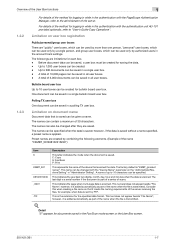
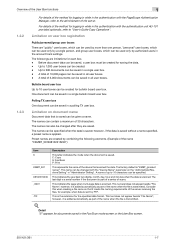
...names are limitations for documents saved in the Fax/Scan mode screen or the User Box screen.
501/421/361
1-7 This indicates the page when multi-page data is saved.
One document can be...without a name specified, a preset name is scanned. C: Copy S: Fax/Scan P: Print
This represents the name of the device that it is added automatically as part of the name when the file is saved can...
bizhub 361/421/501 Box Operations User Manual - Page 116


... Header Settings/Footer Settings - Print Position Specifies the print position for the header/footer. Pages
Selects the pages to be printed on specifying the serial number, contact your service representative. Detail The printed serial number indicates the serial ... For details on (either all pages or first page only).
501/421/361
6-26
Use Document
6
Check/Change Temporarily -
bizhub 361/421/501 Box Operations User Manual - Page 188
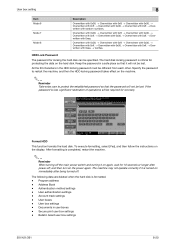
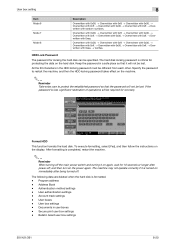
... password so that it on the power again. User authentication settings - User boxes - Secure print user box settings - Overwritten with 0x00. → Overwritten with 0xff. → Overwritten with...data on the display. Keep the password in user boxes -
Bulletin board user box settings
501/421/361
8-20 Overwritten with 0x00. → Overwritten with 0xff. → Overwritten with...
bizhub 361/421/501 Security Function User Manual - Page 150
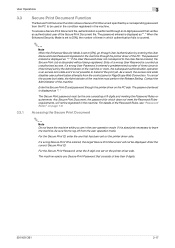
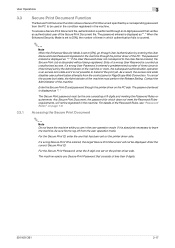
...registered in the machine through the printer driver of less than 8 digits.
501/421/361
3-17
Accessing the Secure Print Document
2
Note Do not leave the machine while you are in the...of the Password Rules, see "Password Rules" on the printer driver side.
Enter the Secure Print ID and password through an 8-digit password that verifies an authenticated user of 8 digits and meeting...
bizhub 361/421/501 Security Function User Manual - Page 169
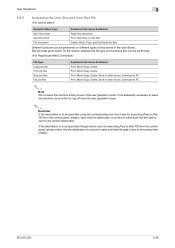
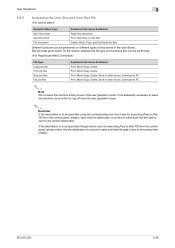
... Menu Type Save Document Use Document File Document
Functions that can be Performed Read new document Print, Send (fax, e-mail, file) Delete, Move, Copy, and Edit Name for files...Performed Print, Move/Copy, Delete Print, Move/Copy, Delete Print, Move/Copy, Delete, Send to other device, Download to PC Print, Move/Copy, Delete, Send to other device, Download to the correct destination.
501/421...
bizhub 361/421/501 Security Function User Manual - Page 184


Click [OK] and wait for some while before attempting to execute [Export to the device] again. Click [OK] and wait for some while before attempting to execute [Export to the device] again.
501/421/361
4-6 Application Software
4
4 From the pull-down menu of User authentication, select the user authentication method.
5 Click the [Export to...
bizhub 361/421/501 Security Function User Manual - Page 191


....
7 Make the necessary settings.
8 Click the [OK].
9 Click the [Export to the device].
2
Note If you have already logged on to the device] again. Click [OK] and wait for some while before attempting to execute [Export to the device] again.
501/421/361
4-13 Click [OK] and wait for some while before attempting to...
bizhub 361/421/501 Security Function User Manual - Page 193


...and enter the new 8-digit-or-more auth-password or priv- For details of a device lock error. What happens if the auth-password or priv-password entered does not meet the...OK] and wait for some while before attempting to execute [Export to the device].
? password.
8 Click the [Export to the device] again.
501/421/361
4-15
Enter the correct auth-password or priv-password. Application ...
bizhub 361/421/501 Security Function User Manual - Page 194


... access from PageScope
Data Administrator" on page 4-2.
1 Access the machine through [Administrator settings] mode of a device lock error. Application Software
4
4.1.8
DNS Server Setting Function
0 For the procedure to the Administrator Settings via the... some while before attempting to execute [Export to the device] again.
501/421/361
4-16 Click [OK] and wait for the DNS Server.
-
bizhub 361/421/501 Security Function User Manual - Page 195


... settings expand button.
3 Click the Network expand button.
4 Click the [NetWare].
5 Make the necessary settings.
6 Click the [Export to the device].
2
Note If you have already logged on to the device] again.
501/421/361
4-17 Application Software
4
4.1.9
NetWare Setting Function
0 For the procedure to access the machine, see steps 1 through 5 of "Gaining...
bizhub 361/421/501 Security Function User Manual - Page 196


... button.
4 Click the [SMB].
5 Click the [NetBIOS Name] of Setting list, enter the NetBIOS Name.
6 Click the [Export to the device].
2
Note If you have already logged on to the device] again.
501/421/361
4-18 Click [OK] and wait for some while before attempting to execute [Export to the Administrator Settings via...
bizhub 361/421/501 Security Function User Manual - Page 197


... settings expand button.
3 Click the Network expand button.
4 Click the [AppleTalk].
5 Make the necessary settings.
6 Click the [Export to the device].
2
Note If you have already logged on to the device] again.
501/421/361
4-19 Click [OK] and wait for some while before attempting to execute [Export to the Administrator Settings via...
bizhub 361/421/501 Security Function User Manual - Page 198


... button.
3 Click the Network expand button.
4 Click the [E-Mail TX (SMTP)].
5 Make the necessary settings.
6 Click the [Export to the device].
2
Note If you have already logged on to the device] again.
501/421/361
4-20 Click [OK] and wait for some while before attempting to execute [Export to the Administrator Settings via...
AU-211P CAC/PIV Solution User Guide - Page 24


... steps to configure the printer driver setting when encrypting print data using the CAC/PIV card and sending it disables the authentication information specified in the menu of the CAC/PIV card; PKI Card Print uses authentication information of the application software. 2 Select the desired printer ("KONICA MINOLTA C353 Series PS" or
"KONICA MINOLTA C353...
Similar Questions
How Can Get Minolta Bizhub C360 Configuration Page
(Posted by bigheMommil 10 years ago)
How To Print Ip On Konica Minolta Bizhub C35 Configuration Page
(Posted by Fondpayb 10 years ago)
How Do I Staple While Printing Konica Minolta Bizhub C360
(Posted by grre 10 years ago)
How Do I Turn On Secure Print Konica Minolta Bizhub 501
(Posted by eltonbl 10 years ago)
How To Recall A Print Job Minolta Bizhub 501
(Posted by Capvjdemo 10 years ago)

