Konica Minolta bizhub 501 Support Question
Find answers below for this question about Konica Minolta bizhub 501.Need a Konica Minolta bizhub 501 manual? We have 11 online manuals for this item!
Question posted by skjhyan on December 2nd, 2013
How To Print A Fax Result On Bizub 501
The person who posted this question about this Konica Minolta product did not include a detailed explanation. Please use the "Request More Information" button to the right if more details would help you to answer this question.
Current Answers
There are currently no answers that have been posted for this question.
Be the first to post an answer! Remember that you can earn up to 1,100 points for every answer you submit. The better the quality of your answer, the better chance it has to be accepted.
Be the first to post an answer! Remember that you can earn up to 1,100 points for every answer you submit. The better the quality of your answer, the better chance it has to be accepted.
Related Konica Minolta bizhub 501 Manual Pages
AU-201H User Guide - Page 25


... card IDs. Using AU-201H Authentication Unit
3
3.4 Touch & Print function
Print jobs sent from the control panel of the multifunctional product. The following printer drivers and computer operating systems are saved in the Touch & Print user box can be printed from a computer are compatible with the multifunctional product. Printer driver PCL Driver
Page description language
PCL6...
bizhub 361/421/501 Network Scan/Fax/Network Fax Operations User Manual - Page 2


.../Copyrights]. In order to use it effectively, please read the Quick Guide [Copy/Print/Fax/Scan/Box Operations]. For descriptions on trademarks and copyrights, refer to read this User....
501/421/361
x-1 Introduction
Thank you for proper operation, and simple troubleshooting of the network scan/fax/network fax operations of this product fully and to allow functionality of bizhub 501/421...
bizhub 361/421/501 Network Scan/Fax/Network Fax Operations User Manual - Page 22


...on using the machine
501/421/361
x-21 Refer to this manual before using network scan function by E-Mail or FTP, G3 fax, Internet fax and IP address fax operations. User's ... manual for details on using copy, scanner, G3 fax, and network fax operations in Enlarge Display mode. Printed manual
Quick Guide [Copy/Print/Fax/Scan/Box Operations] This manual contains operating procedures and...
bizhub 361/421/501 Network Scan/Fax/Network Fax Operations User Manual - Page 128


... or 20 KB in the text body. Receiving data (G3/IP/I-FAX)
5
5.3 Receiving data (I -Fax] in the Fax/Scan screen.
501/421/361
5-4 Detail The interval at which message arrivals are checked can... be received in a Memory RX user box. Detail
An attached file can be printed out as...
bizhub 361/421/501 Network Scan/Fax/Network Fax Operations User Manual - Page 160


Explanation of reports/lists
7
Fax settings list
501/421/361
7-12
bizhub 361/421/501 Network Scan/Fax/Network Fax Operations User Manual - Page 185
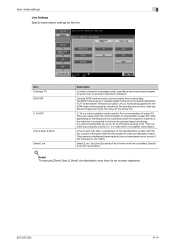
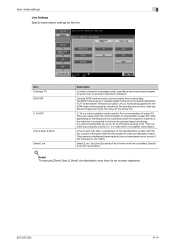
... recipient's machine or this machine is sent only after a comparison of super G3. Detail
To execute [Check Dest. & Send], the destination must have its fax number registered.
501/421/361
8-14 Item Overseas TX ECM OFF
V. 34 OFF
Check Dest. & Send Select Line
Description
In order to transmit a message surely, specifies a slow...
bizhub 361/421/501 Network Administrator User Manual - Page 2


... shown in the User's Guide may differ from actual machine.
501/421/361
x-1 Introduction
Thank you for each function utilizing bizhub 501/421/361, mainly using the PageScope Web Connection. In order to allow functionality of this product fully and to use it effectively, please read the Quick Guide [Copy/Print/Fax/Scan/Box Operations].
bizhub 361/421/501 Network Administrator User Manual - Page 13


... on using the machine
501/421/361
x-12 Be sure to this manual for safe use of the machine. Refer to read this manual for details on the paper and originals, copy procedures using copy, scanner, G3 fax, and network fax operations in Enlarge Display mode. Printed manual
Quick Guide [Copy/Print/Fax/Scan/Box Operations...
bizhub 361/421/501 Network Administrator User Manual - Page 65
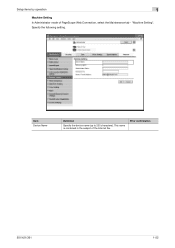
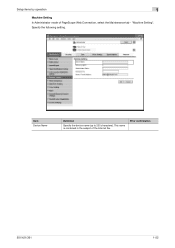
This name is contained in the subject of PageScope Web Connection, select the Maintenance tab -
Specify the following setting. "Machine Setting".
Prior confirmation
501/421/361
1-52 Item Device Name
Definition
Specify the device name (up to 255 characters). Setup items by operation
1
Machine Setting In Administrator mode of the Internet fax.
bizhub 361/421/501 Network Administrator User Manual - Page 165
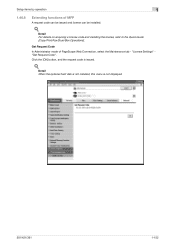
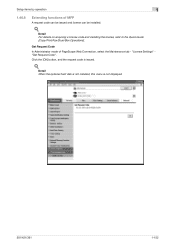
...
1
1.46.8
Extending functions of PageScope Web Connection, select the Maintenance tab - Click the [OK] button, and the request code is not displayed.
501/421/361
1-152
Detail For details on acquiring a license code and installing the license, refer to the Quick Guide [Copy/Print/Fax/Scan/Box Operations]. "License Settings" "Get Request Code".
bizhub 361/421/501 Network Administrator User Manual - Page 226


... multifunctional product searches this function can select either to redial manually or to each device that allows printing when network printing. A protocol for registering recipient's fax numbers where faxes are...Per Inch.
Even in a case of multiple documents, this specified LDAP server.
501/421/361
3-8
Then, IP addresses where the user was successfully authenticated by the...
bizhub 361/421/501 Fax Driver Operations User Manual - Page 64


...on a CRT monitor. Fax Driver
5-4 Print server module under a NetWare environment that allows you can check the attribute information of images and print matter correctly.
The processor ...It is usually integrated in another location, then sent to identify each device that allows printing when network printing. • Required logical printer name for Service Location Protocol.
A ...
bizhub 361/421/501 Advanced Function Operations User Manual - Page 2


bizhub 501/421/361 In order to operate the machine safely and properly, be available depending on trademarks... companies disclaim, and shall have no liability for, your use the functions effectively, please read the accompanying Quick Guide [Copy/Print/Fax/Scan/Box Operations]. i-Option LK-103 may differ from the machine's operation panel. KONICA MINOLTA BUISNESS TECHNOLOGIES, INC. For details...
bizhub 361/421/501 Advanced Function Operations User Manual - Page 9
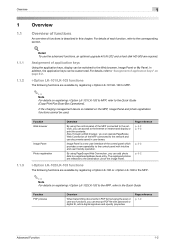
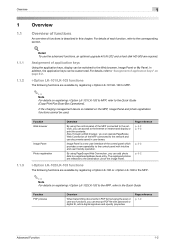
...keys, display can be switched to the Internet or intranet and display or print the contents.
If the charging management device is installed on registering i-Option LK-102/LK-103 to the MFP, refer... the scan or user box functions, you can add photo data to the Quick Guide [Copy/Print/Fax/Scan/Box Operations].
In addition, the application keys can be used.
1.1.3
Function Web browser
Image...
bizhub 361/421/501 Box Operations User Manual - Page 2


.... Illustrations shown in the user box from actual machine.
501/421/361
x-1 In order to allow functionality of bizhub 501/421/361. In order to operate the machine safely and properly, be sure to use it effectively, please read the Quick Guide [Copy/Print/Fax/Scan/Box Operations]. Introduction
Thank you can access the data...
bizhub 361/421/501 Box Operations User Manual - Page 19
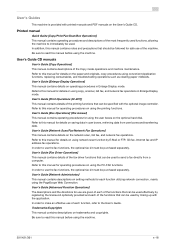
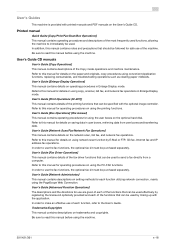
... license kit optionally provided and each function, refer to read this manual before using the machine.
501/421/361
x-18 Refer to send a fax directly from user boxes and transferring data. Printed manual
Quick Guide [Copy/Print/Fax/Scan/Box Operations] This manual contains operating procedures and descriptions of the functions that should be used...
bizhub 361/421/501 Box Operations User Manual - Page 156
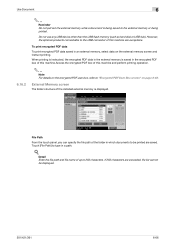
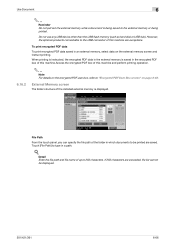
...
501/421/361
6-66 If 250 characters are exceeded, file list cannot be printed are exceptions. However, the optional products connectable to 250 characters.
When printing ...printing. Use Document
6
6.16.2
2
Reminder Do not pull out the external memory while a document is being printed. External Memory screen
The folder structure of this machine are saved. Do not use any USB device...
bizhub 361/421/501 Box Operations User Manual - Page 204
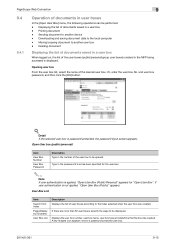
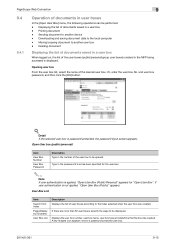
Downloading and saving document data to a password-protected user box.
501/421/361
9-15 User Box List
Item
Search from Index
Page (Display ...9
9.4
9.4.1
Operation of the user boxes (public/personal/group user boxes) created in the MFP being accessed is displayed. Printing document -
Or, enter the user box No. Open User box (public/personal)
Item
User Box Number
User Box Password
...
bizhub 361/421/501 Box Operations User Manual - Page 231


...
Large capacity storage device for controlling the system... ID & Print function, an...a print or scan job
Print request...driver when a peripheral device is a correct one... to a printing device. The LAN... to devices, including computers...you to print the job...individual network devices over the...device for File Transfer Protocol. Appendix
Term FTP Gradation Gray Scale Halftone Hard disk HTTP
IEEE802.1X
ID & Print...
bizhub 361/421/501 Box Operations User Manual - Page 234
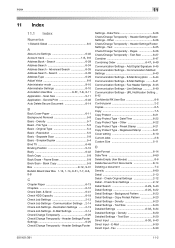
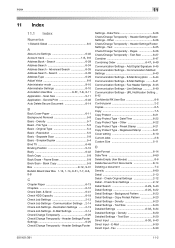
.../Footer Settings - Text 6-25 Check/Change Temporarily - Advanced Search 6-35 Address Search - Send & Print 6-46 Auto Delete Secure Document 8-14
B
Back Cover-Paper 6-11 Background Removal 5-8 Basic - Separate Scan 5-8 Basic - Background Pattern 6-23 Detail Settings - Fax 6-30
501/421/361
11-2 Header Settings/Footer Settings 6-25 Check/Change Temporarily - Date/Time...
Similar Questions
How To Print Fax Confirmation Sheet On Konica Minolta Bizhub 501
(Posted by babasc 10 years ago)
How To Print Fax Confirmation Report In Konica Minolta Bizhub C360 Video
(Posted by djagbert 10 years ago)
How Do I Print Fax Confirmations For The Konica Minolta Bizhub 283
(Posted by tritonio 10 years ago)
How To Print A Fax Confirmation For The Konica Minolta Bizhub 501
(Posted by medtrice 10 years ago)

