Konica Minolta bizhub 501 Support Question
Find answers below for this question about Konica Minolta bizhub 501.Need a Konica Minolta bizhub 501 manual? We have 11 online manuals for this item!
Question posted by scanp on January 3rd, 2014
Which Output Tray On A Konica Minolta Bizhub 501
The person who posted this question about this Konica Minolta product did not include a detailed explanation. Please use the "Request More Information" button to the right if more details would help you to answer this question.
Current Answers
There are currently no answers that have been posted for this question.
Be the first to post an answer! Remember that you can earn up to 1,100 points for every answer you submit. The better the quality of your answer, the better chance it has to be accepted.
Be the first to post an answer! Remember that you can earn up to 1,100 points for every answer you submit. The better the quality of your answer, the better chance it has to be accepted.
Related Konica Minolta bizhub 501 Manual Pages
bizhub C203/C253/C353/C451/C550/C650, bizhub 361/421/501/601/751 Enabling bizhub HDD Security Features - Page 2


...default Administrator Password to leave the machine, be set any of the passwords created using the Konica Minolta HDD Backup Utility application.
End of Life HDD Sanitization. See Appendix B
• Enable ... and on -touch locations, etc already in question is intended to assist the bizhub Multi-Function Printer (MFP) Administrator with the steps and procedures necessary to know the...
bizhub 361/421/501 Network Scan/Fax/Network Fax Operations User Manual - Page 14


......9-30 Forward TX Setting ...9-31 Incomplete TX Hold ...9-31 PC-Fax RX Setting...9-32
501/421/361
x-13 Header/Footer Settings 9-11 Name ...9-11 Header Settings/Footer Settings ...Incorrect User Box No. Function Settings ...9-27 Function ON/OFF Setting - Output Settings ...9-14 Output Tray Settings...9-14 Shift Output Each Job ...9-15
System Settings - Reduction for RX Print ...9-25 Min...
bizhub 361/421/501 Network Scan/Fax/Network Fax Operations User Manual - Page 25


...
Enter the user name and password, and then touch [Login] or press the [Access] key.
501/421/361
1-3 Always check the attached file for authorized account or user name.
We cannot guarantee proper...telephone line if the IP Address Fax function is available only between the compatible models of Konica Minolta. Even if the TX Result screen or Activity Report screen indicates "----", due to a ...
bizhub 361/421/501 Network Scan/Fax/Network Fax Operations User Manual - Page 40
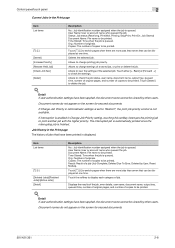
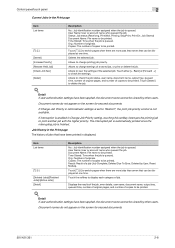
...user name, document name, output tray, queued time, number of original pages, and number of originals.
Document names do not appear on the screen for secured documents.
501/421/361
2-8 If Change...settings of the selected job. Allows to check the job status, user name, document name, output tray, queued time, number of original pages, and number of copies to be printed. If ...
bizhub 361/421/501 Network Scan/Fax/Network Fax Operations User Manual - Page 42


...list. Document names do not appear on the screen for redialing.
Displays the job status, user name, document name, output tray, queued time, transmission time, and number of originals. Job History in the Receive page
Item List items
Delete] ... queued the job. Result: Result of [Print] page.
501/421/361
2-10 At each category of Originals: The number or original pages received.
bizhub 361/421/501 Network Scan/Fax/Network Fax Operations User Manual - Page 221


... Data After Job (p. 9-10)
501/421/361
9-4
Administrator mode settings
9
9.2
9.2.1
Menu tree in Administrator mode
Items that can be specified in administrator settings are as follows. System Settings
1 Power Save Settings 2 Output Settings
6 Restrict User Access
9 Reset Settings 2 Stamp Settings
5 Skip Job Setting
Enter Power Save Mode (p. 9-14) 2 Output Tray Settings (p. 9-14) 3 Shift...
bizhub 361/421/501 Network Scan/Fax/Network Fax Operations User Manual - Page 231
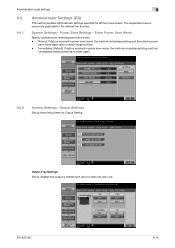
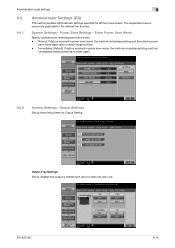
Output Tray Settings Set up the printing items by Output Setting. The explanation here is shifted each job or it does not carry out.
501/421/361
9-14 Enter Power Save Mode
Specify conditions for G3 fax transmission.
Administrator mode settings
9
9.4
9.4.1
Administrator Settings (G3)
This section explains Administrator settings specified ...
bizhub 361/421/501 Network Scan/Fax/Network Fax Operations User Manual - Page 232
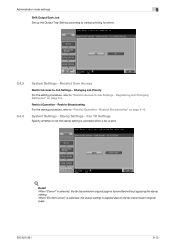
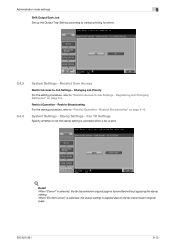
... "Cancel" is selected, the fax transmission original page is applied also to the fax transmission original page.
501/421/361
9-15 Restrict Broadcasting" on page 9-9. Administrator mode settings
9
Shift Output Each Job Set up the Output Tray Setting according to Job Settings - Fax TX Settings
Specify whether or not the stamp setting is canceled...
bizhub 361/421/501 Network Scan/Fax/Network Fax Operations User Manual - Page 233
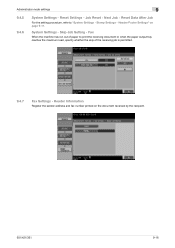
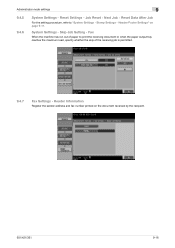
...System Settings - Reset Data After Job
For the setting procedure, refer to print the receiving document or when the paper output tray reaches the maximum load, specify whether the skip of the receiving job is permitted.
9.4.7
Fax Settings -
Skip Job... - System Settings - Header/Footer Settings" on the document received by the recipient.
501/421/361
9-16 Stamp Settings - Next Job -
bizhub 361/421/501 Network Scan/Fax/Network Fax Operations User Manual - Page 269


...to display the error information (consumables, paper trays and registered user information) so that the ...501/421/361
10-4 PageScope Web Connection
10.1.4
Structure of pages
The pages of PageScope Web Connection are constructed as the online manual Web page. Click the user name to display the name of the user who is logged on page 10-14.
9
[Refresh] button
Click to the Konica Minolta...
bizhub 361/421/501 Network Scan/Fax/Network Fax Operations User Manual - Page 275
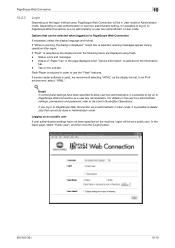
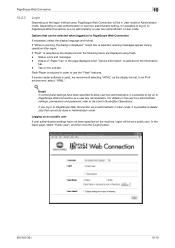
...format. For details on the machine, logon will be done in the page displayed when "Device Information" is possible to log on to PageScope Web Connection
If necessary, select the display ...the logon page, select "Public user", and then click the [Login] button.
501/421/361
10-10
Status of "Paper Tray" in Administrator mode. If "When in User mode. Status icons and messages -...
bizhub 361/421/501 Network Administrator User Manual - Page 177


... text size of the Date/Time is selected.
Setup items by operation
1
Item Output Tray 2-Sided Print Bind Direction Staple Punch Number of Sets Default Paper Size Original Direction Spool...Sheet Page Numbering
Definition Specify the output tray. Detail The staple function is available only if the optional finisher is no printing data are installed.
501/421/361
1-164 Specifies the ...
bizhub 361/421/501 Network Administrator User Manual - Page 231
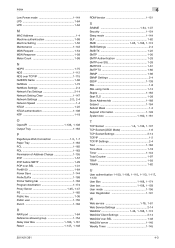
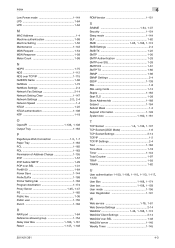
...
Network Settings 2-2, 2-4
Network Speed 1-4 NTLM 1-22 NTLM authentication 1-108 NTP 1-19
O OpenAPI 1-136, 1-138
Output Tray 1-163
P PageScope Web Connection 1-5, 1-7
Paper Tray 1-163 PCL 1-165 PDL 1-163 Permission of Address Change 1-155 POP 1-57 POP before SMTP 1-29 POP over...WebDAV Client Settings 2-14 WebDAV over SSL 1-48 WebDAV server 1-140 Weekly Timer 1-145
501/421/361
4-3
bizhub 361/421/501 Advanced Function Operations User Manual - Page 2


...Guide [Copy/Print/Fax/Scan/Box Operations]. In order to use of the Internet. KONICA MINOLTA BUISNESS TECHNOLOGIES, INC. Introduction
Thank you to access the public Internet from actual machine... describes overview and usage of functions that are solely responsible for purchasing our products. bizhub 501/421/361 In order to operate the machine safely and properly, be available depending ...
bizhub 361/421/501 Box Operations User Manual - Page 39


...one time, to be printed. Copies: The number of copies to switch the pages.
Displays the job status, user name, document name, output tray, queued time, the number of original pages, and the number of copies to cancel the job. Select the job from the list to ... jobs. User Name: User or account name who queued the job. Deletes the selected job. Allows to delete the job.
501/421/361
2-6
bizhub 361/421/501 Box Operations User Manual - Page 41


... switch the pages. Displays the results of the job, error details, user name, document name, output tray, queued time, completed time, the number of original pages, and the number of job.
Address ... has been installed. Allows to be printed.
Time Stored: Time when the job is applied.
501/421/361
2-8 Displays the status of the recipient. The external server information in [Detail] is...
bizhub 361/421/501 Box Operations User Manual - Page 42


... when the job is indicated for secured documents.
501/421/361
2-9
Forwards the fax which has been received and stored in Send page
Item List items
[↑] [↓]
[Deleted Jobs]/[Finished Jobs]/[All Jobs] [Comm. Displays the job status, user name, document name, output tray, queued time, transmission time, and the number of...
bizhub 361/421/501 Box Operations User Manual - Page 43


...Fax TX list, and Fax RX list. Document names do not appear on the screen for secured documents.
501/421/361
2-10 User Name: User or account name who queued the job. Touch them when there are...! Displays the results of the job, error details, user name, document name, output tray, queued time, transmission time, and the number of original pages. Document Name: Displays the name of job.
bizhub 361/421/501 Box Operations User Manual - Page 193


...Konica Minolta logo
2
PageScope Web Connection logo
3
Logon user name
4
Status display
5
Message display
6
[Logout] button
7
[Change Password] button
8
Help
9
[Refresh] button
10 Tabs
11 Menu 12 Information and settings
501...the category of the page to display the error information (consumables, paper trays and registered user information) so that is logged on page 9-11. ...
bizhub 361/421/501 Security Function User Manual - Page 206


...Start the image processing application.
2 From the [File] menu, click [Read], and then select [KONICA MINOLTA HDD TWAIN Ver.3].
3 Select this machine to the machine through the HDD TWAIN driver. Application Software...authentication fails is set for the authentication method, enter the desired external server.
501/421/361
4-28 The HDD TWAIN driver is automatically registered. If it is absolutely necessary ...
Similar Questions
Bizhub 501/ Code D'erreur C6702
Bonjour, la photocopieur bizhub 501 s'etteint mais ne fonctionne pas; avec le démarrage elle af...
Bonjour, la photocopieur bizhub 501 s'etteint mais ne fonctionne pas; avec le démarrage elle af...
(Posted by rouaszouhair 7 years ago)
How To Remove A Paper Tray, In A Konica Minolta Bizhub 501 Printer
(Posted by socbkr 10 years ago)
How To Change Bizhub 501 Fax Printer Tray
(Posted by mainDICKC 10 years ago)
Output Tray
The output tray is empty and has moved to the bottom of the printer. We are unable to bring it back ...
The output tray is empty and has moved to the bottom of the printer. We are unable to bring it back ...
(Posted by annacapel 11 years ago)
Assigning Output Trays
How do I set the top output tray to receive the copies, and the 2nd output tray to receive print job...
How do I set the top output tray to receive the copies, and the 2nd output tray to receive print job...
(Posted by katy70038 11 years ago)

