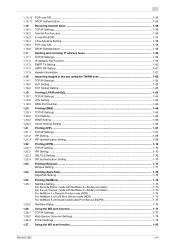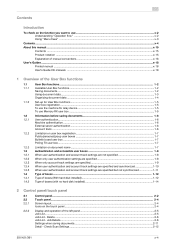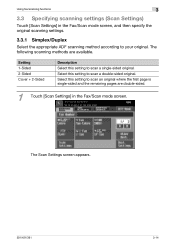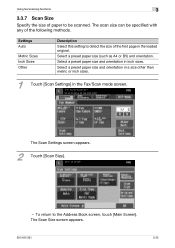Konica Minolta bizhub 501 Support Question
Find answers below for this question about Konica Minolta bizhub 501.Need a Konica Minolta bizhub 501 manual? We have 11 online manuals for this item!
Question posted by dbdeesargen on June 23rd, 2014
Konica 421 Bizhub Wont Scan
Current Answers
Answer #1: Posted by waelsaidani1 on June 23rd, 2014 4:16 AM
The basic scan setting, scan settings, and application settings can be checked. Touch either [← Back] or
[Forward →] to check the settings.
Check Job - Check Job Settings - Communication Settings
The line setting and transmission method settings can be checked. Touch either [← Back] or [Forward →] to
check the settings. More information on pages 4,6, 12,18, of the machine's user guide
Related Konica Minolta bizhub 501 Manual Pages
Similar Questions
what is the default administrator password of Konica Minolta bizhub 751?
how to reset konica minolta bizhub 215 admin password.can not login with (sysadm)