Konica Minolta bizhub 501 Support Question
Find answers below for this question about Konica Minolta bizhub 501.Need a Konica Minolta bizhub 501 manual? We have 11 online manuals for this item!
Question posted by hofme on December 5th, 2013
How Do I Enable Direct Input On A Bizhub 501
The person who posted this question about this Konica Minolta product did not include a detailed explanation. Please use the "Request More Information" button to the right if more details would help you to answer this question.
Current Answers
There are currently no answers that have been posted for this question.
Be the first to post an answer! Remember that you can earn up to 1,100 points for every answer you submit. The better the quality of your answer, the better chance it has to be accepted.
Be the first to post an answer! Remember that you can earn up to 1,100 points for every answer you submit. The better the quality of your answer, the better chance it has to be accepted.
Related Konica Minolta bizhub 501 Manual Pages
bizhub 361/421/501 Network Scan/Fax/Network Fax Operations User Manual - Page 6
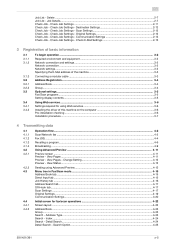
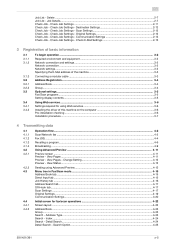
...12
Sending using Advanced Preview ...4-13
Menu tree in Fax/Scan mode...4-15 Address Book tab ...4-15 Direct Input tab ...4-15 Job History tab ...4-16 Address Search tab ...4-17 Off-Hook tab...4-17 Scan Settings ... - Check Job Settings - Index ...4-24 Search - Search Option...4-25
501/421/361
x-5 Delete ...2-7 Job List - Check Job Settings - Detail Search...4-24 Detail Search -
bizhub 361/421/501 Network Scan/Fax/Network Fax Operations User Manual - Page 7
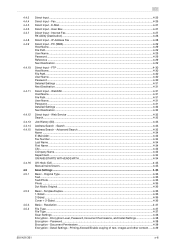
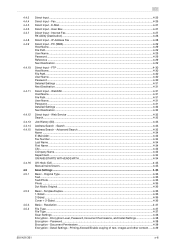
... - Resolution ...4-37
File Type ...4-37 File Type ...4-37 Scan Settings ...4-38 Encryption - Printing Allowed/Enable copying of text, images and other content ......4-39
501/421/361
x-6 E-Mail ...4-27
Direct Input - Password ...4-38 Encryption - IP Address Fax ...4-28
Direct Input - Document Permissions ...4-38 Encryption - FTP ...4-30 Host Name...4-30 File Path ...4-30 User Name...
bizhub 361/421/501 Network Scan/Fax/Network Fax Operations User Manual - Page 9
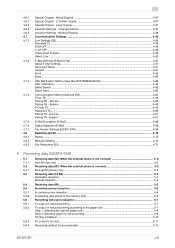
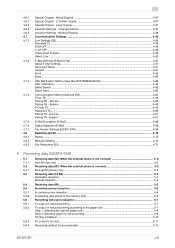
...To output in full size...5-11 Recording method for received data...5-12
501/421/361
x-8 Normal ...4-65 Polling RX - Original Direction ...4-57
Direction Settings - Bulletin ...4-65 F-Code TX ...4-66 Password TX...4-66 Polling... URL notification ...4-63 Detail Search ...4-63 Direct Input ...4-63
Communication Method Settings (G3 4-64 Timer TX...4-64 Polling RX - Mixed Original ...4-...
bizhub 361/421/501 Network Scan/Fax/Network Fax Operations User Manual - Page 37


... in the screen vary depending on with or without optional fax kit installed to enable selection from destinations in the transmission history. Control panel/touch panel
2
Icon
Description Indicates that an external memory is set to ON. Also, the OffHook tab appears, enabling dialing in the Direct Input tab and [Communication Settings].
501/421/361
2-5
bizhub 361/421/501 Network Scan/Fax/Network Fax Operations User Manual - Page 55


... fax
This section describes the flow of steps for sending scanned data and using Internet fax operations. On the Address Book tab (p. 4-23)
On the Direct Input tab (p. 4-25)
On the Address Search tab (p. 4-33)
Specify scan settings (p. 4-36), original settings (p. 4-57), and communication settings (p. 4-59...
bizhub 361/421/501 Network Scan/Fax/Network Fax Operations User Manual - Page 57


Transmitting data
4
4.1.2
Fax (G3)
This section describes the flow of steps for using G3 fax operations. Specify a recipient.
On the Address Book tab (p. 4-23)
On the Direct Input tab (p. 4-25)
On the Job History tab (p. 4-33)
Specify scan settings (p. 4-36), original settings (p. 4-57), and communication settings (p. 4-59).
501/421/361
4-4 Press the [Fax/Scan] key.
bizhub 361/421/501 Network Scan/Fax/Network Fax Operations User Manual - Page 62


On the Address Book tab (p. 4-23)
On the Direct Input tab (p. 4-25)
On the Job History tab (p. 4-33)
On the Address Search tab (p. 4-33)
Specify scan settings (p. 4-36), original settings (p. 4-57), and communication settings (p. 4-59).
501/421/361
4-9 Specify two or more recipients. Transmitting data
4
4.1.4
Broadcasting
This section describes the procedure for transmitting data...
bizhub 361/421/501 Network Scan/Fax/Network Fax Operations User Manual - Page 68
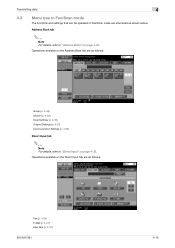
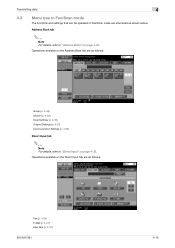
... mode are structured as follows:
Fax (p. 4-26) E-Mail (p. 4-27) User Box (p. 4-27)
501/421/361
4-15 Operations available on the Address Book tab are as follows:
Group (p. 4-23) Search (p. 4-23) Scan Settings (p. 4-36) Original Settings (p. 4-57) Communication Settings (p. 4-59)
Direct Input tab
2
Note For details, refer to "Address Book" on page 4-25. Address...
bizhub 361/421/501 Network Scan/Fax/Network Fax Operations User Manual - Page 75


...]. Specify the type and orientation of [Address Search] varies depending on page 9-29.
501/421/361
4-22 Specify settings for the destination. Refer to "Enabling LDAP" in Administrator mode, [Direct Input],
does not appear. Item
1
[Address Book]
2
[Direct Input]
3
[Job History]
4
[Address Search (LDAP)]
5
[Off-Hook]
6
[Scan Settings]
7
[Original Settings]
8
[Communication...
bizhub 361/421/501 Network Scan/Fax/Network Fax Operations User Manual - Page 78
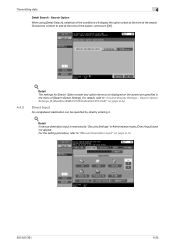
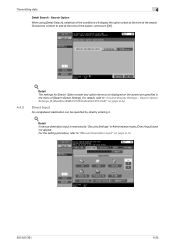
... "Manual Destination Input" on page 9-13.
501/421/361
4-25 Search Option Settings (E-Mail/Box/SMB/FTP/WebDAV/G3/IP/I-FAX)" on the screen are specified in Administrator mode, [Direct Input] does not appear.
For the setting procedure, refer to "Custom Display Settings - Detail If manual destination input is restricted by directly entering it.
! Direct Input
An unregistered...
bizhub 361/421/501 Network Scan/Fax/Network Fax Operations User Manual - Page 79


If [Confirm Address (TX)] is specified, the fax number entering screen will appear again when [OK] is set to "ON".
501/421/361
4-26 Enter the fax number then touch [SEND]
! Fax
Enter a Fax number from the touch panel. Transmitting data
4
4.4.4
Direct Input - Detail
You cannot use the off-hook function when [Confirm Address (TX)] is selected.
bizhub 361/421/501 Network Scan/Fax/Network Fax Operations User Manual - Page 80


... address from the touch panel.
Direct Input - Detail For details on operating data saved in user boxes, refer to the User's Guide [Box Operations]. Direct Input - User Box
Select a user box type, and then specify a user box for saving the document.
4.4.7
! E-Mail
Enter an E-Mail address from the touch panel.
501/421/361
4-27
Transmitting...
bizhub 361/421/501 Network Scan/Fax/Network Fax Operations User Manual - Page 81
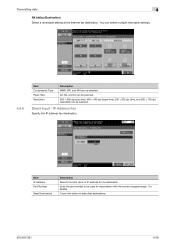
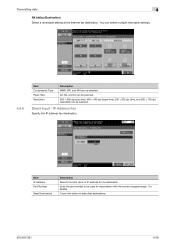
... Address Port Number
[Next Destination]
Description Specify the host name or IP address for transmission with the numeric keypad (range: 1 to add other destinations.
501/421/361
4-28 Direct Input - IP Address Fax
Specify the IP address fax destination. Enter the port number to be selected.
You can select multiple receivable settings.
4.4.8
Item...
bizhub 361/421/501 Network Scan/Fax/Network Fax Operations User Manual - Page 82
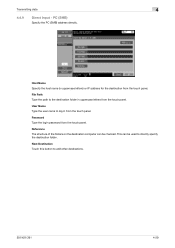
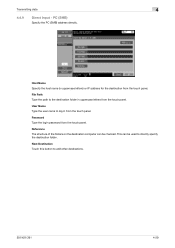
... in uppercase letters from the touch panel. Transmitting data
4
4.4.9
Direct Input - Reference The structure of the folders on the destination computer can be checked. User Name Type the user name to directly specify the destination folder.
PC (SMB)
Specify the PC (SMB) address directly. This can be used to log in uppercase letters) or...
bizhub 361/421/501 Network Scan/Fax/Network Fax Operations User Manual - Page 83


... Specify the path to log in from the touch panel. Touching [Anonymous] inputs "anonymous". FTP
Specify the FTP address directly. User Name Type the user name to the destination folder from the touch panel.
501/421/361
4-30
Transmitting data
4
4.4.10
Direct Input - Host Name Specify the host name or IP address for the destination...
bizhub 361/421/501 Network Scan/Fax/Network Fax Operations User Manual - Page 206


... "Confirm Address (Register)" is enabled. Confirm Address (Register) (G3)" on the Confirm Address function, refer to enter the fax number again. User mode settings
8
! After checking the settings, touch [Close].
501/421/361
8-35 URL Notif. For details on page 9-29. Destination
When notifying that the job in [Direct Input] and touching [OK], a screen...
bizhub 361/421/501 Network Administrator User Manual - Page 175


... and they cannot be created ("Use opening number" or "Direct Input"). Specify the user box name (up to one using eight characters before enabling "Password Rules". To specify the user box password, select ...
Definition
Specify the registration number of the box to the User's Guide [Copy Operations].
501/421/361
1-162 Specify the period during which data in the relay TX password again....
bizhub 361/421/501 Network Administrator User Manual - Page 183


...Direct Input"). Limiting Access to be used . Specify the user box number of the destination.
This item is enabled if the optional fax multi line is set to access a destination and reference allowed level.
501...to Destinations
Definition
Specify the registration number ("Use opening number" or "Direct Input").
Limiting Access to 21 characters). Type in the control panel, select...
bizhub 361/421/501 Network Administrator User Manual - Page 192


...resolution. Specify whether to print a header/footer. If "Enable" is turned ON or OFF. Specify the original in... "Size". To check the registered header/footer, click [Confirm Registered Contents].
501/421/361
1-179 If "Custom Size" is 2-sided. Click the [Display..., stamps must be registered from Address Book" or "Direct Input". If yes, enter the transmission time. Specify whether ...
bizhub 361/421/501 Security Function User Manual - Page 169
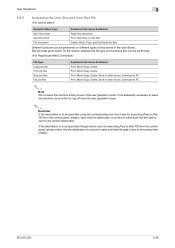
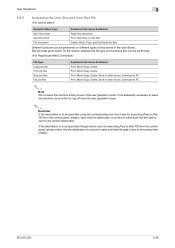
... to be specified through direct input for the relation between the file type and functions that can be Performed Print, Move/Copy, Delete Print, Move/Copy, Delete Print, Move/Copy, Delete, Send to other device, Download to PC Print, Move/Copy, Delete, Send to other device, Download to the correct destination.
501/421/361
3-36
Similar Questions
Bizhub 501/ Code D'erreur C6702
Bonjour, la photocopieur bizhub 501 s'etteint mais ne fonctionne pas; avec le démarrage elle af...
Bonjour, la photocopieur bizhub 501 s'etteint mais ne fonctionne pas; avec le démarrage elle af...
(Posted by rouaszouhair 7 years ago)
How Do You Print Direct From Minolta Bizhub 501 Copier
(Posted by JangyMarib 10 years ago)

