Konica Minolta bizhub 501 Support Question
Find answers below for this question about Konica Minolta bizhub 501.Need a Konica Minolta bizhub 501 manual? We have 11 online manuals for this item!
Question posted by tanGU on November 8th, 2013
How Do I Have My Email Address On The Bizhub 501
The person who posted this question about this Konica Minolta product did not include a detailed explanation. Please use the "Request More Information" button to the right if more details would help you to answer this question.
Current Answers
There are currently no answers that have been posted for this question.
Be the first to post an answer! Remember that you can earn up to 1,100 points for every answer you submit. The better the quality of your answer, the better chance it has to be accepted.
Be the first to post an answer! Remember that you can earn up to 1,100 points for every answer you submit. The better the quality of your answer, the better chance it has to be accepted.
Related Konica Minolta bizhub 501 Manual Pages
bizhub C203/C253/C353/C451/C550/C650, bizhub 361/421/501/601/751 Enabling bizhub HDD Security Features - Page 1


Hard Disk Drive Security
Enabling bizhub HDD Security Features
bizhub C650/C550/C451 bizhub C353/C253/C203 bizhub 501/421/361 bizhub 751/601
bizhub 361/421/501 Network Scan/Fax/Network Fax Operations User Manual - Page 19


... G3 fax function, data transmission/reception is performed mostly between compatible devices. Similar functionality can be used as a headline. The following transmission methods are cited in User BOX - IP Address Fax
Representation of product name
Product name bizhub 501/421/361
Representation This machine, 501/421/361
Microsoft Windows NT 4.0 Microsoft Windows 2000 Microsoft Windows...
bizhub 361/421/501 Network Scan/Fax/Network Fax Operations User Manual - Page 173
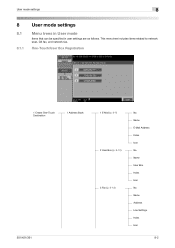
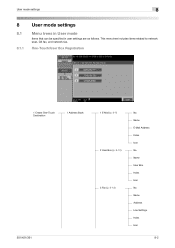
...
Items that can be specified in user settings are as follows. Name E-Mail Address Index Icon No. Name Address Line Settings Index Icon
8-2 Name User Box Index Icon No. One-Touch/User Box Registration
1 Create One-Touch Destination
1 Address Book
501/421/361
1 E-Mail (p. 8-7) 2 User Box (p. 8-10) 3 Fax (p. 8-12)
No.
This menu tree includes...
bizhub 361/421/501 Network Scan/Fax/Network Fax Operations User Manual - Page 197
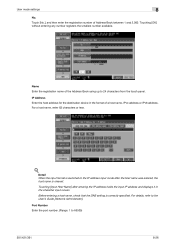
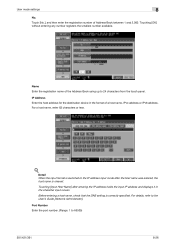
User mode settings
8
No. IP Address Enter the host address for the destination device in the character input screen. Detail When the input format is switched to 24 characters from the touch panel. Before entering a host name, check that the DNS setting is cleared.
Name Enter the registration name of Address Book between 1 and 2,000...
bizhub 361/421/501 Network Scan/Fax/Network Fax Operations User Manual - Page 212


... the control panel, and then touch [User Settings].
8.3.2
! Custom Display Settings -
Default Tab
Specify settings for the default screen for Fax/Scan mode (Default: Address Book).
501/421/361
8-41 Scan/Fax Settings
Customize the Scan/Fax screen. Detail In the Utility screen, you can also select a setting by using the keypad...
bizhub 361/421/501 Network Scan/Fax/Network Fax Operations User Manual - Page 261


... the "From" Address (EMail)" on page 9-14. System Settings -
Network Settings -
Even when [Outside Body Text] is selected, the information is the address specified for Internet fax/IP address fax. Fax Settings -
System Settings - Registering and Changing Addresses" on page 9-10. Detail For RTI, [Outside Body Text] cannot be used for the device.
9.5.3 9.5.4
Restrict Operation...
bizhub 361/421/501 Network Administrator User Manual - Page 10


... the copier. This manual is a user's guide summarizing setup procedures for persons with basic knowledge of product name
Product name bizhub 501/421/361 Microsoft Windows
Representation Machine, copier, or printer Windows
501/421/361
x-9 About this manual
This document is intended for enabling effective usages of the product utilizing the networking functions...
bizhub 361/421/501 Network Administrator User Manual - Page 181
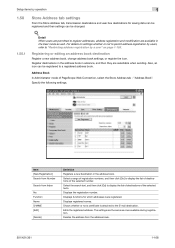
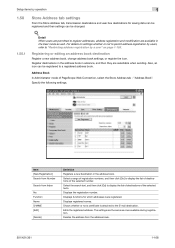
... settings, or register the icon. Item [New Registration] Search from Number
Search from the address book.
501/421/361
1-168 Displays registered names. Register destinations in the address book in advance, and then they are the same as well. Address Book In Administrator mode of the selected texts. Specify the following settings. Select a range...
bizhub 361/421/501 Network Administrator User Manual - Page 209
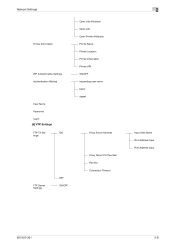
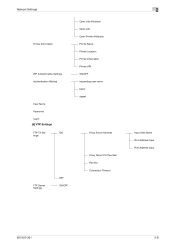
... Printer Location Printer Information Printer URI ON/OFF requesting-user-name basic digest
Proxy Server Address
FTP Server Settings
OFF ON/OFF
Proxy Server Port Number Port No. Connection Timeout
2
Input Host Name IPv4 Address Input IPv6 Address Input
501/421/361
2-8 Network Settings
Printer Information
IPP Authentication Settings Authentication Method
User Name Password...
bizhub 361/421/501 Network Administrator User Manual - Page 224


... has multiple pages.
501/421/361
3-6
In a TCP/IP transmission, MIB uses SNMP to detect and send various sizes of network authentication system used .
Documents containing mostly text are used by specifying the setting for Internetwork Packet Exchange/Sequenced Packet Exchange. An IP address identifies various networked devices on the network.
Abbreviation for...
bizhub 361/421/501 Fax Driver Operations User Manual - Page 5


... Chapter 2 Installing the fax driver Chapter 3 Setting up the fax driver (Windows) Chapter 4 Troubleshooting Chapter 5 Appendix Chapter 6 Index
Product notation
The Name and Product name
bizhub 501/421/361, printer main body, and this machine
Built-in network controller
Image controller, including this machine, and printing system
Microsoft Windows
Notation Machine or...
bizhub 361/421/501 Fax Driver Operations User Manual - Page 63


... between the cards. IPv4 (Internet Protocol version 4), widely spread today, is expressed such as a printer server, you can output from Windows or Unix to a printing device. IP addresses are assigned to the card.
Originally developed for data processing of a character. A printing method over the Internet.
A number consists of a number that the manufacturer...
bizhub 361/421/501 Advanced Function Operations User Manual - Page 2


... connecting the MFP with applications. For details, contact your use the functions effectively, please read the accompanying Quick Guide [Copy/Print/Fax/Scan/Box Operations]. bizhub 501/421/361 In order to all KONICA MINOLTA companies disclaim, and shall have no liability for, your technical representative. You are solely responsible for purchasing...
bizhub 361/421/501 Box Operations User Manual - Page 2


...read this machine. For descriptions on the software. In order to allow functionality of bizhub 501/421/361. Also, by installing the softwares such as necessary. In order to ...Operations]. Refer to [Trademarks/Copyrights]. Illustrations shown in the user box from actual machine.
501/421/361
x-1 Available functions vary depending on trademarks and copyrights, refer to each software...
bizhub 361/421/501 Box Operations User Manual - Page 121
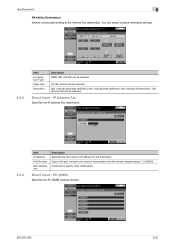
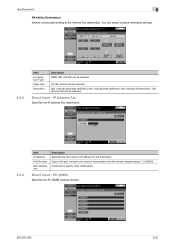
... Number Next Destination
Description Specifies the host name or IP address for transmission with the numeric keypad (range: 1 to specify other destinations... 200 × 100 dpi (normal) can be selected. Direct Input -
PC (SMB)
Specifies the PC (SMB) address directly.
501/421/361
6-31 Continues to 65535). Type in the port number to be selected.
Use Document
6
RX Ability (Destination...
bizhub 361/421/501 Box Operations User Manual - Page 231


... 6), 128-bit IP addresses are used.IP addresses are Operating Systems.
Abbreviation for monitors and scanners. Used in neighboring buildings.
Abbreviation for storing data temporally. Storage device for Lightweight Directory Access ... PDF Pixel Plug-and-play Port number PPI Preview Print Job Printer driver
501/421/361
10
Description
Abbreviation for the authentication of a terminal used to...
AU-211P CAC/PIV Solution User Guide - Page 19


... as a result of an incorrectly entered PIN code, the e-mail sending job will be discarded.
To encrypt an e-mail, press [E-Mail Encryption], and specify the email address with a PIV card, enter the PIN code when sending an e-mail. If "Select when sending" is selected to the User's Guide [Network Administrator] supplied together...
AU-211P CAC/PIV Solution User Guide - Page 28
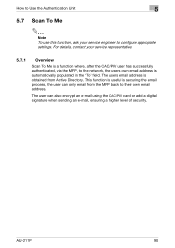
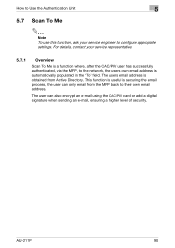
.../PIV user has successfully authenticated, via the MFP, to the network, the users own email address is automaticvally populated in the 'To' field. The user can only email from Active Directory.
AU-211P
90
The users email address is securing the email process, the user can also encrypt an e-mail using the CAC/PIV card or...
AU-211P CAC/PIV Solution User Guide - Page 30


...Operation settings
To ensure a higher level of security by applying the following settings.
-
2
Disable Address Search (LDAP) (when no LDAP server is enabled, disable scanning in the public user mode....together with the MFP. S/MIME Communication Setting
This function enables you to obtain the user's email address using the CAC/PIV card and configure its settings, refer to "Scan to send an ...
bizhub 361/421/501 Enlarge Display Operations User Manual - Page 2


.... Carefully read the Enlarge Display Mode Operations volume of manual conventions
7 CAUTION
CAUTION % Failure to ensure safe use of this manner indicates operation precautions. The bizhub 501/421/361 User's Guide [Enlarge Display Operations] contains details on the operation of the various functions available in the Enlarge Display mode of the User...
Similar Questions
How To Fax To Email In Bizhub 501 Konica Minolta
(Posted by vampea 10 years ago)
How To Scan To Email In Bizhub 501 Konica Minolta
(Posted by detnle 10 years ago)
How To Input Email Address
How do you input email addresses on the Konica Minolta Bizhub C364? Thanks.
How do you input email addresses on the Konica Minolta Bizhub C364? Thanks.
(Posted by ljefferson 11 years ago)

