Konica Minolta bizhub 501 Support Question
Find answers below for this question about Konica Minolta bizhub 501.Need a Konica Minolta bizhub 501 manual? We have 11 online manuals for this item!
Question posted by chriBr on June 26th, 2014
What Is Default Password For Bizhub501
The person who posted this question about this Konica Minolta product did not include a detailed explanation. Please use the "Request More Information" button to the right if more details would help you to answer this question.
Current Answers
There are currently no answers that have been posted for this question.
Be the first to post an answer! Remember that you can earn up to 1,100 points for every answer you submit. The better the quality of your answer, the better chance it has to be accepted.
Be the first to post an answer! Remember that you can earn up to 1,100 points for every answer you submit. The better the quality of your answer, the better chance it has to be accepted.
Related Konica Minolta bizhub 501 Manual Pages
bizhub C203/C253/C353/C451/C550/C650, bizhub 361/421/501/601/751 Enabling bizhub HDD Security Features - Page 2


... created in MFP security is changing the default Administrator Password to a secure password, an AlphaNumeric password is highly recommended (no spaces). Contact your Technical ...3 • Enable HDD Lock Password.
If it is currently running and has stored information, addresses, on the display. Make sure that can easily be corrected. 1 Enabling bizhub HDD Security - Overview
This guide ...
bizhub 361/421/501 Network Scan/Fax/Network Fax Operations User Manual - Page 83


Password Type the login password from the touch panel. FTP
Specify the FTP address directly.
User Name Type the user name to the destination folder from the touch panel. Touching [... the path to log in from the touch panel.
Host Name Specify the host name or IP address for the destination from the touch panel.
501/421/361
4-30 Transmitting data
4
4.4.10
Direct Input -
bizhub 361/421/501 Network Scan/Fax/Network Fax Operations User Manual - Page 84
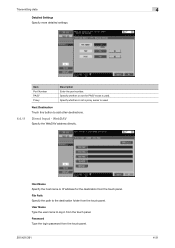
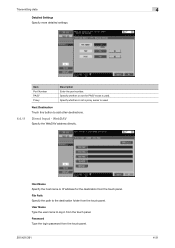
... or not a proxy server is used .
Host Name Specify the host name or IP address for the destination from the touch panel.
501/421/361
4-31 Password Type the login password from the touch panel. Next Destination Touch this button to the destination folder from the touch panel. Specify whether or not the...
bizhub 361/421/501 Network Scan/Fax/Network Fax Operations User Manual - Page 119
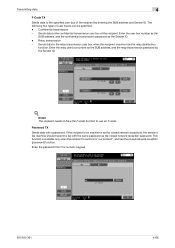
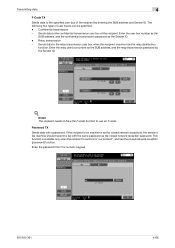
... ID.
!
The following two types of the recipient by entering the SUB address and Sender ID. Password TX
Sends data with the same password as the closed network reception (password) function. Enter the password from the numeric keypad.
501/421/361
4-66 Transmitting data
4
F-Code TX
Sends data to the confidential transmission user box of...
bizhub 361/421/501 Network Scan/Fax/Network Fax Operations User Manual - Page 308


...function is acquired from the multifunctional product. DNS allows the...are used by anyone without a password by Apple Computer for connecting to... intensity between a computer and a peripheral device. The initial settings. Abbreviation for automatically ... from the LDAP server.
501/421/361
12-8
Indicates...BMP
Bonjour
Byte Client Contrast
CSV
Default Default gateway Density DHCP
DNS
DPI (...
bizhub 361/421/501 Network Administrator User Manual - Page 203


... keypad.
3 Type in the control panel of the machine. When setting the Utility screen, you can be specified via network settings in the password, and then touch [OK].
501/421/361
2-2 Perform the following steps to the desired button. Access network settings from the Administrator Settings screen. Network Settings
2
2 Network Settings
2.1 Displaying...
bizhub 361/421/501 Network Administrator User Manual - Page 222


...transmissions from the multifunctional product. The ...501/421/361
3-4 There are represented in intensity between a computer and a peripheral device.
A function that uses the services provided by specific persons.
A function for fax and phone functions separately.
An image with small light/dark variation has low contrast, and an image with a matching password. Some default...
bizhub 361/421/501 Box Operations User Manual - Page 122


.... File Path Enter the path to directly specify the destination folder.
Password Enter the login password from the touch panel. This can be used to the destination folder... letters from the touch panel. FTP
Specifies the FTP address directly.
Password Enter the login password from the touch panel.
501/421/361
6-32 Touching [Anonymous] displays "anonymous".
User Name Enter...
bizhub 361/421/501 Box Operations User Manual - Page 123


... destination folder from the touch panel. Host Name Specifies the host name or IP address for the destination from the touch panel.
501/421/361
6-33
Password Enter the login password from the touch panel. Specifies whether or not the PASV mode is used .
File Path Enter the path to specify other destinations...
bizhub 361/421/501 Box Operations User Manual - Page 178
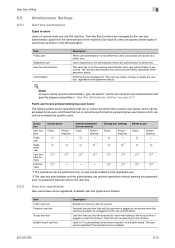
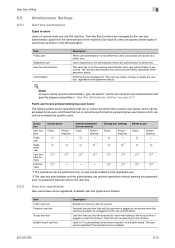
...as the user name for user authentication and
type the password specified in "User Box Administrator Setting" on as ... user who belong to management with user authentication.
Performs device management.
This user can access when the machine is... are managed by the administrator when user authentication is installed.
501/421/361
8-10 User box setting
8
8.3
8.3.1
Administrator ...
bizhub 361/421/501 Security Function User Manual - Page 149


... the User Password. Enter the correct User Password.
5 Click the [OK].
501/421/361
3-16 What happens if there is a mismatch in the password between that entered in New Password and that entered in Retype New Password? % If there is a mismatch in the password between the currently registered User Password and the User Password typed in the "Current Password" box...
bizhub 361/421/501 Security Function User Manual - Page 181


... machine and click [OK].
- Application Software
4
- The following screen appears if [Administrator settings] has been selected in step 2.
4 Type the 8-digit Administrator Password registered in step 2.
- If the "Save" check box is selected, enter the 8-digit Administrator Password once again to make sure that the Administrator Password has been entered correctly.
501/421/361
4-3
bizhub 361/421/501 Security Function User Manual - Page 184


Click [OK] and wait for some while before attempting to execute [Export to the device] again.
501/421/361
4-6 If there is a job being executed or a reserved job (timer TX, fax redial waiting, etc.) in the machine, the machine displays a message that ...
bizhub 361/421/501 Security Function User Manual - Page 191


...device] again.
501/421/361
4-13
Application Software
4
6 Click [Register] of S/MIME Certification file and select the certificate to be registered.
7 Make the necessary settings.
8 Click the [OK].
9 Click the [Export to the device... message that tells that the write operation has not been successful because of a device lock error. If there is a job being executed or a reserved job (timer...
bizhub 361/421/501 Security Function User Manual - Page 193


... the control panel or using PageScope Web Connection, the machine displays a message that tells that the write operation has not been successful because of the Password Rules, see "Password Rules" on page 1-9.
2
Note If you have already logged on to the device] again.
501/421/361
4-15
bizhub 361/421/501 Security Function User Manual - Page 194


...DNS Domain Name are automatically acquired.
6 Click the [Export to the device].
2
Note If you have already logged on page 4-2.
1 Access the machine through [Administrator settings] mode of a device lock error. Application Software
4
4.1.8
DNS Server Setting Function
0 For...5 Make the various settings for some while before attempting to execute [Export to the device] again.
501/421/361
4-16
bizhub 361/421/501 Security Function User Manual - Page 195


...Connection, the machine displays a message that tells that the write operation has not been successful because of a device lock error. Application Software
4
4.1.9
NetWare Setting Function
0 For the procedure to access the machine, see ...NetWare].
5 Make the necessary settings.
6 Click the [Export to the device].
2
Note If you have already logged on to the device] again.
501/421/361
4-17
bizhub 361/421/501 Security Function User Manual - Page 196


... button.
4 Click the [SMB].
5 Click the [NetBIOS Name] of Setting list, enter the NetBIOS Name.
6 Click the [Export to the device].
2
Note If you have already logged on to the device] again.
501/421/361
4-18 Click [OK] and wait for some while before attempting to execute [Export to the Administrator Settings via...
bizhub 361/421/501 Security Function User Manual - Page 197


... settings expand button.
3 Click the Network expand button.
4 Click the [AppleTalk].
5 Make the necessary settings.
6 Click the [Export to the device].
2
Note If you have already logged on to the device] again.
501/421/361
4-19 Click [OK] and wait for some while before attempting to execute [Export to the Administrator Settings via...
bizhub 361/421/501 Security Function User Manual - Page 198


... Connection, the machine displays a message that tells that the write operation has not been successful because of a device lock error. Application Software
4
4.1.12
E-Mail Setting Function
0 For the procedure to access the machine, see...TX (SMTP)].
5 Make the necessary settings.
6 Click the [Export to the device].
2
Note If you have already logged on to the device] again.
501/421/361
4-20
Similar Questions
What Is The Default Password For Konica Minolta Bizhub 223?
(Posted by eliaslla 9 years ago)
What Is The Default Password For Konica Minolta Bizhub 501
(Posted by cbValer 10 years ago)
How To Change Password On Konica Minolta Bizhub 501 Manual
(Posted by Ulatmw5 10 years ago)
What Is Default Password For Konica-minolta Bizhub C754
(Posted by emmatAnde 10 years ago)

