Konica Minolta bizhub 501 Support Question
Find answers below for this question about Konica Minolta bizhub 501.Need a Konica Minolta bizhub 501 manual? We have 11 online manuals for this item!
Question posted by Devadi on November 9th, 2013
How To Change Ip Settings For Konica Minolta Bizhub 501
The person who posted this question about this Konica Minolta product did not include a detailed explanation. Please use the "Request More Information" button to the right if more details would help you to answer this question.
Current Answers
There are currently no answers that have been posted for this question.
Be the first to post an answer! Remember that you can earn up to 1,100 points for every answer you submit. The better the quality of your answer, the better chance it has to be accepted.
Be the first to post an answer! Remember that you can earn up to 1,100 points for every answer you submit. The better the quality of your answer, the better chance it has to be accepted.
Related Konica Minolta bizhub 501 Manual Pages
AU-201H User Guide - Page 2


...choosing this device.
Restrictions
- 1
Introduction
1 Introduction
Thank you for using this device. This User's Guide provides descriptions of relative importance. - The information contained in this User's Guide is an IC card authentication system that should be authenticated with IC cards when using multifunctional products with user authentication settings specified.
2
AU...
bizhub C203/C253/C353/C451/C550/C650, bizhub 361/421/501/601/751 Enabling bizhub HDD Security Features - Page 2


...Section 4 • Enable User Box/Secure Box Auto Deletion Settings. Make sure that nobody but the Administrator of the passwords created using the Konica Minolta HDD Backup Utility application. Next, it is forgotten, it is...of a typical bizhub MFP are enabled and functioning. If it must be sure first to leave the machine, be set any of the machine comes to change the Encryption ...
bizhub C203/C253/C353/C451/C550/C650, bizhub 361/421/501/601/751 Enabling bizhub HDD Security Features - Page 20


... Password stored, clear the "Save the administrator password" check box.
Appendix B Utilizing the Konica Minolta HDD Back Up Utility
The HDD Backup Utility, which authentication fails is counted.
2.1 Backup... entered during the authentication procedure is application software used . When the Enhanced Security mode is set to [ON], the number of times in which is to be installed in the HDD of...
bizhub 361/421/501 Network Scan/Fax/Network Fax Operations User Manual - Page 13


... Information ...9-3 TCP/IP setting...9-3 SMTP TX/RX Settings...9-3
Menu tree in Administrator mode ...9-4 System Settings...9-4
Network Settings (2/2) ...9-5
Fax Settings...9-5
Security Settings...9-8
Administrator Settings (E-Mail/User Box/SMB/FTP/WebDAV 9-9 Displaying the Administrator Settings screen 9-9
System Settings - Change the "From" Address (E-Mail 9-10
501/421/361
x-12...
bizhub 361/421/501 Network Scan/Fax/Network Fax Operations User Manual - Page 25


... and then touch [Login] or press the [Access] key.
501/421/361
1-3
To use the IP Address Fax function, setting by a service engineer is necessary to equip with the optional IC-...compatible models of Konica Minolta. Contact the administrator for damage. "----" indicates that an account or user name and a password must be damaged depending on "Network Fax Function Settings", refer to the...
bizhub 361/421/501 Network Scan/Fax/Network Fax Operations User Manual - Page 65
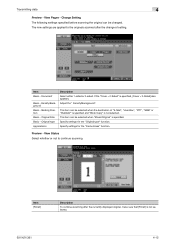
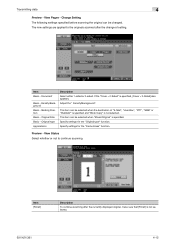
... can be selected when "Mixed Original" is not selected. This item can be changed. Specify settings for the "Original type" function. View Status Select whether or not to the ...sided or 2-sided. Specify settings for the "Frame Erase" function. Transmitting data
4
Preview - If the "Cover + 2-Sided" is not selected.
501/421/361
4-12
The new settings are applied to continue scanning....
bizhub 361/421/501 Network Scan/Fax/Network Fax Operations User Manual - Page 69


...) IP Address Fax (p. 4-28) PC (SMB) (p. 4-29) FTP (p. 4-30) WebDAV (p. 4-31) Web Service (p. 4-32) Scan Settings (p. 4-36) Original Settings (p. 4-57) Communication Settings (p. 4-59)
Job History tab
2
Note For details, refer to "Job History (G3)" on the Job History tab are as follows:
Job History (p. 4-33) Scan Settings (p. 4-36) Original Settings (p. 4-57) Communication Settings (p. 4-59)
501...
bizhub 361/421/501 Network Scan/Fax/Network Fax Operations User Manual - Page 219
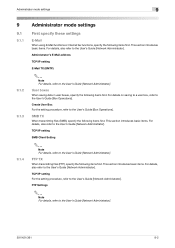
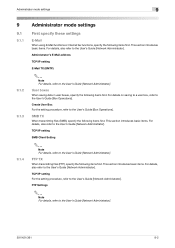
...'s Guide [Network Administrator]. This section introduces basic items. For details, also refer to the User's Guide [Network Administrator]. TCP/IP setting For the setting procedure, refer to the User's Guide [Network Administrator].
TCP/IP setting
SMB Client Setting
2
Note For details, refer to the User's Guide [Network Administrator].
SMB TX
When transmitting files (SMB), specify the...
bizhub 361/421/501 Network Scan/Fax/Network Fax Operations User Manual - Page 220
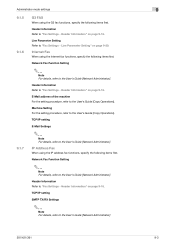
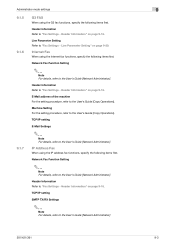
... [Network Administrator]. Header Information Refer to the User's Guide [Network Administrator].
501/421/361
9-3 Header Information" on page 9-16. TCP/IP setting
SMTP TX/RX Settings
2
Note For details, refer to "Fax Settings -
E-Mail address of the machine For the setting procedure, refer to "Fax Settings - Header Information Refer to the User's Guide [Copy Operations]. Line Parameter...
bizhub 361/421/501 Network Scan/Fax/Network Fax Operations User Manual - Page 269


...
7
1 2
10
10
8 9
11
12
No. Item
Description
1
Konica Minolta logo
Click the logo to go to the Change User Password page. (Refer to "Information" on page 10-14.) This ...501/421/361
10-4 For details on specifying the Web page, refer to "Information" on page 10-14.
9
[Refresh] button
Click to display the name of the user who is logged on .
8
Help
Click to the Konica Minolta...
bizhub 361/421/501 Network Scan/Fax/Network Fax Operations User Manual - Page 296


...details, refer to "Memory RX Setting" on the paper supply procedure, refer to change the setting so that has been stuck.
... print out the received document: 1. For details on page 9-30.
501/421/361
11-5 Touch [System User Box]. 4. Touch [Memory RX.... 5. Fax/Scan function troubleshooting
11
11.2.2 Internet fax/IP address fax
Symptom Cannot receive data
Does not print out received...
bizhub 361/421/501 Network Administrator User Manual - Page 231
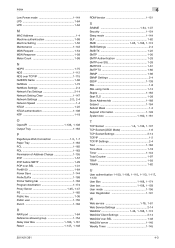
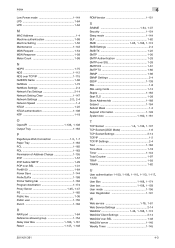
...Change 1-155 POP 1-57 POP before SMTP 1-29 POP over SSL 1-31 Port9100 1-64 Power Save 1-144 Prefix/Suffix 1-188 Printer Setting...TCP Socket (ASCII Mode 1-6 TCP Socket Settings 2-14 TCP/IP 1-2 TCP/IP Settings 2-4 Text 1-184 Time Zone 1-18 ...Settings 2-14
WebDAV 1-46, 1-168, 1-174
WebDAV Client Settings 2-14 WebDAV over SSL 1-48 WebDAV server 1-140 Weekly Timer 1-145
501/421/361
4-3
bizhub 361/421/501 Advanced Function Operations User Manual - Page 2


... actual machine. bizhub 501/421/361 In order to operate the machine safely and properly, be available depending on trademarks and copyrights, refer to all KONICA MINOLTA companies disclaim,...policies and to [Trademarks/Copyrights]. For descriptions on the sales area.
KONICA MINOLTA BUISNESS TECHNOLOGIES, INC. For details, contact your use the functions effectively, please read...
bizhub 361/421/501 Box Operations User Manual - Page 193


... Web Connection are constructed as the online manual Web page. Part Name
1
Konica Minolta logo
2
PageScope Web Connection logo
3
Logon user name
4
Status display
5
Message display
6
[Logout] button
7
[Change Password] button
8
Help
9
[Refresh] button
10 Tabs
11 Menu 12 Information and settings
501/421/361
Description
Click the logo to "Information" on the tab that...
bizhub 361/421/501 Security Function User Manual - Page 4
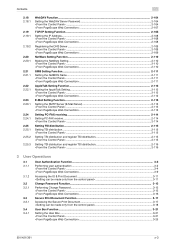
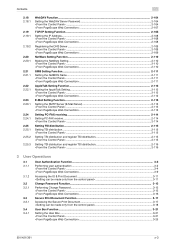
Contents
2.18 2.18.1
2.19 2.19.1
2.19.2
2.20 2.20.1
2.21 2.21.1
2.22 2.22.1
2.23 2.23.1
2.24 2.24.1 2.25 2.25.1 2.25.2 2.25.3
WebDAV Function...2-104 Setting the WebDAV Server Password 2-104 ...2-104
bizhub 361/421/501 Security Function User Manual - Page 16
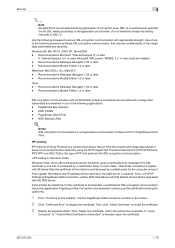
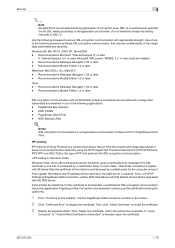
...data transmitted and received. Do not therefore change the setting manually to install the certificate.
3 Display...be achieved in image data transmitted and received in TCP/IP Settings of PageScope Web Connection, set the DNS Host Name and DNS Default Domain Name registered... to thereby import the certificate.
501/421/361
1-10 First, register Host Name and IP address of this website," call the...
bizhub 361/421/501 Security Function User Manual - Page 120
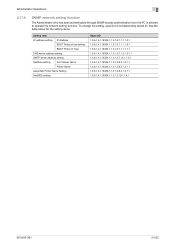
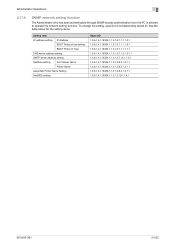
... to operate the network setting function. See the table below for the setting items.
Setting Item
IP address setting IP Address
BOOT Protocol use setting
BOOT Protocol Type
DNS server address setting
SMTP server address setting
NetWare setting
Print Server Name
Printer ... 1.3.6.1.4.1.18334.1.1.2.1.5.10.1.1.4.1
501/421/361
2-103 To change the setting, specify the corresponding ...
bizhub 361/421/501 Security Function User Manual - Page 125


... [OK]. 7 Click the [Logout].
501/421/361
2-108
Administrator Operations
2
2.19
2.19.1
TCP/IP Setting Function
When access to the display, see steps 1 and 2 of "Changing
the auth-password and priv-password" on the display. If [Auto Setting] is authenticated, the machine enables setting of the IP Address and registration of acquiring the IP Address automatically from among...
bizhub 361/421/501 Security Function User Manual - Page 206


...KONICA MINOLTA HDD TWAIN Ver.3].
3 Select this machine to be recognized as a TWAIN device. What steps must be performed if ON (External Server) is set for the authentication method?
% If [ON (External Server)] is set for the authentication method, enter the desired external server.
501...[ON (External Server)] (Active Directory) is set for the authentication method and if user authentication is...
bizhub 361/421/501 Trademarks/Copyrights User Manual - Page 8
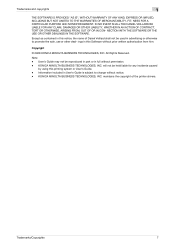
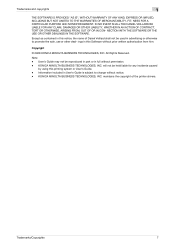
...change without notice. - NECTION WITH THE SOFTWARE OR THE USE OR OTHER DEALINGS IN THE SOFTWARE. Except as contained in User's Guide is subject to promote the sale, use or other deal- Copyright
© 2008 KONICA MINOLTA...Software without permission. - All Rights Reserved. KONICA MINOLTA BUSINESS TECHNOLOGIES, INC.
KONICA MINOLTA BUSINESS TECHNOLOGIES, INC. Trademarks and copyrights
1
...
Similar Questions
How To Change Ip Address On Konica Bizhub 501
(Posted by lator 10 years ago)
Where To Change Default Settings Bizhub 423 To Not Scan In Color
(Posted by jonhoincide 10 years ago)

