Konica Minolta bizhub 423 Support Question
Find answers below for this question about Konica Minolta bizhub 423.Need a Konica Minolta bizhub 423 manual? We have 14 online manuals for this item!
Question posted by alvinckennedyciv on May 31st, 2012
Why Want My Bizhub 423 Power On
why want my copier power on. both power buttons are on. the pwr outlet is working. is there a reset switch or fuse located somehwhere.
Current Answers
There are currently no answers that have been posted for this question.
Be the first to post an answer! Remember that you can earn up to 1,100 points for every answer you submit. The better the quality of your answer, the better chance it has to be accepted.
Be the first to post an answer! Remember that you can earn up to 1,100 points for every answer you submit. The better the quality of your answer, the better chance it has to be accepted.
Related Konica Minolta bizhub 423 Manual Pages
bizhub 223/283/363/423 PKI Security Operations User Guide - Page 15


... turning the main power switch off from the keyboard or keypad.
% Press the [C] key to clear all characters. % Touch [Delete] to delete the last character entered. % Touch [Shift] to show the upper case/symbol screen. % Touch [Cancel] to go back to turn it on after the lapse of the machine. bizhub 423/363/283...
bizhub 223/283/363/423 PKI Security Operations User Guide - Page 17


... Authentication Error is set into an access lock state. bizhub 423/363/283/223
2-5 2.1 Accessing the Administrator Settings
2
4 Touch [OK].
5 Press [Access] or touch [Login].
% If a wrong Administrator Password is counted as unauthorized access.
The machine is canceled after turning it on , the main power switch of time set by the Service Engineer; If...
bizhub 223/283/363/423 PKI Security Operations User Guide - Page 18


... the range between 1 and 60 min.
Either [Mode 1] or [Mode 2] can be set into the access lock state, the main power switch is turned off from the control panel.
2 Touch [Security Settings].
If
it is prohibited for 5 sec. The machine then takes a... machine by the Service Engineer, the setting of the Release Time Settings function is prohibited for 5 sec. bizhub 423/363/283/223
2-6
bizhub 223/283/363/423 PKI Security Operations User Guide - Page 27


Here is no wait period between turning the main power switch off, then on , the main power switch of the machine. bizhub 423/363/283/223
2-15 If there is the sequence, through which the main power switch and sub power switch are turned on and off: Turn off the sub power switch → Turn off , then on again, wait at least 10...
bizhub 223/283/363/423 PKI Security Operations User Guide - Page 30


... on the display, see page 2-2.
10 Touch [HDD Format]. Here is no wait period between turning the main power switch off, then on after turning it on again, the machine may not function properly.
bizhub 423/363/283/223
2-18 2.6 Protecting Data in the HDD
2
7 Make sure that a message appears prompting you to turn...
bizhub 223/283/363/423 PKI Security Operations User Guide - Page 31


bizhub 423/363/283/223
2-19
Select [Yes] and touch [OK].
12 Make sure that a message appears prompting you to call the HDD Settings screen on the display, see steps 1 and 2 of page 2-16.
14 Touch [Overwrite HDD Data]. if there is no wait period between turning the main power switch off . 2.6 Protecting Data in...
bizhub 223/283/363/423 PKI Security Operations User Guide - Page 33


... seconds to turn OFF and then ON the main power switch.
Now, turn OFF and then turn ON the main power switch.
% When the main power switch is no wait period between turning the main power switch off the main power switch → Turn on the main power switch → Turn on the sub power switch
bizhub 423/363/283/223
2-21 2.6 Protecting Data in the...
bizhub 223/283/363/423 PKI Security Operations User Guide - Page 35


... OFF and then turn ON the main power switch.
% When the main power switch is the sequence, through which the main power switch and sub power switch are turned on and off: Turn off the sub power switch → Turn off the main power switch → Turn on the main power switch → Turn on the sub power switch
bizhub 423/363/283/223
2-23 Here is turned...
bizhub 223/283/363/423 Security Operations User Guide - Page 17


... the Administrator Password is counted. Immediately after the main power switch has been turned ON. - If it must be ... setting screen of the person who accesses the function. bizhub 423/363/283/223
2-2 During the authentication procedure, the Administrator...Administrator Settings from the control panel, if [Export to the device] operation is a job being performed and rejects any of...
bizhub 223/283/363/423 Security Operations User Guide - Page 183
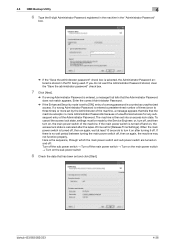
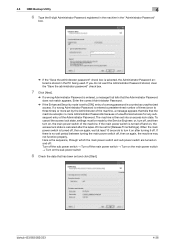
... being used. If you do not want the Administrator Password stored, clear the ...power switch and sub power switch are turned on and off: Turn off the sub power switch → Turn off the main power switch → Turn on the main power switch → Turn on after the lapse of the machine, a message appears that tells that the Administrator Password does not match appears.
bizhub 423...
bizhub 423/363/283/223 Box Operations User Guide - Page 40


...• The external server information that the job was queued. Switch to the [User's Guide Copy Operations]. - For details, ...pressing [Detail] ap-
3.2 Touch panel
3
Item [Detail]
Description
Press this button to page 8-5. Reference - The function for saving a document in the original...Box.
If a Hard Disk is installed. - bizhub 423/363/283/223
3-8 User Name: Displays the...
bizhub 423/363/283/223 Box Operations User Guide - Page 41


... FTP, PC (SMB), WebDAV, TWAIN, or setting disabled*). bizhub 423/363/283/223
3-9 Org.: Displays the number of the job... E-mail address, User Box name, etc.
Press this button to delete the selected job. pears only when using external ...Job identification number assigned when the job is queued.
Reference - Switch to check the registration source/user name, file name, destination type...
bizhub 423/363/283/223 Box Operations User Guide - Page 43
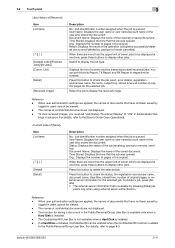
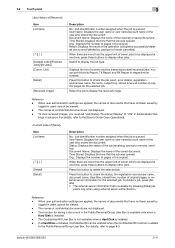
... -
Press this button to the Public/Personal/Group User Box. For details, refer to memory, sending). Document Name: Displays the name of pages in Administrator Set-
bizhub 423/363/283/223
... to the [User's Guide Copy Operations]. Time Stored: Displays the time that the job was queued. Switch to page 8-5. You can be viewed. - Item List items
[ ][ ] [Delete] [Detail]
Description...
bizhub 423/363/283/223 Box Operations User Guide - Page 44
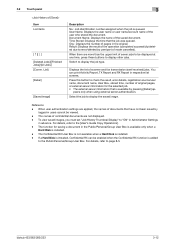
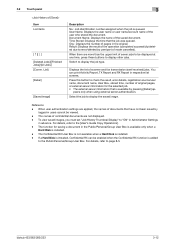
...is available by user/part of confidential documents are not displayed. - bizhub 423/363/283/223
3-12 User Name: Displays the user name or user...Thumbnail Display" to error/deleted by pressing [Detail] ap-
Press this button to check the result, error details, registration source/user name, document ...is installed. - Switch to page 8-5. The Confidential RX User Box is not available when a Hard ...
bizhub 423/363/283/223 Copy Operations User Guide - Page 138
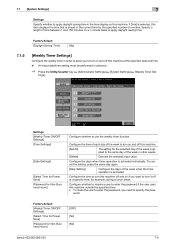
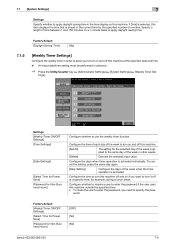
... enter the password, you want to turn this item displays the time that is activated. Factory default
[Weekly Timer ON/OFF Settings]
[Select Time for Power Save]
[Password for Non...ON/OFF Settings] [Time Settings]
[Date Settings]
[Select Time for Power Save] [Password for Non-Business Hours]
[OFF] [No] [No]
bizhub 423/363/283/223
7-6
7.1 [System Settings]
7
Settings
Specify whether to ...
bizhub 423/363/283/223 Network Scan/Fax/Network Fax Operations User Guide - Page 45


... names of confidential documents are more than the upper limit of mode cancelled). bizhub 423/363/283/223
3-11 Switch to the Public/Personal/Group User Box.
tings in the Public, Personal, or... to error/deleted by user/part of seven jobs to be displayed at one time, press these buttons to [ON] in users cannot be printed, or external server information for other jobs. Item List...
bizhub 423/363/283/223 Network Scan/Fax/Network Fax Operations User Guide - Page 47


...saved by logged in users cannot be displayed at one time, press these buttons to another device upon reception of fax data, also appears in the original. [Result]: ...must set [Job History Thumbnail Display] to display each job type.
Switch to [ON] in Administrator Settings in respective list screens. You can print Activity Report,...or IP address fax.
bizhub 423/363/283/223
3-13
bizhub 423/363/283/223 Network Scan/Fax/Network Fax Operations User Guide - Page 49
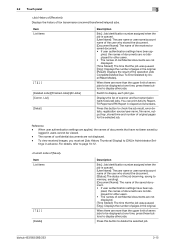
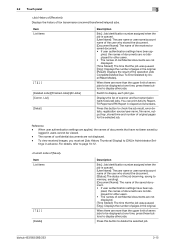
Switch to display other users. • The names of confidential documents are more than the upper limit of seven jobs to be displayed at one time, press these buttons ...the received or saved document. • If user authentication settings have not been saved by User/Reset Modes).
bizhub 423/363/283/223
3-15
Item List items
[ ][ ] [Delete]
Description
[No.]: Job ...
bizhub 423/363/283/223 Network Scan/Fax/Network Fax Operations User Guide - Page 50
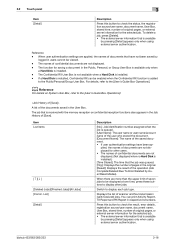
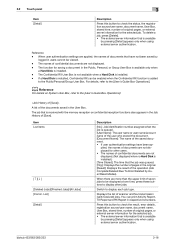
...buttons to check the result, error details, registration source/user name, document name, User Box, stored time, number of original pages, or external server information for saving a document in the User Box. d Reference
For details on System User Box, refer to the [User's Guide Box Operations]. The job that is installed. -
bizhub 423...by User/Reset Modes)....Operations]. Switch to check...
bizhub 423/363/283/223 Network Scan/Fax/Network Fax Operations User Guide - Page 302


... DHCP clients enables you want an user to enter ... is added after the power is assigned to every computer..., sounds, and movies that works as a bridge between a ...device for Dots Per Inch.
The acronym for four numbers are associated with the function for a LDAP server depending on the network by using different sizes of three digits for Internet Message Access Protocol. bizhub 423...
Similar Questions
How To Enter An Email Into A Bizhub 423/363 Copier
(Posted by Subdellent 10 years ago)
Where Is Main Power Button Of Konica Minolta Bizhub 751
(Posted by jmartsala 10 years ago)
Where Is Power Button On Konica Minolta Bizhub 423
(Posted by Dedesai 10 years ago)
Konica Copiers Bizhub C360 Where Is The Main Power Button Located
(Posted by bocancin 10 years ago)

