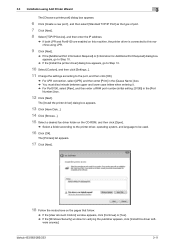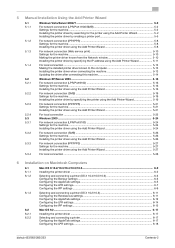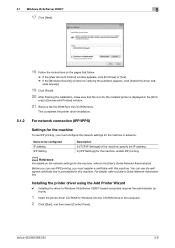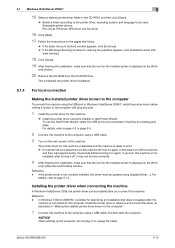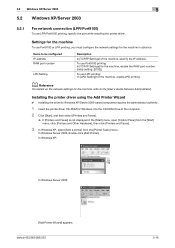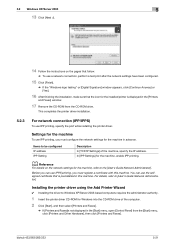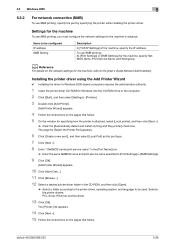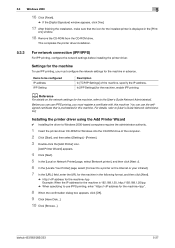Konica Minolta bizhub 423 Support Question
Find answers below for this question about Konica Minolta bizhub 423.Need a Konica Minolta bizhub 423 manual? We have 14 online manuals for this item!
Question posted by ncclx on August 11th, 2015
Scanner Don`t Appear
After install network Printer and scanner using the original CD (KM bizhub 3320 - Win7 32) scanner don`t appear in my computer although the print is fine.
Current Answers
Answer #1: Posted by TommyKervz on September 4th, 2015 5:57 AM
Uninstall and re-install the printer drivers and then restart both printer and your computer. if connected via USB cable please remove it on both side and insert it' it might not be installed properly. Download printer drivers here: http://www.biz.konicaminolta.com/download/
Related Konica Minolta bizhub 423 Manual Pages
Similar Questions
Bizhub 323 The Device Is Not Connected To The Network How Do You Fix That Error
(Posted by smanKDII 10 years ago)
Konica Minolta Bizhub 423 Configure Network How To
(Posted by chosecnet 10 years ago)
How To Connect Konica Minolta Bizhub 423 To Network
(Posted by Brormf 10 years ago)
How To Set Up Scanner Folder For Konica Minolta Bizhub 423
(Posted by DarTeessi 10 years ago)
After I Installed My Printer The Scanner Does Not Work.
Hi. I installed my Konica Minolta bizhub 160fprinter. Its a print, copy, scan, fax. My computer does...
Hi. I installed my Konica Minolta bizhub 160fprinter. Its a print, copy, scan, fax. My computer does...
(Posted by seamanchantel 11 years ago)