Konica Minolta bizhub 423 Support Question
Find answers below for this question about Konica Minolta bizhub 423.Need a Konica Minolta bizhub 423 manual? We have 14 online manuals for this item!
Question posted by jonatVi on November 14th, 2013
How Setup A Bizhub 423 For Fax Confirmation
The person who posted this question about this Konica Minolta product did not include a detailed explanation. Please use the "Request More Information" button to the right if more details would help you to answer this question.
Current Answers
There are currently no answers that have been posted for this question.
Be the first to post an answer! Remember that you can earn up to 1,100 points for every answer you submit. The better the quality of your answer, the better chance it has to be accepted.
Be the first to post an answer! Remember that you can earn up to 1,100 points for every answer you submit. The better the quality of your answer, the better chance it has to be accepted.
Related Konica Minolta bizhub 423 Manual Pages
AU-201H User Guide - Page 11


...'s Guide for Data Administrator, refer to use Data Administrator, settings must be specified on the multifunctional product and the setup procedure must first be performed.
The Found New Hardware Wizard starts.
3 Select "Yes, now and every time I connect a device", and then click [Next].
4 Insert the application CD-ROM included with the main power...
bizhub 223/283/363/423 Security Operations User Guide - Page 145


... can be performed on different types of operation menu.
bizhub 423/363/283/223
3-35 Click [OK] to PC
% If [Delete] is selected in step 4, a confirmation message appears.
File Type
Functions that can be Performed
Copy job files
Print, Move/Copy, Delete, Send to other device, Download to PC
Print job files
Print, Move...
bizhub 223/283/363/423 Security Operations User Guide - Page 157


...bizhub 423/363/283/223
4-10 4.1 PageScope Data Administrator
4
4.1.4
Making the user settings
0 For the procedure to access the machine, see steps 1 through 5 of page 4-2. 0 Do not leave the site while you to confirm...6 Click [Export to the device].
% If you have already logged on to the device] again.
% If there is a job being executed or a reserved job (timer TX, fax redial waiting, etc.) in...
bizhub 223/283/363/423 Security Operations User Guide - Page 158


...that
tells that prompts you to confirm the execu- Click [Yes] to delete the account. % If the Account Password does not meet the requirements of a device lock error. bizhub 423/363/283/223
4-11 If... through PageScope Data Adminis- If it is a job being executed or a reserved job (timer TX, fax redial waiting, etc.) in step 4, the Group User Box owned by that specific box was changed to...
bizhub 423/363/283/223 Box Operations User Guide - Page 22


...device is installed.
Reference - The Public/Personal/Group, Secure Document, Annotation, Password Encrypted PDF, and ID & Print
User Boxes are configured. You can confirm and print the fax...User Box is not available when a Hard Disk is installed. The "Saving a Document from the printer driver.
bizhub 423/363/283/223
2-4 Reference p. 7-7
p. 7-78 p. 7-79 p. 7-80 p. 7-83 p. 7-85 ...
bizhub 423/363/283/223 Box Operations User Guide - Page 39
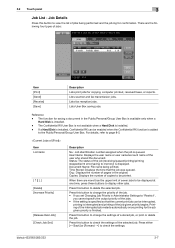
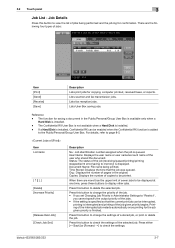
...jobs. Printing of a stored job, or print or delete the job. bizhub 423/363/283/223
3-7 The function for copying, computer printout, received faxes, or reports. Item List items
[ ][ ] [Delete] [Increase ...saving to change the settings of the interrupted job restarts automatically once printing for confirmation. Press this button to memory) is finished. The Confidential RX User Box is...
bizhub 423/363/283/223 Box Operations User Guide - Page 146


... names or domain names and call them when sending E-mail
messages. Reference -
Fax
Enter the fax number in Administrator Settings. When the Confirm Address (TX) function is specified:
You are prompted to the [User's Guide Network Scan/Fax/Network Fax Operations].
7.6.4
Direct Input -
bizhub 423/363/283/223
7-38 For details on the second input screen. d Reference...
bizhub 423/363/283/223 Box Operations User Guide - Page 160
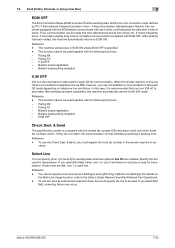
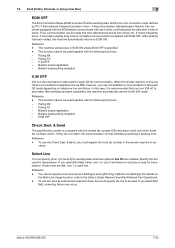
...you turn V34 off when sending data. Telecommunication Standardization Sector). Fax machines equipped with the ECM feature communicate with the following ...confirming that you select [Not
Set], a sending failure may take a slightly long time to complete a communication compared with the remote fax number (CSI) and data is sent only when those fax numbers match. Polling RX - bizhub 423...
bizhub 423/363/283/223 Box Operations User Guide - Page 219


...can create up to 10 Bulletin Board User Boxes.
This item appears when the optional Fax Kit is installed. Press [Delete Empty User Box(es)] in the Create User ...-
To change the User Box number. - bizhub 423/363/283/223
8-6 When adding the confidential RX function, enter the confidential RX password. • For confirmation, enter the confidential RX password again.
This ...
bizhub 423/363/283/223 Box Operations User Guide - Page 223


...If Shortcut Key 1 is configured, [Language Selection] is enabled. - bizhub 423/363/283/223
8-10
It is installed. Switching to fit your operating ...Setting
You can customize the User Box screen to
the Fax/Scan or Copy mode does not display the target User...control panel (up to 8 characters). • For confirmation, enter the communication password twice.
8.2.2
Custom Display Settings...
bizhub 423/363/283/223 Copy Operations User Guide - Page 155


... your operating
system.
% Press the Utility/Counter key ö [Administrator Settings] ö [Administrator/Machine Settings]. The device name is input for the product name. Information screen of the Guidance screen and the From address for Internet fax. bizhub 423/363/283/223
7-23
If necessary, it can be changed freely. 7.2 [Administrator/Machine Settings]
7
7.2
[Administrator...
bizhub 423/363/283/223 Copy Operations User Guide - Page 167


... operations. 7.4 [User Authentication/Account Track]
7
Factory default
[Logout Confirmation Screen Display Setting]
[ON]
7.4.10
[Scan to Authorized Folder Settings]
This setting is for the network scan, fax, and network fax operations. For details, refer to the [User's Guide Network Scan/Fax/Network Fax Operations] and [User's Guide Network Administrator].
bizhub 423/363/283/223
7-35
bizhub 423/363/283/223 Copy Operations User Guide - Page 183
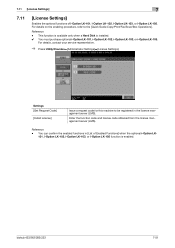
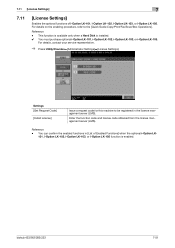
You can confirm the enabled functions in the license management server (LMS). bizhub 423/363/283/223
7-51
Reference - Settings [Get Request Code]
[Install License]
Issue a request code for this machine to the [Quick Guide Copy/Print/Fax/Scan/Box Operations]. Enter the function code and license code obtained from the license management server (LMS...
bizhub 423/363/283/223 Copy Operations User Guide - Page 202


...
To finish scanning within the limited time, refer to [Quick Guide Copy/Print/Fax/Scan/Box Operations] to confirm how to perform authentication and how to be obtained, and scanning may not finish... Switch of the paper so that failed in the paper tray against the sides of this machine. bizhub 423/363/283/223
9-6 Is the paper curled?
If scanning does not finish within five seconds, the...
bizhub 423/363/283/223 Copy Operations User Guide - Page 203


...does not finish within the limited time, refer to [Quick Guide Copy/Print/Fax/Scan/Box Operations] to confirm how to which the authentication unit is enabled Did you enter the correct ...authentication unit to this machine. bizhub 423/363/283/223
9-7 Clean your finger when scanning. Remedy
Refer to [Quick Guide Copy/Print/Fax/Scan/Box Operations] to confirm how to perform authentication and ...
bizhub 423/363/283/223 Copy Operations User Guide - Page 233
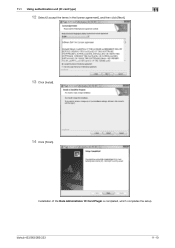
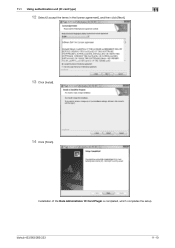
11.1 Using authentication unit (IC card type)
11
12 Select [I accept the terms in the license agreement], and then click [Next].
13 Click [Install].
14 Click [Finish].
bizhub 423/363/283/223
11-10 Installation of the Data Administrator IC Card Plugin is completed, which completes the setup.
bizhub 423/363/283/223 Network Scan/Fax/Network Fax Operations User Guide - Page 23
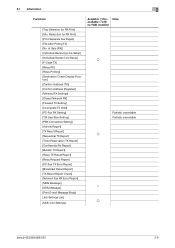
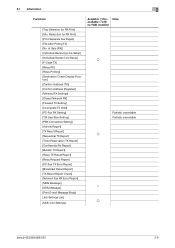
... TX Error Report] [Broadcast Result Report] [TX Result Report Check] [Network Fax RX Error Report] [MDN Message] [DSN Message] [Print E-mail Message Body] [Job Settings List]
[Multi Line Settings]
Available o/Unavailable e with no HDD installed
Note
o
Partially unavailable Partially unavailable o
e o
bizhub 423/363/283/223
2-6 Reduction for RX Print] [Min. 2.1 Information
2
Functions...
bizhub 423/363/283/223 Network Scan/Fax/Network Fax Operations User Guide - Page 55


... prepared to use various functions of network cable • Network settings
bizhub 423/363/283/223
4-2 Functions Network scan function G3 fax function Network fax function
Internet Fax IP Address Fax
Environment and device
• Connection of network cable • Network settings
• Installation of the optional Fax Kit FK-508 • Connection of modular cable
• Installation...
bizhub 423/363/283/223 Network Scan/Fax/Network Fax Operations User Guide - Page 235


For details on printing documents stored in Administrator Settings. Entering the fax number twice prevents one -touch destination, the user must enter the destination twice for confirmation. To use Memory RX Setting function. PC-Fax RX Settings -
Forward TX Setting
Reference - bizhub 423/363/283/223
10-23 Memory RX Setting
Specify whether to the [User...
bizhub 423/363/283/223 Network Scan/Fax/Network Fax Operations User Guide - Page 317


... Box Registration 9-7 OR 5-34 Original Direction 5-55 Original Direction Confirmation Screen 10-12
Original Settings 3-18, 5-19, 5-55
Original...22 Release Held Job 3-10 Remark Column Print Setup 10-29 Report Settings 10-29 Reset 3-3 Reset...39
Scan Settings 3-18, 5-19, 5-36
Scan Size 5-44
Scan/Fax Settings 9-24, 9-26
bizhub 423/363/283/223
14-7 14.2 Index by button
14
Mode Memory 3-2
...
Similar Questions
How To Set Konica Minolta Bizhub 423 Fax Confirmation
(Posted by traumamIntecn 10 years ago)
How To Print Out Fax Confirmation Page For Konica Minolta Bizhub 423
(Posted by ishazd 10 years ago)
Fax Confirmation Page
How do I set up the Konica Bizhub 423 to print a fax confirmation page after each fax?
How do I set up the Konica Bizhub 423 to print a fax confirmation page after each fax?
(Posted by office83421 10 years ago)
Have A Konica Minolta Bizhub 223 And Looking To Have Fax Confirmations How?
I am looking to program the fax confirmation every time we make a fax on our Konica Minolta Bizhub 2...
I am looking to program the fax confirmation every time we make a fax on our Konica Minolta Bizhub 2...
(Posted by george61572 11 years ago)
How Do I Get A Fax Confirmation For A Bizhub 423
(Posted by deehusted 11 years ago)

