Konica Minolta bizhub 423 Support Question
Find answers below for this question about Konica Minolta bizhub 423.Need a Konica Minolta bizhub 423 manual? We have 14 online manuals for this item!
Question posted by masusan on July 4th, 2014
How Do I Set Up A Box On The Bizhub 423
The person who posted this question about this Konica Minolta product did not include a detailed explanation. Please use the "Request More Information" button to the right if more details would help you to answer this question.
Current Answers
There are currently no answers that have been posted for this question.
Be the first to post an answer! Remember that you can earn up to 1,100 points for every answer you submit. The better the quality of your answer, the better chance it has to be accepted.
Be the first to post an answer! Remember that you can earn up to 1,100 points for every answer you submit. The better the quality of your answer, the better chance it has to be accepted.
Related Konica Minolta bizhub 423 Manual Pages
bizhub 223/283/363/423 Security Operations User Guide - Page 10


..., priv-Password, and WebDAV Server Password. - bizhub 423/363/283/223
1-6 1.4 Precautions for Operation Control
1
1.4
Precautions for Operation Control
This machine and the data handled by this machine should make sure that only the users who share a Public User Box and Group User Box know the password set for it may not be changed by...
bizhub 223/283/363/423 Security Operations User Guide - Page 25


... Track registration data
Box registration data/file
Secure Print ID/Password/Document
Destination recipient data files
Description Set to [OFF].
If
it is absolutely necessary to leave the machine, be sure to set the Enhanced Security Mode to enable the security function of the machine.
1 Call the Administrator Settings on the display.
bizhub 423/363/283...
bizhub 223/283/363/423 Security Operations User Guide - Page 51
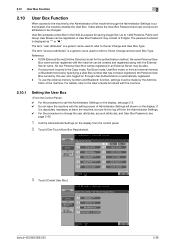
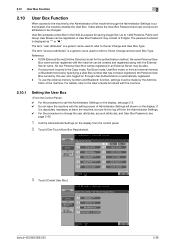
... be created and registered along with the External Server name. bizhub 423/363/283/223
2-36 It also allows the User Box Password and user and account attributes to Owner Change and Account Box Type. Reference - To use the external memory function and Bluetooth function, settings must be alike. - For details, refer to the User...
bizhub 223/283/363/423 Security Operations User Guide - Page 61
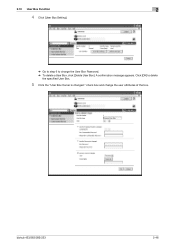
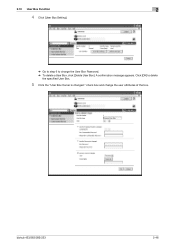
check box and change the User Box Password. % To delete a User Box, click [Delete User Box]. bizhub 423/363/283/223
2-46 2.10 User Box Function
2
4 Click [User Box Setting].
% Go to step 6 to delete
the specified User Box.
5 Click the "User Box Owner is changed." A confirmation message appears. Click [OK] to change the user attributes of the box.
bizhub 223/283/363/423 Security Operations User Guide - Page 139


Click [OK] to change the user attributes of the box. bizhub 423/363/283/223
3-29
A confirmation message appears. check box and change the User Box Password. % To delete a User Box, click [Delete User Box]. 3.4 User Box Function
3
4 Click [User Box Setting].
% Go to step 6 to delete
the specified User Box.
5 Click the "User Box Owner is changed."
bizhub 223/283/363/423 Security Operations User Guide - Page 169


... more logon attempts. Click [Yes] and enter the User Box Password corresponding to [ON], the entry of the machine.
% To delete a User Box, select the desired User Box icon, and select [Delete] from the [File] menu.
bizhub 423/363/283/223
4-22 If a wrong User Box Password is stored in the PC being used . To cancel...
bizhub 223/283/363/423 Security Operations User Guide - Page 178
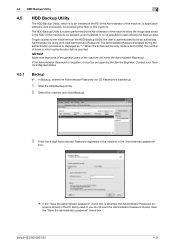
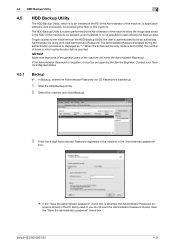
....
The Administrator Password entered during the authentication procedure is forgotten, it must be set to be an authorized Administrator by using an 8-digit Administrator Password. Contact your Technical...2 Select this machine.
bizhub 423/363/283/223
4-31 If you do not want the Administrator Password stored, clear the "Save the administrator password" check box.
The HDD Backup Utility...
bizhub 423/363/283/223 Advanced Function Operations User Guide - Page 65


... document, file type, and color setting. Select [One (1) File per E-Mail] to an E-mail, specify [E-mail Attachment Method].
bizhub 423/363/283/223
6-13 You can...Type]
[Color]
Description
Select the scan resolution from a User Box is selected for file type allows you to the source User Box. The document retrieved from [Settings when saving], [200 e 100dpi (Standard)], [200 e 200dpi...
bizhub 423/363/283/223 Box Operations User Guide - Page 27


... when Mode 2 is used for the login procedure.
2.2.2
Restriction of the User Box owner account. If a user enters an incorrect password a specified number of 3,000 documents can be saved in Administrator Settings, the user is installed. Bulletin Board User Box
Reference - bizhub 423/363/283/223
2-9 Only one document can be created. -
Up to page...
bizhub 423/363/283/223 Box Operations User Guide - Page 29
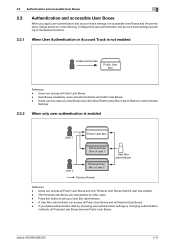
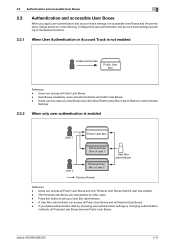
... not enabled
Create and access
Public User Box
Reference - bizhub 423/363/283/223
2-11
User Boxes created by users and administrators are inaccessible by canceling user authentication settings or changing authentication
methods, all Public User Boxes and only Personal User Boxes that the user has created. - Press this button to set to the desired functions.
2.3.1 When User...
bizhub 423/363/283/223 Box Operations User Guide - Page 32
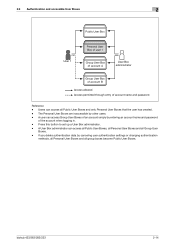
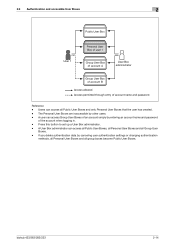
Users can access all Public User Boxes, all Personal User Boxes and all Group User
Boxes. - A User Box administrator can access all group boxes become Public User Boxes. If you delete authentication data by other users. - bizhub 423/363/283/223
2-14 Press this button to set up a User Box administrator. -
The Personal User Boxes are inaccessible by canceling user authentication ...
bizhub 423/363/283/223 Box Operations User Guide - Page 285


... User Box] and [Create User Box] are available when the op- Configure the settings to print TIFF images. bizhub 423/363/283/223
9-40
Specify the paper to enable direct printing using PageScope Web Connection. Specify the default values in the PS mode.
Configure the XPS print settings.
Select whether to specify a password to acquire device information...
bizhub 423/363/283/223 Fax Driver Operations User Guide - Page 45


...to create, change, or delete watermarks.
4.2.6
[Quality] tab
Item Name [Font Settings...]
Functions
Select whether the fonts to be sent. Click this button to communicate with.... Click this check box to send the document with multiple pages on to be sent. bizhub 423/363/283/223
4-12 Clicking [Combination Details...] allows you acquire the device information.
Specify the status...
bizhub 423/363/283/223 Network Administrator User Guide - Page 299


bizhub 423/363/283/223
13-10
Select this check box to 8 characters, excluding space and "). Enter a password (up to change the password. 13.8 Restricting users from obtaining device information using password
13
13.8
Restricting users from obtaining device information using a password to restrict users from obtaining device information from the printer driver. erations].
[Assign ...
bizhub 423/363/283/223 Network Administrator User Guide - Page 363


... data created using a different key for the next. bizhub 423/363/283/223
15-38 A fax machine status when... used for Raster Image Processor.
The referral setting configures whether the multifunctional product is responsible for Secure/Multipurpose Internet Mail... used to add encryption, digital signature, and other devices to be reproduced precisely on monitors and other features to...
bizhub 423/363/283/223 Network Scan/Fax/Network Fax Operations User Guide - Page 304


... is responsible for retrieving E-mail messages from a mail server.
The referral setting configures whether the multifunctional product is usually set to view an image before being processed for printing or scanning. bizhub 423/363/283/223
13-9
The acronym for Optical Character Reader, a device or software that converts handwritten or printed characters to text data by...
bizhub 423/363/283/223 Print Operations User Guide - Page 95


... enable functions of the machine from the [Printing Preferences] window of the machine.
bizhub 423/363/283/223
9-4 Click [Paper Tray Settings...] to configure the settings for each paper tray.
When [Control Panel] is not displayed in [Hardware and Sound]. Item Name [Device Option]
[Paper Tray Information]
Functions
Configure the model name of the machine...
bizhub 423/363/283/223 Print Operations User Guide - Page 98


... Packaging Utility, change the printer driver basic settings (default settings).
1 Open the [Printers], [Devices and Printers], or [Printers and Faxes] ...EMF spool.
- bizhub 423/363/283/223
9-7 To use functions on the function and settings of the printer ... Utility settings, refer to their default settings. The [Printing Preferences] dialog box of the printer appears.
3 Change the settings of ...
bizhub 423/363/283/223 Print Operations User Guide - Page 169


...specified in the printer driver in the [Device Option] list. This function is available... and [Password] that are using account track, be authenticated.
bizhub 423/363/283/223
12-20 If account track is printed and... refer to determine the settings and start printing. For Mac OS X
1 Display the [Output Method] window.
2 Select the [Account Track] check box.
If you are registered...
bizhub 423/363/283/223 Print Operations User Guide - Page 264
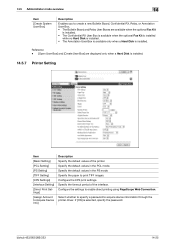
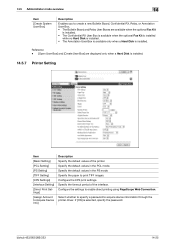
... the PS mode. Specify the paper to acquire device information through the printer driver. Select whether to specify a password to print TIFF images.
Specify the default values in the PCL mode.
bizhub 423/363/283/223
14-25
Configure the XPS print settings. Configure the settings to enable direct printing using PageScope Web Connection. If...
Similar Questions
Cannot Change Default Setting On Bizhub 423 Copier
(Posted by maxbubba8 9 years ago)
How To View Network Settings On Bizhub C280
(Posted by murpztech 10 years ago)
How To Change Default Scan Settings On Bizhub 360
(Posted by euche 10 years ago)
How To Retrieve Document From User Box Bizhub 423
(Posted by taybmurat 10 years ago)

