Konica Minolta bizhub 423 Support Question
Find answers below for this question about Konica Minolta bizhub 423.Need a Konica Minolta bizhub 423 manual? We have 14 online manuals for this item!
Question posted by cjptheu on August 19th, 2014
How To Set Up A Bizhub 283 Machine To Scan To Email
The person who posted this question about this Konica Minolta product did not include a detailed explanation. Please use the "Request More Information" button to the right if more details would help you to answer this question.
Current Answers
There are currently no answers that have been posted for this question.
Be the first to post an answer! Remember that you can earn up to 1,100 points for every answer you submit. The better the quality of your answer, the better chance it has to be accepted.
Be the first to post an answer! Remember that you can earn up to 1,100 points for every answer you submit. The better the quality of your answer, the better chance it has to be accepted.
Related Konica Minolta bizhub 423 Manual Pages
AU-201H User Guide - Page 5


... AU-201H Authentication Unit
In order to use this device is being used, otherwise the system may become unstable. Caution Do not store the IC card within 1.5 inches (approx.) of the card scanning area.
3.1 Multifunctional product settings
Detail: User authentication on the multifunctional product must first be set for machine authentication.
1 From the control panel of the...
bizhub 223/283/363/423 Security Operations User Guide - Page 14


... machine...setting (sysadm)
Deletes the currently set S/MIME certificate
Deletes the currently set Device certificate (SSL certificate)
Clears the currently set network settings (DNS Server setting, IP Address setting, SMTP Server setting, NetWare Setting, NetBIOS setting and AppleTalk Printer Name setting...setting
bizhub 423/363/283/223
1-10 Then, in TCP/IP Settings of PageScope Web Connection, set...
bizhub 223/283/363/423 Security Operations User Guide - Page 17


...Wait until the message disappears before attempting to the Administrator Settings again. - bizhub 423/363/283/223
2-2 During the authentication procedure, the Administrator Password entered for the authentication purpose appears as the Administrator of the following conditions.
A remote operation is set again by the machine. - There is a reserved job (timer TX, fax redial waiting...
bizhub 223/283/363/423 Security Operations User Guide - Page 25


...bizhub 423/363/283/223
2-10
If
it is absolutely necessary to leave the machine, be sure to set to [OFF].
Items of Administrator Settings left shown on the display. Set to [OFF] Set to [OFF]
Set to [Restrict] Set to [OFF] Set...Print ID/Password/Document
Destination recipient data files
Description Set to [OFF] Deletes the device certificate (SSL certificate) registered in User Box ...
bizhub 223/283/363/423 Security Operations User Guide - Page 75
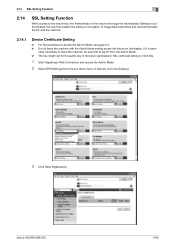
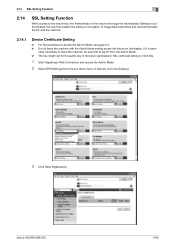
... menu of image data transmitted and received between the PC and the machine.
2.14.1
Device Certificate Setting
0 For the procedure to access the Admin Mode, see page 2-2. 0 Do not leave the machine with the Admin Mode setting screen left shown on the display. bizhub 423/363/283/223
2-60
If it is 1024 bits.
1 Start PageScope Web Connection...
bizhub 223/283/363/423 Security Operations User Guide - Page 85


... the PC. If
it is absolutely necessary to leave the machine, be restored. bizhub 423/363/283/223
2-70 2.16 SNMP Setting Function
2
2.16
SNMP Setting Function
When access to the machine by the Administrator of the machine through the Administrator Settings is authenticated, the machine enables changing of Administrator Settings left shown on the display.
Each of the auth-password...
bizhub 223/283/363/423 Security Operations User Guide - Page 87


... wrong SNMP password (auth-password, priv-password) is set into an access lock state, rejecting any more auth-password from [Network Settings] of step 2, select [Forward] → [Detail Settings] → [Device Setting].
% The entry of a wrong password, enter the... the Enhanced Security Mode is selected in the machine. bizhub 423/363/283/223
2-72 Enter the correct auth-password.
bizhub 223/283/363/423 Security Operations User Guide - Page 88


...If a wrong SNMP password (auth-password, priv-password) is entered a predetermined number of the machine, the machine is set in the machine. bizhub 423/363/283/223
2-73 To check the MAC Address, from [Network Settings] of step 2, select [Forward] → [Detail Settings] → [Device Setting].
% The entry of a wrong SNMP password (auth-password, priv-password) is counted as unauthorized...
bizhub 423/363/283/223 Advanced Function Operations User Guide - Page 7


... • Settings using PageScope Web Connection
bizhub 423/363/283/223
1-2 This User's Guide describes the overview and usage of this machine. 1.1 Welcome
1
1 Introduction
1.1
Welcome
Thank you to begin using this User's Guide.
1.1.1
User's guides
Printed manual
[Quick Guide Copy/Print/Fax/Scan/Box Operations]
Overview
This manual describes operating procedures and the functions...
bizhub 423/363/283/223 Box Operations User Guide - Page 2


... ...2-3 Saving documents ...2-3 Using documents ...2-4 Organizing documents...2-5
Configuring settings for using the User Box functions 2-7 Registering a User Box ...2-7 When using this machine as a relay device 2-7 The User Box to which data is saved for memory...panel ...3-2
Touch panel ...3-4 Screen component...3-4 Icons that appear in the touch panel 3-4
bizhub 423/363/283/223
Contents-1
bizhub 423/363/283/223 Box Operations User Guide - Page 14


... • Settings using this machine.
Please be followed to begin using PageScope Web Connection
bizhub 423/363/283/223
1-2 User's guide CD manuals [User's Guide Copy Operations]
[User's Guide Enlarge Display Operations]
[User's Guide Print Operations] [User's Guide Box Operations] [User's Guide Network Scan/Fax/Network Fax Operations]
[User's Guide Fax Driver Operations] [User...
bizhub 423/363/283/223 Box Operations User Guide - Page 25


...memory reception settings, refer to use this machine as a relay device
If the optional Fax Kit is installed, and you want to print while receiving data, configure the memory reception settings. d Reference....
bizhub 423/363/283/223
2-7 The following settings should be registered. The User Box to which data is saved for using the User Box functions
Before using this machine for...
bizhub 423/363/283/223 Copy Operations User Guide - Page 225


.... Do not disconnect the USB cable while using the authentication unit. This device does not support external server authentication. thentication/Account Track], then [General Settings]. To use the authentication unit, first register the card ID of this machine.
Press [User Au- bizhub 423/363/283/223
11-2
11.1 Using authentication unit (IC card type)
11
11...
bizhub 423/363/283/223 Copy Operations User Guide - Page 258


... areas 5-39 Expert adjustment 7-8 External server settings 7-32
F
Fax board power save 7-3 Fax kit 2-2 Fax settings 7-40 Fax/scan 4-5 Fax/scan settings 6-10
Finisher 2-2, 12-7, 12-11
Finisher connector 2-7 Finisher FS-527 2-14 Finisher FS-529 2-16 Finishing 5-11 Fold/bind 5-12 Folding output tray 2-14
Front door 2-5, 2-14
Function keys 2-10
bizhub 423/363/283/223
14-2
bizhub 423/363/283/223 Network Administrator User Guide - Page 142


... computer to configure SSL communication settings. For details, refer to the relevant reference page. - "Using the FTP server and WebDAV server functions (WebDAV server function only)" (p. 9-9)
Also, if this machine using this machine via SSL"
(p. 8-20) - bizhub 423/363/283/223
8-2 To register a new device certificate with this machine" (p. 9-4) - "Using applications that has been...
bizhub 423/363/283/223 Network Administrator User Guide - Page 364


... SMB SMTP SNMP Spool
SSL/TLS
Subnet mask
Sub-scanning direction Super G3 (SG3) TCP/IP
TCP Socket Temporary... Protocol/Internet Protocol, which is used to identify each network device. An IP address is a protocol allowing the share of ...machine is printed out. By using the setting check button on the TCP/IP network, and the automatic configuration of a sender.
bizhub 423/363/283/223
15...
bizhub 423/363/283/223 Network Scan/Fax/Network Fax Operations User Guide - Page 3


......4-4 Store Address...4-5 Address Book ...4-5 Group ...4-5 Optional settings ...4-6 Fax/Scan programs ...4-6 Custom display ...4-6
Using the Web service...4-7 Settings required to use the Web service 4-7 Installing the driver program of this machine to Me)...5-20
bizhub 423/363/283/223
Contents-2 Communication Settings 3-18 Check Job - Check Job Settings - Job Details ...3-9 Check Job -
bizhub 423/363/283/223 Network Scan/Fax/Network Fax Operations User Guide - Page 55


...and devices must be prepared to use this machine.
4.1 To begin operation
4
4 Registering the basic information
This section explains the necessary settings and registrations before using the fax and scan functions of this machine.
4.1 To begin operation
The following registrations are required in order to use various functions of network cable • Network settings
bizhub 423/363/283...
bizhub 423/363/283/223 Network Scan/Fax/Network Fax Operations User Guide - Page 280
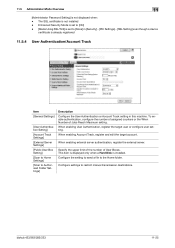
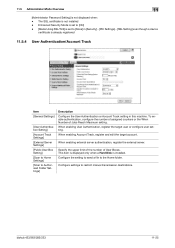
...] [Public User Box Setting] [Scan to Home Settings] [Scan to [None] in this machine. When enabling User Authentication, register the target user or configure user setting. Configure the setting to send a file to restrict manual transmission destinations.
To enable authentication, configure the number of assigned counters or the When Number of User Boxes.
bizhub 423/363/283/223
11-25...
bizhub 423/363/283/223 Print Operations User Guide - Page 261


... the setting to send a file to the Home folder. To enable authentication, configure the number of assigned counters or the When Number of User Boxes. • This item is displayed only when a Hard Disk is not displayed when: - When enabling Account Track, register and edit the target account. bizhub 423/363/283/223
14...
Similar Questions
What Settings Do I Need To Change To Scan To Email On Konica Minolta 423
(Posted by vlokg1983 9 years ago)
Bizhub 283 Cant Scan To Network Drive Login Error
(Posted by HANjwdarn 10 years ago)
Where To Change Default Settings Bizhub 423 To Not Scan In Color
(Posted by jonhoincide 10 years ago)

