Konica Minolta bizhub 423 Support Question
Find answers below for this question about Konica Minolta bizhub 423.Need a Konica Minolta bizhub 423 manual? We have 14 online manuals for this item!
Question posted by kfoncamcam on October 4th, 2013
How To Send A Fax On A Bizhub 423
The person who posted this question about this Konica Minolta product did not include a detailed explanation. Please use the "Request More Information" button to the right if more details would help you to answer this question.
Current Answers
There are currently no answers that have been posted for this question.
Be the first to post an answer! Remember that you can earn up to 1,100 points for every answer you submit. The better the quality of your answer, the better chance it has to be accepted.
Be the first to post an answer! Remember that you can earn up to 1,100 points for every answer you submit. The better the quality of your answer, the better chance it has to be accepted.
Related Konica Minolta bizhub 423 Manual Pages
bizhub 423/363/283/223 Box Operations User Guide - Page 8
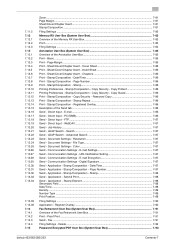
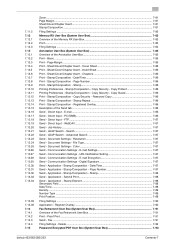
...7-85 Overview of the Fax Retransmit User Box 7-91 Print - Stamp/Composition - Copy Protect 7-86 Printing Preferences - Direct Input - PC (SMB)...7-86 Send - WebDAV...7-87 Send - LDAP Search - File Type 7-87 Send - Communication Settings - Digital Signature 7-87 Send - Application - Delete...7-92 Password Encrypted PDF User Box (System User Box 7-93
bizhub 423/363/283/223...
bizhub 423/363/283/223 Box Operations User Guide - Page 145


...
[Search Option Settings] in the setting menu.
bizhub 423/363/283/223
7-37 Reference - Select the additional search conditions, and press [OK]. For details, refer to display search options.
Search options
In the Detail Search screen, select a condition to the [User's Guide Network Scan/Fax/Network Fax Operations].
7.6.2
Direct Input
Directly enter an unregistered...
bizhub 423/363/283/223 Box Operations User Guide - Page 153
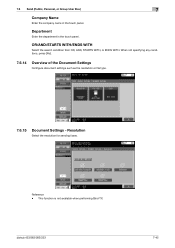
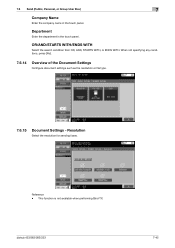
bizhub 423/363/283/223
7-45
7.6 Send (Public, Personal, or Group User Box)
7
Company Name
Enter the company name in the touch panel. OR/AND/STARTS WITH/... resolution or file type.
7.6.15 Document Settings - Department
Enter the department in the touch panel. Resolution
Select the resolution for sending faxes. This function is not available when performing Bind TX.
Reference -
bizhub 423/363/283/223 Box Operations User Guide - Page 160
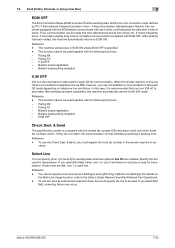
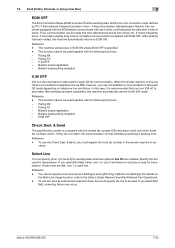
... - When the remote machine or this machine automatically returns to the [User's Guide Network Scan/Fax/Network Fax Operations]. - Polling TX -
If both lines are installed. For details on telephone line conditions. bizhub 423/363/283/223
7-52 After sending has been ended, this machine is used for transmission. If they do not match, the...
bizhub 423/363/283/223 Box Operations User Guide - Page 199


..., you can print for a predetermined time period. For details, refer to the [User's Guide Network Scan/Fax/Network Fax Operations].
7.14.2
Print - Reference - bizhub 423/363/283/223
7-91
Reference - With this User Box, you can save a document, which was busy when sending the fax for conformation or resend a saved document later. Select a document, select the...
bizhub 423/363/283/223 Copy Operations User Guide - Page 163
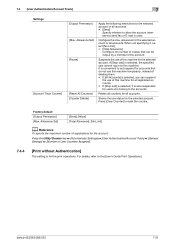
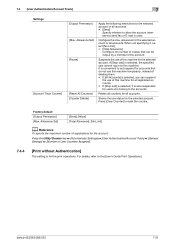
...Print without Authentication]
This setting is selected, you can be output by a member of this machine. bizhub 423/363/283/223
7-31
It is also suspended for the selected account.
7.4 [User Authentication/Account Track...]
[Reset All Counters] [Counter Details]
Apply the following restrictions to send fax or E-mail in to this machine for users who belong to set suspend...
bizhub 423/363/283/223 Fax Driver Operations User Guide - Page 3
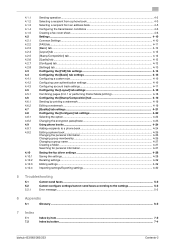
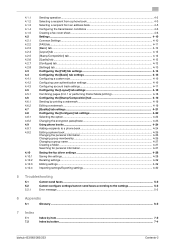
... settings...4-28 Recalling settings...4-29 Editing settings ...4-29 Importing settings/Exporting settings 4-30
5 Troubleshooting
5.1 5.2 5.2.1
Cannot send faxes ...5-2 Cannot configure settings/cannot send faxes according to the settings 5-3 Error message...5-3
6 Appendix
6.1
Glossary ...6-2
7 Index
7.1
Index by item ...7-2
7.2
Index by button...7-4
bizhub 423/363/283/223
Contents-2
bizhub 423/363/283/223 Fax Driver Operations User Guide - Page 36
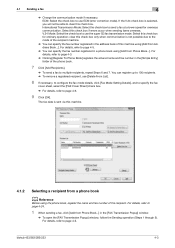
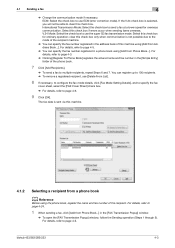
..., refer to page 4-3.
% Clicking [Register To Phone Book] registers the entered name and fax number in the [Simple Entry] folder of the phone book.
7 Click [Add Recipients].
% To send a fax to the mode of the recipient machine.
% You can specify the fax number registered in the address book of the recipient. bizhub 423/363/283/223
4-3
bizhub 423/363/283/223 Fax Driver Operations User Guide - Page 39
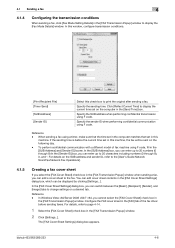
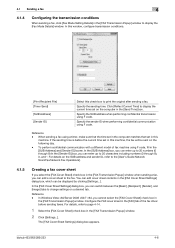
... up to change settings on a desired tab.
bizhub 423/363/283/223
4-6 4.1 Sending a fax
4
4.1.4
Configuring the transmission conditions
When sending a fax, click [Fax Mode Setting Details] in the [FAX Transmission Popup] window to display the current time set on the computer in the [Send Time] box.
Specify the sending time. When sending a fax using F code. In the [SUB Address...
bizhub 423/363/283/223 Fax Driver Operations User Guide - Page 57


... up to 80 characters.
% In the [FAX Number] box, you to a phone book.
1 In the [FAX] tab of the fax driver, click [Phone Book Entry...]. bizhub 423/363/283/223
4-24
To send a fax overseas, enter the country number at the beginning of the fax driver to add recipients to recall them when sending faxes. 4.9 Using phone books
4
4.9 Using phone...
bizhub 423/363/283/223 Fax Driver Operations User Guide - Page 58
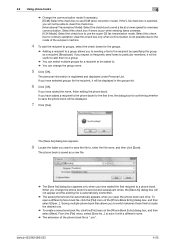
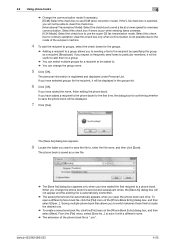
...is automatically overwritten.
% The saved phone book file automatically appears when you expect to frequently send faxes to particular members, it will be displayed in the groups list.
6 Click [OK]. ...% You can select multiple groups for the recipient, it will be able to a phone book.
bizhub 423/363/283/223
4-25 Select this check box for ordinary operation; The [Save As] dialog box...
bizhub 423/363/283/223 Fax Driver Operations User Guide - Page 59


... change from [Personal List] on the left of the phone book, and then click [Delete].
bizhub 423/363/283/223
4-26 To delete a recipient, select the name of the recipient from [Personal List... and then click [Edit...].
However, you have added pairs of names and fax numbers using [Register To Phone Book] when sending faxes,
they are displayed in the group list on the left of the phone book...
bizhub 423/363/283/223 Fax Driver Operations User Guide - Page 65


...If the problem recurs after you have occurred on this machine. bizhub 423/363/283/223
5-2 If you cannot send a fax even when you may be disconnected.
When the user authentication is ...on the computer screen. An error may be supported by the printer controller.
Cannot send faxes
This section describes how to be insufficient.
When the account track is not established...
bizhub 423/363/283/223 Network Administrator User Guide - Page 236


... mode of this machine is required when sending Internet faxes.
This setting is used as a part of an Internet fax subject name. Enter the extension number of the administrator (up to 128 characters). Enter the administrator name of this machine. Enter the device name (up to 80 characters).
bizhub 423/363/283/223
11-3 Register the...
bizhub 423/363/283/223 Network Administrator User Guide - Page 303
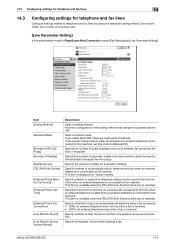
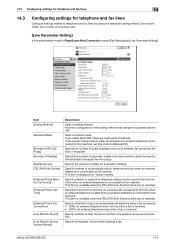
... Time]
[External Phone Disconnection]
[Line Monitor Sound]
[Line Monitor Sound Volume (Send)]
Description
Select a dialing method.
This item is connected to this machine cannot connect to [Manual RX].
bizhub 423/363/283/223
14-4
This item is available when the [TEL/FAX Auto Switch] check box is selected. 14.3 Configuring settings for telephone and...
bizhub 423/363/283/223 Network Administrator User Guide - Page 363


...information for the next. bizhub 423/363/283/223
15-38 A TCP port number used when the RAW protocol is used to organize user names, passwords and other devices to reproduce full colors...the multifunctional product is not available in the memory. A function to broadcast fax messages via the relay station, so that was not send but stored in this machine. A feature to broadcast the fax ...
bizhub 423/363/283/223 Network Scan/Fax/Network Fax Operations User Guide - Page 33
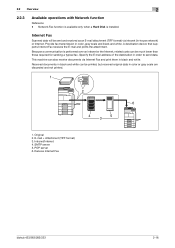
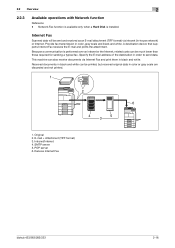
...but received original data in -house network) or Internet. A destination device that supports Internet Fax receives the E-mail and prints the attachment. Intranet/Internet 4.
SMTP... operations with Network function
Reference -
Provide fax transmission in order to send data. Because a communication is installed. Original 2. Receive Internet Fax
bizhub 423/363/283/223
2-16
bizhub 423/363/283/223 Network Scan/Fax/Network Fax Operations User Guide - Page 251


... size is intermediate between MMR and MH. - [MH]: The data size is larger. 10.5 Administrator Settings (IP/I-FAX)
10
10.5.13 Fax Settings - Color/Grayscale Multi-Value Compression Method
Specify the device capabilities for fax transmissions when sending faxes with the file format selected to the machine. - If [Not Set] is selected, data is disabled. Network...
bizhub 423/363/283/223 Network Scan/Fax/Network Fax Operations User Guide - Page 293
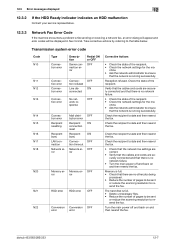
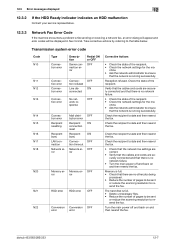
...resend the fax. OFF
tion timeout
Network er-
Verify that the cables and cords are securely connected and that there is running successfully. Memory is running successfully. bizhub 423/363/283...malfunction
Contact your service representative.
12.3.3
Network Fax Error Code
If the machine encounters a problem while sending or receiving a network fax, an error dialog will appear and error ...
bizhub 423/363/283/223 Network Scan/Fax/Network Fax Operations User Guide - Page 312


...22 Bulletin 7-10 Bulletin TX report 8-24
C
Cannot receive faxes 12-4 Cannot send faxes 12-2 Center erase 5-48 Check dest. & send 5-59 Check e-mail settings 3-19 Check job - check job...fax 5-26 IP address fax 5-27 PC (SMB 5-28 User box 5-26 Web service 5-31 WebDAV 5-30 Environment and device requirements 4-2 Error message 12-6 Extension line 7-11
F
Fax active screen 9-25
bizhub 423/...
Similar Questions
How To Send Multiple Document To The Same Fax Bizhub
(Posted by tonvuks 10 years ago)
How To Preset Phone Numbers In To Fax Bizhup 423
(Posted by wpdeGaryL 10 years ago)
Can Send Faxes But Cannot Receive Faxes Konica Minolta Bizhub C35
(Posted by P237Vi0 10 years ago)
I Cannot Send Faxes On My Knouca Minolta Bizhub 220.fax Doesn't Go Thru
(Posted by nhughes 11 years ago)
How Do I Get A Fax Confirmation For A Bizhub 423
(Posted by deehusted 11 years ago)

