Konica Minolta bizhub 423 Support Question
Find answers below for this question about Konica Minolta bizhub 423.Need a Konica Minolta bizhub 423 manual? We have 14 online manuals for this item!
Question posted by Neenacollo on September 26th, 2014
Konica 423 Cannot Scan To Email No From Address
The person who posted this question about this Konica Minolta product did not include a detailed explanation. Please use the "Request More Information" button to the right if more details would help you to answer this question.
Current Answers
There are currently no answers that have been posted for this question.
Be the first to post an answer! Remember that you can earn up to 1,100 points for every answer you submit. The better the quality of your answer, the better chance it has to be accepted.
Be the first to post an answer! Remember that you can earn up to 1,100 points for every answer you submit. The better the quality of your answer, the better chance it has to be accepted.
Related Konica Minolta bizhub 423 Manual Pages
bizhub 423/363/283/223 Advanced Function Operations User Guide - Page 95


... initial display settings for the basic screen in [Address Book]. bizhub 423/363/283/223
9-9 By default, [My Address Book] is selected.
d Reference
For details on the My Address function, refer to be displayed initially in the fax/scan function.
[Address Book Index Default]
To use the public address book, specify the type of an index to page...
bizhub 423/363/283/223 Advanced Function Operations User Guide - Page 105


... a personal group is selected as a registration destination, and then configure settings for
required items.
% Select [Select Group].
Select onetouch destination to the [User's Guide Network Scan/Fax/Network Fax
Operations]. bizhub 423/363/283/223
10-6 d Reference
For details on registration contents of the group, refer to be grouped. The...
bizhub 423/363/283/223 Box Operations User Guide - Page 25


..., specify in advance the group containing fax numbers of relay destinations. Reference -
bizhub 423/363/283/223
2-7 Registering a User Box
Save the User Box where documents ...and you do not want to the [User's Guide Network Scan/Fax/Network Fax Operations].
The User Box to which data...use this machine as a relay device
If the optional Fax Kit is installed, and you want to...
bizhub 423/363/283/223 Box Operations User Guide - Page 58


... order) (p. 7-6)
Specify the destination Address Book
Direct Input
Job History (The job history of fax, Internet fax, or IP address fax is not displayed when Bind TX is selected. )
Address Search
Also specify a scan/fax program.
For details on scan/fax programs, refer to the [User's Guide Network Scan/Fax/Network Fax Operations]. bizhub 423/363/283/223
4-8
bizhub 423/363/283/223 Box Operations User Guide - Page 80
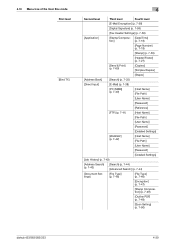
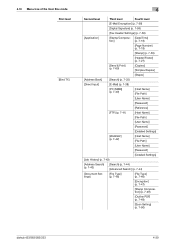
...]
[WebDAV] (p. 7-42)
[Host Name] [File Path]
[User Name]
[Password]
[Detailed Settings]
[Job History] (p. 7-43)
[Address Search] (p. 7-43)
[Search] (p. 7-44) [Advanced Search] (p. 7-44)
[Document Settings]
[File Type] (p. 7-46)
[File Type] (p. 7-46)
[Encryption] (p. 7-47)
[Stamp Composition] (p. 7-49)
[Outline PDF] (p. 7-49)
[Scan Setting] (p. 7-50)
bizhub 423/363/283/223
4-30
bizhub 423/363/283/223 Box Operations User Guide - Page 151


... the LDAP server setting, refer to the [User's Guide Network Administrator] -
bizhub 423/363/283/223
7-43 7.6 Send (Public, Personal, or Group User Box)
7
7.6.10
Job History
Job History displays the latest five fax destinations that this history.
7.6.11
Address Search
The [Address Search] tab is displayed when the LDAP server is configured in...
bizhub 423/363/283/223 Copy Operations User Guide - Page 122
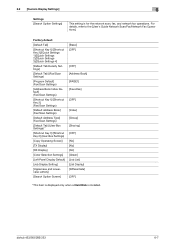
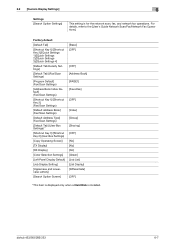
bizhub 423/363/283/223
6-7
Factory default
[Default Tab]
[Shortcut Key 1]/[Shortcut Key 2]/[Quick Settings 1]/[Quick Settings 2]/[Quick Settings 3]/[Quick Settings 4]
[Default Tab Density Settings]
[Default Tab] (Fax/Scan Settings)
[Program Default] (Fax/Scan Settings)
[Address Book Index Default] (Fax/Scan Settings)
[Shortcut Key 1]/[Shortcut Key 2] (Fax/Scan Settings)
[Default Address Book...
bizhub 423/363/283/223 Copy Operations User Guide - Page 206


...be connected.]
Cause
The compact keyboard is an error with the G3 Fax or IP Address Fax function.
Remedy
Turn off the main power of this machine. Indicates that the ... this machine. Press this machine. bizhub 423/363/283/223
9-10 Appears when the external memory (USB memory) is busy when sending with the printing or scanning function. Indicates that a nonstandard external...
bizhub 423/363/283/223 Enlarge Display Operations User Guide - Page 52


... setting to adjust the background density such as when the original to the Address Book screen with the changed settings applied.
4.3.8
[Background Removal]
You can adjust the density of the first page in the loaded originals. bizhub 423/363/283/223
4-14 Select this button to return to be scanned.
% Press [Scan Settings] ö [Bkgrd.
bizhub 423/363/283/223 Fax Driver Operations User Guide - Page 47
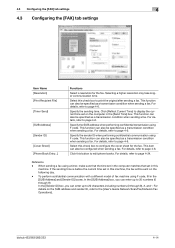
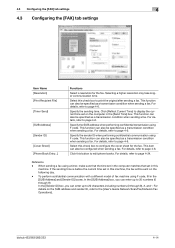
... a transmission condition when sending a fax.
Specify the SUB address when performing confidential transmission using F code. This function can...computer matches that set in the [Send Time] box. bizhub 423/363/283/223
4-14 4.3 Configuring the [FAX] tab settings
4... fax. For details, refer to the [User's Guide Network Scan/Fax/Network Fax Operations]. For details on the following day....
bizhub 423/363/283/223 Network Administrator User Guide - Page 43
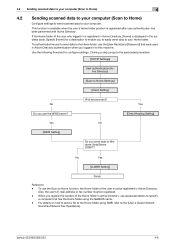
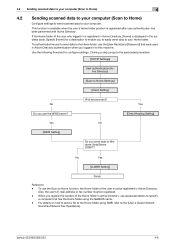
...Home folder using the NetBIOS name. - bizhub 423/363/283/223
4-6 To authenticate the ...address or fax number must be registered. -
This function is available when the user's Home folder position is displayed in Active Directory.
Use the following flowchart to configure settings.
4.2 Sending scanned data to your computer (Scan to Home)
4
4.2
Sending scanned data to your computer (Scan...
bizhub 423/363/283/223 Network Administrator User Guide - Page 47


...'s Email address is not registered or S/MIME is used for SSL communication if [SMTP over SSL] is omitted, you may not be able to the From address.
Prior check
E-mail address of...between this check box to the From address. Enter the divided mail size to 128 characters). Server port number
Server port number
bizhub 423/363/283/223
4-10 4.3 Sending scanned data by E-mail
4
Item [...
bizhub 423/363/283/223 Network Administrator User Guide - Page 144
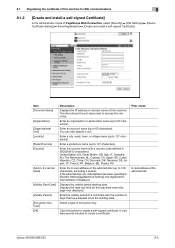
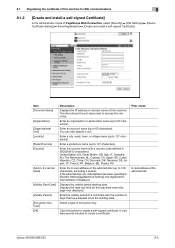
...;[Machine Setting], the registered Email address is displayed.
Enter a city, ward, town, or village name (up to 128 characters, excluding a space). Prior check
E-mail address of this machine) when this page was displayed. Enter an account name (up to 63 characters).
Displays the date and time (of the administrator
bizhub 423/363/283/223
8-4 This...
bizhub 423/363/283/223 Network Administrator User Guide - Page 145
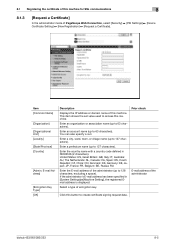
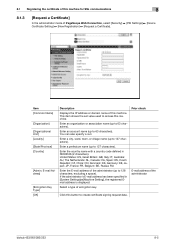
...] ö [PKI Settings] ö [Device Certificate Setting] ö [New Registration] ö [Request a Certificate]. Enter an account name (up to 63 characters).
Select a type of encryption key. You can also specify a null. Enter the country name with a country code defined in [System Settings]ö[Machine Setting], the registered Email address is displayed.
If the...
bizhub 423/363/283/223 Network Administrator User Guide - Page 153
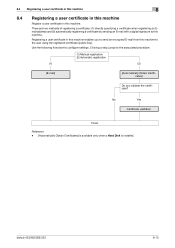
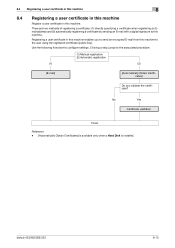
... certificate (public key). There are two methods of registering a certificate: (1) directly specifying a certificate when registering an Email address and (2) automatically registering a certificate by sending an E-mail with a digital signature to this machine.
bizhub 423/363/283/223
8-13 8.4 Registering a user certificate in this machine
8
8.4
Registering a user certificate in this machine...
bizhub 423/363/283/223 Network Administrator User Guide - Page 245
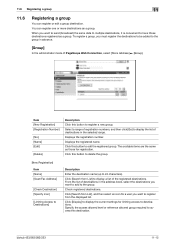
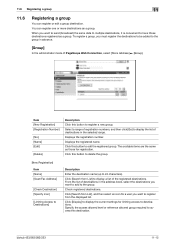
...
[No.] [Name] [Edit]
[Delete]
Description Click this button to access this destination.
bizhub 423/363/283/223
11-12 Click [Search from List] to the group. From the list ...registered name. Click this button to delete the group.
[New Registration] Item [Name] [Scan/Fax Address]
[Check Destination] [Specify Icon]
[Limiting Access to Destinations]
Description
Enter the destination name...
bizhub 423/363/283/223 Network Administrator User Guide - Page 342
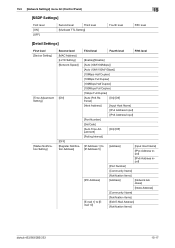
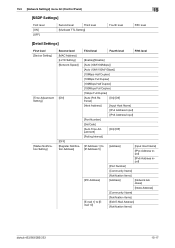
...]
[On]/[Off]
[Polling Interval]
[IP Address 1] to [IP Address 5]
[IPX Address]
[E-mail 1] to [Email 10]
[Address]
[Input Host Name]
[IPv4 Address Input]
[IPv6 Address Input]
[Port Number]
[Community Name]
[Notification Items]
[Address]
[Network Address]
[Node Address]
[Community Name]
[Notification Items]
[Edit E-Mail Address]
[Notification Items]
bizhub 423/363/283/223
15-17
bizhub 423/363/283/223 Network Administrator User Guide - Page 355


...unable to use the HDD, it is invalid. The connection aborted by the device. The connection has been interrupted. The operation has timed out. The RetrieveImage ...certificate is disabled. The reception of the certificate does not match the server address. bizhub 423/363/283/223
15-30 The Web service or WS scan function is sent from CP. The socket is invalid. The certificate does not...
bizhub 423/363/283/223 Network Scan/Fax/Network Fax Operations User Guide - Page 3


...for this machine 4-3
Connection of modular cable...4-4 Store Address...4-5 Address Book ...4-5 Group ...4-5 Optional settings ...4-6 Fax/Scan programs ...4-6 Custom display ...4-6
Using the Web service...4-7 Settings required to use the Web service 4-7 Installing the driver program of this machine to Me)...5-20
bizhub 423/363/283/223
Contents-2 Delete...3-8 Job List - Check Job Settings...
bizhub 423/363/283/223 Network Scan/Fax/Network Fax Operations User Guide - Page 8


Apply Levels/Groups to Destinations - Search Option Settings 9-26 Scan/Fax Settings...9-26
bizhub 423/363/283/223
Contents-7 Fax ...9-9 Address Book - Confidential User Box (G3 9-22 Create User Box - WebDAV...9-14 Address Book - Relay User Box (G3 9-22 Limiting Access to Destinations 9-22 Address Book ...9-22 Group ...9-23 Program ...9-23
User Settings ...9-24 Displaying ...
Similar Questions
How To Scan To My Email Address From The Bizhub 360
(Posted by yahyen 10 years ago)
Disabling The Sound Of The Touch Keypad On The Konica 423 Pcl
How can i disable the sound of the touch keypad on the Konica 423 PCL without disabling the sounds o...
How can i disable the sound of the touch keypad on the Konica 423 PCL without disabling the sounds o...
(Posted by nellykanaan 10 years ago)
Does The Bizhub 423 Require An Email Address To Scan To Email
(Posted by dicsuyk 10 years ago)
How To Store Email Address Used To Scan In Konica Minola Bizhub 423
(Posted by muchiGr 10 years ago)
How To Cancel Or Edit A Fax/scan Email Address.
How do I either cancel or edit an email address destination in fax/scan.
How do I either cancel or edit an email address destination in fax/scan.
(Posted by AndreaA 11 years ago)

