Konica Minolta bizhub 423 Support Question
Find answers below for this question about Konica Minolta bizhub 423.Need a Konica Minolta bizhub 423 manual? We have 14 online manuals for this item!
Question posted by khtoyo on January 6th, 2014
How To Install New E Mail On Bizhub 423 Printer
The person who posted this question about this Konica Minolta product did not include a detailed explanation. Please use the "Request More Information" button to the right if more details would help you to answer this question.
Current Answers
There are currently no answers that have been posted for this question.
Be the first to post an answer! Remember that you can earn up to 1,100 points for every answer you submit. The better the quality of your answer, the better chance it has to be accepted.
Be the first to post an answer! Remember that you can earn up to 1,100 points for every answer you submit. The better the quality of your answer, the better chance it has to be accepted.
Related Konica Minolta bizhub 423 Manual Pages
bizhub 223/283/363/423 Security Operations User Guide - Page 44


Then, enter the new User Password. check box.
bizhub 423/363/283/223
2-29 lutely necessary to leave the machine, be sure first to access the Admin Mode, ... [User Authentication Setting] from the pull-down menu of User Auth/Account Track and click
[Display].
3 Click [New Registration].
% To change a User Password, click [Edit] and select the "User Password is abso-
If it is changed."
bizhub 223/283/363/423 Security Operations User Guide - Page 49


... Mode.
2 Select [Account Track Settings] from the pull-down menu of User Auth/Account Track and click [Dis-
Then, enter the new Account Password.
check box. If it is changed." bizhub 423/363/283/223
2-34 lutely necessary to leave the machine, be sure first to access the Admin Mode, see page 2-2. 0 Do...
bizhub 423/363/283/223 Box Operations User Guide - Page 262
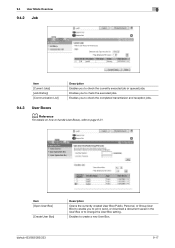
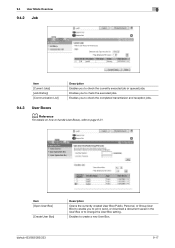
Enables to change the User Box setting. bizhub 423/363/283/223
9-17
Item [Open User Box]
[Create User Box]
Description
Opens the ...to check the executed jobs. Enables you to print, send, or download a document saved in the User Box or to create a new User Box. Enables you to check the currently executed job or queued jobs. 9.4 User Mode Overview
9
9.4.2 Job
Item [Current ...
bizhub 423/363/283/223 Box Operations User Guide - Page 264


... 10 subjects when sending E-mails.
Enables you to check the program address book registered in this machine or to register and change up to register or change an address. Enables you to check the address book registered in this machine or to register and change an address. bizhub 423/363/283/223
9-19...
bizhub 423/363/283/223 Copy Operations User Guide - Page 51


..., Start Guidance is installed. • Select [Copying] and press [Copying Special Documents]; Check the description of Parts] [Service/Admin. Name], [Extension No.], and [E-Mail].
Information]
Check descriptions by selecting a Guidance menu grouped by useful function.
Check descriptions by selecting a Guidance menu grouped by function type and name. bizhub 423/363/283/223...
bizhub 423/363/283/223 Copy Operations User Guide - Page 232
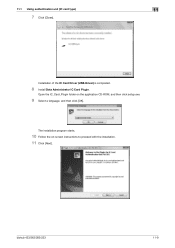
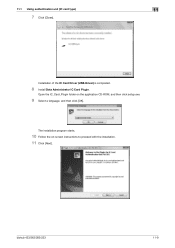
..., and then click [OK].
11.1 Using authentication unit (IC card type)
11
7 Click [Close].
Open the IC_Card_Plugin folder on -screen instructions to proceed with the installation. 11 Click [Next]. Installation of the IC Card Driver (USB-Driver) is completed.
8 Install Data Administrator IC Card Plugin. bizhub 423/363/283/223
11-9
bizhub 423/363/283/223 Fax Driver Operations User Guide - Page 11
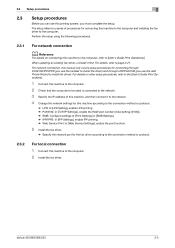
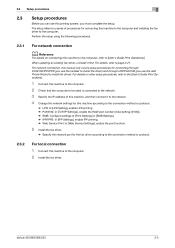
...the computer and installing the fax driver to page 3-21. For details, refer to the computer. bizhub 423/363/283/223...
2-5 The setup refers to a series of this manual only covers setup procedures for connecting this machine to install...procedures for connecting through Port9100/IPP/IPPS (you use the installer to install the driver) and through LPR/Port9100 (you use this...
bizhub 423/363/283/223 Fax Driver Operations User Guide - Page 16
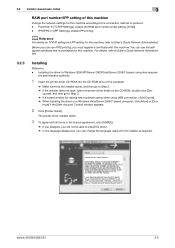
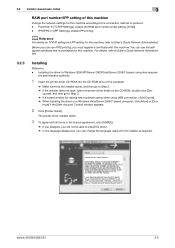
... or protocol. - bizhub 423/363/283/223
3-5 For details, refer to [User's Guide Network Administrator].
The printer driver installer starts.
3 To agree with the installer as required. Installing the driver to Windows... that the installer starts, and then go to Step 3. % If a wizard window for adding new hardware opens when using USB connection, click [Cancel]. % When installing the driver ...
bizhub 423/363/283/223 Network Administrator User Guide - Page 142


..."Sending scanned data by CA (3) Import
(1)
(2)
(3)
[Create and install a selfsigned Certificate]
[Request a Certificate]
[Import a Certificates]
[Install a Certificate]
[SSL Setting]
Finish
d Reference
This machine enables you to configure settings. bizhub 423/363/283/223
8-2 To register a new device certificate with TCP Socket" (p. 9-2) - "Using IEEE802.1X authentication (for...
bizhub 423/363/283/223 Network Administrator User Guide - Page 240
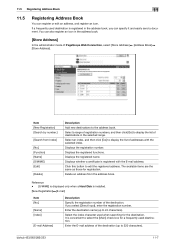
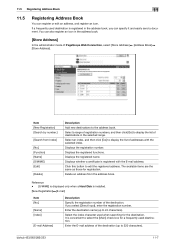
...an icon. Enter the destination name (up to 24 characters). bizhub 423/363/283/223
11-7 Displays the registration number.
If a frequently used destination is installed. [New Registration]ö[E-mail]
Item [No.] [Name] [Index]
[E-mail Address]
Description
Specify the registration number of the destination.
Item [New Registration] [Search by number.]
[Search from the address book...
bizhub 423/363/283/223 Network Administrator User Guide - Page 241
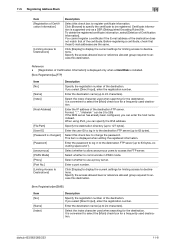
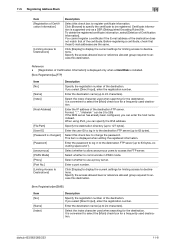
...address.
Enter the destination name (up to 24 characters). bizhub 423/363/283/223
11-8 11.5 Registering Address Book
11...- [Registration of Certification Information] is displayed only when a Hard Disk is installed. [New Registration]ö[FTP]
Item [No.]
[Name] [Index]
[Host Address]
...mail address of the destination does not match that those E-mail addresses are the same.
Click [Display...
bizhub 423/363/283/223 Network Administrator User Guide - Page 246


...new program destination. Edit a registered program destination.
Displays whether a certificate is installed. [Registration]ö[E-mail]
Item [No.] [Name]
Description Displays the registration number. Delete the program destination. Reference - [S/MIME] is displayed only when a Hard Disk is registered with the E-mail...destinations on the selected page. bizhub 423/363/283/223
11-13...
bizhub 423/363/283/223 Network Scan/Fax/Network Fax Operations User Guide - Page 21
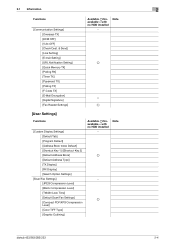
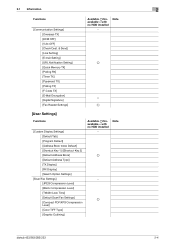
... TX] [Polling RX] [Timer TX] [Password TX] [Polling TX] [F-Code TX] [E-Mail Encryption] [Digital Signature] [Fax Header Settings]
Available o/Unavailable e with no HDD installed
−
Note
o
e o
[User Settings]
Functions
[Custom Display Settings] [Default Tab]... Type] [Graphic Outlining]
Available o/Unavailable e with no HDD installed
−
Note
o
− o
bizhub 423/363/283/223
2-4
bizhub 423/363/283/223 Network Scan/Fax/Network Fax Operations User Guide - Page 274
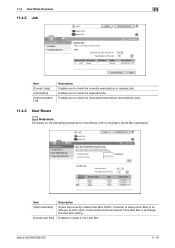
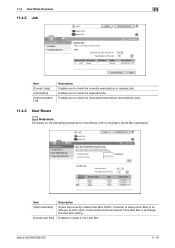
bizhub 423/363/283/223
11-19 Item [Open User Box]
[Create User Box]
Description
Opens the currently created User Box (Public... Boxes
d Reference
For details on the operating procedures for User Boxes, refer to the [User's Guide Box Operations]. Enables to create a new User Box. Enables you to print, send, or download a document saved in the User Box or to change the User Box setting. ...
bizhub 423/363/283/223 Network Scan/Fax/Network Fax Operations User Guide - Page 282
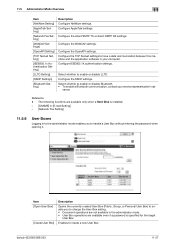
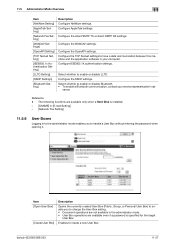
... settings. Select whether to create a new User Box.
Reference -
Item [Open...installed. - [S/MIME] in [E-mail Setting] - [Network Fax Setting]
11.5.6
User Boxes
Logging in ad-
Configure the SSDP settings. vance. Configure the OpenAPI settings. Enables to enable or disable LLTD. Configure the direct SMTP TX or direct SMTP RX settings.
Configure the WebDAV settings.
bizhub 423...
bizhub 423/363/283/223 Network Scan/Fax/Network Fax Operations User Guide - Page 284
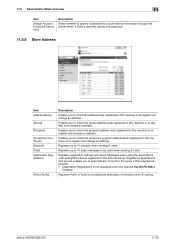
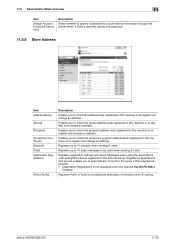
... to be used when sending E-mails. Registers Prefix or Suffix to register and change an address.
bizhub 423/363/283/223
11-29
Enables you to check the group address book registered in this machine or to check the address book registered in the external server.
If [ON] is
installed. Enables you to register...
bizhub 423/363/283/223 Network Scan/Fax/Network Fax Operations User Guide - Page 306


bizhub 423/363/283/223
13-11 A transmission method by which the scanned original data is delivered to a sender when the sender requests for doing so. Version 3, a commonly used transmission protocol (transmission convention) for Post Office Protocol - The acronym for the transmission and reception of E-mail.
POP3 has functions including mail box authentication, E-mail download, list...
bizhub 423/363/283/223 Print Operations User Guide - Page 64
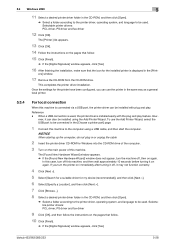
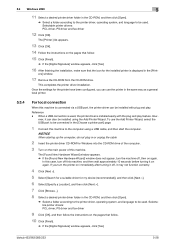
... printer driver CD-ROM for my device (recommended)], and then click [Next >].
6 Select [Specify a Location], and then click [Next >].
7 Click [Browse...].
8 Select a desired printer driver...installed with the plug and play . Once the settings for the installed printer is installed easily with plug and play feature. bizhub 423/363/283/223
5-28 5.3 Windows 2000
5
11 Select a desired printer...
bizhub 423/363/283/223 Print Operations User Guide - Page 88
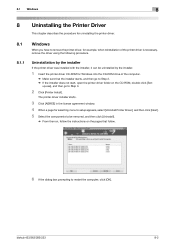
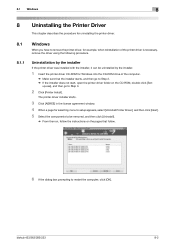
... the dialog box prompting to Step 2. % If the installer does not start, open the printer driver folder on the pages that the installer starts, and then go to Step 3.
2 Click [Printer Install]. up.exe], and then go to restart the computer, click [OK].
bizhub 423/363/283/223
8-2 The printer driver installer starts.
3 Click [AGREE] in the license agreement...
bizhub 423/363/283/223 Print Operations User Guide - Page 255
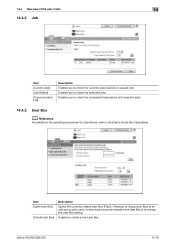
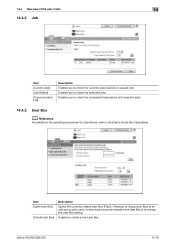
..., send, or download a document saved in the User Box or to check the currently executed job or queued jobs. Enables to check the executed jobs. bizhub 423/363/283/223
14-16 Enables you to check the completed transmission and reception jobs.
14.4.3
User Box
d Reference
For details on the operating procedures...
Similar Questions
How Do I Install A Konica Minolta Bizhub C280 Printer To My Laptop
(Posted by RosMHMH 10 years ago)
How To Install A New Hdd In Bizhub C220
My C220 HDD is showing some trouble. I want to replace a new SATA 250gb HDD with this machine. pls. ...
My C220 HDD is showing some trouble. I want to replace a new SATA 250gb HDD with this machine. pls. ...
(Posted by jgupta12 10 years ago)
How To Print Configuration Page On Bizhub 423
(Posted by jfbabsbu 10 years ago)
Replacing Staples On Bizhub 423
can you replace staples on bizhub 423 or do you have to replace the entire cartridge
can you replace staples on bizhub 423 or do you have to replace the entire cartridge
(Posted by dirofft 11 years ago)

