Konica Minolta bizhub 423 Support Question
Find answers below for this question about Konica Minolta bizhub 423.Need a Konica Minolta bizhub 423 manual? We have 14 online manuals for this item!
Question posted by drhotec on October 15th, 2013
How Do I Install Bizhub 423 Print Driver On My Mac
The person who posted this question about this Konica Minolta product did not include a detailed explanation. Please use the "Request More Information" button to the right if more details would help you to answer this question.
Current Answers
There are currently no answers that have been posted for this question.
Be the first to post an answer! Remember that you can earn up to 1,100 points for every answer you submit. The better the quality of your answer, the better chance it has to be accepted.
Be the first to post an answer! Remember that you can earn up to 1,100 points for every answer you submit. The better the quality of your answer, the better chance it has to be accepted.
Related Konica Minolta bizhub 423 Manual Pages
bizhub 423/363/283/223 Box Operations User Guide - Page 22


... with an image of an encrypted PDF, refer to this User Box, you can print a document saved in boxes.
bizhub 423/363/283/223
2-4 You can be enabled when the Confidential RX function is installed. Print a saved password encrypted PDF document.
Print a document saved in the Public, Personal, or Group User Box.
Reference - This item appears...
bizhub 423/363/283/223 Box Operations User Guide - Page 28


...- C: Copy S: Fax/Scan, User Box P: Print R: Received fax
This represents the name of documents are... elements. If a series of the device that is transmitted.
This indicates the page...name, specify it with up to 30 characters. -
bizhub 423/363/283/223
2-10 The maximum number of an example... to 10 characters. If the data is installed. Up to 20 User Boxes can be ...
bizhub 423/363/283/223 Box Operations User Guide - Page 86
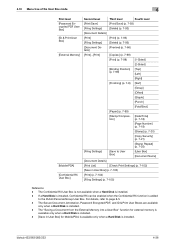
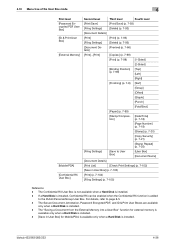
... is available only when a Hard Disk is added
to User Box]
[User Box] [Document Name]
[Document Details]
[Print List]
[Check Print Settings] (p. 7-102)
[Save in User Box] (p. 7-103)
[Print] (p. 7-104)
[Filing Settings] (p. 7-105)
Reference -
bizhub 423/363/283/223
4-36 If a Hard Disk is installed, Confidential RX can be enabled when the Confidential RX function is...
bizhub 423/363/283/223 Box Operations User Guide - Page 215
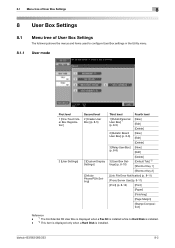
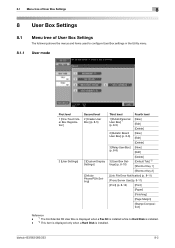
... Key 1]
[Shortcut Key 2]
[Link File Error Notification] (p. 8-11)
[Proxy Server Use] (p. 8-11)
[Print] (p. 8-12)
[Print]
[Paper]
[Finishing]
[Page Margin]
[Stamp/Composition]
Reference - *1 The Confidential RX User Box is displayed when a Fax Kit is installed while no Hard Disk is installed. - *2 This item is displayed only when a Hard Disk is installed.
bizhub 423/363/283/223
8-2
bizhub 423/363/283/223 Box Operations User Guide - Page 217
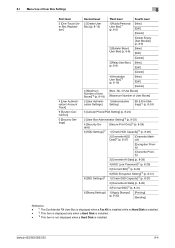
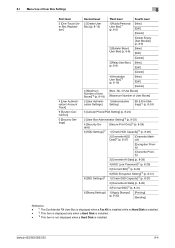
bizhub 423/363/283/223
8-4 No. 8.1 Menu tree of User Box Settings
8
First level 3 [One-Touch/User Box Registration]
4 [User Authentication/ Account Track] 9 [System Connection] 0 [Security Settings]
Second level 2 [Create User Box] (p. 8-15)
4 [Maximum Number of User Boxes]
1 [Administrative Setting]
[ID & Print Settings]*2 (p. 8-24)
5 [Cellular Phone/PDA Setting] (p. 8-24)
2 [...
bizhub 423/363/283/223 Box Operations User Guide - Page 232
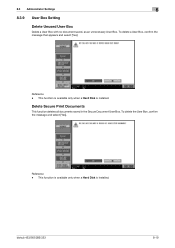
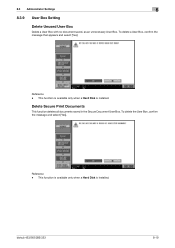
This function is available only when a Hard Disk is installed.
Reference - 8.3 Administrator Settings
8
8.3.9 User Box Setting
Delete Unused User Box
Delete a ... select [Yes]. This function is available only when a Hard Disk is installed. Delete Secure Print Documents
This function deletes all documents saved in the Secure Document User Box. bizhub 423/363/283/223
8-19 Reference -
bizhub 423/363/283/223 Box Operations User Guide - Page 236
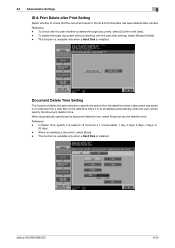
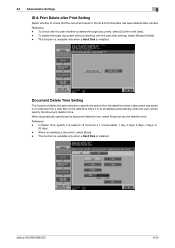
... the date/time when a document was saved in the ID & Print User Box has been deleted after printed.
bizhub 423/363/283/223
8-23 Reference - This function is available only when a Hard Disk is installed. This function is available only when a Hard Disk is installed.
To check with the user whether to 12 hours (on a 1-minute...
bizhub 423/363/283/223 Box Operations User Guide - Page 239


This function is available only when a Hard Disk is installed.
Reference - bizhub 423/363/283/223
8-26 This function is available only when a Hard Disk is installed.
8.3.13 HDD Settings/SSD Settings
Check HDD Capacity
You can check the occupied and free spaces in the HDD. Reference - To print a document, you must enter the ID and...
bizhub 423/363/283/223 Copy Operations User Guide - Page 76


... can be repeatedly printed on a single sheet of paper or adds a cover page to embed information for example, insurance card, driver's license, or ...image.
Configure the layout for a centerbound book, such as a magazine.
bizhub 423/363/283/223
5-20 Automatically arranges the page order of the paper used ...installed. Select the binding margin (blank area) of the scanned original and makes 2-...
bizhub 423/363/283/223 Copy Operations User Guide - Page 106


...pictures or figures not prepared in other settings affect the watermark printing to be printed such as [Invalid Copy] and [Private]. bizhub 423/363/283/223
5-50 It also helps prevent unauthorized copy... overlapping the subsequent original images. The watermark selected is installed. This function is available only when a Hard Disk is printed over the original image.
[Overlay]
Makes copies with...
bizhub 423/363/283/223 Copy Operations User Guide - Page 117


... Phone/PDA Setting]
Configure the basic functions of the user. bizhub 423/363/283/223
6-2 Change the password for the user who is for copy functions to print data from a cellular phone or PDA.
* This item is displayed only when a Hard Disk is installed. Change the icons specified for fax and scan operations. Configure...
bizhub 423/363/283/223 Fax Driver Operations User Guide - Page 25
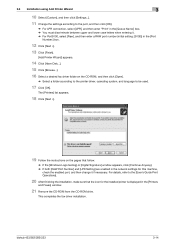
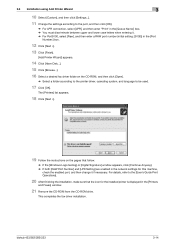
...driver folder on the pages that the icon for the installed printer is displayed in the network settings for this machine,
check the enabled port, and then change it if necessary.
bizhub 423...].
% Select a folder according to the printer driver, operating system, and language to the [User's Guide Print Operations].
20 After finishing the installation, make sure that follow.
% If the [Windows...
bizhub 423/363/283/223 Fax Driver Operations User Guide - Page 27
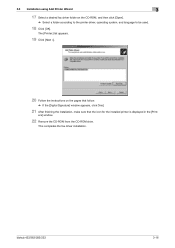
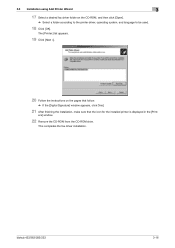
bizhub 423/363/283/223
3-16
This completes the fax driver installation.
ers] window.
22 Remove the CD-ROM from the CD-ROM drive. 3.3 Installation using Add Printer Wizard
3
17 Select a desired fax driver folder on the pages that follow.
% If the [Digital Signature] window appears, click [Yes].
21 After finishing the installation, make sure that the icon...
bizhub 423/363/283/223 Fax Driver Operations User Guide - Page 31


ers] window.
11 Remove the CD-ROM from the CD-ROM drive. bizhub 423/363/283/223
3-20 This completes the fax driver installation. 3.4 Installing using plug and play
3
10 After finishing the installation, make sure that the icon for the installed printer is displayed in the [Print-
bizhub 423/363/283/223 Fax Driver Operations User Guide - Page 43
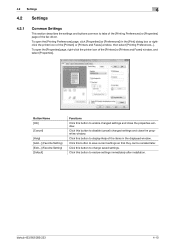
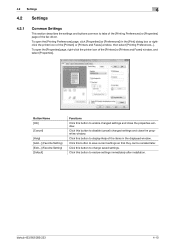
... printer icon of the items in the [Print] dialog box or rightclick the printer icon of the fax driver. Click this button to disable (cancel) changed settings and close the properties window. Click this button to save current settings so that they can be recalled later.
bizhub 423/363/283/223
4-10 Button Name...
bizhub 423/363/283/223 Print Operations User Guide - Page 54
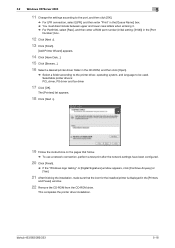
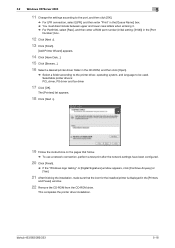
... according to be used.
Selectable printer drivers: PCL driver, PS driver and fax driver
17 Click [OK]. This completes the printer driver installation. bizhub 423/363/283/223
5-18 The [Printers] list appears.
18 Click [Next >].
19 Follow the instructions on the pages that follow.
% To use a network connection, perform a test print after the network settings have been configured...
bizhub 423/363/283/223 Print Operations User Guide - Page 61
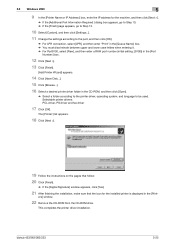
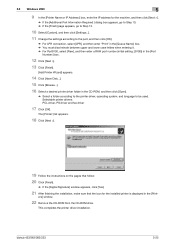
.... bizhub 423/363/283/223
5-25
ers] window.
22 Remove the CD-ROM from the CD-ROM drive. 5.3 Windows 2000
5
9 In the [Printer Name or IP Address:] box, enter the IP address for the installed printer is displayed in the CD-ROM, and then click [Open].
% Select a folder according to the printer driver, operating...
bizhub 423/363/283/223 Print Operations User Guide - Page 65


ers] window.
12 Remove the CD-ROM from the CD-ROM drive. 5.3 Windows 2000
5
11 After finishing the installation, make sure that the icon for the installed printer is displayed in the [Print-
This completes the printer driver installation.
bizhub 423/363/283/223
5-29
bizhub 423/363/283/223 Print Operations User Guide - Page 86


... the printer driver, operating system, and language to complete the installation. bizhub 423/363/283/223
7-2 7.1 NetWare
7
7 Installation when Using NetWare
This chapter describes the settings necessary when using the [Add Printer Wizard]. 0 Administrator authority is required for installation.
1 Insert the printer driver CD for the machine, specify [IPX Setting] and [NetWare Print Mode].
bizhub 423/363/283/223 Print Operations User Guide - Page 104


...in Print Server Properties is installed.
however, the printing paper ...print immediately. Specify [Side2] when printing on the back side of paper.
- [User] of the machine. For details on 11 e 17 sized paper, create data with the "8-1/2 e 11W" size, and then, using the printer driver, set in Print Server Properties] is required from the paper size or original size option.
- bizhub 423...
Similar Questions
How To Install Konica Minolta C360 Print Driver On Mac
(Posted by debhasystm 10 years ago)
My Mac Will Not Install Print Driver For C451
(Posted by Sctototi 10 years ago)
How To Print Configuration Page On Bizhub 423
(Posted by jfbabsbu 10 years ago)
Replacing Staples On Bizhub 423
can you replace staples on bizhub 423 or do you have to replace the entire cartridge
can you replace staples on bizhub 423 or do you have to replace the entire cartridge
(Posted by dirofft 11 years ago)

