Konica Minolta bizhub 423 Support Question
Find answers below for this question about Konica Minolta bizhub 423.Need a Konica Minolta bizhub 423 manual? We have 14 online manuals for this item!
Question posted by kamaalami on August 19th, 2013
What Is The Fusing Temperature For Bizhub 223
The person who posted this question about this Konica Minolta product did not include a detailed explanation. Please use the "Request More Information" button to the right if more details would help you to answer this question.
Current Answers
There are currently no answers that have been posted for this question.
Be the first to post an answer! Remember that you can earn up to 1,100 points for every answer you submit. The better the quality of your answer, the better chance it has to be accepted.
Be the first to post an answer! Remember that you can earn up to 1,100 points for every answer you submit. The better the quality of your answer, the better chance it has to be accepted.
Related Konica Minolta bizhub 423 Manual Pages
bizhub 223/283/363/423 PKI Security Operations User Guide - Page 5


... ISO/IEC15408 (level: EAL3).
This User's Guide (Ver. 1.01) describes bizhub 423/bizhub 363/bizhub 283/bizhub 223 PKI Card System Control Software (MFP Controller:A1UD0Y0-0100-G00-20).
For details of the machine, perform steps as instructed by the bizhub 423/363/283/223 machine. bizhub 423/363/283/223
1-2 The manual should keep this manual thoroughly before using the security...
bizhub 223/283/363/423 PKI Security Operations User Guide - Page 10


...unauthorized attempt to establish connection from the outside network, install a firewall or
similar network device to block any access to the USB port on the rear right side of the ...added whenever an IC card owner sends highly confidential image data to the rules. - bizhub 423/363/283/223
1-7 The Administrator should distribute the IC card is able to any physical service operations ...
bizhub 223/283/363/423 PKI Security Operations User Guide - Page 43


bizhub 423/363/283/223
2-31
2.10 TSI User Box Setting Function
2
2.10
TSI User Box Setting Function
When access to call the ...the machine through 3 of page 2-29. 0 Do not leave the machine with fax IDs (TSIs) of the transmitters into other devices or boxes of the machine set up for each transmitter.
If
it is authenticated, the machine enables setting of the operation of ...
bizhub 223/283/363/423 Security Operations User Guide - Page 3


... Key ...2-56 Overwrite All Data Function ...2-58 Setting the Overwrite All Data function 2-58
SSL Setting Function ...2-60 Device Certificate Setting ...2-60 SSL Setting ...2-62 Removing a Certificate...2-63 S/MIME Communication Setting Function 2-64 Setting the S/MIME...authentication mode...4-7 Making the user settings...4-10 Making the account settings...4-11
bizhub 423/363/283/223
Contents-2
bizhub 223/283/363/423 Security Operations User Guide - Page 6


This User's Guide (Ver. 1.00) describes bizhub 423/bizhub 363/bizhub 283/bizhub 223/bizhub 7828/ineo 423/ineo 363/ineo 283/ineo 223 Multi Function Peripheral Control Software (MFP Controller:A1UD0Y0-0100GM0-00). The security functions offered by the message. bizhub 423/363/283/223
1-2 Compliance with the ISO15408 Standard
When the Enhanced Security Mode on this machine is set to ...
bizhub 223/283/363/423 Security Operations User Guide - Page 11


... according to the environment, in which this machine is to be connected to an outside network, no other devices to ensure that achieves appropriate access control. User information control server control requirements
The server administrator is required to...that packets are protected from the outside network, install a firewall or
similar network device to [ON]. bizhub 423/363/283/223
1-7
bizhub 223/283/363/423 Security Operations User Guide - Page 14


...Document Image files
Destination recipient data files
Encryption Key Administrator Password SNMP Password
WebDAV Server Password
S/MIME certificate Device certificate (SSL certificate) Network Setting
Description Deletes all user-related data that has been registered
Deletes all ... "Local
Computer" of "Trusted Root Certification Authorities" to the factory setting
bizhub 423/363/283/223
1-10
bizhub 223/283/363/423 Security Operations User Guide - Page 77


bizhub 423/363/283/223
2-62
NOTICE
When making the SSL Setting, be changed to one containing strength lower
than AES/3DES.
4 Click...shown on the display.
2 Click [SSL Setting] from the Admin Mode. For the procedure to make sure in advance that the device certificate has been registered in the machine.
2.14 SSL Setting Function
2
2.14.2
SSL Setting
0 For call the PKI Settings screen ...
bizhub 223/283/363/423 Security Operations User Guide - Page 80
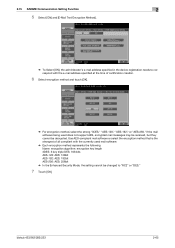
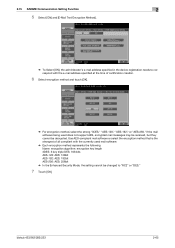
bizhub 423/363/283/223
2-65 If the mail software being used mail software.
% Each encryption method... Setting Function
2
5 Select [ON] and [E-Mail Text Encryption Method].
% To Select [ON], the administrator's e-mail address specified in the device registration needs to "RC2" or "DES."
7 Touch [OK]. Name: encryption algorithm: encryption key length 3DES: 3 key triple DES: 168 bits...
bizhub 223/283/363/423 Security Operations User Guide - Page 85


...Settings on the display from the PC. In PageScope Web Connection, import/export of the Device Setting is absolutely necessary to leave the machine, be restored. Each of the auth-password... password entered for the authentication purpose appears as "*" or "●" on the display. bizhub 423/363/283/223
2-70
2.16 SNMP Setting Function
2
2.16
SNMP Setting Function
When access to the ...
bizhub 223/283/363/423 Security Operations User Guide - Page 87


... the Enhanced Security Mode is selected in the machine. Enter the correct auth-password. bizhub 423/363/283/223
2-72
2.16 SNMP Setting Function
2
% When a screen appears that prompts you ...auth-password from [Network Settings] of step 2, select [Forward] → [Detail Settings] → [Device Setting].
% The entry of the machine, the machine is set in step 6. % If the entered auth...
bizhub 223/283/363/423 Security Operations User Guide - Page 88


..., a message that tells that is set in the machine. bizhub 423/363/283/223
2-73 To cancel the access lock state, perform the Release Setting... by the Administrator of the machine.
13 Enter the new 8-digit-or-more priv-password from [Network Settings] of step 2, select [Forward] → [Detail Settings] → [Device...
bizhub 223/283/363/423 Security Operations User Guide - Page 101


... setting screen of Administrator Settings left shown on the display.
bizhub 423/363/283/223
2-86 2.19 TSI User Box Setting Function
2
2.19
TSI... User Box Setting Function
When access to call the Function Setting screen on the display, see page 2-83. 0 Do not leave the machine with fax IDs (TSIs) of the transmitters into other devices...
bizhub 423/363/283/223 Copy Operations User Guide - Page 242
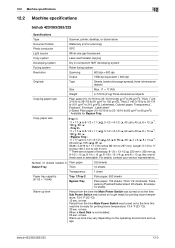
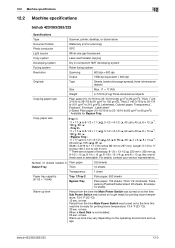
...bizhub 423/363/283/223...
Specifications
Type
Scanner, printer, desktop, or stand-alone
Document holder
Stationary (mirror scanning)
Photo conductor
OPC
Light source
White rare-gas fluorescent
Copy system
Laser electrostatic copying
Developing system
Dry 2-component HMT developing system
Fusing system
Roller fusing...is ready for printing (room temperature: 73.4 °F (23...
bizhub 423/363/283/223 Copy Operations User Guide - Page 243


...bizhub 423 42 sheets/min. (Thick 1/2: 13 sheets/min.) bizhub 363 36 sheets/min. (Thick 1/2: 12.5 sheets/min.) bizhub 283 28 sheets/min. (Thick 1/2: 10 sheets/min.) bizhub 223 22 sheets/min. (Thick 1/2: 9 sheets/min.)
2-Sided
bizhub 423 42 sides/min. bizhub 223 22 sides/min. bizhub 363 36 sides/min. bizhub...2 GB
250 GB
1 GB
bizhub 423/363/283/223
12-4 power consumption Size
Machine ...
bizhub 423/363/283/223 Network Administrator User Guide - Page 358


... Industrial Corporation.
bizhub 423/363/283/223
15-33 DNS... allows for Delivery Status Notifications, which is connected to the receiver's mail server. The acronym for Domain Name System.
The acronym for obtaining the IP address corresponding to a LDAP server form a multifunctional...a computer and a peripheral device. Hardware and software used ...
bizhub 423/363/283/223 Network Administrator User Guide - Page 363


...The reading of the information.
bizhub 423/363/283/223
15-38 The area is responsible for allowing security functions. The referral setting configures whether the multifunctional product is used to select ... moving image sensors is a protocol used to add encryption, digital signature, and other devices to MIME (E-mail operations). A function to specify the scanning size of the paper in...
bizhub 423/363/283/223 Network Scan/Fax/Network Fax Operations User Guide - Page 302


... dots
A large capacity storage device for four numbers are associated with the function for LAN transmission lines. bizhub 423/363/283/223
13-7 Just using different sizes... network. Hardware and software used to identify an individual network device on to load network configuration automatically from a multifunctional product. The acronym for Dynamic Host Configuration Protocol. This is...
bizhub 423/363/283/223 Network Scan/Fax/Network Fax Operations User Guide - Page 304


..., POP3 (the third version of network where the connected devices can check the attribute information about the file. A user...NT or later. The referral setting configures whether the multifunctional product is responsible for Operating System.
The acronym for...Protocol. NTLM encodes password using the POP server. bizhub 423/363/283/223
13-9
POP Before SMTP receives E-mail messages ...
bizhub 423/363/283/223 Print Operations User Guide - Page 273


...computer
Specifications
Built-in printer controller
Common with the machine
2,048 MB
bizhub 423/bizhub 363:250 GB bizhub 283/bizhub 223: Option
Ethernet (1000Base-T/100Base-TX/10Base-T) USB 2.0
Ethernet 802.2 ..., LLMNR, LLTD
PCL5/c6 Emulation PCL XL ver.3.0 Emulation PostScript 3 Emulation (3016) XPS ver.1.0
Temperature: 10 to 30 degrees Centigrade Humidity: 15 to 85%RH
600 e 600 dpi (Print and Fax...
Similar Questions
What Is The Fusing Temperature Of The C280?
Does anyone know if the C280 fusing temperature is under 400 Fahrenheit?
Does anyone know if the C280 fusing temperature is under 400 Fahrenheit?
(Posted by samlee777 8 years ago)
How To Install Drivers For Bizhub 223 That Is Not Attached
(Posted by habja 10 years ago)
Bizhub 223 Msds Sheet?
can't get your site to show the MSDS sheet for Bizhub 223
can't get your site to show the MSDS sheet for Bizhub 223
(Posted by csmith41037 10 years ago)
How To Replace The Fusing Unit Bizhub 421
(Posted by tujebuzz 10 years ago)

