Konica Minolta bizhub 423 Support Question
Find answers below for this question about Konica Minolta bizhub 423.Need a Konica Minolta bizhub 423 manual? We have 14 online manuals for this item!
Question posted by habja on April 7th, 2014
How To Install Drivers For Bizhub 223 That Is Not Attached
The person who posted this question about this Konica Minolta product did not include a detailed explanation. Please use the "Request More Information" button to the right if more details would help you to answer this question.
Current Answers
There are currently no answers that have been posted for this question.
Be the first to post an answer! Remember that you can earn up to 1,100 points for every answer you submit. The better the quality of your answer, the better chance it has to be accepted.
Be the first to post an answer! Remember that you can earn up to 1,100 points for every answer you submit. The better the quality of your answer, the better chance it has to be accepted.
Related Konica Minolta bizhub 423 Manual Pages
bizhub 223/283/363/423 PKI Security Operations User Guide - Page 10


...organization to a specific person who is connected to an outside network, install a firewall or
similar network device to the rules. - The person responsible within the organization and ...of the machine. The person responsible within the organization that the digital signature is - bizhub 423/363/283/223
1-7 If the LAN, in the disable state.
- The Administrator should make the ...
bizhub 223/283/363/423 PKI Security Operations User Guide - Page 11


...Password to be sure to install the dedicated printer driver in the client PC.
Items of Data Cleared Encrypted document External Server Loadable driver
Description Deletes all Scanned ... in Encrypted document User Box Deletes the External Server Deletes the loadable driver
bizhub 423/363/283/223
1-8 1.5 Miscellaneous
1
1.5 Miscellaneous
Password Rules
According to certain Password Rules...
bizhub 223/283/363/423 Security Operations User Guide - Page 11


...User Authentication mode after the operation in which the machine is installed, should set to [ON]. bizhub 423/363/283/223
1-7 1.4 Precautions for Operation Control
1
Network Connection Requirements for...protected from the outside network, install a firewall or
similar network device to make the necessary settings. - Provide adequate control over the LAN installed in the office, in ...
bizhub 423/363/283/223 Box Operations User Guide - Page 293


... OS PASV
PDF
Pixel Plug and play Port Number PPI Preview Print job Printer driver Property Protocol Proxy server Resolution Scanning
Screen frequency Single-page TIFF SMB SSD SSL/TLS Subnet mask TCP/IP Thumbnail
bizhub 423/363/283/223
10
Description
The acronym for Server Message Block.
The acronym for Operating System. A value...
bizhub 423/363/283/223 Copy Operations User Guide - Page 203


... scan it again. Check the password, and then enter the correct one used when installing the driver?
bizhub 423/363/283/223
9-7 When IC card authentication + password authentication is dusty or rough and dry when ...Power Switch of this machine, disconnect the USB cable from the one used when installing the driver, the hardware uninstall wizard may not finish.
If the scanned part is too...
bizhub 423/363/283/223 Copy Operations User Guide - Page 213
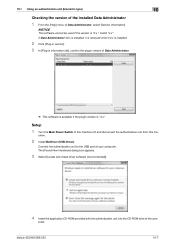
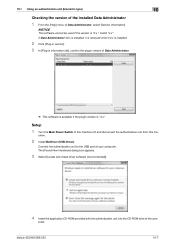
... version]. 3 In [Plug-in information list], confirm the plugin version of Data Administrator.
% This software is available if the plugin version is "3.x".
chine.
2 Install BioDriver (USB-Driver)
Connect the authentication unit to the USB port of the com- bizhub 423/363/283/223
10-7 puter. NOTICE
This software cannot be used if the version is "4.x".
bizhub 423/363/283/223 Copy Operations User Guide - Page 230
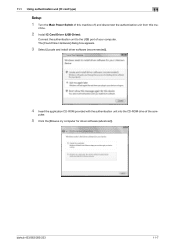
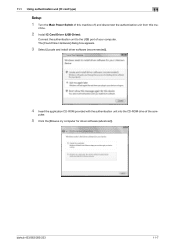
...] dialog box appears.
3 Select [Locate and install driver software (recommended)].
4 Insert the application CD-ROM provided with the authentication unit into the CD-ROM drive of your computer.
Connect the authentication unit to the USB port of the com-
bizhub 423/363/283/223
11-7
chine.
2 Install IC Card Driver (USB-Driver).
11.1 Using authentication unit (IC card...
bizhub 423/363/283/223 Copy Operations User Guide - Page 231
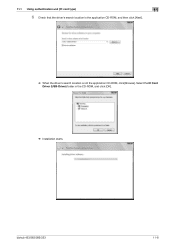
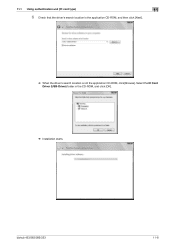
bizhub 423/363/283/223
11-8 11.1 Using authentication unit (IC card type)
11
6 Check that the driver's search location is the application CD-ROM, and then click [Next].
% When the driver's search location is not the application CD-ROM, click [Browse].
Select the IC Card Driver (USB-Driver) folder in the CD-ROM, and click [OK].
% Installation starts.
bizhub 423/363/283/223 Fax Driver Operations User Guide - Page 13
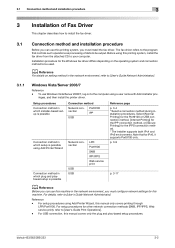
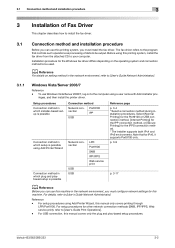
... driver differs depending on setting method in which installer-...during installation procedures. Before using this printing system, install the fax driver from the attached CD ...install the fax driver.
3.1
Connection method and installation procedure
Before you can use this printing system, you must install the fax driver. 3.1 Connection method and installation procedure
3
3 Installation...
bizhub 423/363/283/223 Fax Driver Operations User Guide - Page 28


... on again.
For details,
refer to page 3-18. Install the printer driver and connect the driver as described in the [Use an existing port] page.
If you do not plug in the [Print- ers] or [Devices and Printers] window.
bizhub 423/363/283/223
3-17 If the fax driver is connected to the computer.
The dialog box requesting...
bizhub 423/363/283/223 Fax Driver Operations User Guide - Page 29


... first installing the fax driver, the driver will not be used.
9 Click [Next].
10 Follow the instructions on the pages that follow .
% If the [User Account Control] window appears, click [Continue]. % If the [Windows Security] window for driver
software].
7 Click [Browse...].
8 Select a desired fax driver folder on the pages that appears, select [Device Manager]. bizhub 423/363/283/223...
bizhub 423/363/283/223 Fax Driver Operations User Guide - Page 70


... RIP
Samba Screen font Shared printer SLP
SMB SMTP SNMP Spool
bizhub 423/363/283/223
6
Description
The acronym for an appropriate driver automatically, so that works as a proxy of ".pdf".
... A memory area temporarily used to the device via network. This is an OS.
A server installed for processing data of network where the connected devices can be communicate with the Internet. A...
bizhub 423/363/283/223 Network Administrator User Guide - Page 142


.... "Print (IPPS)" (p. 5-9) - bizhub 423/363/283/223
8-2 8.1 Registering the certificate of this machine for SSL communications
8
8 Reinforcing security
8.1
Registering the certificate of this machine for any of the following purposes, this machine submits (attaches) a device certificate that communicate with this machine with this machine, create a self-signed certificate...
bizhub 423/363/283/223 Network Administrator User Guide - Page 149
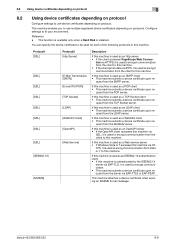
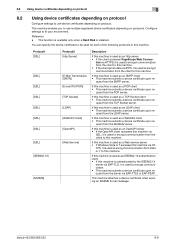
... submits a device certificate upon re-
This machine attaches a device certificate when sending an S/MIME E-mail message.
8.2 Using device certificates depending on protocol
8
8.2
Using device certificates depending on...client accesses PageScope Web Connec- bizhub 423/363/283/223
8-9 quest from the server via
SSL, it is used to use device certificates depending on protocols. If...
bizhub 423/363/283/223 Print Operations User Guide - Page 48
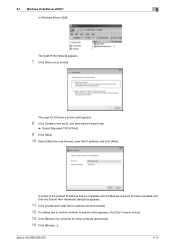
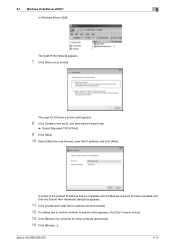
The page for driver software (advanced)]. 14 Click [Browse...].
bizhub 423/363/283/223
5-12 A printer of the entered IP address that is compatible with the Web service print function is located, and then the [Found New Hardware] dialog box appears.
11 Click [Locate and install driver software (recommended)]. 12 If a dialog box to confirm whether to...
bizhub 423/363/283/223 Print Operations User Guide - Page 50
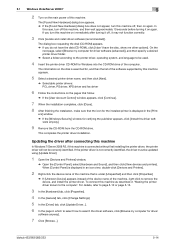
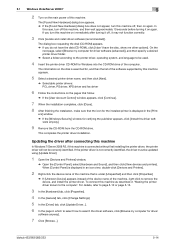
... by this machine appears.
5 Select a desired printer driver name, and then click [Next].
% Selectable printer drivers: PCL driver, PS driver, XPS driver and fax driver
6 Follow the instructions on again. ers] window. % If the [Windows Security] window for driver
software anyway].
7 Click [Browse...]. Updating the driver after turning it off , then on again. bizhub 423/363/283/223
5-14
bizhub 423/363/283/223 Print Operations User Guide - Page 51
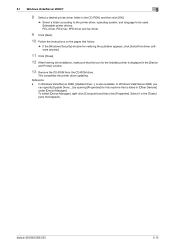
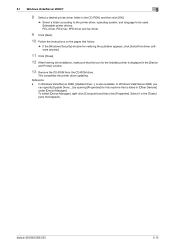
... used. bizhub 423/363/283/223
5-15
In Windows Vista/Server 2008, [Update Driver...] is displayed in [Other Devices] under [Device Manager]. Selectable printer drivers: PCL driver, PS driver, XPS driver and fax driver
9 Click [Next].
10 Follow the instructions on the pages that follow.
% If the [Windows Security] window for verifying the publisher appears, click [Install this driver software...
bizhub 423/363/283/223 Print Operations User Guide - Page 89


...Server 2008 R2, click [Remove device] on the toolbar.
4 From then on, follow the instructions on to install the printer driver, the printer driver uninstaller is installed.
1 Click [Start], and then...uninstallation
If the printer driver was installed without using the uninstallation program
If you are sure. This completes removing the printer driver. bizhub 423/363/283/223
8-3 move...]. % In...
bizhub 423/363/283/223 Print Operations User Guide - Page 96


... installed options. For details on secure printing, refer to page 13-52. - The function of [Acquire Device ...Device Option], only the secure print jobs are specified automatically if [Obtain Settings...] is assumed to specify [Encrypt. To use [Acquire Device Information], in [Driver Password Encryption Setting] of the machine. - Passphrase], refer to [Auto].
bizhub 423/363/283/223...
bizhub 423/363/283/223 Print Operations User Guide - Page 286


... installed to act as a bridge between each other devices, producing any of fonts represented using a printer driver, different functions can be configured by IBM.
A type of an object can check the attribute information about images being actually processed for Red, Green, and Blue. A memory area temporarily used when using a dedicated server.
bizhub 423/363/283/223...
Similar Questions
Bizhub 223 Msds Sheet?
can't get your site to show the MSDS sheet for Bizhub 223
can't get your site to show the MSDS sheet for Bizhub 223
(Posted by csmith41037 10 years ago)
How To Install Konica Bizhub 423 Staples
(Posted by mrdokuball 10 years ago)
How To Configure Scan To Email On Bizhub 223
(Posted by kriDav 10 years ago)
Can't Install Driver Konica Minolta C35 Bizhub
(Posted by allRICALV 10 years ago)
Driver Bizhub C452 For Mac Os X (apple)
Have you got the driver bizhub C452 for MAC OS X (APPLE) ?
Have you got the driver bizhub C452 for MAC OS X (APPLE) ?
(Posted by thierrychauvet33 11 years ago)

