Konica Minolta bizhub 423 Support Question
Find answers below for this question about Konica Minolta bizhub 423.Need a Konica Minolta bizhub 423 manual? We have 14 online manuals for this item!
Question posted by armansoni on April 27th, 2014
How To Put Drawer Back Into Bizhub
The person who posted this question about this Konica Minolta product did not include a detailed explanation. Please use the "Request More Information" button to the right if more details would help you to answer this question.
Current Answers
There are currently no answers that have been posted for this question.
Be the first to post an answer! Remember that you can earn up to 1,100 points for every answer you submit. The better the quality of your answer, the better chance it has to be accepted.
Be the first to post an answer! Remember that you can earn up to 1,100 points for every answer you submit. The better the quality of your answer, the better chance it has to be accepted.
Related Konica Minolta bizhub 423 Manual Pages
bizhub 223/283/363/423 PKI Security Operations User Guide - Page 10


...the MFP control panel, and set "SNMP v3(IP)" to use in question should be permitted.
- bizhub 423/363/283/223
1-7 The Administrator of the machine.
1.4 Precautions for the Machine
If the LAN is to... that the lost IC card is connected to an outside network, install a firewall or
similar network device to block any access to any lost , the system is to install the IC card reader to...
bizhub 223/283/363/423 PKI Security Operations User Guide - Page 43


bizhub 423/363/283/223
2-31 This function automatically sorts documents received with the setting screen of Administrator Settings left shown on the display. If
it is ... machine by the Administrator of the machine through 3 of page 2-29. 0 Do not leave the machine with fax IDs (TSIs) of the transmitters into other devices or boxes of the machine set up for each transmitter.
bizhub 223/283/363/423 Security Operations User Guide - Page 3


... Key ...2-56 Overwrite All Data Function ...2-58 Setting the Overwrite All Data function 2-58
SSL Setting Function ...2-60 Device Certificate Setting ...2-60 SSL Setting ...2-62 Removing a Certificate...2-63 S/MIME Communication Setting Function 2-64 Setting the S/MIME...authentication mode...4-7 Making the user settings...4-10 Making the account settings...4-11
bizhub 423/363/283/223
Contents-2
bizhub 223/283/363/423 Security Operations User Guide - Page 11


... is installed, is connected to an outside network, install a firewall or
similar network device to block any physical service operations performed
on the machine. -
Machine Maintenance Control
The...Provide an appropriate network control at all times to make the necessary settings. - bizhub 423/363/283/223
1-7
The Administrator of the machine should be protected from unauthorized ...
bizhub 223/283/363/423 Security Operations User Guide - Page 14


...setting and AppleTalk Printer Name setting), resetting it becomes necessary to the factory setting
bizhub 423/363/283/223
1-10 Then, click "Install Certificate" to display the certificate. ...data files
Encryption Key Administrator Password SNMP Password
WebDAV Server Password
S/MIME certificate Device certificate (SSL certificate) Network Setting
Description Deletes all user-related data that ...
bizhub 223/283/363/423 Security Operations User Guide - Page 17


...must be sure first to log off from the control panel, if [Export to the device] operation is being executed using PageScope Web Connection, the machine displays a message that ...following conditions. There is a job being performed and rejects any of times in the machine. -
bizhub 423/363/283/223
2-2 A remote operation is displayed on the machine.
0 When accessing the Administrator...
bizhub 223/283/363/423 Security Operations User Guide - Page 21


...administrator modes are classified into two display modes: [Tab Function Display] and [List Function Display]. bizhub 423/363/283/223
2-6 Click [OK] and wait for some while before attempting to access the ... some while before attempting to access the Admin Mode once again.
0 If [Export to the device] operation is now impossible to log on to the Admin Mode. This manual shows an example ...
bizhub 223/283/363/423 Security Operations User Guide - Page 25


...has been registered
Deletes all User Box-related information and files saved in the machine. bizhub 423/363/283/223
2-10 If
it is absolutely necessary to leave the machine, be sure ... set to [ON] the characters and the number of Data Cleared
Enhanced Security Mode
Device certificate (SSL certificate)
User Authentication
Account Track Authentication
Public User Access
User List
Print ...
bizhub 223/283/363/423 Security Operations User Guide - Page 75
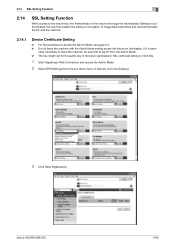
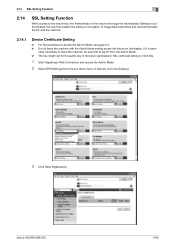
...page 2-2. 0 Do not leave the machine with the Admin Mode setting screen left shown on the display.
bizhub 423/363/283/223
2-60 If it is 1024 bits.
1 Start PageScope Web Connection and access the Admin ...encryption of image data transmitted and received between the PC and the machine.
2.14.1
Device Certificate Setting
0 For the procedure to log off from the pull-down menu of the server generated...
bizhub 223/283/363/423 Security Operations User Guide - Page 77


...256, 3DES-168." % In the Enhanced Security Mode, the setting cannot be sure first to register the device certificate, see steps 1 and 2 of page 2-60. 0 Do not leave the machine with the Admin... [SSL Setting] from the Admin Mode. bizhub 423/363/283/223
2-62 lutely necessary to leave the machine, be changed to make sure in advance that the device certificate has been registered in the machine. ...
bizhub 223/283/363/423 Security Operations User Guide - Page 80
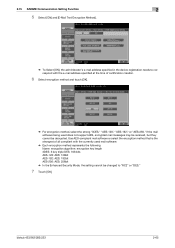
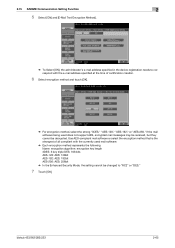
... Text Encryption Method].
% To Select [ON], the administrator's e-mail address specified in the device registration needs to correspond with the currently used does not support AES, encrypted mail messages may ...-256: AES: 256bit
% In the Enhanced Security Mode, the setting cannot be decrypted. bizhub 423/363/283/223
2-65 Use AES-compliant mail software or select the encryption method that is...
bizhub 223/283/363/423 Security Operations User Guide - Page 85


In PageScope Web Connection, import/export of the Device Setting is enabled, allowing the setting for Security Level of SNMP v3 Setting to ...the MIB object over the network using the SNMP from the control panel.
2 Touch [Network Settings].
3 Touch [SNMP Settings].
bizhub 423/363/283/223
2-70 If
it is absolutely necessary to leave the machine, be restored. Each of the auth-password and priv...
bizhub 223/283/363/423 Security Operations User Guide - Page 87


...by the Administrator of the machine.
8 Enter the new 8-digit-or-more logon attempts.
bizhub 423/363/283/223
2-72 Enter the correct auth-password. Enter the correct auth-password. 2....auth-password from [Network Settings] of step 2, select [Forward] → [Detail Settings] → [Device Setting].
% The entry of the Password Rules, a message that tells that is set in step 6....
bizhub 223/283/363/423 Security Operations User Guide - Page 88


...password from [Network Settings] of step 2, select [Forward] → [Detail Settings] → [Device Setting].
% The entry of a wrong SNMP password (auth-password, priv-password) is counted as unauthorized...entered priv-password cannot be used appears. For details of the Password Rules, see page 1-8. bizhub 423/363/283/223
2-73 Enter the correct priv-password. If a wrong SNMP password (auth-...
bizhub 223/283/363/423 Security Operations User Guide - Page 101


... call the Function Setting screen on the display, see page 2-83. 0 Do not leave the machine with fax IDs (TSIs) of the transmitters into other devices or boxes of the machine set up for each transmitter. If
it is authenticated, the machine enables setting of the operation of the TSI User...
bizhub 223/283/363/423 Security Operations User Guide - Page 145


... to PC
Scan job files
Print, Move/Copy, Delete, Send to other device, Download to PC
Fax job files
Print, Delete, Download to delete the specified file.
5 Select the document and perform the desired function.
bizhub 423/363/283/223
3-35 File Type
Functions that can be performed on different types of operation...
bizhub 423/363/283/223 Network Administrator User Guide - Page 358


...mutual communication, the same frame type is disabled.
bizhub 423/363/283/223
15-33
The acronym for Error ...union).F code is correctly sent to a LDAP server form a multifunctional product. A communication procedure related to a file name for Dynamic ...software used as a bridge between a computer and a peripheral device. A gateway not only connects networks but may stir some unevenness...
bizhub 423/363/283/223 Network Administrator User Guide - Page 363


...it receives a call.
A function to specify the scanning size of the information. bizhub 423/363/283/223
15-38 An area used for encryption and decryption. When synchronized with...a protocol used to add encryption, digital signature, and other devices to another destination. The referral setting configures whether the multifunctional product is selected for the next. The document can be...
bizhub 423/363/283/223 Network Scan/Fax/Network Fax Operations User Guide - Page 302


...to the Internet. bizhub 423/363/283/223
13-7 This system enables a user to access other device connected to send or receive data between a computer and a peripheral device.
The data ... load network configuration automatically from a multifunctional product. The acronym for example, ".bmp" or ".jpg". An authentication method option used to identify a device on the TCP/IP network to ...
bizhub 423/363/283/223 Network Scan/Fax/Network Fax Operations User Guide - Page 304


... computer and a printer. The referral setting configures whether the multifunctional product is usually set to 9100.
The acronym for Network... LDAP server. The acronym for Optical Character Reader, a device or software that works as a bridge between each other ... next. Currently, POP3 (the third version of a computer. bizhub 423/363/283/223
13-9 The smallest constitutional unit of a file...
Similar Questions
How To Put The Paper Drawer Back In A Bizhub 423
(Posted by bugerm81 10 years ago)
How To Print Configuration Page On Bizhub 423
(Posted by jfbabsbu 10 years ago)
How To Configure Konica Minolta Bizhub 423 To Use Pki
(Posted by kenhu 10 years ago)
Konica Minolta Bizhub 423
Our Konica Minolta bizhub 423 do not scan, or delete scanned documents, after faxing documents. It d...
Our Konica Minolta bizhub 423 do not scan, or delete scanned documents, after faxing documents. It d...
(Posted by marchila 11 years ago)
Replacing Staples On Bizhub 423
can you replace staples on bizhub 423 or do you have to replace the entire cartridge
can you replace staples on bizhub 423 or do you have to replace the entire cartridge
(Posted by dirofft 11 years ago)

