Konica Minolta bizhub 423 Support Question
Find answers below for this question about Konica Minolta bizhub 423.Need a Konica Minolta bizhub 423 manual? We have 14 online manuals for this item!
Question posted by tcfva on September 18th, 2013
How To Change Staples Minolta Bizhub 423?
The person who posted this question about this Konica Minolta product did not include a detailed explanation. Please use the "Request More Information" button to the right if more details would help you to answer this question.
Current Answers
There are currently no answers that have been posted for this question.
Be the first to post an answer! Remember that you can earn up to 1,100 points for every answer you submit. The better the quality of your answer, the better chance it has to be accepted.
Be the first to post an answer! Remember that you can earn up to 1,100 points for every answer you submit. The better the quality of your answer, the better chance it has to be accepted.
Related Konica Minolta bizhub 423 Manual Pages
bizhub 223/283/363/423 Security Operations User Guide - Page 153
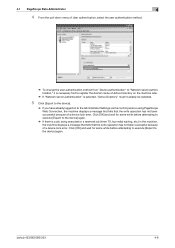
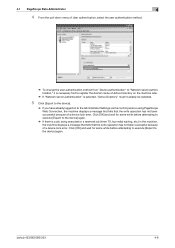
...menu of User authentication, select the user authentication method.
% To change the user authentication method from "Device authentication" to "Network server authentication," it is necessary first to...has not been successful because of a device lock error. bizhub 423/363/283/223
4-6 Click [OK] and wait for some while before attempting to execute [Export to the device] again.
% If there is ...
bizhub 423/363/283/223 Advanced Function Operations User Guide - Page 66


... settings for collating, grouping, stapling, or hole punching. Multiple document are printed continuously when they are not available for the document. The Punch settings are combined using the Keypad. When you print a document that has been retrieved from the MFP.
When printing in 2-sided mode.
Reference -
Reference - bizhub 423/363/283/223
6-14...
bizhub 423/363/283/223 Box Operations User Guide - Page 75
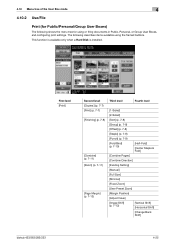
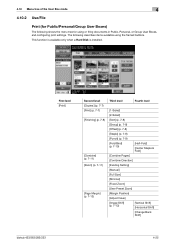
...
[Punch] (p. 7-9)
[Fold/Bind] (p. 7-10)
[Half-Fold]
[Center Staple & Fold]
[Combine Pages]
[Combine Direction]
[Existing Setting]
[Manual]
[Full Size]
[Minimal]
[Fixed Zoom]
[User Preset Zoom]
[Margin Position]
[Adjust Value]
[Image Shift] (p. 7-13)
[Vertical Shift] [Horizontal Shift]
[Change Back Shift]
bizhub 423/363/283/223
4-25 4.10 Menu tree of the User Box mode
4
4.10...
bizhub 423/363/283/223 Box Operations User Guide - Page 113


...Configure settings to enlarge or reduce an image when printing documents.
bizhub 423/363/283/223
7-5 Name
2
[Application]
Description
Configure the ...the following functions. Print Details screen, configure or change the following screen. Select the magnification.
Select ... sorting or grouping, stapling, punching, or folding or center stapling.
The page margin is set to print ...
bizhub 423/363/283/223 Box Operations User Guide - Page 114


... the next document on the optional Finisher FS-
527. - bizhub 423/363/283/223
7-6 If a document has a watermark at ...Configure settings such as date and time or stamp. The staple function is available when the optional Finisher FS-527 or ...]. Reference - To change the settings for the second and subsequent documents.
Print Details screen, configure or change the order, select ...
bizhub 423/363/283/223 Box Operations User Guide - Page 116


...or page so that the user knows where the document is installed, you are stapled at a corner or two points. When the finisher is installed, the printed ...Operations].
7.3 Print - For the Offset function, refer to sort sheets by set . Staple
Printed sheets are in Administrator Settings.
bizhub 423/363/283/223
7-8 d Reference
When the finisher is separated. Sort/Group
Selecting Sort ...
bizhub 423/363/283/223 Box Operations User Guide - Page 218


... User Box, select the target User Box and press [Delete]. If [Personal] is installed.
bizhub 423/363/283/223
8-5 Press [Password], and enter the password in the control panel (up to...Box
Create a Public, Personal, or Group User Box. Specifying different User Box numbers enables you cannot change the setting of a created User Box, select the target User Box and press [Edit]. -
...
bizhub 423/363/283/223 Box Operations User Guide - Page 280


...fax transmission.
er software KONICA MINOLTA TWAIN. Specify support information (...Changes the registration information of this information, select [Information] - [Online Assistance].
Specify the time to enable saving or reading a document in or from the external memory. If necessary, configure settings to release the operation lock when scanning (excluding push-scanning). bizhub 423...
bizhub 423/363/283/223 Box Operations User Guide - Page 299
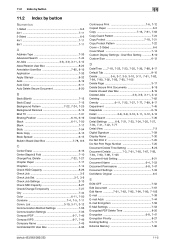
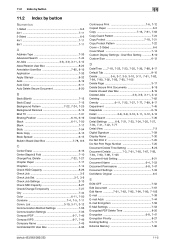
... 7-17 Body 7-54 Book Copy 6-15 Book Spread 6-15
Bulletin Board User Box 7-78, 8-6
C
Center Erase 6-16 Center Staple & Fold 7-10
Change Pos./Delete 7-22, 7-27
Chapter Paper 7-17 Chapters 7-14 Check HDD Capacity 8-26 Check Job 3-5
Check Job Set 3-7, 3-9...Time 8-20
Encryption 6-8, 7-47
Encryption Priority 8-27 Existing Setting 7-11 External Memory 7-96
bizhub 423/363/283/223
11-5
bizhub 423/363/283/223 Copy Operations User Guide - Page 4


...]...6-10
6.5
[Printer Settings] ...6-11
6.6
[Change Password] ...6-12
6.7
[Change E-Mail Address] ...6-13
6.8
[Change Icon] ...6-14
6.9
[Register Authentication Information 6-...[Leading Edge Adjustment]...7-11 [Centering]...7-11 [Media Adjustment] ...7-12 [Center Staple Position] ...7-12 [Half-Fold Position] ...7-13 [Punch Horizontal Position Adjustment ...bizhub 423/363/283/223
Contents-3
bizhub 423/363/283/223 Copy Operations User Guide - Page 109


... to Job Settings] ö [Change Registered Overlay]. Load the overlay image...changing the overlay registration:
Press the Utility/Counter key ö [Administrator Settings] ö [System Settings] ö [Restrict User Access] ö [Restrict Access to select an overlay image and configures its setting. • You cannot select an overlay image when no overlay has been regis- bizhub 423...
bizhub 423/363/283/223 Enlarge Display Operations User Guide - Page 26
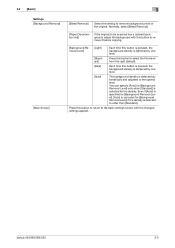
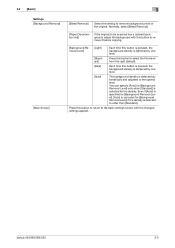
... when [Standard] is selected for [Background Removal Level] if the density is selected to be scanned has a colored background, adjust the background with the changed settings applied.
bizhub 423/363/283/223
3-5 Even if [Auto] is specified for [Background Removal Level], [Auto] is canceled for the density.
Press this button to return to...
bizhub 423/363/283/223 Enlarge Display Operations User Guide - Page 27
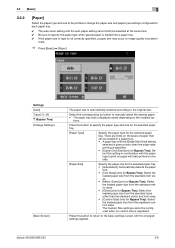
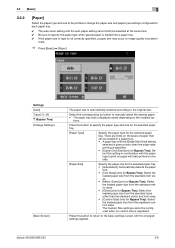
...settings screen with data printed on the installed op- bizhub 423/363/283/223
3-6
Settings [Auto] Trays [1] - [4] # (Bypass Tray) [Change Settings]
[Main Screen]
The paper size is ...for Bypass Tray): Select this setting in combination with the paper type to print on paper with the changed settings applied.
orate.
% Press [Basic] ö [Paper].
There are limits on the types of...
bizhub 423/363/283/223 Enlarge Display Operations User Guide - Page 30
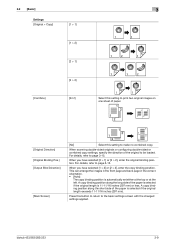
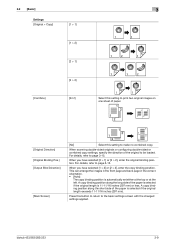
...position along the long side of the paper is selected if the original length is 11-11/16 inches (297 mm) or less. bizhub 423/363/283/223
3-9 When you have selected [2 > 1] or [2 > 2], enter the original binding position. A copy binding position ...]
[Main Screen]
[No]
Select this button to return to the basic settings screen with the changed settings applied. For details, refer to page 3-15.
bizhub 423/363/283/223 Enlarge Display Operations User Guide - Page 48


...Photo]: This setting is suitable for scanning printed originals containing both sides of the original for scanning originals with the changed settings applied. Appropriate for scanning originals containing only photos (halftones). [Photo Paper]: This setting is suitable when ... setting to the content of the original for scanning originals containing text only. bizhub 423/363/283/223
4-10
bizhub 423/363/283/223 Enlarge Display Operations User Guide - Page 54
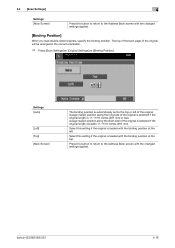
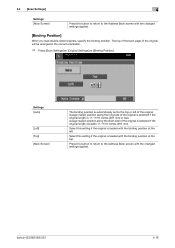
...return to the Address Book screen with the changed settings applied.
The top of the back page of the original.
bizhub 423/363/283/223
4-16 A page margin position...]
4
Settings [Main Screen]
Press this button to return to the Address Book screen with the changed settings applied.
[Binding Position]
When you load double-sided originals, specify the binding position.
Select this...
bizhub 423/363/283/223 Enlarge Display Operations User Guide - Page 55


... then press [Details] to delete it from the list. bizhub 423/363/283/223
4-17 Select a destination to be deleted and then press [Delete] to display the details of the selected destination.
Press this button to return to the Address Book screen with the changed settings applied. Settings [Check Address] [Details] [Delete] [Main...
bizhub 423/363/283/223 Network Administrator User Guide - Page 210
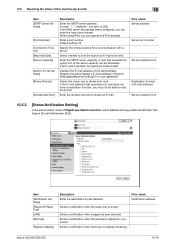
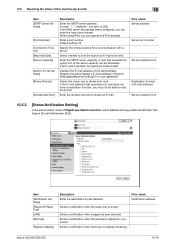
... exceeds the upper limit of the server capacity will be sent. Enter the divided mail size to read the E-mail. bizhub 423/363/283/223
10-16
Sends a notification when there are no staples remaining. E-mail Address] [Binary Division]
[Divided Mail Size]
Description
Enter the SMTP server address. Format: *.*.*.* (Asterisk * can enter the...
bizhub 423/363/283/223 Network Scan/Fax/Network Fax Operations User Guide - Page 268
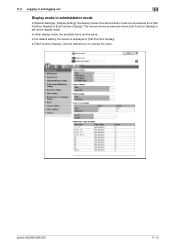
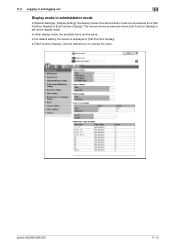
..., the available items are the same. In the default setting, the screen is set as the display mode.
bizhub 423/363/283/223
11-13 In [Tab Function Display], click the desired icon to change the menu. This manual shows an example where [List Function Display] is displayed in the administrator mode can...
bizhub 423/363/283/223 Print Operations User Guide - Page 249
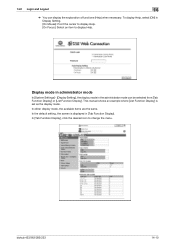
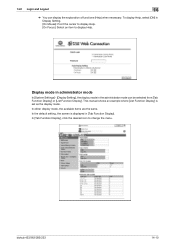
... an example where [List Function Display] is displayed in Display Setting. [On Mouse]: Point the cursor to display Help. [On Focus]: Select an item to change the menu.
In [Tab Function Display], click the desired icon to display Help. bizhub 423/363/283/223
14-10
Similar Questions
How To Configure Konica Minolta Bizhub 423 To Use Pki
(Posted by kenhu 10 years ago)
How To Change The Toner In A Konica Minolta Bizhub 423
(Posted by elyesha 10 years ago)
How To Change Staples In Bizhub C452 Guide
(Posted by bigreles 10 years ago)
Konica Minolta Bizhub 423
Our Konica Minolta bizhub 423 do not scan, or delete scanned documents, after faxing documents. It d...
Our Konica Minolta bizhub 423 do not scan, or delete scanned documents, after faxing documents. It d...
(Posted by marchila 11 years ago)
Replacing Staples On Bizhub 423
can you replace staples on bizhub 423 or do you have to replace the entire cartridge
can you replace staples on bizhub 423 or do you have to replace the entire cartridge
(Posted by dirofft 11 years ago)

