Konica Minolta bizhub 423 Support Question
Find answers below for this question about Konica Minolta bizhub 423.Need a Konica Minolta bizhub 423 manual? We have 14 online manuals for this item!
Question posted by motemp on September 5th, 2014
Bizhub 423 Cannot Scan To Outside Email Addresses
The person who posted this question about this Konica Minolta product did not include a detailed explanation. Please use the "Request More Information" button to the right if more details would help you to answer this question.
Current Answers
There are currently no answers that have been posted for this question.
Be the first to post an answer! Remember that you can earn up to 1,100 points for every answer you submit. The better the quality of your answer, the better chance it has to be accepted.
Be the first to post an answer! Remember that you can earn up to 1,100 points for every answer you submit. The better the quality of your answer, the better chance it has to be accepted.
Related Konica Minolta bizhub 423 Manual Pages
AU-201H User Guide - Page 5


...of the card scanning area.
3.1 Multifunctional product settings
Detail: User authentication on the multifunctional product must first be set for machine authentication.
1 From the control panel of the multifunctional product, press ...authentication with the machine.
Important Do not disconnect the USB cable while this device, user IC card IDs must be registered with their IC card IDs. ...
AU-211P Authentication Unit User Guide for bizhub 223/283/363/423 - Page 53


... with the MFP.
3.7.3
Related Settings The following explains the settings required to obtain the user's email address using Scan To Me, apply the following restrictions are applied for use Annotation User Box. -
The user cannot change the specified address when confirming it.
S/MIME Communication Setting
This function enables you to send an e-mail from...
bizhub 223/283/363/423 PKI Security Operations User Guide - Page 53
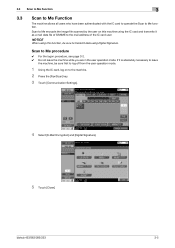
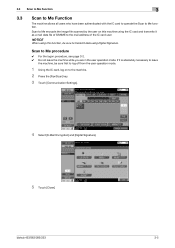
... function. If it as a mail data file of the IC card user. Scan to Me encrypts the image file scanned by the user on to the mail address of S/MIME to the machine.
2 Press the [Fax/Scan] key.
3 Touch [Communication Settings].
4 Select [E-Mail Encryption] and [Digital... the user operation mode.
1 Using the IC card, log on this machine using Digital Signature. bizhub 423/363/283/223
3-5
bizhub 423/363/283/223 Advanced Function Operations User Guide - Page 3
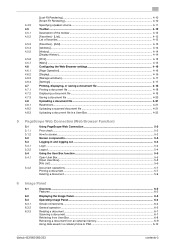
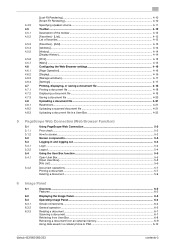
...the toolbar ...4-12 [Favorites] - [List]...4-13 List of favorites...4-13
[Favorites] - [Add]...4-13 [Address] ...4-14 [History] ...4-14 [Display History] ...4-14
[Print] ...4-15 [Menu] ...4-15 Configuring the...document...6-7 Scanning a document ...6-7 Retrieving from User Box...6-8 Retrieving a document from an external memory 6-9 Using data saved in a cellular phone or PDA 6-10
bizhub 423/363/283...
bizhub 423/363/283/223 Advanced Function Operations User Guide - Page 4


...- [Combine Documents 6-12 [Document/Page] - [Document Settings 6-13 [Return to Scan Dest.]...6-13
Specifying a destination...6-14 Printing...6-14 Specifying destinations...6-15 Saving a document in...a cellular phone or PDA 6-17 Registering a photo in the address book 6-18 Specifications of photo data ...6-18 Registering photo data ...6-...[Copier Settings] ...9-7
bizhub 423/363/283/223
contents-3
bizhub 423/363/283/223 Advanced Function Operations User Guide - Page 5
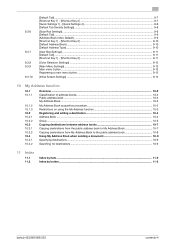
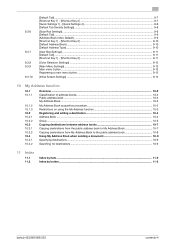
...-7 Copying destinations from the public address book to My Address Book 10-7 Copying destinations from My Address Book to the public address book 10-8 Using My Address Book when sending a document 10-9 Specifying destinations...10-9 Searching for destinations ...10-9
11 Index
11.1 11.2
Index by item ...11-2 Index by button...11-3
bizhub 423/363/283/223
contents-4
bizhub 423/363/283/223 Advanced Function Operations User Guide - Page 7


...IP Address Fax, Internet Fax
This manual describes details on the fax driver function that transmits faxes directly from user boxes
This manual describes details on transmitting scanned ...data. • E-mail TX, FTP TX, SMB TX, Save in order to enable you for each function using the network connection. • Network settings • Settings using PageScope Web Connection
bizhub 423...
bizhub 423/363/283/223 Advanced Function Operations User Guide - Page 13
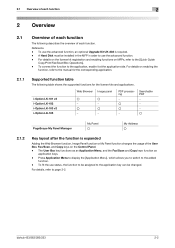
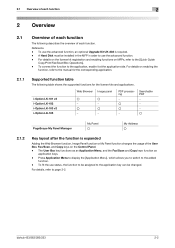
...Address o
2.1.2
Key layout after the function is required. - To fit the use status, the function to be installed in the MFP in order to the application, enable it at the application side. bizhub 423/363/283/223
2-2 A Hard Disk must be assigned to the [Quick Guide
Copy/Print/Fax/Scan...key functions as an Application Menu, and the Fax/Scan and Copy keys function as
application keys. - For ...
bizhub 423/363/283/223 Advanced Function Operations User Guide - Page 14


...scan or User Box functions. You can be used by registering i-Option LK-101 v2 or i-Option LK-103 v2 in the PDF format using PageScope Web Connection. bizhub 423/363/283/223
2-3 Function Web Browser Image Panel
PDF processing Searchable PDF My Panel My Address...When the accounting management device is a new intuitive and easy-to the reference described below.
Available by the user...
bizhub 423/363/283/223 Advanced Function Operations User Guide - Page 54


... and My Address function are limited compared with i-Option LK-101 v2 or i-Option LK-103 v2 registered. -
If [User Authentication/ Account Track] ö [Scan to Authorized Folder... "specifying a destination", which can customize the Image Panel screen as a user-specific screen. bizhub 423/363/283/223
6-2 This allows you to easily understand the entire operation workflow and operation in...
bizhub 423/363/283/223 Advanced Function Operations User Guide - Page 61


...specify either [Print] or a User Box as a destination, you cannot select [External Memory]. bizhub 423/363/283/223
6-9 You can specify only one you must configure the following settings in the MFP... the User Box in the address book in the external memory. If a document has been retrieved from an external memory, you cannot read the document using [Scan] or [Document Source List]....
bizhub 423/363/283/223 Advanced Function Operations User Guide - Page 62
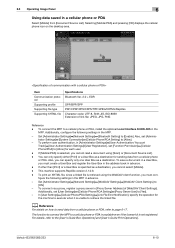
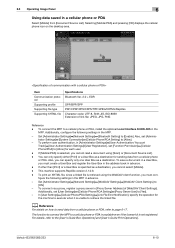
...using the WebDAV client function, you cannot read a document using [Scan] or [Document Source List]. - d Reference
For details on the... User Box and register the User Box in the address book in [Administrator Settings]ö[User Authentication/ Account
...the [User's Guide Box Operations] and [User's Guide Print Operations]. bizhub 423/363/283/223
6-10 To connect via a proxy, register a proxy ...
bizhub 423/363/283/223 Advanced Function Operations User Guide - Page 69


... in the cellular phone or PDA. Also, you can only specify either [Print] or a User Box as a destination. bizhub 423/363/283/223
6-17 To attach a digital signature to send data in the E-mail address.
- You can specify only one User Box as a destination for sending data from a cellular phone or PDA
Selecting...
bizhub 423/363/283/223 Copy Operations User Guide - Page 122
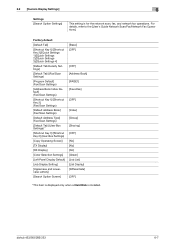
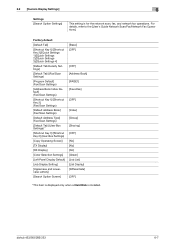
... to the [User's Guide Network Scan/Fax/Network Fax Operations]. bizhub 423/363/283/223
6-7 Factory default
[Default Tab]
[Shortcut Key 1]/[Shortcut Key 2]/[Quick Settings 1]/[Quick Settings 2]/[Quick Settings 3]/[Quick Settings 4]
[Default Tab Density Settings]
[Default Tab] (Fax/Scan Settings)
[Program Default] (Fax/Scan Settings)
[Address Book Index Default] (Fax/Scan Settings)
[Shortcut Key...
bizhub 423/363/283/223 Enlarge Display Operations User Guide - Page 44


Configure various settings for scan operations.
For details, refer to page 4-9.
bizhub 423/363/283/223
4-6 mission method.
You ... were registered.
4.2 Configuring destinations
4
Settings [Address Book] [Other Dest.]
[Scan Settings] [Check Address]
The registered destinations appear as search criteria. • [Address Type]: Search for the desired destination based on...
bizhub 423/363/283/223 Network Administrator User Guide - Page 47


... the user's Email address is not registered or S/MIME is used for SSL communication if [SMTP over SSL] is set to send an E-mail, the administrator's E-mail address is selected. If [Security]ö[Restrict User Access]ö[Changing the "From" Address] is set to the From address. Server port number
Server port number
bizhub 423/363/283...
bizhub 423/363/283/223 Network Administrator User Guide - Page 144
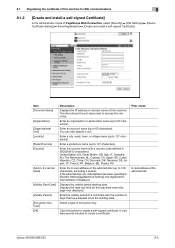
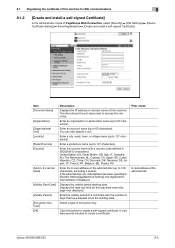
...Device Certificate Setting] ö [New Registration] ö [Create and install a self-signed Certificate]. Select a type of the administrator
bizhub 423/363/283/223
8-4
8.1 Registering the certificate of this page was displayed. Enter the country name with the number of days that have elapsed since the starting date. If the administrator's E-mail address... registered Email address is ...
bizhub 423/363/283/223 Network Administrator User Guide - Page 145
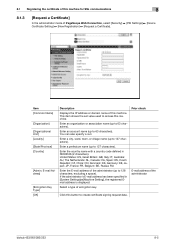
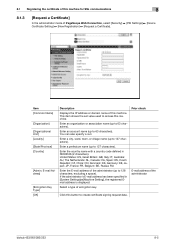
...Enter an account name (up to 63 characters).
bizhub 423/363/283/223
8-5
8.1 Registering the certificate of this machine.
If the administrator's E-mail address has been specified in ISO03166 (2 characters). Prior check
E-mail address of PageScope Web Connection, select [Security] ö [PKI Settings] ö [Device Certificate Setting] ö [New Registration] ö [Request...
bizhub 423/363/283/223 Network Administrator User Guide - Page 153
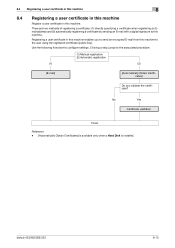
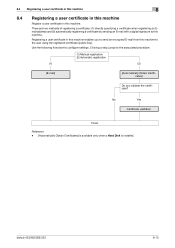
... machine
Register a user certificate in this machine. Clicking a step jumps to this machine to configure settings. bizhub 423/363/283/223
8-13
There are two methods of registering a certificate: (1) directly specifying a certificate when registering an Email address and (2) automatically registering a certificate by sending an E-mail with a digital signature to the associated procedure...
bizhub 423/363/283/223 Network Administrator User Guide - Page 355


... connected to the server that can be blocked. The device certificate does not exist. Failed in the peripheral hardware ... (the last data). An error was detected in communication. bizhub 423/363/283/223
15-30 A buffer shortage occurred. The ...does not match the server address. The process has been cancelled by the network. 15.4 Network Error Codes Functions WS scan
Bluetooth
15
Code 1 2...
Similar Questions
Scanning To Email Address
Why can't I scan to my email address or my computer?
Why can't I scan to my email address or my computer?
(Posted by easttretikoff 9 years ago)
Does The Bizhub 423 Require An Email Address To Scan To Email
(Posted by dicsuyk 10 years ago)
How To Store Email Address Used To Scan In Konica Minola Bizhub 423
(Posted by muchiGr 10 years ago)
How Do I Delete Bizhub 501 Scan To Email Addresses
(Posted by joAxi 10 years ago)

