Konica Minolta bizhub 423 Support Question
Find answers below for this question about Konica Minolta bizhub 423.Need a Konica Minolta bizhub 423 manual? We have 14 online manuals for this item!
Question posted by bbeqalar on January 25th, 2014
Bizhub 423 Replace Drum Kit How To
The person who posted this question about this Konica Minolta product did not include a detailed explanation. Please use the "Request More Information" button to the right if more details would help you to answer this question.
Current Answers
There are currently no answers that have been posted for this question.
Be the first to post an answer! Remember that you can earn up to 1,100 points for every answer you submit. The better the quality of your answer, the better chance it has to be accepted.
Be the first to post an answer! Remember that you can earn up to 1,100 points for every answer you submit. The better the quality of your answer, the better chance it has to be accepted.
Related Konica Minolta bizhub 423 Manual Pages
bizhub 223/283/363/423 PKI Security Operations User Guide - Page 6


... Division Name Person in the Firmware Version screen.
To make sure that the Fax Kit has been mounted and set to this machine is set the CE Password. Product Name...(MFP Controller, CheckSum) indicated in the Service Manual matches the values shown in charge -
bizhub 423/363/283/223
1-3
Check that each of the machine.
To Service Engineer
Make sure that...
bizhub 223/283/363/423 PKI Security Operations User Guide - Page 12


Fax functions
An optional Fax Kit is required for setting made by the Service Engineer. Contact your Service Representative. For details, contact your Service Representative.
bizhub 423/363/283/223
1-9
1.5 Miscellaneous
1
NOTICE
Performing HDD Format deletes the loadable driver installed in the machine, which calls for using fax functions.
bizhub 223/283/363/423 Security Operations User Guide - Page 7
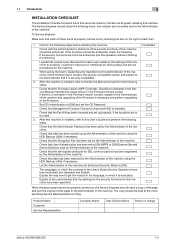
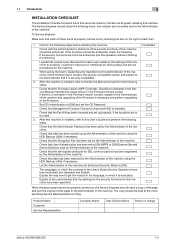
...Administrator of each checked item to the Administrator of the machine.
Check that the Fax Kit has been mounted and set up by checking the box on the right of the... of the Firmware. Check that User Authentication has been set by the Administrator of the machine.
bizhub 423/363/283/223
1-3 When giving the User's Guide Security Operations to the Administrator that the Encryption...
bizhub 223/283/363/423 Security Operations User Guide - Page 12
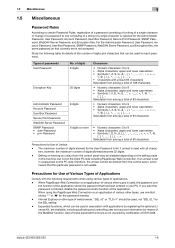
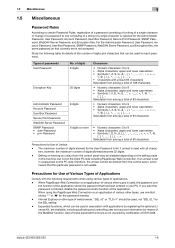
... v3" or "TLS v1" should be used with applications by registering the optional License Kit, are available, including collecting and controlling user and account information by certification of ISO15408. Internet Explorer or other types is not accepted. bizhub 423/363/283/223
1-8 If you want the password not stored, disable the password control...
bizhub 223/283/363/423 Security Operations User Guide - Page 15
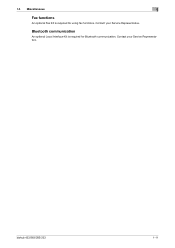
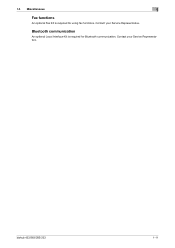
Contact your Service Representative. 1.5 Miscellaneous
1
Fax functions
An optional Fax Kit is required for using fax functions.
Contact your Service Representative. Bluetooth communication
An optional Local Interface Kit is required for Bluetooth communication. bizhub 423/363/283/223
1-11
bizhub 423/363/283/223 Advanced Function Operations User Guide - Page 7


...for each function effectively, please read this manual before using PageScope Web Connection
bizhub 423/363/283/223
1-2
To use each function using the network connection. &#... on setting methods for purchasing this machine, and functions available by registering an optional license kit to an application. 1.1 Welcome
1
1 Introduction
1.1
Welcome
Thank you to ensure safe ...
bizhub 423/363/283/223 Advanced Function Operations User Guide - Page 8
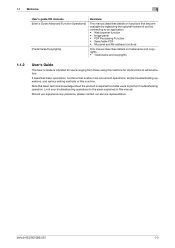
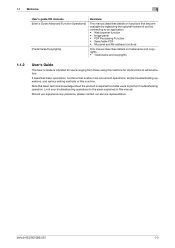
... manual. Should you experience any problems, please contact our service representative. bizhub 423/363/283/223
1-3
It describes basic operations, functions that basic technical knowledge...
Overview
This manual describes details on functions that become available by registering the optional license kit and by connecting to an application. • Web browser function • Image panel ...
bizhub 423/363/283/223 Advanced Function Operations User Guide - Page 13
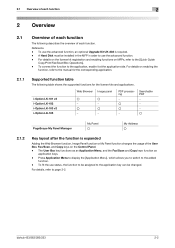
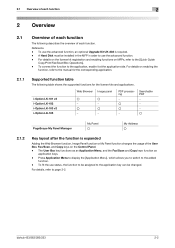
... [Application Menu], which allows you to switch to page 3-2.
For details on the license kit registration and enabling functions on the Control Panel. - For details, refer to the added
function...[Quick Guide
Copy/Print/Fax/Scan/Box Operations]. -
bizhub 423/363/283/223
2-2 To use the advanced function, an optional Upgrade Kit UK-203 is expanded
Adding the Web Browser function, Image...
bizhub 423/363/283/223 Advanced Function Operations User Guide - Page 16
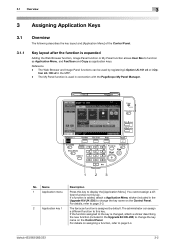
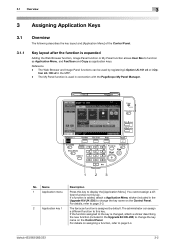
...key. You cannot assign a different function to page 3-3. The administrator can be used in the MFP. - bizhub 423/363/283/223
3-2
The My Panel function is used by default. For details, refer to this key ... If a function is changed, attach a sticker describing the new function (included in the Upgrade Kit UK-203) to change the key name on the Control Panel. If the function assigned to ...
bizhub 423/363/283/223 Advanced Function Operations User Guide - Page 17


If the function assigned to the key is assigned by default. bizhub 423/363/283/223
3-3
For details on assigning a function, refer to page 3-4.
3.1.2
[Application...
The copy function is changed, attach a sticker describing the new function (included in the Upgrade Kit UK-203) to display the [Application Menu]. The administrator can switch functions to this key. 3.1 Overview
No.
bizhub 423/363/283/223 Advanced Function Operations User Guide - Page 24


If [Web Browser Setting] is hidden in the [Application Menu].
Reference - bizhub 423/363/283/223
4-5 Also, you can restrict use of the Web browser for ... do not want to allow use of the Web browser in the MFP, you can restrict its use without disabling the license kit.
[Web Browser Setting]
1 Press Utility/Counter to [Invalid], [Web Browser] is set to display [Utility]. 2 Press ...
bizhub 423/363/283/223 Advanced Function Operations User Guide - Page 27


... window using the speaker icon.
Reference
- bizhub 423/363/283/223
4-8 For details, refer to page 4-11. When the optional local connection kit is installed in the MFP, sound from...are not displayed vertically in one screen.
If the optional local connection kit is installed in the local connection kit. Name
1
Toolbar
2
Scroll bar
3
Window
4
Icon
Description
Operates ...
bizhub 423/363/283/223 Copy Operations User Guide - Page 15


... printed papers. A receiving device for the Stamp Unit SP-501.
22 Local Interface Kit EK-604
Install this unit...have been scanned.
21 Spare TX Marker Stamp 2
A replacement stamp for Bluetooth communication is hereinafter referred to function as... a fax machine.
bizhub 423/363/283/223
2-4 If necessary, you can increase the number of this kit.
24 Security Kit SC-507
Enables the...
bizhub 423/363/283/223 Copy Operations User Guide - Page 142


...[Specify] [Erase Method]: [Rectangular] [Original Density]: [1]
bizhub 423/363/283/223
7-10 7.1 [System Settings]
7
Settings [Erase Adjustment]
[Maximum Density Adjustment]
[Drum Dry] [Replenish Toner]
[Non-Image Area Erase Operation Settings.... [Specify]: Allows you to be generated. Directly after replacing the toner bottle or after the maximum density has been adjusted, contact your ...
bizhub 423/363/283/223 Copy Operations User Guide - Page 191


... your maintenance agreement. When the message appears, prepare to replace the Toner Bottle according to the guidance contained in your maintenance agreement. -
Toner Bottle
bizhub 423/363/283/223
8-7 8.2 Consumables
8
8.2 Consumables
8.2.1
Checking consumables
Replacement message
When it is time to replace the Toner Bottle or Drum Unit, an advanced warning message similar to the one...
bizhub 423/363/283/223 Copy Operations User Guide - Page 192
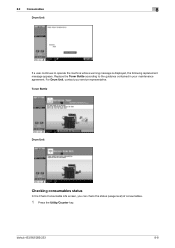
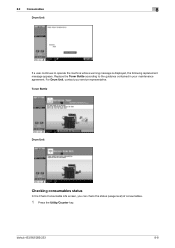
... can check the status (usage level) of consumables.
1 Press the Utility/Counter key. For Drum Unit, contact your maintenance agreement. bizhub 423/363/283/223
8-8 8.2 Consumables
8
Drum Unit
If a user continues to the guidance contained in your service representative. Replace the Toner Bottle according to operate the machine while a warning message is displayed, the following...
bizhub 423/363/283/223 Copy Operations User Guide - Page 258


... 5-20 Authentication device settings 7-33 ...21 Driver password encryption setting 7-50 Drum unit 2-9 Duplex/combine 5-8
E
...kit 2-2 Fax settings 7-40 Fax/scan 4-5 Fax/scan settings 6-10
Finisher 2-2, 12-7, 12-11
Finisher connector 2-7 Finisher FS-527 2-14 Finisher FS-529 2-16 Finishing 5-11 Fold/bind 5-12 Folding output tray 2-14
Front door 2-5, 2-14
Function keys 2-10
bizhub 423...
bizhub 423/363/283/223 Copy Operations User Guide - Page 260


...destinations or user boxes ...7-24 Replacement message 8-7 Replenishment message 8-2...35 Scan to home settings 7-35 Security details 7-45 Security kit 2-2 Security settings 7-43 Separate scan 5-13 Separating chapters 5-25...50 Weekly timer setting 7-6 Working table 2-2
Z
Z-folded original 5-17 Zoom 5-7
bizhub 423/363/283/223
14-4 14.1 Index by item
Power save settings 7-3 Power switch ...
bizhub 423/363/283/223 Network Administrator User Guide - Page 211
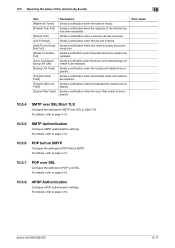
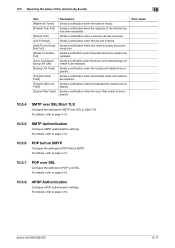
...for POP before SMTP
Configure the settings for SMTP over SSL. bizhub 423/363/283/223
10-17 For details, refer to be replaced. 10.5 Reporting the status of the finisher tray has been...SSL or Start TLS. Sends a notification when the drum unit or developing unit needs to be replaced. Sends a notification when the fusing unit needs to be replaced.
For details, refer to page 4-12.
10...
bizhub 423/363/283/223 Network Administrator User Guide - Page 214


...
bizhub 423/363/283/223
10-20 When using a 12-digit hexadecimal value. If the destination has an [IP Address], enter its port number. Sends a notification when the toner is empty.
Sends a notification when the ozon filter needs to be replaced.
Sends a notification when the paper tray is empty.
Sends a notification when the drum...

