Konica Minolta bizhub 423 Support Question
Find answers below for this question about Konica Minolta bizhub 423.Need a Konica Minolta bizhub 423 manual? We have 14 online manuals for this item!
Question posted by jonaba on October 24th, 2013
Bizhub 283 Replace Drum How Long
The person who posted this question about this Konica Minolta product did not include a detailed explanation. Please use the "Request More Information" button to the right if more details would help you to answer this question.
Current Answers
There are currently no answers that have been posted for this question.
Be the first to post an answer! Remember that you can earn up to 1,100 points for every answer you submit. The better the quality of your answer, the better chance it has to be accepted.
Be the first to post an answer! Remember that you can earn up to 1,100 points for every answer you submit. The better the quality of your answer, the better chance it has to be accepted.
Related Konica Minolta bizhub 423 Manual Pages
bizhub 223/283/363/423 PKI Security Operations User Guide - Page 5


This User's Guide (Ver. 1.01) describes bizhub 423/bizhub 363/bizhub 283/bizhub 223 PKI Card System Control Software (MFP Controller:A1UD0Y0-0100-...questions.
If an error message appears during operation of the machine, perform steps as instructed by the bizhub 423/363/283/223 machine comply with the machine. The manual should keep this manual thoroughly before using the security ...
bizhub 223/283/363/423 Security Operations User Guide - Page 6


... possible performance and effective use of Accessibility Setting is set to operating problems and questions.
This User's Guide (Ver. 1.00) describes bizhub 423/bizhub 363/bizhub 283/bizhub 223/bizhub 7828/ineo 423/ineo 363/ineo 283/ineo 223 Multi Function Peripheral Control Software (MFP Controller:A1UD0Y0-0100GM0-00).
If the error cannot be of great help in Sound...
bizhub 423/363/283/223 Box Operations User Guide - Page 20


... effort involved in
this manual. - The saved data can be saved are available even when no HDD installed
− e o o e o e o e
e o o o
Note
Unavailable for some operations
bizhub 423/363/283/223
2-2 Reference - For details, refer to a computer as a standard feature in this machine. -
A hard disk can be printed, sent by Email, transferred via FTP, or...
bizhub 423/363/283/223 Box Operations User Guide - Page 37


...
Indicates that the job is not enabled. Indicates that an external memory device is a message indicating that consumables must be replaced or the machine requires maintenance.
3.2 Touch panel Icon
3
Description Appears when... this button to display the message, and then perform the replacement or maintenance procedure. bizhub 423/363/283/223
3-5 Press this button to the POP server.
bizhub 423/363/283/223 Copy Operations User Guide - Page 14


bizhub 283/223 is required to install the
authentication unit (IC card type) AU-201. er DF-621
Automatically feeds and... Cabinet PC-409, Paper Feed Cabinet PC109, or Paper Feed Cabinet PC-208 must be available depending on the IC card. bizhub 423/363/283/223
2-3
This is also used when the authentication unit is hereinafter referred to 500 sheets respectively in the top and bottom trays...
bizhub 423/363/283/223 Copy Operations User Guide - Page 15


... increase the number of the main unit to nine. bizhub 423/363/283/223
2-4
Alternatively, it allows more telephone lines to... or Bluetooth-compatible cellular phone or PDA. A receiving device for the Stamp Unit SP-501.
22 Local Interface Kit...that have been scanned.
21 Spare TX Marker Stamp 2
A replacement stamp for Bluetooth communication is hereinafter referred to use a compact ...
bizhub 423/363/283/223 Copy Operations User Guide - Page 142


...Directly after replacing the toner ....] [Clean] [Erase Operation]: [Specify] [Erase Method]: [Rectangular] [Original Density]: [1]
bizhub 423/363/283/223
7-10
If the room temperature changes rapidly or the humidity is to be generated. In...System Settings]
7
Settings [Erase Adjustment]
[Maximum Density Adjustment]
[Drum Dry] [Replenish Toner]
[Non-Image Area Erase Operation Settings]
...
bizhub 423/363/283/223 Copy Operations User Guide - Page 191


... guidance contained in your maintenance agreement. When the message appears, prepare to replace the Toner Bottle according to the guidance contained in your service representative. Toner Bottle
bizhub 423/363/283/223
8-7 When it is time to replace the Toner Bottle or Drum Unit, an advanced warning message similar to the guidance contained in your maintenance...
bizhub 423/363/283/223 Copy Operations User Guide - Page 192
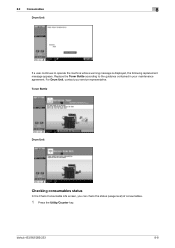
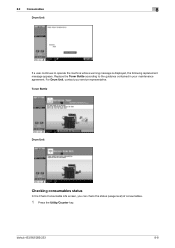
... to operate the machine while a warning message is displayed, the following replacement message appears. 8.2 Consumables
8
Drum Unit
If a user continues to the guidance contained in your service representative. bizhub 423/363/283/223
8-8 For Drum Unit, contact your maintenance agreement. Toner Bottle
Drum Unit
Checking consumables status
In the Check Consumable Life screen, you can...
bizhub 423/363/283/223 Copy Operations User Guide - Page 243


... density
Manual density adjustment (9 levels)
Background den- bizhub 363 36 sides/min. bizhub 283 28 sides/min. bizhub 223 22 sides/min. or less
1-Sided
bizhub 423 42 sheets/min. (Thick 1/2: 13 sheets/min.) bizhub 363 36 sheets/min. (Thick 1/2: 12.5 sheets/min.) bizhub 283 28 sheets/min. (Thick 1/2: 10 sheets/min.) bizhub 223 22 sheets/min. (Thick 1/2: 9 sheets/min...
bizhub 423/363/283/223 Copy Operations User Guide - Page 244


...
12-5 12.2 Machine specifications Specifications Weight
Auto Duplex Unit
Specifications Paper Type Paper Size
Power supply
12
bizhub 423/363 Approx. 171-15/16 lb (78 kg) bizhub 283/223 Approx. 145-1/2 lb (66 kg)
Plain paper (15-15/16 lb to 23-15/16 lb (60 g/m2 to 90 g/m2)) 11 e 17 w to...
bizhub 423/363/283/223 Copy Operations User Guide - Page 258


.../machine settings 7-23 Advanced preview 4-19 Application settings 5-20 Authentication device settings 7-33 Authentication unit 2-2
Authentication unit (biometric type 10-2, ... saving time 7-5 Default bypass paper type setting 7-21 Driver password encryption setting 7-50 Drum unit 2-9 Duplex/combine 5-8
E
Editing pages 5-21 Eject assist lever 2-17 Enhanced ...bizhub 423/363/283/223
14-2
bizhub 423/363/283/223 Network Administrator User Guide - Page 211
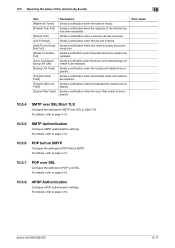
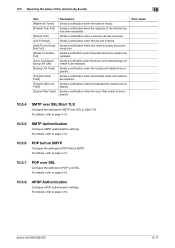
... details, refer to be replaced.
Sends a notification when the drum unit or developing unit needs to be replaced. 10.5 Reporting the status of the finisher tray has been exceeded.
Sends a notification when the transfer roller unit needs to be replaced. Sends a notification when the fusing unit needs to be replaced.
bizhub 423/363/283/223
10-17 Sends...
bizhub 423/363/283/223 Network Administrator User Guide - Page 214


... drum unit or developing unit needs to be replaced. Sends a notification when the ozon filter needs to be replaced....replaced. Sends a notification when the job has finished.
If the destination has an [IPX Address], enter it . Sends a notification when the periodical inspection is empty. Sends a notification when the toner is empty.
Prior check Notification address
bizhub 423/363/283...
bizhub 423/363/283/223 Network Administrator User Guide - Page 363


... or a print matter. The referral setting configures whether the multifunctional product is responsible for a specified length of image sensors alignment... to add encryption, digital signature, and other devices to specify the scanning size of the paper in... information, and define the security policy in this machine.
bizhub 423/363/283/223
15-38 A TCP port number used to transmit ...
bizhub 423/363/283/223 Network Scan/Fax/Network Fax Operations User Guide - Page 19


... depending on again after 10 or
more seconds has elapsed. Not doing so may result in color/Black and white printing
bizhub 423/363/283/223
2-2
For details, refer to the explanation of each function is installed as a standard feature in this machine.
2.1
Information
7 CAUTION - A Hard Disk is available when ...
bizhub 423/363/283/223 Network Scan/Fax/Network Fax Operations User Guide - Page 302


....
The acronym for Domain Name System. bizhub 423/363/283/223
13-7
Characters added to send or receive data between a computer and a peripheral device.
This is retained even after a dot... of the server being used when connecting to load network configuration automatically from a multifunctional product. A unit of IMAP) is assigned to every computer or other computers...
bizhub 423/363/283/223 Network Scan/Fax/Network Fax Operations User Guide - Page 303


... login and the use of network resources, allowing users to replace the current IPv4 protocol. 128-bit IP addressing system and...LPD LPR/LPD MAC address
Memory MH MIB MMR NetBEUI NetWare
bizhub 423/363/283/223
13
Description
The acronym for NetWare. One of the ...However, in order to printers in TCP/IP communication. A storage device used to approximately 1/20 the original size. This is the ...
bizhub 423/363/283/223 Network Scan/Fax/Network Fax Operations User Guide - Page 304


...TCP printing. The referral setting configures whether the multifunctional product is selected for Windows or other without...messages. The acronym for Optical Character Reader, a device or software that works as unauthorized and blocks the... computer to communicate with previously stored patterns for identification.
bizhub 423/363/283/223
13-9 The acronym for searching the next LDAP server...
bizhub 423/363/283/223 Print Operations User Guide - Page 273


... Resolution Data
processing Print Supported paper sizes Fonts (Built-in fonts)
Compatible computer
Specifications
Built-in printer controller
Common with the machine
2,048 MB
bizhub 423/bizhub 363:250 GB bizhub 283/bizhub 223: Option
Ethernet (1000Base-T/100Base-TX/10Base-T) USB 2.0
Ethernet 802.2 Ethernet 802.3 Ethernet II Ethernet SNAP
TCP/IP (IPv4/IPv6), BOOTP, ARP, ICMP...

