Konica Minolta bizhub 421 Support Question
Find answers below for this question about Konica Minolta bizhub 421.Need a Konica Minolta bizhub 421 manual? We have 11 online manuals for this item!
Question posted by khupops1 on December 25th, 2013
How To Enter Tech Mode For Bizhub 421
The person who posted this question about this Konica Minolta product did not include a detailed explanation. Please use the "Request More Information" button to the right if more details would help you to answer this question.
Current Answers
There are currently no answers that have been posted for this question.
Be the first to post an answer! Remember that you can earn up to 1,100 points for every answer you submit. The better the quality of your answer, the better chance it has to be accepted.
Be the first to post an answer! Remember that you can earn up to 1,100 points for every answer you submit. The better the quality of your answer, the better chance it has to be accepted.
Related Konica Minolta bizhub 421 Manual Pages
bizhub C203/C253/C353/C451/C550/C650, bizhub 361/421/501/601/751 Enabling bizhub HDD Security Features - Page 13


... that tells that there is a mismatch in all bizhub MFP's. The HDD Lock Password can be used. Changing the HDD Lock Password
The HDD Lock Password can be cancelled or released at any time by the Administrator using the Release Button.
1 Enter the Administrator Mode on the MFP display, Utility button > Administrator Settings...
bizhub 361/421/501 Network Scan/Fax/Network Fax Operations User Manual - Page 18


.../I -FAX) This chapter describes useful G3 fax and network fax functions. Chapter 8 User mode settings This chapter describes setting items in User mode among settings in Utility mode that can be entered on the control panel.
501/421/361
x-17 In Administrator mode, line parameters and others can be specified. Chapter 10 PageScope Web Connection This...
bizhub 361/421/501 Network Scan/Fax/Network Fax Operations User Manual - Page 19


.../reception is performed mostly between compatible devices. IP Address Fax
Representation of product name
Product name bizhub 501/421/361
Representation This machine, 501/421/361
Microsoft Windows NT 4.0 Microsoft ...combination
Abbreviation G3 I-FAX IP E-Mail FTP SMB WebDAV BOX G3/IP/I-FAX
501/421/361
x-18
The following transmission methods are cited in User BOX - Transmission method G3...
bizhub 361/421/501 Network Scan/Fax/Network Fax Operations User Manual - Page 35
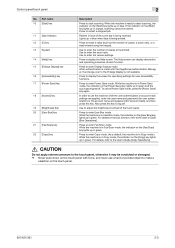
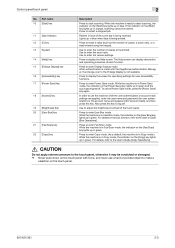
...Copy mode, the indicator on the [Power Save] key lights up in blue. Press to enter User Box mode.
Press to restart a stopped job. Press to enter Power Save mode.
Press to enter Fax/Scan mode.
Press...to use a hard or pointed object to start scanning, the indicator on the touch panel.
501/421/361
2-3 Press to erase a value (such as the number of copies to display the Help...
bizhub 361/421/501 Network Scan/Fax/Network Fax Operations User Manual - Page 126
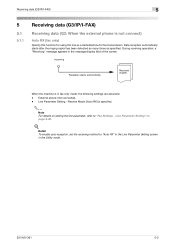
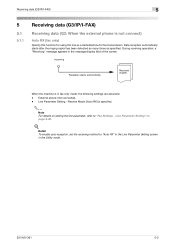
....
Receive Mode: [Auto RX] is in fax-only mode, the ...following settings are assumed. - Receiving data (G3/IP/I-FAX)
5
5
5.1
5.1.1
Receiving data (G3/IP/I-FAX)
Receiving data (G3: When the external phone is not connect)
Auto RX (fax only)
Specify this function for using the line as specified. During receiving operation, a "Receiving" message appears in the Utility mode.
501/421...
bizhub 361/421/501 Network Scan/Fax/Network Fax Operations User Manual - Page 127
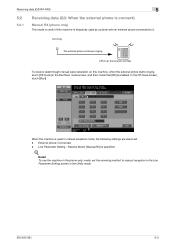
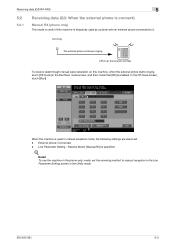
... connected to manual reception in the Line Parameter Setting screen in the Utility mode.
501/421/361
5-3 Detail To use the machine in the phone-only mode, set the receiving method to it. In the Off-Hook screen, touch [Start].
Receive Mode: [Manual RX] is specified.
!
Line Parameter Setting - Receiving data (G3/IP/I-FAX...
bizhub 361/421/501 Network Scan/Fax/Network Fax Operations User Manual - Page 216


...-white image transmission. - MH: The data size becomes large. -
Detail Saved MMR-compressed data may not be opened on a computer depending on the application. User mode settings
8
8.3.5
Scan/Fax Settings
Black Compression Level Specify the coding mode ability for the Fax/Scan mode.
501/421/361
8-45
bizhub 361/421/501 Network Scan/Fax/Network Fax Operations User Manual - Page 314


...is received.
If the recipient is set frequently used mode.
501/421/361
12-14
This is a communication procedure for the ECM mode and the communication is done in ECM unless ECM off... shadow around the document and then transmitting the fax, for the confidential user box is entered. The communication modes are three types: PB (push-button (tone) dialing), 10PPS (pulse dialing at 10...
bizhub 361/421/501 Network Administrator User Manual - Page 157


... the power save function (Low Power or Sleep mode).
501/421/361
1-144 "Power Save Setting". Item Low Power Mode Setting Sleep Mode Setting Power Save Key
Definition Specify the time period before the machine enters Sleep mode. "Timer Setting" -
Specify the time period before the machine enters Low Power mode. Specify the following settings. Setup items by...
bizhub 361/421/501 Network Administrator User Manual - Page 169
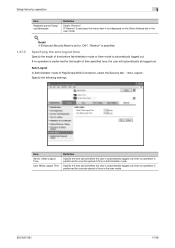
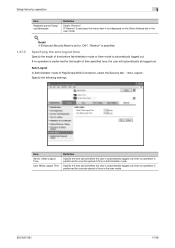
...mode.
501/421/361
1-156 If "Restrict" is selected, this menu item is specified. Auto Logout In Administrator mode of time specified here, the user will automatically be logged out. Mode Logout Time
User Mode...no operation is automatically logged out. Specify the time period before Administrator mode or User mode is performed for the length of PageScope Web Connection, select the Security...
bizhub 361/421/501 Network Administrator User Manual - Page 222


... but this can lead to the LDAP server from the multifunctional product. Abbreviation for Delivery Status Notifications.
Abbreviation for Dots Per... variation has high contrast.
A function for the ECM mode and the communication is done in which is registered as... in output devices such as the fax ID.
501/421/361
3-4 One method of combining two colors to be entered each time by...
bizhub 361/421/501 Box Operations User Manual - Page 16


...introduces the menu tree of the menu tree displays the page that describes the Utility mode. Chapter 5 Save Document This chapter describes items you to configure the machine using...the document.Clicking the link described at the beginning of bizhub 501/421/361. Chapter 10 Appendix This chapter includes handling error messages, entering text and a glossary. Chapter 2 Control panel/touch panel...
bizhub 361/421/501 Box Operations User Manual - Page 35
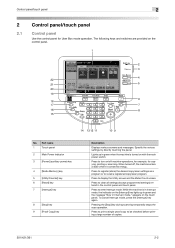
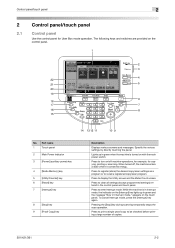
... copies.
501/421/361
2-2
Specify the various settings by directly touching the panel. When turned off machine operations, for example, for User Box mode operation. To cancel Interrupt mode, press the... Press to register (store) the desired copy/scan settings as a program or to enter Interrupt mode. Pressing the [Stop] key during scanning temporarily stops the scan operation.
Press to ...
bizhub 361/421/501 Box Operations User Manual - Page 36


...421/361
2-3 Press to restart a stopped job.
Press to display the Help screen.
While the machine is in Copy mode, the indicator on the [Start] key lights up in green. Use to enter Copy mode. (As a default, the machine is in Copy mode...extreme pressure to log off . Flashes in the zoom ratio. Press to enter Fax/Scan mode.
Also press this key. Part name 10 [Start] key
11 Data ...
bizhub 361/421/501 Box Operations User Manual - Page 197
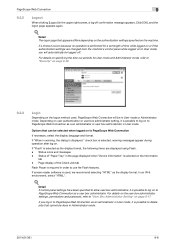
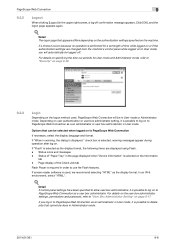
... logon page appears again.
!
If "When in the page displayed when "Device Information" is displayed." check box is selected as the display format, the ...Tray" in warning, the dialog is selected on to User mode, you log in to PageScope Web Connection as an administrator in User mode, it is required in Administrator mode.
501/421/361
9-8 In an IPv6 environment, select "HTML".
! ...
bizhub 361/421/501 Security Function User Manual - Page 23


Administrator Operations
2
4 Touch [Password].
5 Enter the 8-digit Administrator Password from the User Mode.
501/421/361
2-6 If the main power switch is turned off and on, the access lock state is entered a predetermined number of times (once to [ON], entry of the machine. If a wrong Administrator Password is canceled after turning it off from the...
bizhub 361/421/501 Security Function User Manual - Page 28


... switch → Turn off , then on again, the machine may not function properly. Administrator Operations
2
2.2.2
Setting the Enhanced Security Mode
2
Note When the main power switch is turned off, then on again, wait at least 10 seconds to the screen from the... sure first to log off from the control panel. 2 Touch [Security Settings].
3 Touch [Enhanced Security Mode].
501/421/361
2-11
bizhub 361/421/501 Security Function User Manual - Page 140


... Password from the user operation mode.
501/421/361
3-7 Select the login method displayed on the screen.
? The machine then prohibits entry for Account authentication for authentication. Perform Account authentication once again.
% If there is a mismatch of Account Name and Account Password for the corresponding Account Name entered is entered a predetermined number of times...
bizhub 361/421/501 Security Function User Manual - Page 143


...set into an access lock state, rejecting any subsequent operation for authentication.
Enter the correct User/Account Name and User/Account Password.
% If the Enhanced Security Mode is a mismatch of the machine or more logon attempts. Contact the Administrator.... Click [OK] to go back to log off from the user operation mode.
501/421/361
3-10 User Operations
3
5 Click the [Login].
?
bizhub 361/421/501 Enlarge Display Operations User Manual - Page 9


...not enter Enlarge Display mode. Press to enter or exit Enlarge Display mode.
Press to display the Meter Count screen and the Utility screen. Press to enter Copy mode. (As a default, the standardsized Copy mode screen... Save] key lights up in green.
501/421/361
1-3 Lights up in blue. Use to use
No.
Before use this machine is in Copy mode, the indicator on the [Fax/Scan] key...
Similar Questions
How To Get In Administrator Mode On Konica Copier Bizhub 421
(Posted by shazSmjame 9 years ago)
How To Enter Email Address In Directory Konica Bizhub 421
(Posted by sreddseanmc 10 years ago)
Konica Minolta C35 How To Enter Tech Mode
(Posted by afasshela 10 years ago)
How To Scan From Konica Minolta Bizhub 421 To A Computer
How to scan from Konica Minolta bizhub 421 to a computer
How to scan from Konica Minolta bizhub 421 to a computer
(Posted by dawkinsjo 11 years ago)

