Konica Minolta bizhub 421 Support Question
Find answers below for this question about Konica Minolta bizhub 421.Need a Konica Minolta bizhub 421 manual? We have 11 online manuals for this item!
Question posted by shazSmjame on June 29th, 2014
How To Get In Administrator Mode On Konica Copier Bizhub 421
The person who posted this question about this Konica Minolta product did not include a detailed explanation. Please use the "Request More Information" button to the right if more details would help you to answer this question.
Current Answers
There are currently no answers that have been posted for this question.
Be the first to post an answer! Remember that you can earn up to 1,100 points for every answer you submit. The better the quality of your answer, the better chance it has to be accepted.
Be the first to post an answer! Remember that you can earn up to 1,100 points for every answer you submit. The better the quality of your answer, the better chance it has to be accepted.
Related Konica Minolta bizhub 421 Manual Pages
AU-201H User Guide - Page 11


... power switch, and then
disconnect this device's IC Card Driver (USB-Driver), then installing Data Administrator IC Card Plugin. Using AU-201H Authentication Unit
3
3.2.2
Registering from Data Administrator
In order to the User's Guide for Data Administrator, refer to use Data Administrator, settings must be specified on the multifunctional product and the setup procedure must first...
bizhub C203/C253/C353/C451/C550/C650, bizhub 361/421/501/601/751 Enabling bizhub HDD Security Features - Page 13


... there is a mismatch in all bizhub MFP's. If the password entered does not meet the requirements of the Password Rules, see Appendix C.
Enter the correct password. The HDD Lock Password can be cancelled or released at any time by the Administrator using the Release Button.
1 Enter the Administrator Mode on the MFP display, Utility...
bizhub 361/421/501 Network Scan/Fax/Network Fax Operations User Manual - Page 13


...Administrator mode ...9-4 System Settings...9-4
Network Settings (2/2) ...9-5
Fax Settings...9-5
Security Settings...9-8
Administrator Settings (E-Mail/User Box/SMB/FTP/WebDAV 9-9 Displaying the Administrator... Settings screen 9-9
System Settings - Restrict User Access 9-9 Restrict Access to Job Settings - Change the "From" Address (E-Mail 9-10
501/421/361
x-12...
bizhub 361/421/501 Network Scan/Fax/Network Fax Operations User Manual - Page 16


...on as a registered user ...10-11 Logging on to Administrator mode...10-12 Logging on as a user box administrator 10-13
Overview of User mode...10-14 Information...10-14 Job ...10-15 Box ......message...11-6 G3 Fax ...11-6 If the HDD Ready indicator indicates an HDD malfunction 11-6
501/421/361
x-15 Network Fax Settings...9-47 Black Compression Level ...9-47 Internet Fax Self RX Ability (I-FAX) ...
bizhub 361/421/501 Network Scan/Fax/Network Fax Operations User Manual - Page 18


...using a Web browser from a computer on the control panel.
501/421/361
x-17 In Administrator mode, line parameters and others can be specified. Chapter 13 Index This ...fax/scan function. For details on the network scan, fax and network fax operations of bizhub 501/421/361. Chapter 3 Registration of basic information This chapter describes the registration procedure required before using...
bizhub 361/421/501 Network Scan/Fax/Network Fax Operations User Manual - Page 26


... Authentication Manager, refer to the administrator of times, that user is set to cancel operation restrictions. For log-in while in Administrator mode is locked out and can no longer use the machine. Contact the administrator to "Mode 2" and a user enters an incorrect password the specified number of the server.
501/421/361
1-4 Detail If "Prohibit...
bizhub 361/421/501 Network Scan/Fax/Network Fax Operations User Manual - Page 75


...from the registered destinations.
For details, refer to "Enabling LDAP" in Administrator mode, [Direct Input],
does not appear. Confirm Address (TX)" on page...orientation of [Address Search] varies depending on the LDAP server settings, refer to "Default Address Type" on page 9-29.
501/421/361
4-22 For details on the [Confirm Address (TX)], refer to p. 4-23 p. 4-25 p. 4-33 p. 4-33...
bizhub 361/421/501 Network Scan/Fax/Network Fax Operations User Manual - Page 78
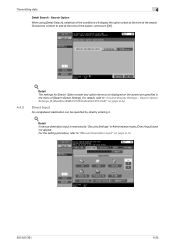
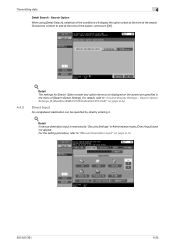
... Input" on page 8-44. Search Option Settings (E-Mail/Box/SMB/FTP/WebDAV/G3/IP/I-FAX)" on page 9-13.
501/421/361
4-25 Detail If manual destination input is restricted by directly entering it.
! Choose the content to "Custom Display Settings ...Search - Direct Input
An unregistered destination can be displayed on the screen are specified in Administrator mode, [Direct Input] does not appear.
bizhub 361/421/501 Network Scan/Fax/Network Fax Operations User Manual - Page 251


...the machine, specify destinations from Address Book]. Fax Settings - Touch [No] to other devices as well as "0", used for a distribution destination if it is enabled, specify an...9999).
501/421/361
9-34 To distribute to make it ready for connecting to user boxes on other devices, specify destinations from [Select from [Enter User Box No.].
9.4.12
! Administrator mode settings
9
TSI...
bizhub 361/421/501 Network Scan/Fax/Network Fax Operations User Manual - Page 261


...refer to "Number of Redials" on page 9-22.
501/421/361
9-44
Redial Interval For the setting procedure, refer ...Mode
For the setting procedure, refer to User's Guide [Network Administrator]. System Settings - Detail The From address is attached inside the body text. Administrator mode settings
9
9.5
9.5.1 9.5.2
Administrator Settings (IP/I-FAX)
This section explains Administrator...
bizhub 361/421/501 Network Scan/Fax/Network Fax Operations User Manual - Page 275
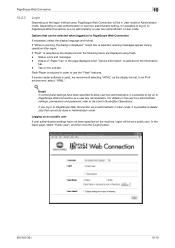
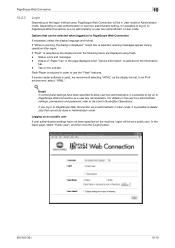
...Connection as a an administrator or user box administrator in the page displayed when "Device Information" is possible to log on user authentication or user box administrator setting, it is ...501/421/361
10-10 Detail If control panel settings have not been specified on the Job tab
Flash Player is required in Administrator mode.
For details on the user box administrator settings...
bizhub 361/421/501 Network Administrator User Manual - Page 3


...a certificate ...1-14
Registering a user certificate in to Administrator mode of PageScope Web Connection 1-7
Creating a certificate for ...Mode using SSL ...1-13 Remove a certificate ...1-13
Acquiring the certificate for Invalid Certificate ...1-28
501/421...-based communication 1-2
Network Settings ...1-2
TCP/IP Settings ...1-3
Device Setting...1-4
1.2 1.2.1 1.2.2 1.2.3 1.2.4 1.3 1.4 1.4.1 ...
bizhub 361/421/501 Network Administrator User Manual - Page 64
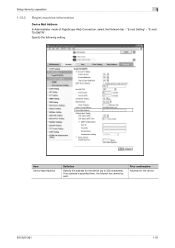
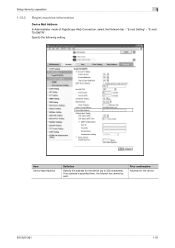
Prior confirmation Address for the device (up to 320 characters). Item Device Mail Address
Definition
Specify the address for the device
501/421/361
1-51 Setup items by operation
1
1.15.3
Regist machine information
Device Mail Address In Administrator mode of PageScope Web Connection, select the Network tab - "E-mail TX (SMTP)".
Specify the following setting. If no address is...
bizhub 361/421/501 Network Administrator User Manual - Page 65
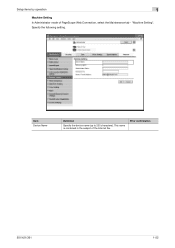
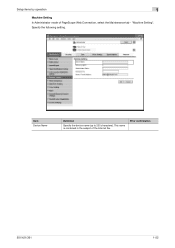
This name is contained in the subject of PageScope Web Connection, select the Maintenance tab - Prior confirmation
501/421/361
1-52 Specify the following setting. Item Device Name
Definition
Specify the device name (up to 255 characters). Setup items by operation
1
Machine Setting In Administrator mode of the Internet fax.
"Machine Setting".
bizhub 361/421/501 Network Administrator User Manual - Page 84
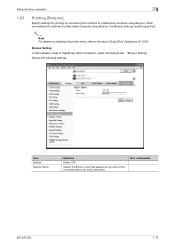
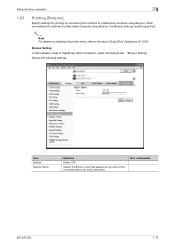
... Administrator mode of the connected device... (up to 63 characters). Specify the Bonjour name that appears as the name of PageScope Web Connection, select the Network tab - Setup items by operation
1
1.23
Printing (Bonjour)
Specify settings for printing by connecting this machine to a Macintosh computer using Bonjour.
Specify the following settings. Prior confirmation
501/421...
bizhub 361/421/501 Network Administrator User Manual - Page 159


... can be imported and exported.
Import/Export In Administrator mode of the address information can also be imported and exported. Exports the audit log information. Patterns and stamp data can be backed up and restored. Detail Exported files cannot be set if necessary.
Item Device Setting Audit Log Counter Authentication Information
Address
Copy...
bizhub 361/421/501 Box Operations User Manual - Page 14
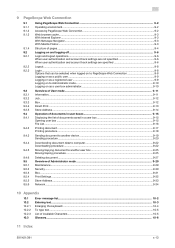
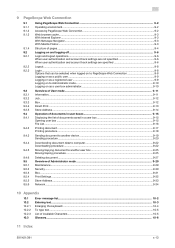
... document ...9-17 Printing procedure ...9-18
Sending document to another device ...9-19 Sending procedure ...9-20
Downlowding document data to computer 9-22 Downloading procedure ...9-22
Moving/copying document to another user box 9-25 Moving/coping procedure ...9-25
Deleting document ...9-27 Overview of Administrator mode ...9-29 Maintenance ...9-29 Security...9-30 Box ...9-31 Print Settings...
bizhub 361/421/501 Box Operations User Manual - Page 197
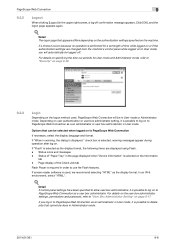
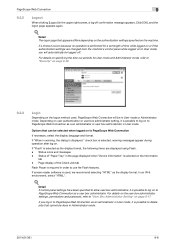
...displayed when "Device Information" is performed for User mode and Administrator mode, refer to PageScope Web Connection as a user box administrator. For details on the user box administrator settings, ... recommend selecting "HTML" as a an administrator or user box administrator in User mode. Options that can be done in Administrator mode.
501/421/361
9-8 Status icons and messages -...
bizhub 361/421/501 Security Function User Manual - Page 14


... is to be connected to an outside network, no other devices to which this machine is connected to an outside network and make sure of the machine.
501/421/361
1-8
The Administrator of the machine should log off from the User Authentication mode after the operation in which the machine is able to the...
bizhub 361/421/501 Security Function User Manual - Page 19


... are logging onto the Admin Mode using PageScope Web Connection, the machine displays a message that none of the general users of the machine will know the Administrator Password. Contact your Service Representative. There is counted.
When accessing the Administrator Settings from the control panel, if [Export to the device] operation is displayed on the...
Similar Questions
How To Change Ip Address On Konica Minolta Bizhub 421
(Posted by armygaryga 9 years ago)
How To Enter Administrator Mode Konica Minolta Bizhub C35
(Posted by runaybuste 10 years ago)
How To Get Administrative Password For Konica Copiers Bizhub 423
(Posted by honkejag 10 years ago)
How To Scan From Konica Minolta Bizhub 421 To A Computer
How to scan from Konica Minolta bizhub 421 to a computer
How to scan from Konica Minolta bizhub 421 to a computer
(Posted by dawkinsjo 11 years ago)
Price For Konica Minolta Bizhub 421
(Posted by Anonymous-80611 11 years ago)

