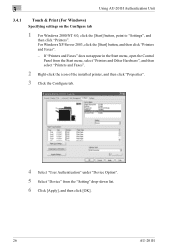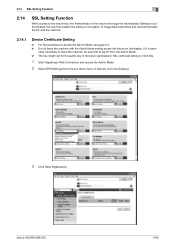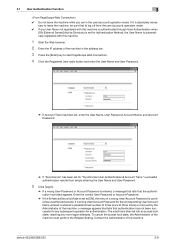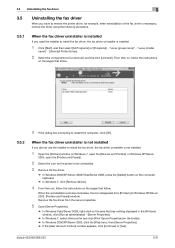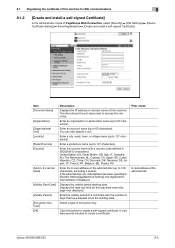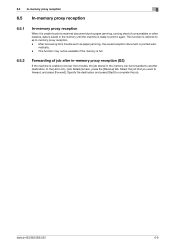Konica Minolta bizhub 363 Support Question
Find answers below for this question about Konica Minolta bizhub 363.Need a Konica Minolta bizhub 363 manual? We have 14 online manuals for this item!
Question posted by Anonymous-93601 on January 11th, 2013
The Start Button Is Red
The person who posted this question about this Konica Minolta product did not include a detailed explanation. Please use the "Request More Information" button to the right if more details would help you to answer this question.
Current Answers
Answer #1: Posted by freginold on January 13th, 2013 12:37 PM
Hi, anything that will keep the copier from printing or scanning will cause the Start button to turn red. Look at the display screen -- there should be a message telling you what the problem is. Common problems include:
- No paper in the paper trays
- The machine is out of toner
- There is a paper jam
- There is an error code
- No paper in the paper trays
- The machine is out of toner
- There is a paper jam
- There is an error code
Related Konica Minolta bizhub 363 Manual Pages
Similar Questions
How To Fix Bizhub283 Always Blinking Start Button?
(Posted by mikeorejas 3 years ago)
The Flashing Start Button Is Orange
The flashing start button is orangeMy Device Minolta C451please help
The flashing start button is orangeMy Device Minolta C451please help
(Posted by amirbahrani 6 years ago)
'konica Minolta Bizhub 363' I Forgot The Administrator Password How To Reset It.
konica Minolta bizhub 363' i forgot the administrator password how to reset it, when i go to safe mo...
konica Minolta bizhub 363' i forgot the administrator password how to reset it, when i go to safe mo...
(Posted by yasinzaeem 8 years ago)
Printing Labels On A Konica Minolta Bizhub 363
How do you print labels on a Konica Minolta Bizhub 363?
How do you print labels on a Konica Minolta Bizhub 363?
(Posted by pendletonj 9 years ago)
Necesito El Manual De Bizhub 363
enviarme por favor manual de bizhub 363 en español
enviarme por favor manual de bizhub 363 en español
(Posted by imty44 12 years ago)